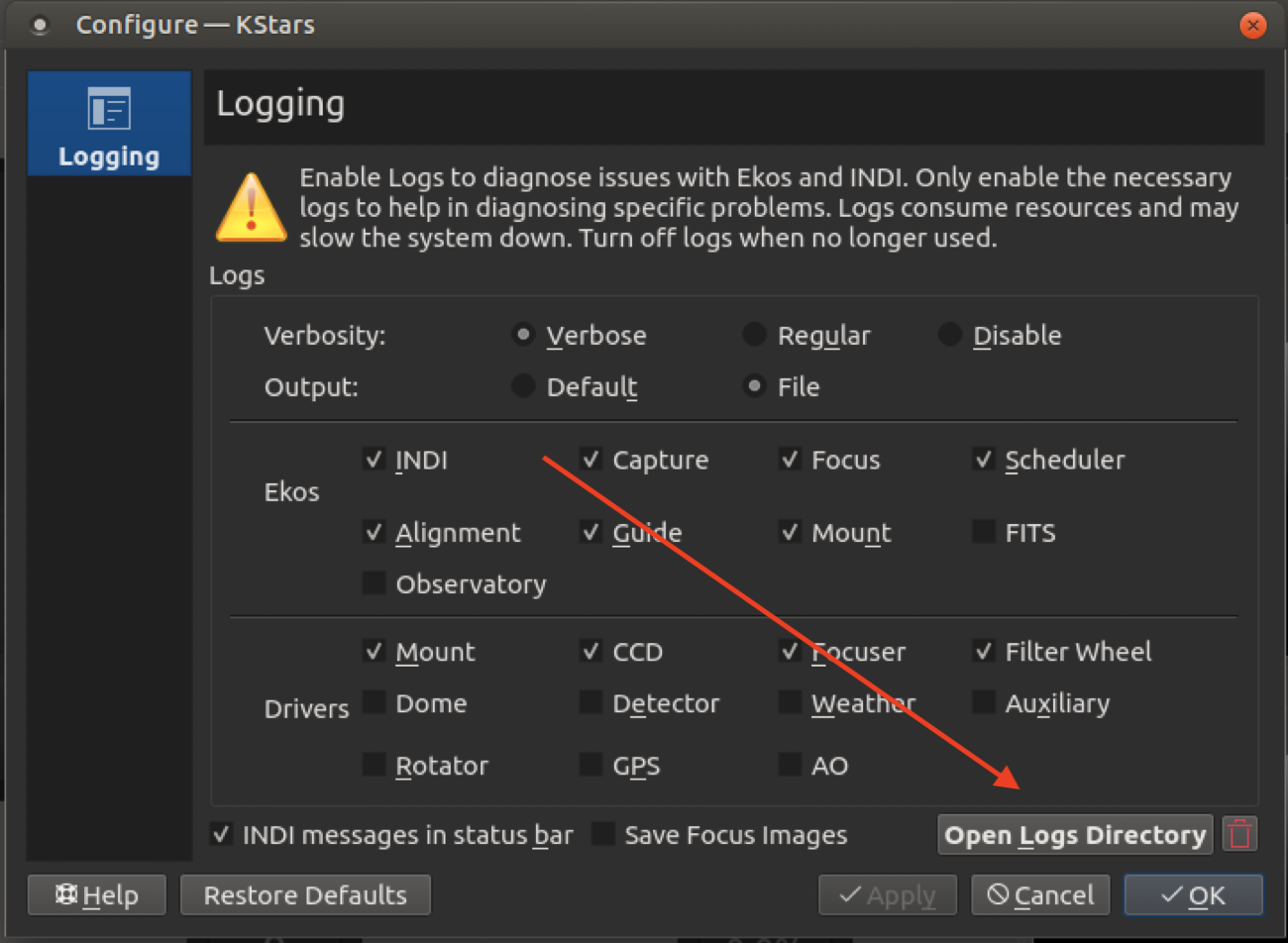INDI Library v2.0.7 is Released (01 Apr 2024)
Bi-monthly release with minor bug fixes and improvements
Re:Problems with Focus Module (Images not coming in)
- Wes Creech
-
 Topic Author
Topic Author
- Offline
- Premium Member
-

- Posts: 86
- Thank you received: 9
Replied by Wes Creech on topic Problems with Focus Module (Images not coming in)
Please Log in or Create an account to join the conversation.
- Wouter van Reeven
-

- Offline
- Supernova Explorer
-

- Posts: 1957
- Thank you received: 420
Replied by Wouter van Reeven on topic Problems with Focus Module (Images not coming in)
EDIT: See this thread:
indilib.org/forum/ekos/6674-scheduled-refocus-failing.html
Please Log in or Create an account to join the conversation.
Replied by Doug S on topic Problems with Focus Module (Images not coming in)
Please Log in or Create an account to join the conversation.
- Wes Creech
-
 Topic Author
Topic Author
- Offline
- Premium Member
-

- Posts: 86
- Thank you received: 9
Replied by Wes Creech on topic Problems with Focus Module (Images not coming in)
Please Log in or Create an account to join the conversation.
Replied by Doug S on topic Problems with Focus Module (Images not coming in)
Please Log in or Create an account to join the conversation.
- Wes Creech
-
 Topic Author
Topic Author
- Offline
- Premium Member
-

- Posts: 86
- Thank you received: 9
Replied by Wes Creech on topic Problems with Focus Module (Images not coming in)
Please Log in or Create an account to join the conversation.
- Wes Creech
-
 Topic Author
Topic Author
- Offline
- Premium Member
-

- Posts: 86
- Thank you received: 9
Replied by Wes Creech on topic Problems with Focus Module (Images not coming in)
Please Log in or Create an account to join the conversation.
- Wouter van Reeven
-

- Offline
- Supernova Explorer
-

- Posts: 1957
- Thank you received: 420
Replied by Wouter van Reeven on topic Problems with Focus Module (Images not coming in)
Please Log in or Create an account to join the conversation.
- Wouter van Reeven
-

- Offline
- Supernova Explorer
-

- Posts: 1957
- Thank you received: 420
Replied by Wouter van Reeven on topic Problems with Focus Module (Images not coming in)
GIT is the source code repository from which the nightly builds get created.I already tested with the nightly builds and the bug is still there.
Please Log in or Create an account to join the conversation.
- Wes Creech
-
 Topic Author
Topic Author
- Offline
- Premium Member
-

- Posts: 86
- Thank you received: 9
Replied by Wes Creech on topic Problems with Focus Module (Images not coming in)
Please Log in or Create an account to join the conversation.
- Wes Creech
-
 Topic Author
Topic Author
- Offline
- Premium Member
-

- Posts: 86
- Thank you received: 9
Replied by Wes Creech on topic Problems with Focus Module (Images not coming in)
"Got no stars, is gsc installed with appropriate environment variables set ??"
Please Log in or Create an account to join the conversation.
- Wouter van Reeven
-

- Offline
- Supernova Explorer
-

- Posts: 1957
- Thank you received: 420
Replied by Wouter van Reeven on topic Problems with Focus Module (Images not coming in)
Please Log in or Create an account to join the conversation.