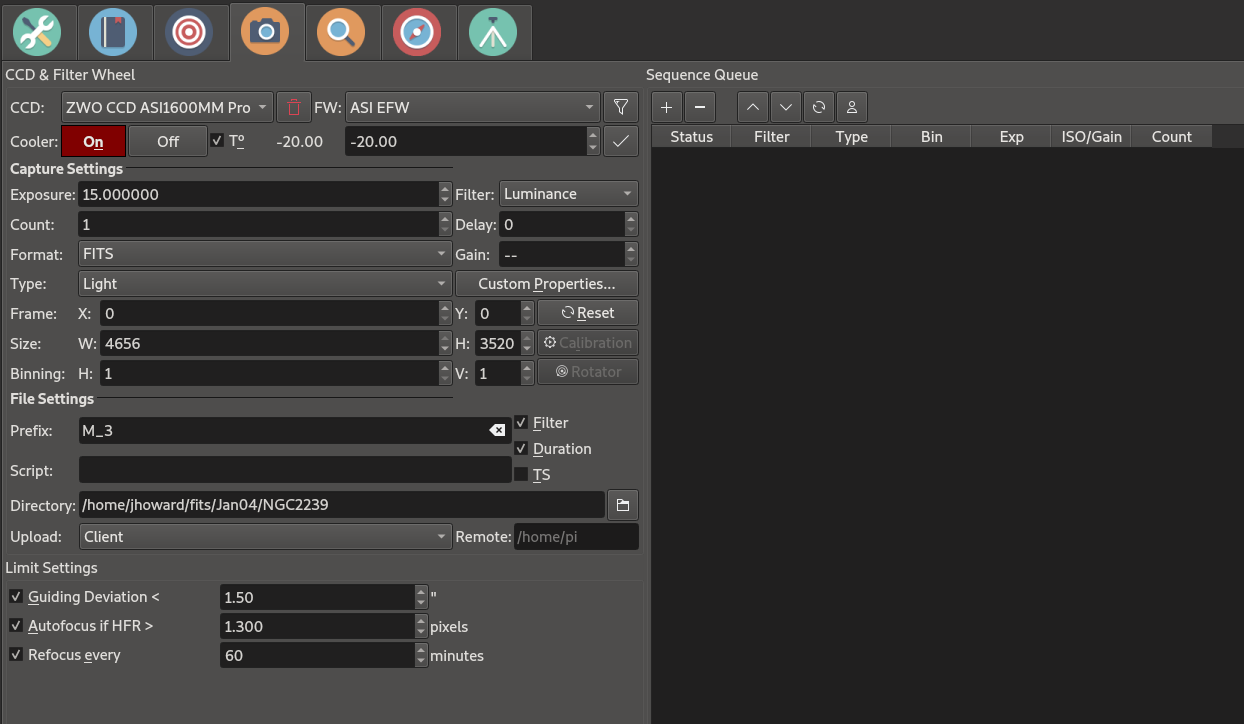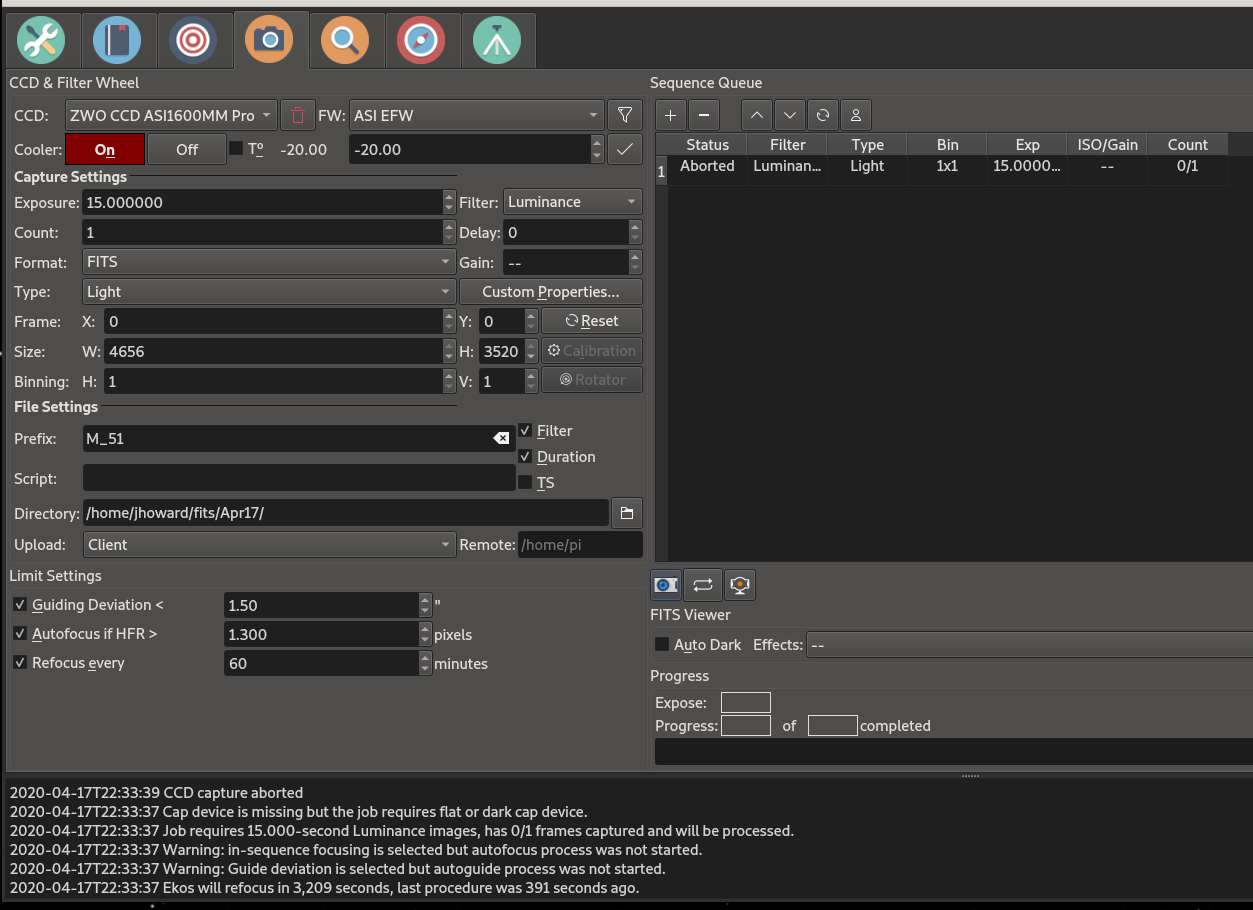INDI Library v2.0.7 is Released (01 Apr 2024)
Bi-monthly release with minor bug fixes and improvements
issues with getting started for the night
issues with getting started for the night was created by Jim
The first is kstars always crashes the first time I connect with Ekos. Need to turn more logging on, but have not yet as it is easy enough to restart and keep moving.
The next problem is the Ekos window wants to be on the top of everything. Clicking into anything that would pop up a dialog window makes the window pop below the Ekos window. I am running kstars bleeding on Fedora, but it has been this way for a few releases now. I have two monitors, so I just juggle things around, and know how to work around it, but it would be nice to have Ekos not locked to always on top.
The second problem is a little more painful. I am using a ZWO 1600 mono, and flipflat. Everything works fine, auto-focus, alignment, focus, etc, until I go to the CCD tab. Every time I want to do a preview after starting fresh, I get the message:
2020-04-17T20:35:51 Cap device is missing but the job requires flat or dark cap deviceI do not have Auto Dark checked on the CCD tab, so do not know why it says it needs a flat or dark cap device. Even so, the controls for the flipflat work just fine when I go run it manually. Usually, am able to do a combination of setting up a sequence job, starting, stopping it, removing it, or some iteration of to get past the flat or dark cap error, and it will work fine the rest of the evening.
I really think I need to record a video of this, but here are my steps to reproduce:
focus, 2-star align, go to object, sync on it for a 3rd point, go to CCD tab, hit preview. This is when I get the error the first time. After this, Ekos behaves very strangely until it gets away from this error. By strange, it does this:
Create a sequence.
Start the sequence, the same error appears. The CCD tab has the spinner that just sits there until you hit the square stop button.
2020-04-17T20:58:35 CCD capture aborted
2020-04-17T20:58:20 Cap device is missing but the job requires flat or dark cap device.
2020-04-17T20:58:20 Job requires 3.000-second Luminance images, has 0/1 frames captured and will be processed.
2020-04-17T20:58:20 Ekos will refocus in 3,016 seconds, last procedure was 584 seconds ago.
2020-04-17T20:58:16 Cap device is missing but the job requires flat or dark cap device.Tonight I cannot figure out how to get beyond this and am stopped.
Logs coming.
Please Log in or Create an account to join the conversation.
Replied by Jim on topic issues with getting started for the night
... and now I just found a window under the Ekos window that says "Does ZWO CCD ASI1600MM Pro have a shutter?" I clicked no as it is an electronic shutter (I do not recall seeing that before), and kstars crashed to the desktop.
After restarting, it is working so I am left wondering if I have had a dialog box under the Ekos window for some time and the is the crux of my problem.
Here is a cap of my sequence settings:
Please Log in or Create an account to join the conversation.
- Andrew Burwell
-

- Offline
- Platinum Member
-

- Posts: 527
- Thank you received: 139
Replied by Andrew Burwell on topic issues with getting started for the night
Please Log in or Create an account to join the conversation.
Replied by Jim on topic issues with getting started for the night
Please Log in or Create an account to join the conversation.
- Andrew Burwell
-

- Offline
- Platinum Member
-

- Posts: 527
- Thank you received: 139
Replied by Andrew Burwell on topic issues with getting started for the night
What does a typical sequence look like for you? Do you combine lights and flats into a single sequence? Or do you do separate sequences for those?
There are a few preferences to make the windows independent. Not 100% sure what all they do, but it might be worth exploring if that fixes the issue.
Please Log in or Create an account to join the conversation.
Replied by Jim on topic issues with getting started for the night
I think I have all the setting set to have everything open in its own window now, so maybe I will go through those and toggle them a bit.
Thanks for the reply.
Please Log in or Create an account to join the conversation.
- Andrew Burwell
-

- Offline
- Platinum Member
-

- Posts: 527
- Thank you received: 139
Replied by Andrew Burwell on topic issues with getting started for the night
Please Log in or Create an account to join the conversation.
Replied by Jim on topic issues with getting started for the night
Please Log in or Create an account to join the conversation.
Replied by Jim on topic issues with getting started for the night
and from a command line start:
$ kstars
Segmentation fault (core dumped)But if I load the profile and before hitting the start button, simply save the profile again, it goes on and works.
Please Log in or Create an account to join the conversation.
Replied by Jim on topic issues with getting started for the night
Please Log in or Create an account to join the conversation.
- Andrew Burwell
-

- Offline
- Platinum Member
-

- Posts: 527
- Thank you received: 139
Replied by Andrew Burwell on topic issues with getting started for the night
But in the mean time, maybe make two profiles, one with the driver for the flip flat and one without. Since you shoot sequences separately for flats vs lights. Just switch profiles for capturing lights vs flats.
It's not optimal, but will get you over the hurdle and on to imaging.
Please Log in or Create an account to join the conversation.
Replied by Jim on topic issues with getting started for the night
Please Log in or Create an account to join the conversation.