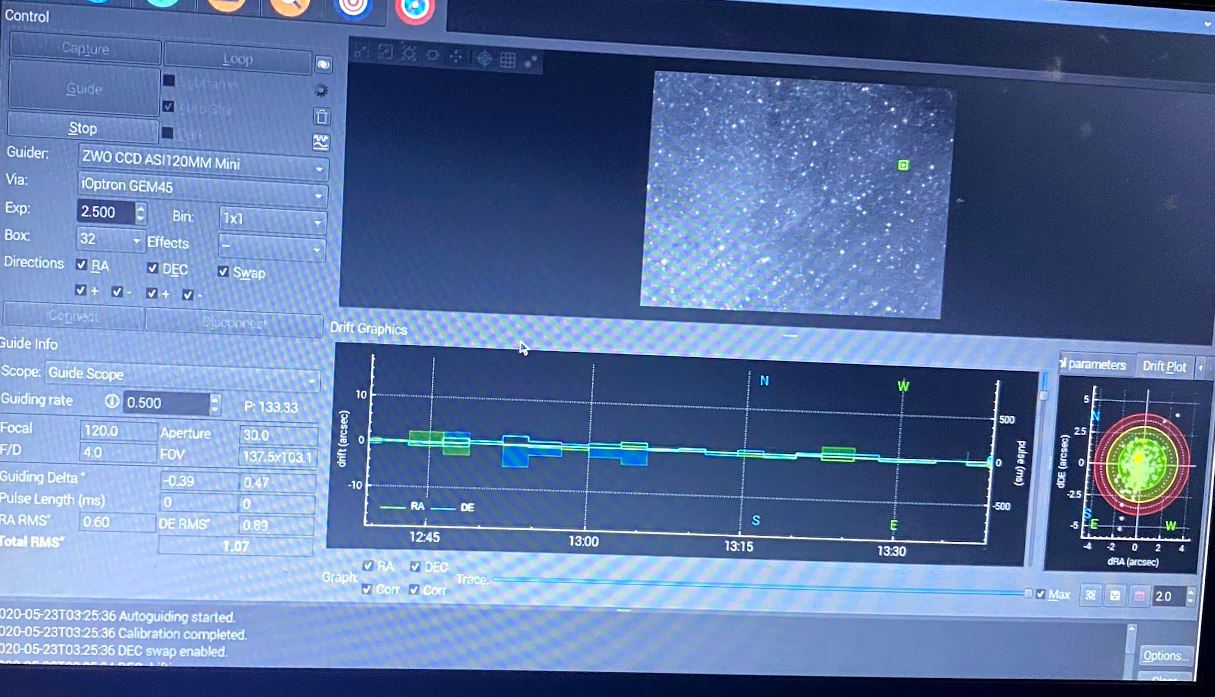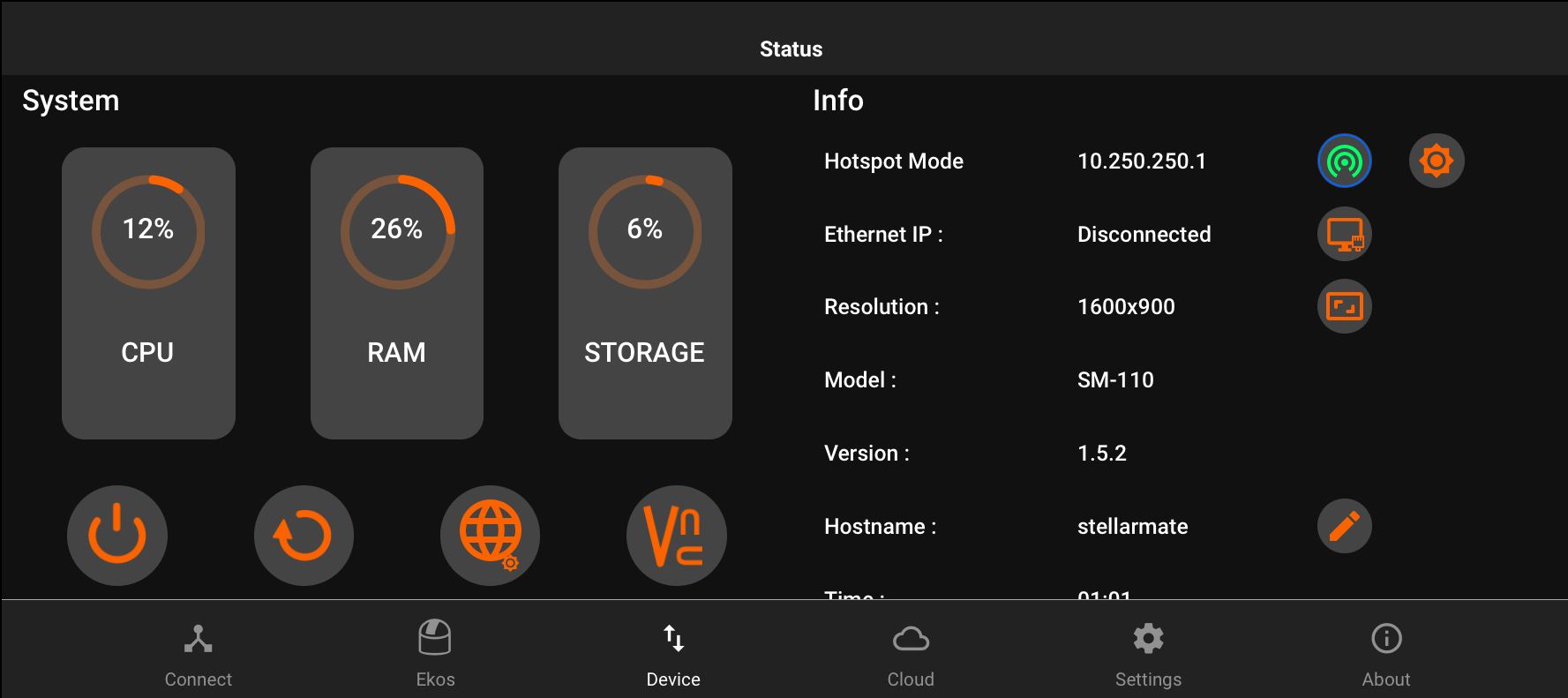Hello Everyone,
I recently got a Raspberry Pi 4 and installed stellarmate OS on it. I did setup the system at home first, and made sure EKOS and everything worked as intended with my GEM45 as well as Sony A7S. I decided to use my laptop for polar alignment using iOptron App as various posts on the forum said it may or may not work. Since I would need my laptop anyways for VNC, I thought not to bother with that.
During the home setup, the biggest challenge I faced for for the Kstars app to not crash after taking a few images. I tried the generic driver as well as Sony DSLR driver. Camera in "PC remote mode". Then I finally figured it out. If I select "NATIVE" and also "SD CARD" it does not crash. However, even with "SD Card" the photo is not saved on camera SD but on the R-Pi SD card. But no worries. Its better to a have images that way
Fully successful, I went out to field and discovered that it would not plate solve. For an hour I tried focus etc., but I was barking up the wrong tree. The issue was the time. When at home, I had my internet connection, so the R-pi got correct time. But on the field I was connected through LAPTOP. Even though my mount has GPS, Stellarmate could not get correct time (though location was accurate). Only weird thing in location was that instead of -121 it appeared as +238 or something like that.
Connecting R-Pi to my phone fixed this problem as phone can get the time from internet through LTE. I have ordered that GPIO based RTC which should solve my problems when there is no network.
Once done, I was able to take images, but I did find the following issues
0. The screen resolution of 1600x900 is a bit of a problem as EXOS window has too much information. I could not increase resolution, but a verticle resolution of 1280 or so would be nice. Even 1080 would give that buffer
1. The focuser is a bit of pain to use. I finally shifted to highly magnified camera LCD screen for focus as opposed to using the in built HFR assistance.
2. EKOS covers K stars. If I want to right click and slew to target through Ekos itself it would be great. So I had to close EKOS window. Slew to target and then reopen Ekos window to put in my shooting parameters. Not a blocker, but a but kludgy. I have used ASIAIR, and if through the APP itself there was a way to just aim and shoot on any object, or just through EKOS there was a dialog where I could aim at any object without right click etc., on K-Stars it would be great. I did not find such a tab
3. Guiding is very good. Auto Star is nice. But in the latest version where is dithering enabled? Is it enabled by default? I use 2.5" exposure. Is this good enough not to chase seeing.
I think I got good guiding. It started rough and then stabilized as captured
During guiding and acquisition, I also saw that its running pretty light on the Pi 4. No stress
Overall I am glad I got this instead of ASI-AIR route. The brand locking which ASIAIR does is simply not my cup of tea. I may use QHY camera in the future, so ASIAIR was a no go, and I really wanted this system to work, and it does. I am still a newbie, so many things I may be doing wrong. So any tips and advice you can offer, please do so!