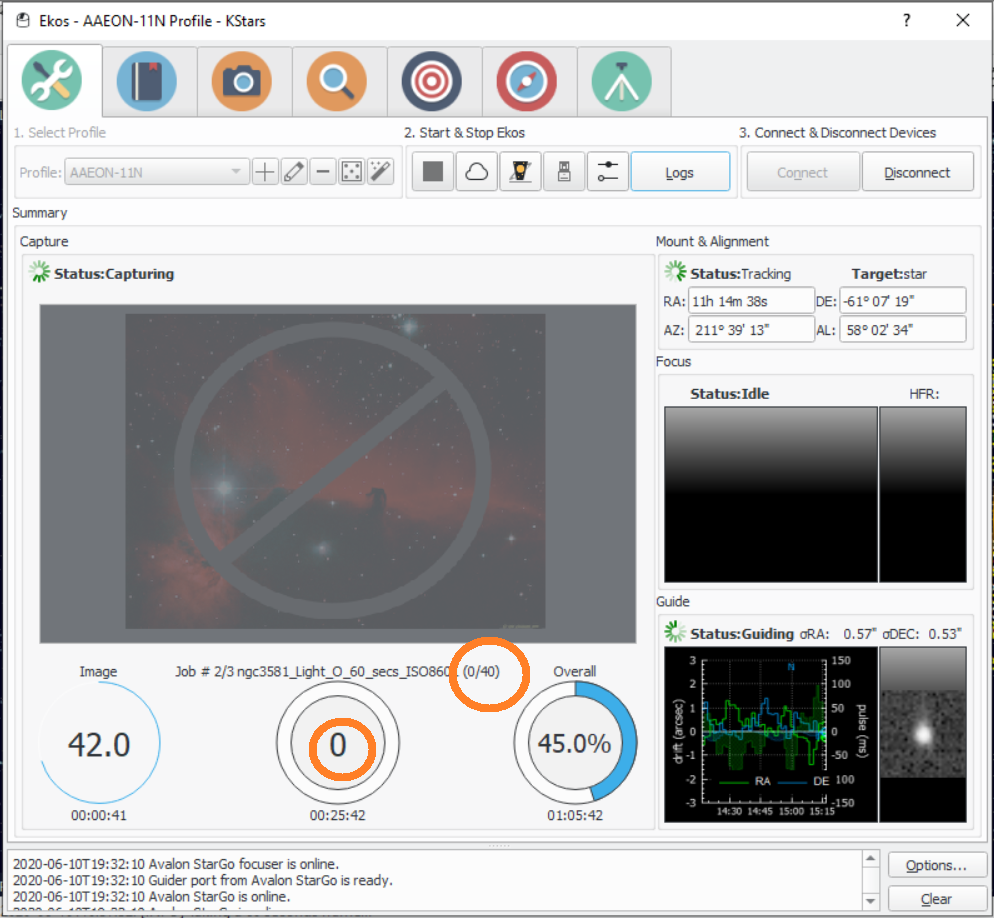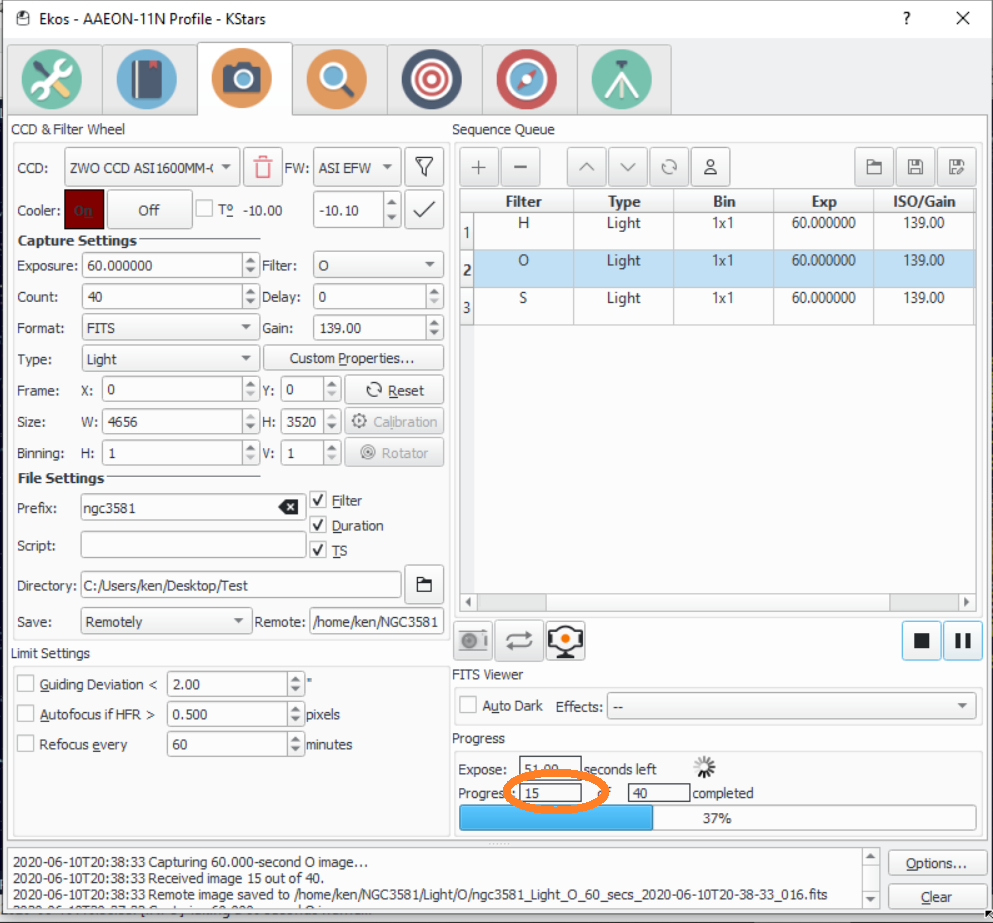INDI Library v2.0.7 is Released (01 Apr 2024)
Bi-monthly release with minor bug fixes and improvements
Re:EKOS capture summary not showing capture count
EKOS capture summary not showing capture count was created by Ken Self
Please Log in or Create an account to join the conversation.
- Jasem Mutlaq
-

- Away
- Administrator
-

Replied by Jasem Mutlaq on topic EKOS capture summary not showing capture count
Please Log in or Create an account to join the conversation.
Replied by Ken Self on topic EKOS capture summary not showing capture count
Please Log in or Create an account to join the conversation.
Replied by Eric on topic Re:EKOS capture summary not showing capture count
-Eric
Please Log in or Create an account to join the conversation.
- Wouter van Reeven
-

- Offline
- Supernova Explorer
-

- Posts: 1957
- Thank you received: 420
Replied by Wouter van Reeven on topic Re:EKOS capture summary not showing capture count
Wouter
Please Log in or Create an account to join the conversation.
Replied by Ken Self on topic Re:EKOS capture summary not showing capture count
Please Log in or Create an account to join the conversation.
- Wouter van Reeven
-

- Offline
- Supernova Explorer
-

- Posts: 1957
- Thank you received: 420
Replied by Wouter van Reeven on topic Re:EKOS capture summary not showing capture count
Wouter
Please Log in or Create an account to join the conversation.
- Jose Corazon
-

- Offline
- Supernova Explorer
-

- Posts: 1119
- Thank you received: 182
Replied by Jose Corazon on topic Re:EKOS capture summary not showing capture count
I just noticed another, potential related, minor problem, though: When I just Preview, i.e. I do not start the Image sequence, just want to see what the ADU count is for different filters in my sequence, the image will come up in the FITS viewer, but not in the window on the Dashboard.
When I start the image sequence, however, the images are appearing in the Dashboard.
Jo
Please Log in or Create an account to join the conversation.
Replied by Ken Self on topic Re:EKOS capture summary not showing capture count
I save to remote only as it takes a fraction of a second to save the image and move on versus many seconds to download to the local Ekos machine. Over the course of an evening that is a big time saving
Please Log in or Create an account to join the conversation.
- ALESSANDRO PENSATO
-

- Offline
- Elite Member
-

- Posts: 334
- Thank you received: 23
Replied by ALESSANDRO PENSATO on topic Re:EKOS capture summary not showing capture count
Please Log in or Create an account to join the conversation.
Replied by Ken Self on topic Re:EKOS capture summary not showing capture count
In line 1732/33 of capture.cpp, sendNewImage is only called for imges saved locally. But it is sendNewImage that does the emit newImage at line 792 which causes the counter to be updated.
Also, in sendNewImage there is also code that test for local saving of the image.
So either the emit NewImage needs to be moved to before line 1732 or the if statement at line 1732 should be removed. Or something along those lines
Please Log in or Create an account to join the conversation.
- Jasem Mutlaq
-

- Away
- Administrator
-

Replied by Jasem Mutlaq on topic Re:EKOS capture summary not showing capture count
Please Log in or Create an account to join the conversation.