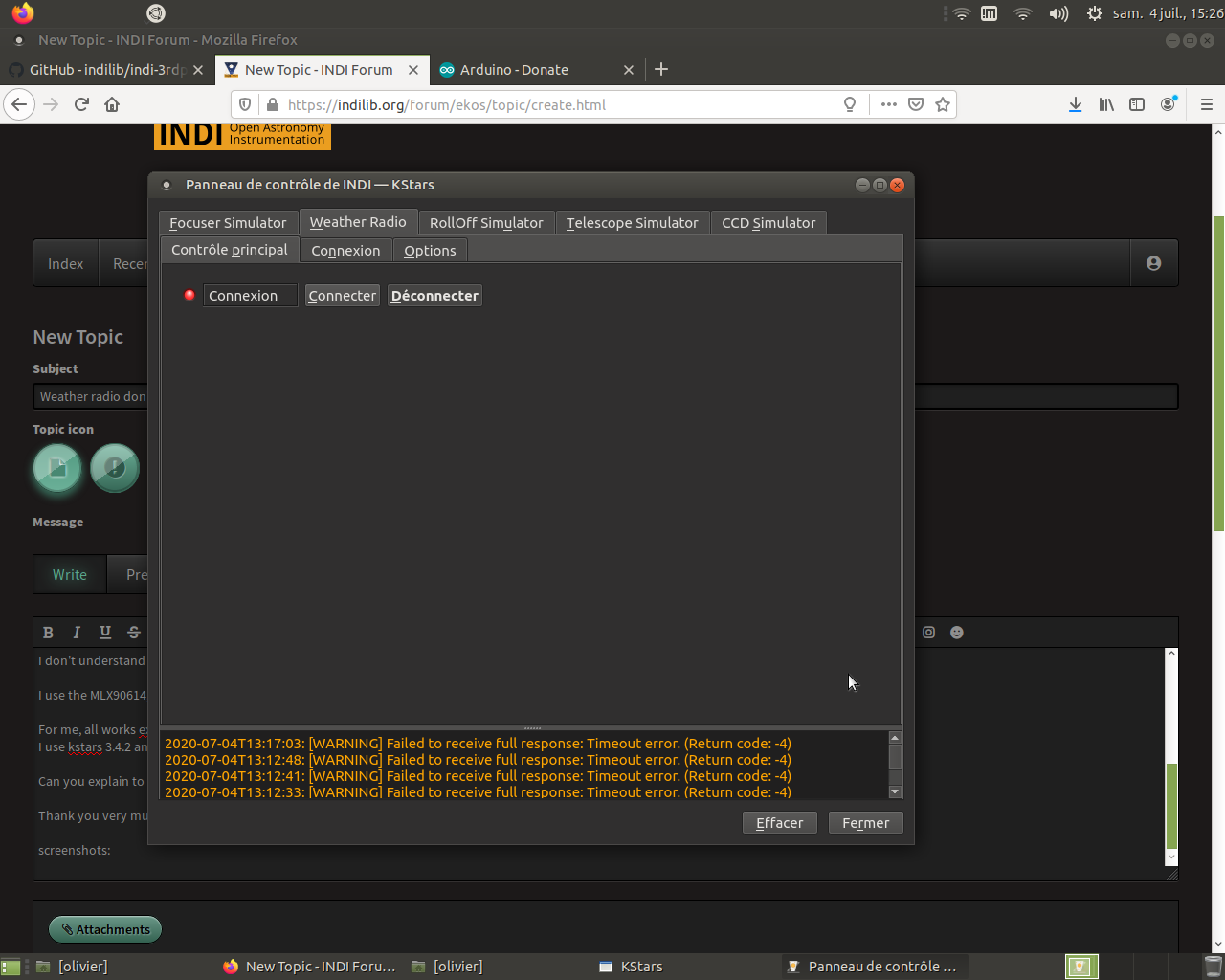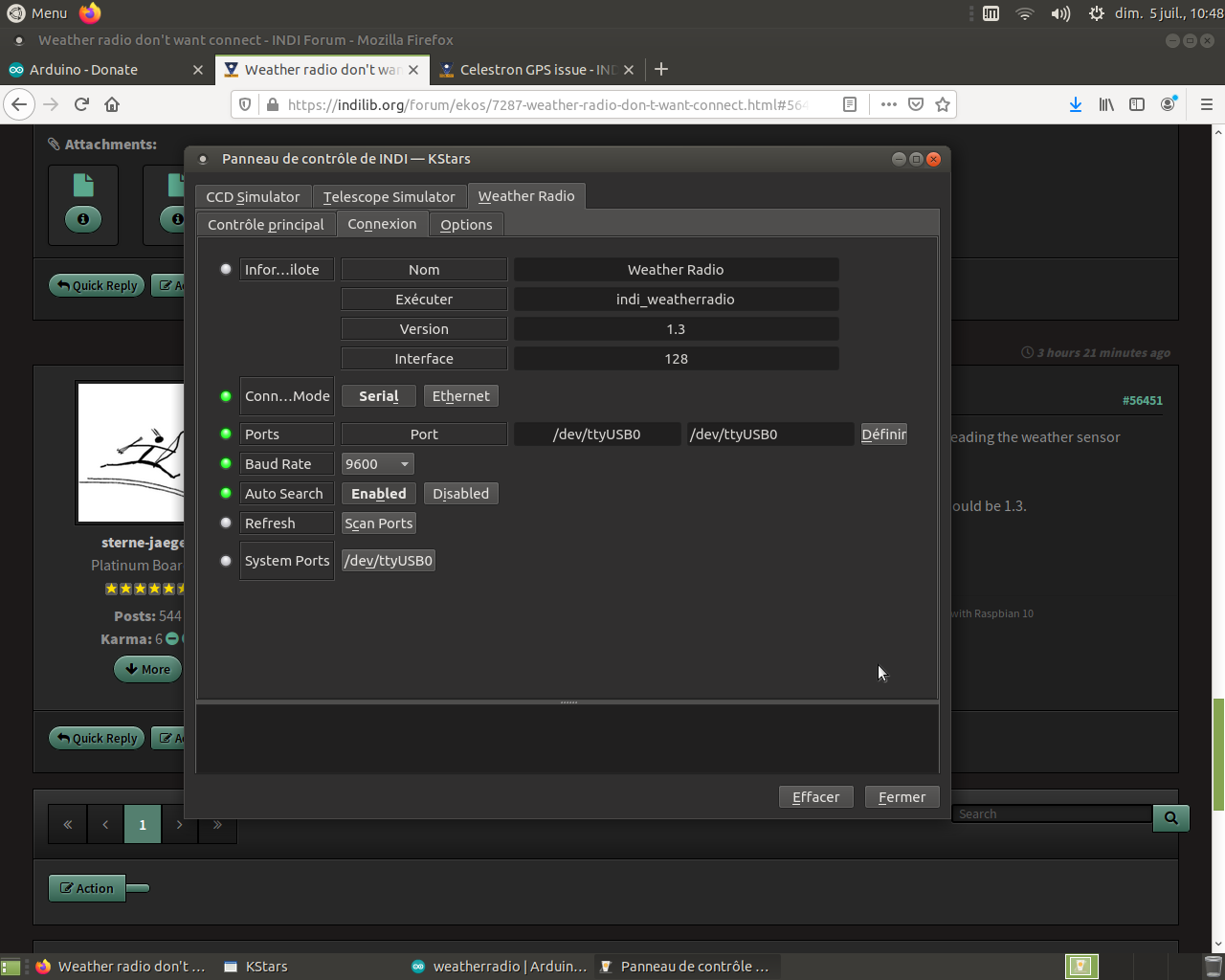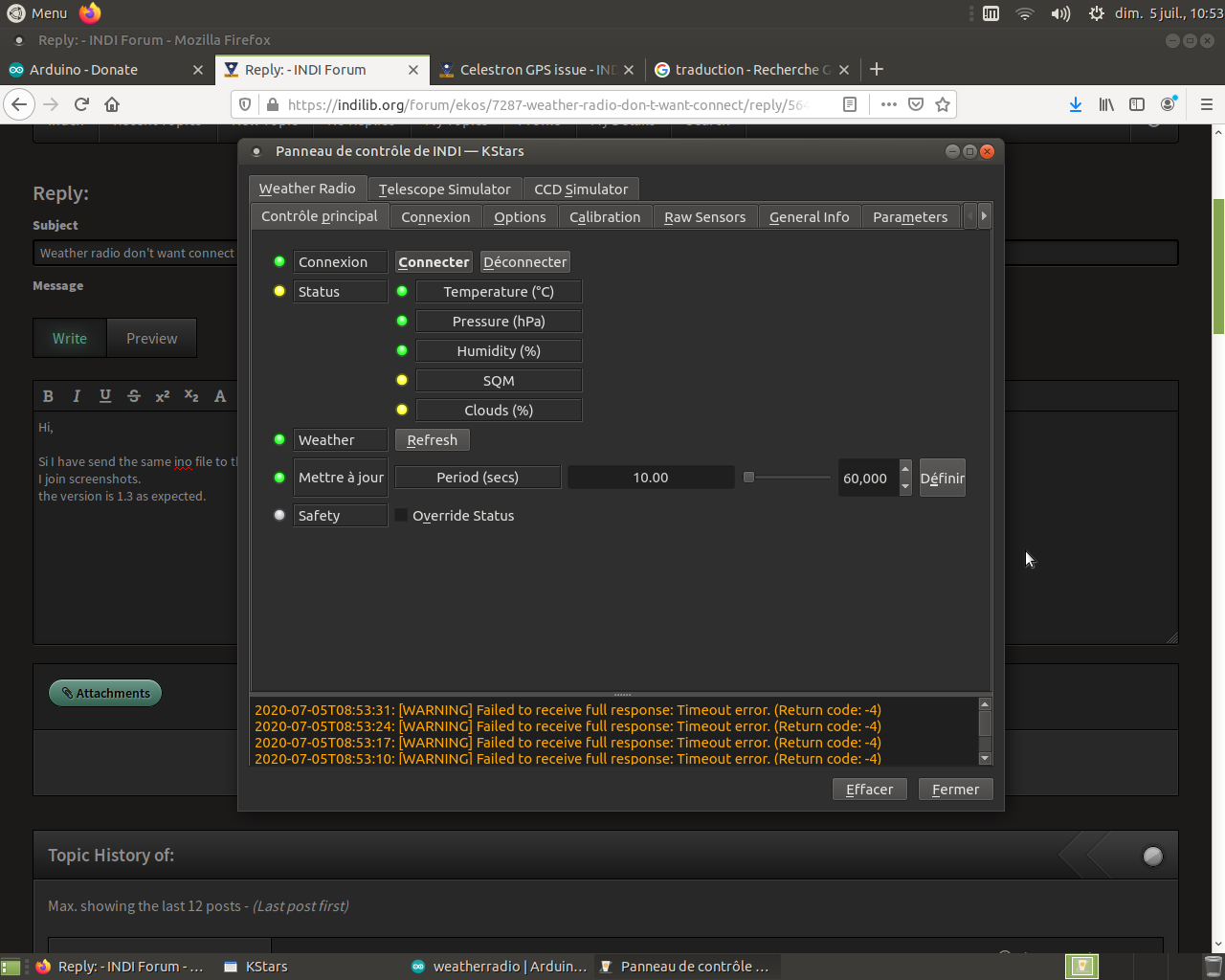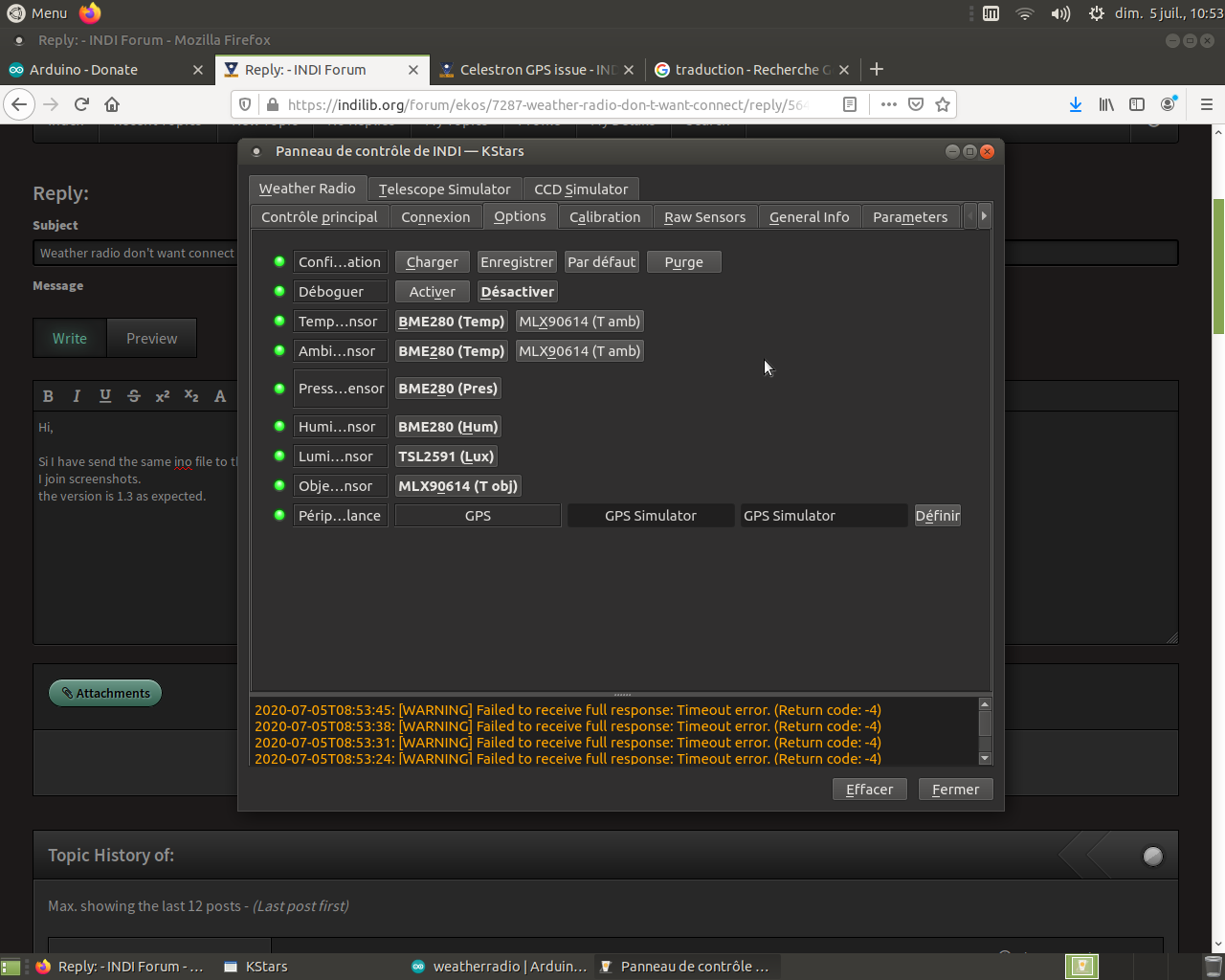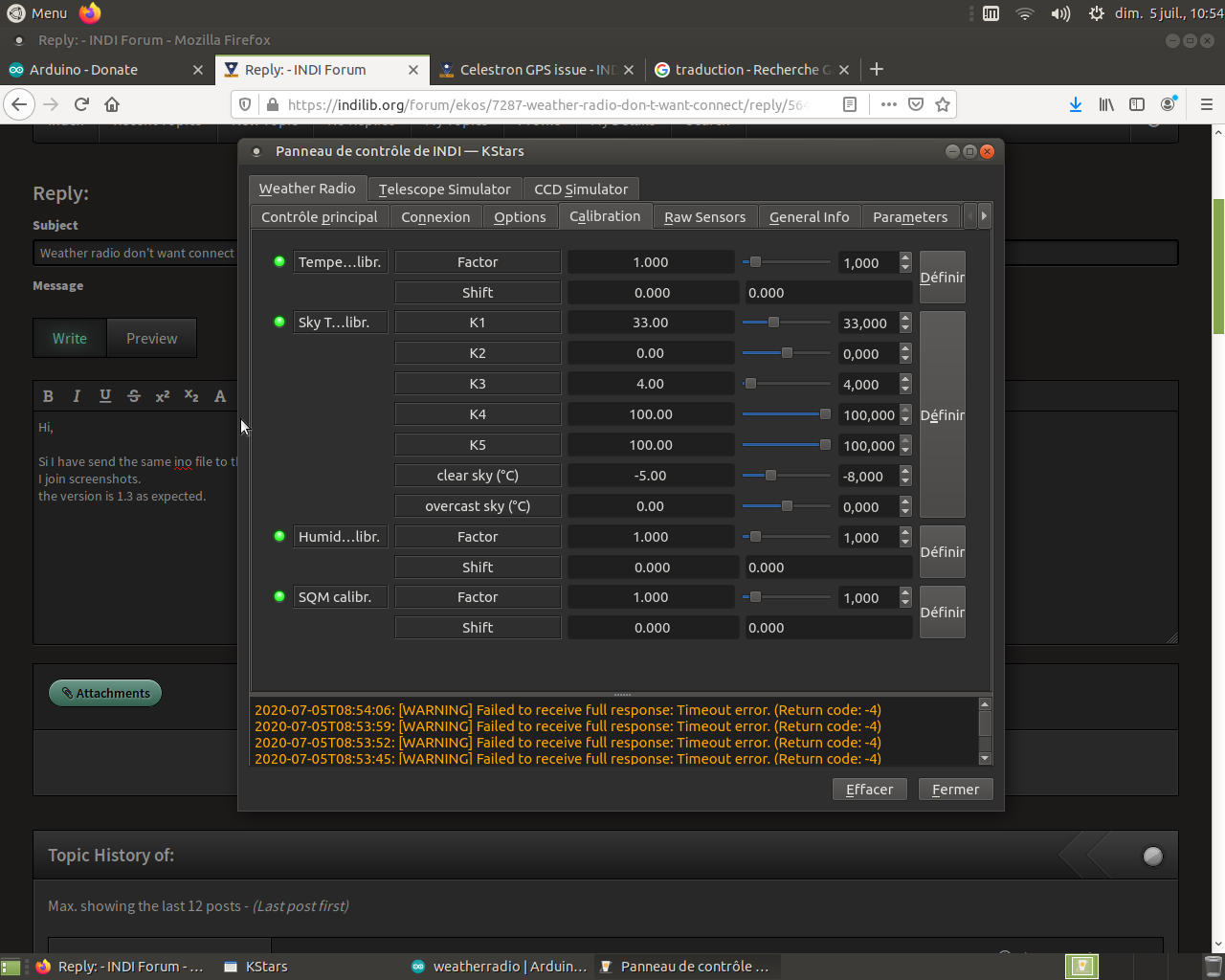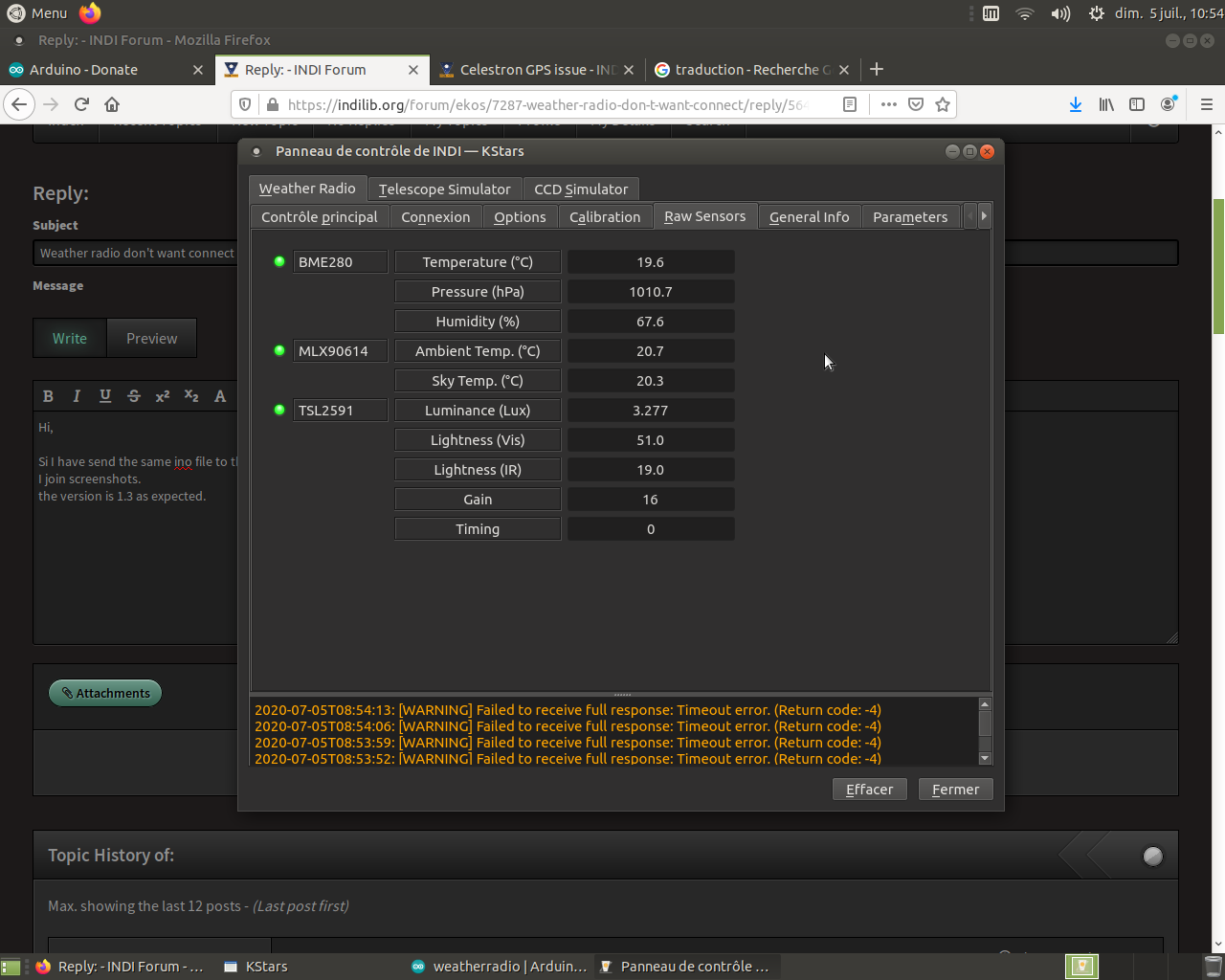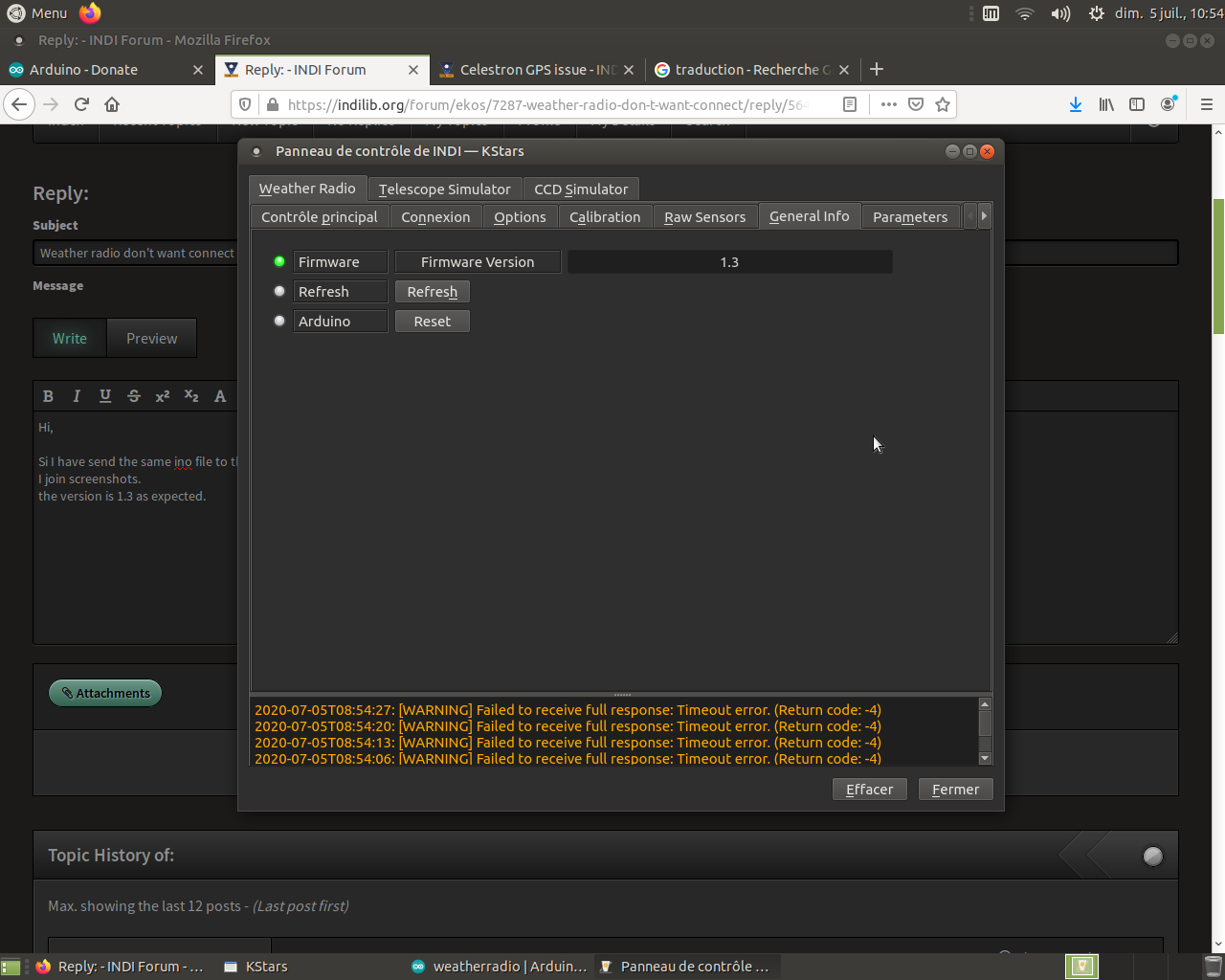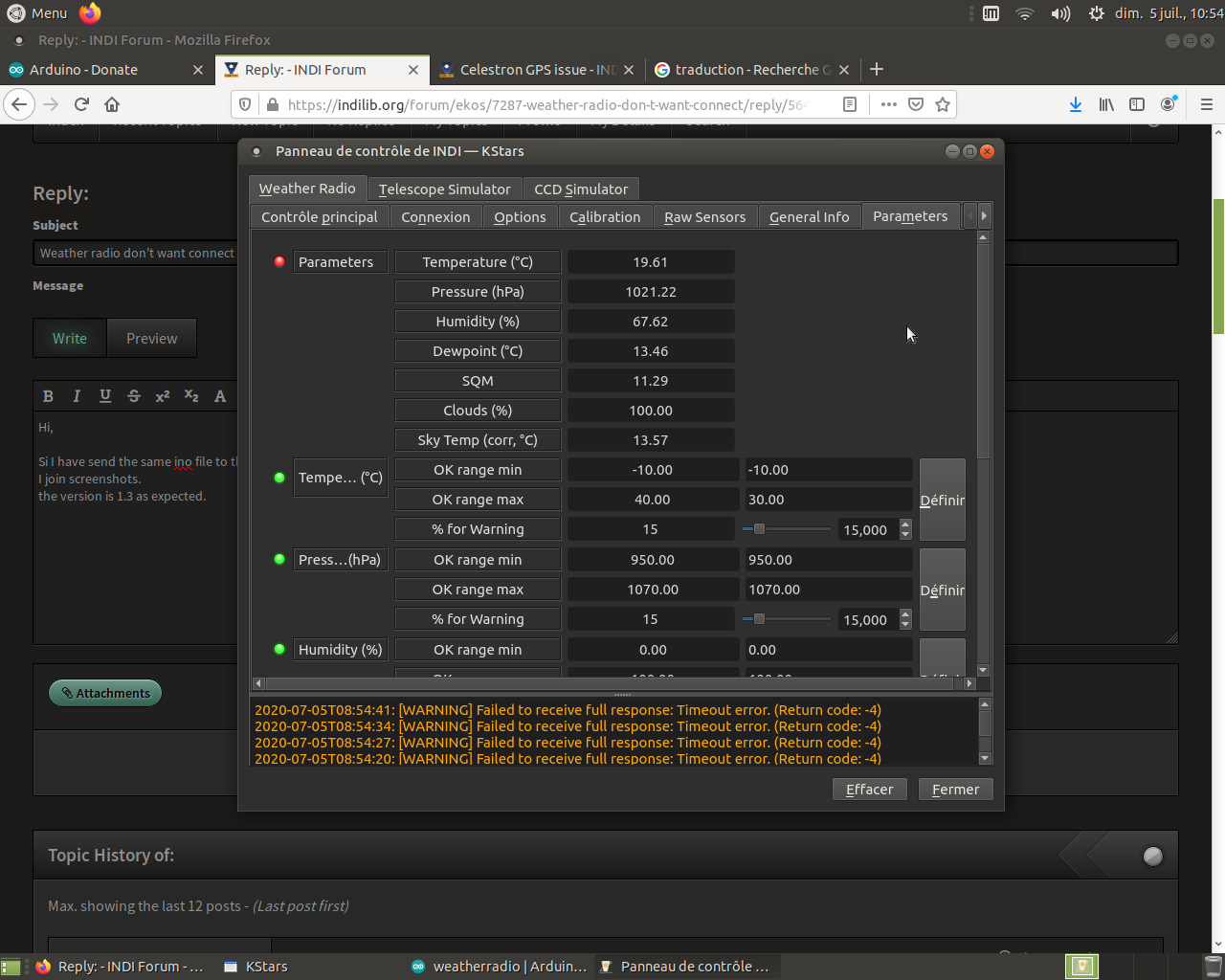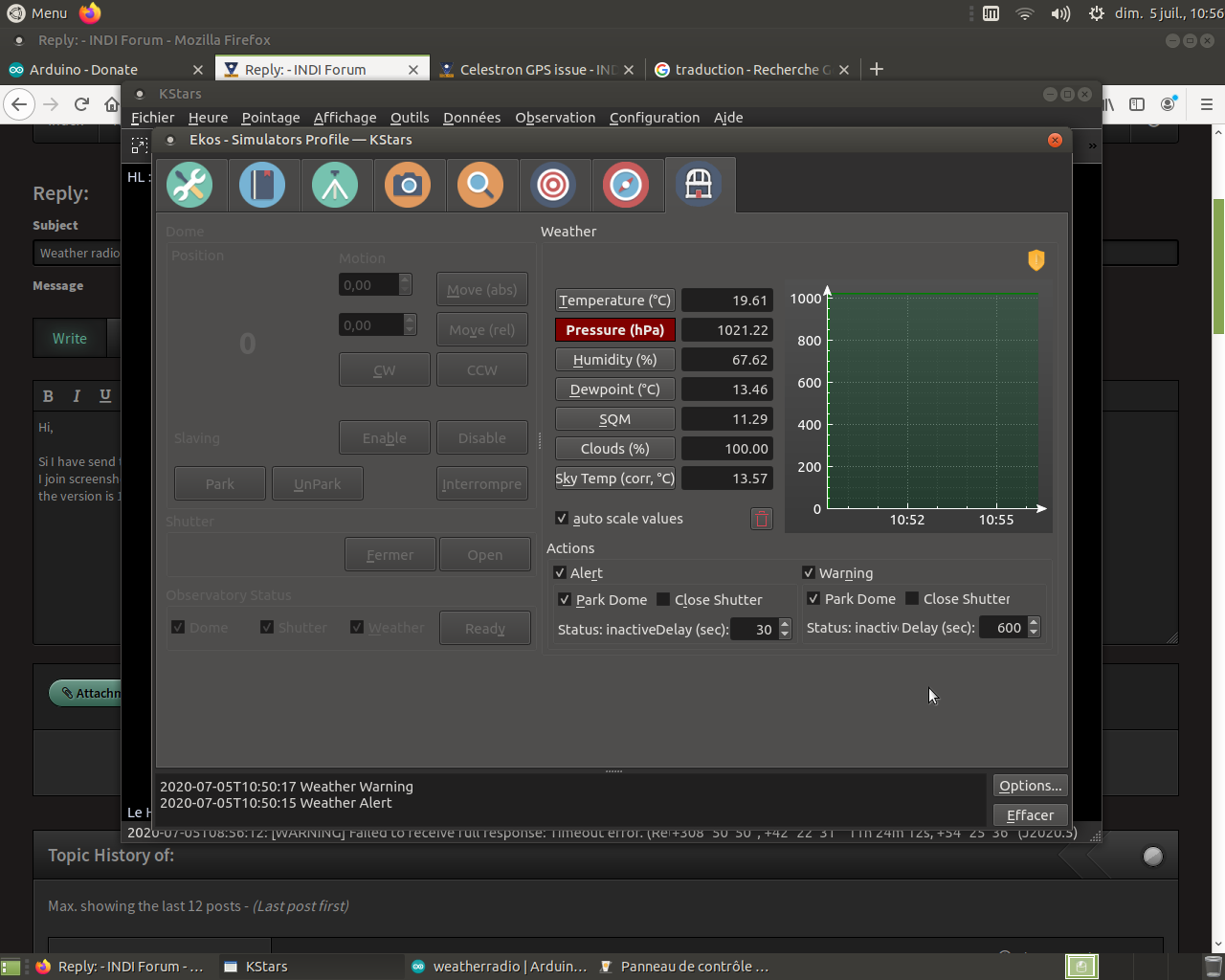INDI Library v2.0.7 is Released (01 Apr 2024)
Bi-monthly release with minor bug fixes and improvements
Weather radio don't want connect
Weather radio don't want connect was created by Alonso
I am an user of indiduino meteostation and it works very well.
So, I have not found informations about roof warning meteo.
So, I have decided to pass on the recent version weather radio.
I have uploaded the firmware in my arduino nano (CH340) and I can see values from sensor when I send the command "w" or "p" on the serial monitor.
also, I can see init TRUE for the 3 sensors
But, in kstar & ekos, when i want to connect, ekos answered me that:
[WARNING] Failed to receive full response: Timeout error. (Return code: -4)
I don't understand this error.
I use the MLX90614, Velleman BME280 and Adafruits TSL2591 sensors.
For me, all works exept the indi driver.
I use kstars 3.4.2 and indi 1.8.5 on tinkerboard with ubuntu mate
Can you explain to me this error and how to resolve it?
PS: with the sames sensors and wiring, my project was OK with indiduino meteostation.
Thank you very much
screenshots:
Please Log in or Create an account to join the conversation.
- Gilles Gagnon
-

- Offline
- Elite Member
-

- Posts: 294
- Thank you received: 54
Replied by Gilles Gagnon on topic Weather radio don't want connect
I had the same problem with Weather Radio and Arduino Nano since the WiFi feature has been implemented. There must be something in the code (WiFi related probably) that causes that. Wolfgang, the author of Weather Radio, may be able to shed some light.
Since I had some WEMOS D1 Mini, I used one and I got Weather Radio working correctly with INDI. If you have access to one, you can give it a try.
Please Log in or Create an account to join the conversation.
Replied by Alonso on topic Weather radio don't want connect
I hope that Wolfgang can help us.
My sensors are already wired on a board and I don’t want modified!
Will hope a quick response!
Please Log in or Create an account to join the conversation.
- Wolfgang Reissenberger
-

- Offline
- Moderator
-

- Posts: 1187
- Thank you received: 370
Replied by Wolfgang Reissenberger on topic Weather radio don't want connect
nice to hear that you are trying to use Weather Radio. There were some problems with the WiFi setup. Could you please post your configuration settings from config.h?
Please do not forget, there is your local WiFi key plain text readable, so be careful when posting it here.
I'm working currently on V 1.4 that is running very stable, but I didn't find the time to publish it.
But your posts give me the right motivation
Wolfgang
Please Log in or Create an account to join the conversation.
Replied by Alonso on topic Weather radio don't want connect
thanks for the response.
You can find in attachment all the files.
I want really use your program to control my observatory because for me the weather is a real problem.
So, I hope that you will found quicly the pb or release the 1.4 for all.
I have people of my association that they want to try kstar + indi + ekos to manage their observatory and they waiting I finish mine!
Tank you very much for the job, it's a great project and I am fan!!
PS: for information, I have modify the BME280.h file to use my velleman sensor. It's not an Adafruits.
I also join the log file with the errors (I try twice).
Please Log in or Create an account to join the conversation.
- Wolfgang Reissenberger
-

- Offline
- Moderator
-

- Posts: 1187
- Thank you received: 370
Replied by Wolfgang Reissenberger on topic Weather radio don't want connect
Which version of the weather radio INDI driver do you use? This is displayed on the "Connection" tab. It should be 1.3.
Wolfgang
Please Log in or Create an account to join the conversation.
Replied by Alonso on topic Weather radio don't want connect
Please Log in or Create an account to join the conversation.
Replied by Alonso on topic Weather radio don't want connect
Please Log in or Create an account to join the conversation.
- Wolfgang Reissenberger
-

- Offline
- Moderator
-

- Posts: 1187
- Thank you received: 370
Replied by Wolfgang Reissenberger on topic Weather radio don't want connect
Maybe the first thing you should change: set the update period to 60 seconds (in French: Mettre à jour). It is currently set to 10 seconds. This could lead to flooding the serial connection via USB.
Typically, you experience these timeouts from long running sensor readouts. For example, reading the TSL2591 at night might take 2 seconds or more. If one of the other sensors shows similar behavior, it could be beyond the interface timeout of 5 seconds. Additionally, it seems that the serial interfaces queues requests and responses, so it might happen that after a timeout everything gets out of sync.
This is not so easy to resolve, since Arduino does not have really a concept for concurrency. So I cannot have two threads or processes in parallel, one answering requests by reading from a cache and the other one updating the cache.
I personally have very good experience with a Wemos D1, which has a WiFi interface integrated. Meanwhile I only use the WiFi connection, which is running flawlessly now for more than two weeks. With the USB interface, I had problems from time to time.
Regarding the pressure: that's intentionally, that it shows a different value than the raw value. The shown value is the calculated pressure on sea level taking the location that you have setup in KStars/INDI.
Wolfgang
Please Log in or Create an account to join the conversation.
- Gilles Gagnon
-

- Offline
- Elite Member
-

- Posts: 294
- Thank you received: 54
Replied by Gilles Gagnon on topic Weather radio don't want connect
Since I moved to using a Wemos D1 Mini, I haven't had any problem but my Weather Radio (version 1.3) has been offline for sometime since I am (very) slowly working on finishing my observatory. I must admit that I much prefer the way Weather Radio is impletemented vs MeteoStation, based on 'firmata', which is heavier and makes difficult adding functionnality. Furthermore, I had more and more connection problems with MeteoStation, which made the change to Weather Radio a welcomed solution.
Thanks for the excellent work Wolgang.
Please Log in or Create an account to join the conversation.
- Gilles Gagnon
-

- Offline
- Elite Member
-

- Posts: 294
- Thank you received: 54
Replied by Gilles Gagnon on topic Weather radio don't want connect
As far as referencing the pressure to sea level value, that's the logical thing to do.
Please Log in or Create an account to join the conversation.
Replied by Alonso on topic Weather radio don't want connect
But, My project is already assembly and if it's possible, I prefere don't retry from 0.
This is not the price of a wemos D1 mini but just I haven't the time to retry.
Like as G_Gagnon, I have a similar problem with the serial command. If i send P I have the good values but if I send just next W I have problem to receive value.
For the delay of sensor response, with the example arduino firmware, the values are instantaneous.
But, if the 5s are long, is it possible to change for 10s for example?
Also, for the 10s I have change for test but i have put 60s by default and the pb are the same.
if I succed to connect to ekos (and it's a very challange!!) the values don't change.
And for the pressure, I forgot this detail with the seal level !! thanks to explain me
And sorry for my bad english...I'm newbie with this language ^^
Olivier
Please Log in or Create an account to join the conversation.