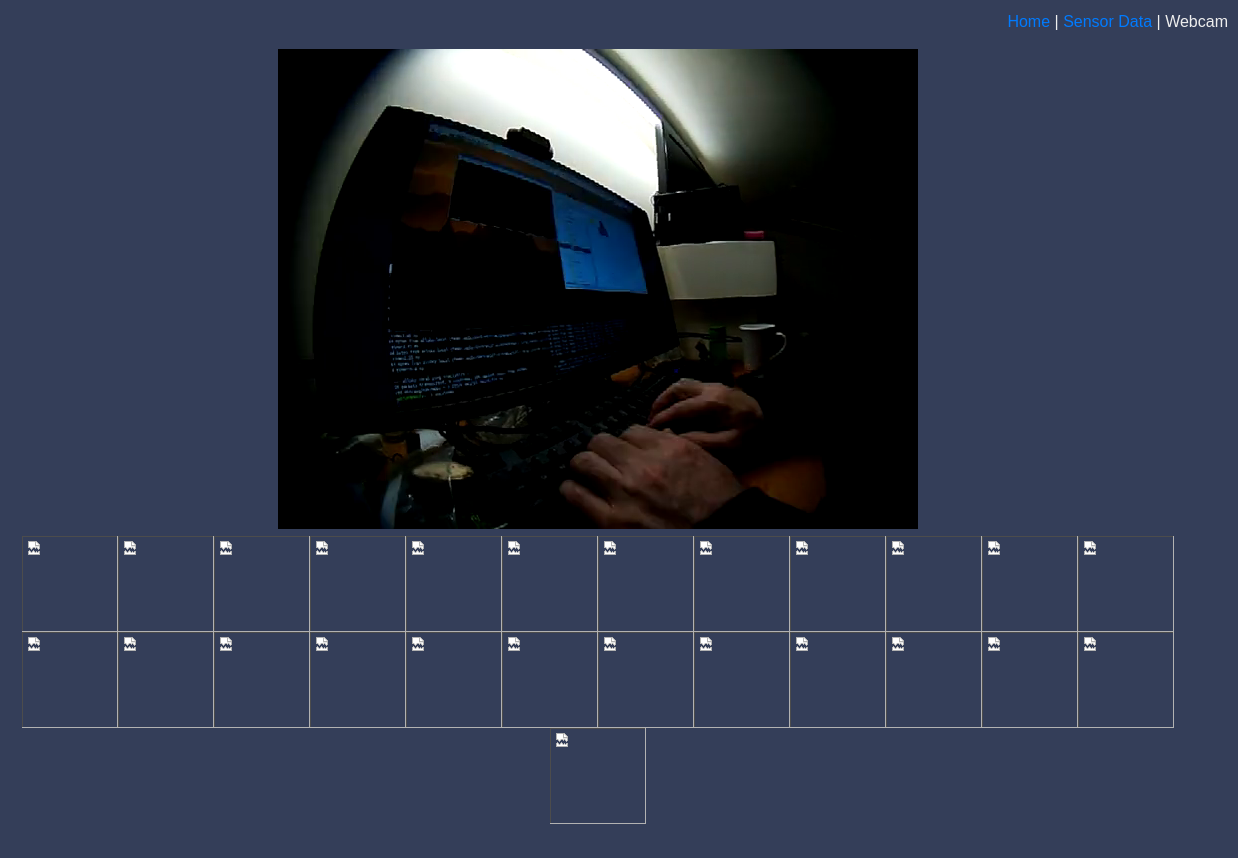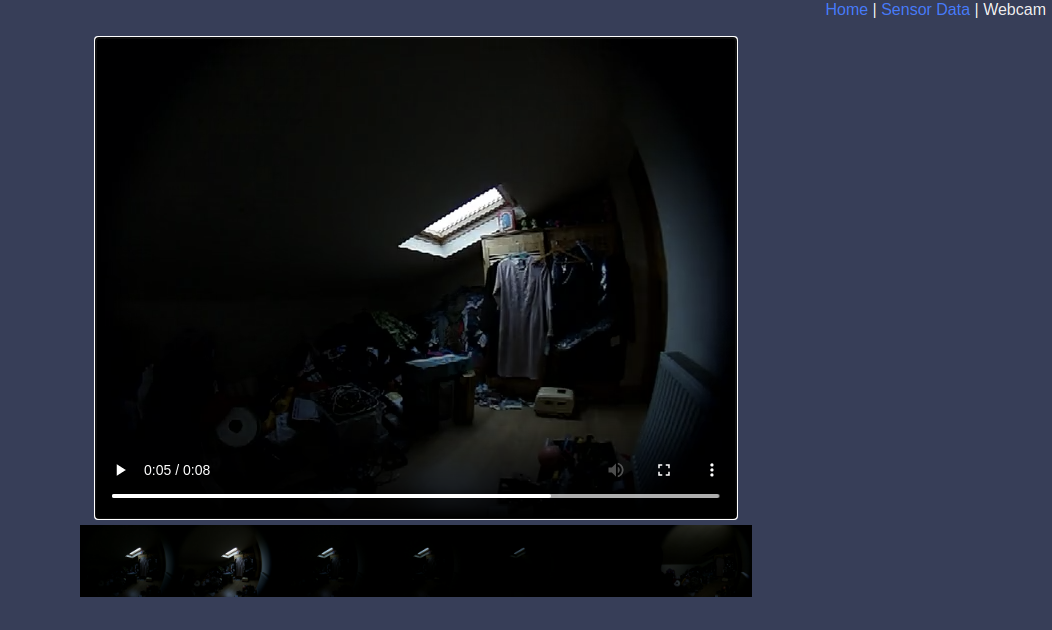INDI Library v2.0.7 is Released (01 Apr 2024)
Bi-monthly release with minor bug fixes and improvements
Weather radio don't want connect
Replied by Adrian on topic Weather radio don't want connect
The file you need to change locally is /usr/share/weatherradio/bin/weatherradio.py
This must be replaced with add-on/weatherradio/bin/weatherradio.py
To clone a paticular branch you could try
git clone --single-branch --branch weatherradio-v_1.9 https://github.com/sterne-jaeger/indi-3rdparty.gitOr if you are browsing github you can click on the little box near the top left that says master and select the version
you want from the drop down menu, then go to
indi-duino/add-on/weatherradio/bin/weatherradio.py
and download the file from there.
The url is
github.com/sterne-jaeger/indi-3rdparty/t...-on/weatherradio/bin
My weather box has sprung a leak and water has got it, again!
Please Log in or Create an account to join the conversation.
Replied by Gunter on topic Weather radio don't want connect
the git clone download worked but the result is the same. Still no connection to indi driver failed.
Here the last log-file incl. start of driver log. You can see the data are coming in from the sensors.
I feel sorry for you about the weather box. I use a waste water PVC pipe (see allsky cam) . This is tide.
tail -f ~/.local/share/kstars/logs/2020-12-01/log_21-46-25.txt
[2020-12-01T21:53:56.650 CET INFO ][ org.kde.kstars.indi] - Weather Radio : "[WARNING] Warning: Parameter Clouds (%) value (100) is in the warning zone! "
[2020-12-01T21:53:56.652 CET INFO ][ org.kde.kstars.indi] - Weather Radio : "[INFO] Device configuration applied. "
[2020-12-01T21:53:56.684 CET DEBG ][ org.kde.kstars.indi] - INDI Server: "2020-12-01T20:53:56: Driver indi_weatherradio: snooping on GPSD.GEOGRAPHIC_COORD"
[2020-12-01T21:53:56.684 CET DEBG ][ org.kde.kstars.indi] - INDI Server: ""
[2020-12-01T21:53:56.707 CET INFO ][ org.kde.kstars.ekos.scheduler] - "Caution: weather conditions are in the DANGER zone!"
[2020-12-01T21:53:56.904 CET INFO ][org.kde.kstars.ekos.observatory] - "Weather Alert"
[2020-12-01T21:53:56.988 CET INFO ][ org.kde.kstars.indi] - Weather Radio : "[WARNING] Caution: Parameter SQM value (5.9493) is in the danger zone! "
[2020-12-01T21:53:56.990 CET INFO ][ org.kde.kstars.indi] - Weather Radio : "[WARNING] Warning: Parameter Clouds (%) value (100) is in the warning zone! "
[2020-12-01T21:53:57.329 CET INFO ][ org.kde.kstars.indi] - Weather Radio : "[WARNING] Caution: Parameter SQM value (5.9493) is in the danger zone! "
[2020-12-01T21:53:57.331 CET INFO ][ org.kde.kstars.indi] - Weather Radio : "[WARNING] Warning: Parameter Clouds (%) value (100) is in the warning zone! "
[2020-12-01T21:54:57.425 CET INFO ][ org.kde.kstars.indi] - Weather Radio : "[WARNING] Caution: Parameter SQM value (5.93757) is in the danger zone! "
[2020-12-01T21:54:57.428 CET INFO ][ org.kde.kstars.indi] - Weather Radio : "[WARNING] Warning: Parameter Clouds (%) value (100) is in the warning zone! "
[2020-12-01T21:55:07.234 CET DEBG ][ org.kde.kstars.indi] - INDI Server: "2020-12-01T20:55:07: Client 30: new arrival from 192.168.178.20:32994 - welcome!"
[2020-12-01T21:55:07.234 CET DEBG ][ org.kde.kstars.indi] - INDI Server: ""
[2020-12-01T21:55:07.246 CET DEBG ][ org.kde.kstars.indi] - INDI Server: "2020-12-01T20:55:07: Client 30: read EOF"
[2020-12-01T21:55:07.247 CET DEBG ][ org.kde.kstars.indi] - INDI Server: "2020-12-01T20:55:07: Client 30: shut down complete - bye!"
[2020-12-01T21:55:07.248 CET DEBG ][ org.kde.kstars.indi] - INDI Server: ""
Have a good evening.
Gunter
Please Log in or Create an account to join the conversation.
- Wolfgang Reissenberger
-

- Offline
- Moderator
-

- Posts: 1185
- Thank you received: 370
Replied by Wolfgang Reissenberger on topic Weather radio don't want connect
it seems like indiserver does not get a CONNECT, but I do not have an idea why this happens.
In the next days I will update weatherradio.py making it more verbose.
Wolfgang
Please Log in or Create an account to join the conversation.
Replied by Gunter on topic Weather radio don't want connect
Please Log in or Create an account to join the conversation.
Replied by Gunter on topic Weather radio don't want connect
btw. Is it reslly necessary to have kstars running on the RPi (stellarmate) or how to start only ekos respectively a profile/indiserver during startup?
Schönen Redtadvent
Gunter
Please Log in or Create an account to join the conversation.
- Wolfgang Reissenberger
-

- Offline
- Moderator
-

- Posts: 1185
- Thank you received: 370
Replied by Wolfgang Reissenberger on topic Weather radio don't want connect
no, you do not need KStars to start the INDI server. You can do it simply from the command line:
indiserver -v indi_weatherradio[Unit]
Description=INDI server for weather radio
Wants=network-online.target
After=network-online.target
[Service]
Type=simple
User=root
ExecStart=/usr/bin/indiserver -v indi_weatherradio
[Install]
WantedBy=multi-user.targetSave the file, enable and start the service:
sudo systemctl enable indi-weatherradio.service
sudo systemctl start indi-weatherradio.serviceHave fun!
Wolfgang
Please Log in or Create an account to join the conversation.
Replied by Adrian on topic Weather radio don't want connect
I see this with my set up at the moment.
I see you suggested a pi zero in the documentation.
My setup is a pi3 with the HQ camera and a 2.1 mm wide angle lens (came with a ZWO camera).
If I get things working on the pi3 I will move the images over to my main pi which is serving the data from the weatherstation arduino.
Maybe I have not been running it for long enough but I have something wrong!
None of the images (lightbox? js) are seen and when
you click on them they are white and not the same as the images in the html/media/2020-12-06/ directory
I am using cron to execute two shell scripts
*/5 * * * * /home/pi/bin/picAndList.sh
0 */1 * * * /home/pi/bin/mkVideo.sh picAndList.sh is executed every five minutes;
#!/bin/bash
# Script for webcam function of weatherradio
# First take and image with the camera
# Then update the json file for the webapp
#
# This is called by cron
# */5 * * * * /home/pi/bin/picAndList.sh
#
# Take an image
/usr/share/weatherradio/bin/camera.py
# Create the imagelist in html/data/images.json
/usr/share/weatherradio/bin/wr_list_media.py -d /usr/share/weatherradio/html/media/`date +%Y-%m-%d`mkVideo.sh is executed every hour and is;
#!/bin/bash
# Script for webcam function of weatherradio
# Calls python binary to make the video
# Then creates link to most recent timelapse for webpage
#
# This is called by cron
# 0 */1 * * * /home/pi/bin/mkVideo.sh
#
WEATHERPATH=/usr/share/weatherradio
DATE=$(date +%Y-%m-%d)
# Create the timelapse
$WEATHERPATH/bin/wr_video_create.py -d $WEATHERPATH/html/media/$DATE
# Find most recent mp4 file
RECENT=`ls -Art $WEATHERPATH/html/media/timelapse_$DATE*.mp4 | tail -n 1`
TARGET=$WEATHERPATH/html/media/timelapse_current.mp4
if [ -f "$TARGET" ]; then
rm -f $TARGET
fi
ln -s $RECENT $WEATHERPATH/html/media/timelapse_current.mp4Thanks
Adrian
Please Log in or Create an account to join the conversation.
Replied by Gunter on topic Weather radio don't want connect
Have a good one
Gunter
Please Log in or Create an account to join the conversation.
- Wolfgang Reissenberger
-

- Offline
- Moderator
-

- Posts: 1185
- Thank you received: 370
Replied by Wolfgang Reissenberger on topic Weather radio don't want connect
my setup consists of a Pi zero named weathercam that hosts the camera and a Pi 3b named lg-10 that renders the videos and hosts the web server. My scripts work as follows:
- mediasync.sh running every 5 mins on weathercam synching the images to lg-10 and to an external drive, that both have mounted
- updatemedia.sh running every 5 mins on lg-10 updating the links and creating an updated time lapse video
mediasync.sh
#!/bin/bash
DIR=/var/www/cam/media/`date +"%F"`
# sync images to carousel
if [ -d $DIR ] ; then
rsync -rtml $DIR/*00[0-9][0-9].jpg wolfgang@lg-10:/usr/local/share/weatherradio/html/media
fi
# sync all images to the central location where timelapses will be created
rsync -rtml --exclude '*~' --exclude '*archive*' /var/www/cam/media/ /ext/public/weatherupdatemedia.sh
#!/bin/bash
mediadir="/usr/local/share/weatherradio/html/media"
img_limit=6
# current day
YESTERDAY=$(date --date="yesterday" +"%F")
DATE=`date +"%F"`
# DATE=$YESTERDAY
BIN="/usr/local/share/weatherradio/bin"
# clear old images
i=0; for f in `ls -Rt $mediadir/*.jpg`; do
if [ $i -gt $img_limit ]; then
rm -v $f
fi;
i=$(($i + 1))
done
# update JSON file for carousel
$BIN/wr_list_media.py
# remove latest time lapse
if [ `find /ext/public/weather -maxdepth 1 -name timelapse_${DATE}_[0-2]*.mp4 | wc -l` -gt 0 ]; then
latest=`ls /ext/public/weather/timelapse_${DATE}_[0-2]*.mp4 | tail -1`
if [ -f $latest ]; then
rm -f $latest
fi
fi
if [ -d /ext/public/weather/$DATE ]; then
$BIN/wr_video_create.py -d /ext/public/weather/$DATE
else
exit 0
fi
(cd /ext/public/weather
#empty time lapse list
rm -f timelapse_$DATE.txt
# list all matching time lapse videos
# for f in timelapse_${DATE}_*.mp4; do
for f in `ls timelapse_*h.mp4 | tail -24`; do
if [ -f $f ]; then
echo "file $f" >> timelapse_$DATE.txt
fi
done
# remove old video
if [ -f timelapse_$DATE.mp4 ]; then
rm -f timelapse_$DATE.mp4
fi
# concatenate all time lapse videos of totay into one single video
ffmpeg -f concat -i timelapse_$DATE.txt -loglevel "level+error" -c copy timelapse_$DATE.mp4
)
# update web page
(cd /usr/local/share/weatherradio/html/media
cp -p /ext/public/weather/timelapse_$DATE.mp4 .
if [ -f timelapse_current.mp4 ]; then
rm -f timelapse_current.mp4
fi
ln -s ./timelapse_$DATE.mp4 timelapse_current.mp4
)Please Log in or Create an account to join the conversation.
Replied by Adrian on topic Weather radio don't want connect
Please Log in or Create an account to join the conversation.
- Wolfgang Reissenberger
-

- Offline
- Moderator
-

- Posts: 1185
- Thank you received: 370
Replied by Wolfgang Reissenberger on topic Weather radio don't want connect
I started with a NOIR, but I switched to a Raspberry Pi 12 MP HQ camera. It allows longer exposure times and has a more sensitive chip, so that stars are visible on the time lapse videos.
On my PI zero there is a cron job that shoots one image per minute during daytime, during night I reduce it to every two minutes since a single exposure takes more than a minute (although the exposure time is 15s max).
Additionally, I have a cleanup job that runs once per day:
#!/bin/sh
# determine number of image directories
nr=`ls -dt -1 /var/www/cam/media/20* | wc -l`
# we keep 2 directories
nr=$(($nr-2))
if [ $nr -gt 0 ]; then
for d in `ls -dt -1 /var/www/cam/media/20* | tail -$nr`; do
rm -rvf $d
done
fiAs shown above I sync my images to my NAS and keep them only temporarily on the Raspberry. This way it can run for weeks unattended.
HTH
Wolfgang
Please Log in or Create an account to join the conversation.
Replied by Mark on topic Weewx support
Thanks for your great work with Weather Radio. I submitted a pull request here to add some basic support for Weewx: github.com/indilib/indi-3rdparty/pull/254
The reason I added this is so that I can use Weather Radio as a more generic weather station input to Weewx which can then augment the data, produce dashboards, and also push it upstream other places like Weather Underground. I added some simple support for allowing the indi driver to get its information from weewx - this isn't an ideal implementation, in the long run a indi_weewx driver would be better to take full advantage of the other information weewx might provide as well as the data sourced from WR, but for now it works.
-Mark
Please Log in or Create an account to join the conversation.