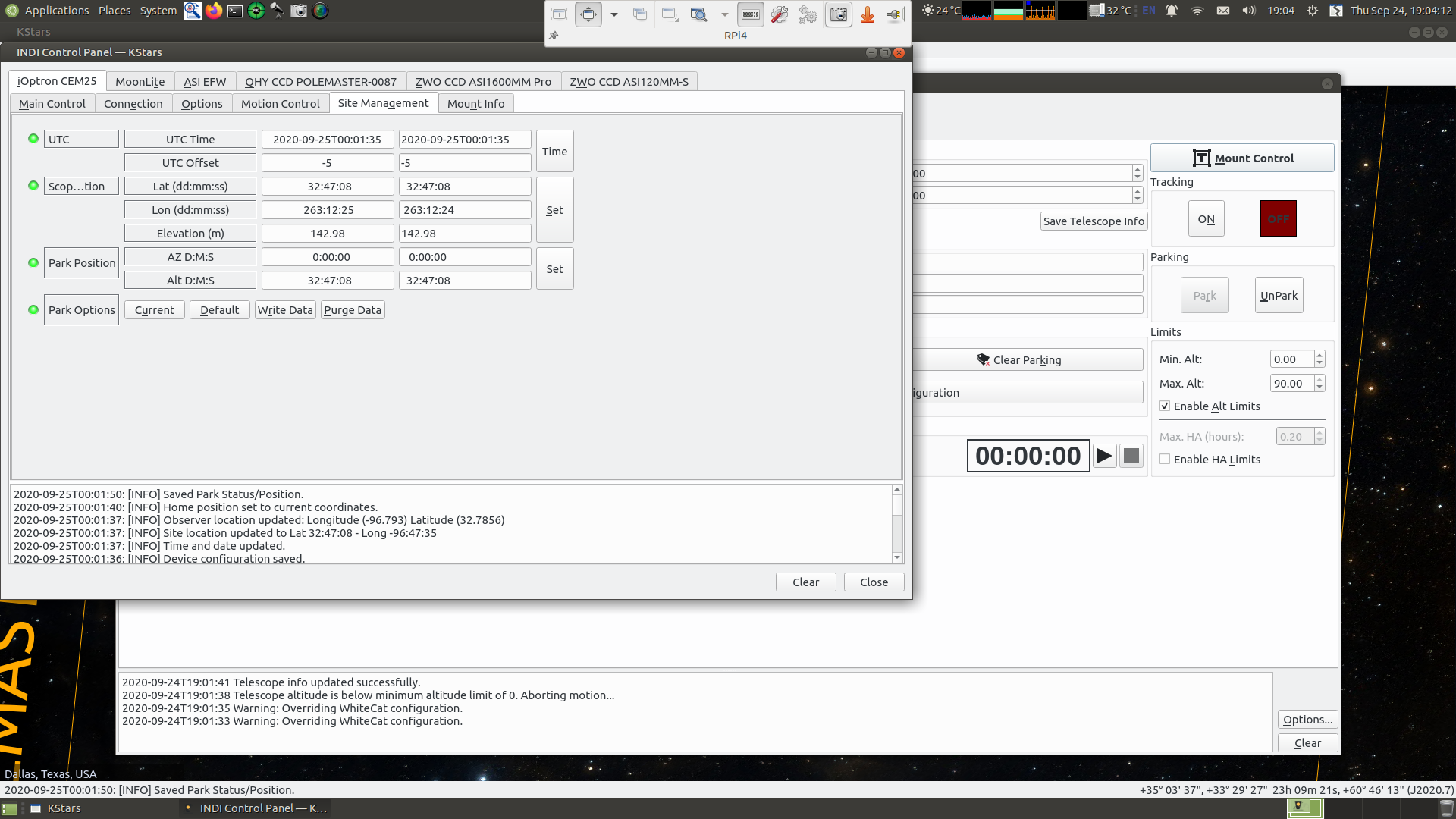INDI Library v2.0.7 is Released (01 Apr 2024)
Bi-monthly release with minor bug fixes and improvements
Meridian Flip and other meridian issues with iOptron CEM25P
- Chris Rowland
-

- Offline
- Platinum Member
-

- Posts: 554
- Thank you received: 138
Replied by Chris Rowland on topic Meridian Flip and other meridian issues with iOptron CEM25P
AIUi you are saying that when you command slews the mount does not end up on the side of pier that you would expect, I suppose that you mean that it you command a slew to a position where the mount should be past the meridian and so in the East (pointing West) state the mount ends up in the West (pointing East) state but still pointing at the object.
This can happen if the mount has a different idea of where the meridian is to Ekos, usually because of a time zone or DST setting problem. INDI isn't very good at managing DST because this isn't in the indi time strucure.
I suggest setting the DST to off in the mount and adjusting the time zone offset appropriately.
You should get a situation where slews to objects cause the pointing state (pier side) to change close to the meridian.
This bears out the hypothesis above. the short slew is an indication that the mount is not changing the pointing state. The pier side display in EKOS should bear this out. Ekos detects this and should retry but it the mount meridian is an hour out it will tke an hour of trying before it succeeds and something else may happen first.
Try setting the DST in the mount to off and get the mount working then experiment to see at what hour angle a slew will do a pointing state change. With DST on I think you will find that you need an hour angle of more than +1 hour before the mount flips.
The EKOS munt tab should give useful information, the hour angle and the pier side, which should help with this.
Please Log in or Create an account to join the conversation.
- Jose Corazon
-

- Offline
- Supernova Explorer
-

- Posts: 1119
- Thank you received: 182
Replied by Jose Corazon on topic Meridian Flip and other meridian issues with iOptron CEM25P
The culprit is the DST setting.
Set that to 'N', i.e. no, and your problems will go away.
By the way, I am now using the CEM25P as well and there is no problem with meridian flip, works like a charm, provided the time zone is set correctly.
Jo
Please Log in or Create an account to join the conversation.
- Nico Augustin
-
 Topic Author
Topic Author
- Offline
- Senior Member
-

- Posts: 48
- Thank you received: 8
Replied by Nico Augustin on topic Meridian Flip and other meridian issues with iOptron CEM25P
Unfortunately I can´t test the meridian flip tonight anymore because clouds rolled it. I´ll report as soon as I could test it
Nico
Please Log in or Create an account to join the conversation.
- Jose Corazon
-

- Offline
- Supernova Explorer
-

- Posts: 1119
- Thank you received: 182
Replied by Jose Corazon on topic Meridian Flip and other meridian issues with iOptron CEM25P
Please Log in or Create an account to join the conversation.
- Gonzothegreat
-

- Offline
- Moderator
-

- Posts: 2255
- Thank you received: 223
Replied by Gonzothegreat on topic Meridian Flip and other meridian issues with iOptron CEM25P
You do not need to wait for a clear night to test a meridian flip, you ca do it anytime you want indilib.org/forum/mounts/7708-successful...flip-ekos-3-4-3.html
Please Log in or Create an account to join the conversation.
- Nico Augustin
-
 Topic Author
Topic Author
- Offline
- Senior Member
-

- Posts: 48
- Thank you received: 8
Replied by Nico Augustin on topic Meridian Flip and other meridian issues with iOptron CEM25P
However, if the weather forecast is right I can go out tonight.
Fingers crossed.
Please Log in or Create an account to join the conversation.
- Nico Augustin
-
 Topic Author
Topic Author
- Offline
- Senior Member
-

- Posts: 48
- Thank you received: 8
Replied by Nico Augustin on topic Meridian Flip and other meridian issues with iOptron CEM25P
However, it seems to not be an issue with the time settings.
First I tested it with DST off in the mount and UTC+120min to meat my local time zone. In KStars I allowed the mount to update the location and time and both was displayed correctly in KStars. The Meridian Flip time was set to 3deg past meridian in Ekos and 5deg in the go2nova handcontroller. Nothing happend when the flip was due... only a tiny move and Ekos tried to solve...
The second night I thought I will overrule the mount and allow KStars to update the location and time to all devices. The other settings were the same. Still no success, same behavior.
The third night I simply did not bother and had a target that did not passed the meridian during the whole night.
What else I observerd (and what I think is part of the problem) is that Ekos and/or the mount basically don´t agree in the position of the mount itself. When I setup my gear I always bring my mount into the Home Position (weights down, scope pointing north). I alwasy tell in the INDI control panel that this the zero positopn and under site management say that the current position is the park position as well. BUT already when I do 2 or 3 iterations of the polar alignment, the mount is not going back to the home position but starts to slew somewhere - I have to stop it then manually and correct it. With my EQM35-Pro I never experienced that.
So, I have a bit the feeling that it´s not just a time setting problem but a general problem with the orientation of the mount and communication between the mount and Ekos?
Also, I reported above that I have to wait a long time until either Ekos or the mount ( I don´t know who is ruling on that) allows me to slew via the correct side e.g. to the East (pointing West). Even if in Ekos I have set the meridian Flip to happen at 3deg and in the mount is given 5deg I was not able to do that before the target reached 12deg past meridian. Despite that the maximum that the mount allows is only 10deg past meridian that behaivior is also something that makes me think it is maybe a deeper CEM25P <-> Ekos (INDI) issue? Unfortunately my EQM35 my secondary mount that is at my secondary home where I don´t have acces too easily (especially during COVID times). So, I´m going to setup the gear at home tonight and will try if I can do something with the simulators - need to figure out how that works though
Cheers, Nico
Please Log in or Create an account to join the conversation.
Replied by Brian on topic Meridian Flip and other meridian issues with iOptron CEM25P
I keep the DST set to NO in the hand controller year around, when the time changes I change the offset to make the handset time correct.
I keep the meridian flip set to happen at 3 degrees in the hand controller and in Ekos I have flip to happen at HA> .02 Set hour angle units to hours.
On the park issue, I emailed iOptron and they replied there is no park command in the CEM25P. In the alignment module choose options and untick auto park. That will stop it from taking off to a strange position after polar alignmnet. I just use the "go to home" button in the indie driver panel.
You can play with your setup in your house, no need to waste time when the stars are shining!
To check meridian flip, setup all equipment, start kstars, start ekos then hit the start button. In Kstars choose a star close to the meridian(on east side), GOTO it and wait to see if the flip takes place as it crosses the meridian. If the meridian line is not showing, go to configure kstars - guides- and tick 'local meridian'. Now the line should show up.
I hope this helps
Please Log in or Create an account to join the conversation.
- Nico Augustin
-
 Topic Author
Topic Author
- Offline
- Senior Member
-

- Posts: 48
- Thank you received: 8
Replied by Nico Augustin on topic Meridian Flip and other meridian issues with iOptron CEM25P
I´ll report ASAP
Please Log in or Create an account to join the conversation.
- Jose Corazon
-

- Offline
- Supernova Explorer
-

- Posts: 1119
- Thank you received: 182
Replied by Jose Corazon on topic Meridian Flip and other meridian issues with iOptron CEM25P
I have the CEM25P as well and it does not show the behavior Nico describes. I use auto-Park, but of course, I first define the Park position in the CEM25P Control Panel > Site Management. Meridian flip also works like clockwork.
Nico could you post screen shots of the different tabs of your CEM25P control panel? Some of these setting must be off. Definitely have Kstars update the mount, not the other way round. Make sure both show the same time then (hand controller and Kstars).
As Brian said, you can test the flip parameters in the simulator. No need to waste star time. The mount works very well with Ekos.
Cheers
Jo
Please Log in or Create an account to join the conversation.
- Nico Augustin
-
 Topic Author
Topic Author
- Offline
- Senior Member
-

- Posts: 48
- Thank you received: 8
Replied by Nico Augustin on topic Meridian Flip and other meridian issues with iOptron CEM25P
Please Log in or Create an account to join the conversation.
- Jose Corazon
-

- Offline
- Supernova Explorer
-

- Posts: 1119
- Thank you received: 182
Replied by Jose Corazon on topic Meridian Flip and other meridian issues with iOptron CEM25P
Please Log in or Create an account to join the conversation.