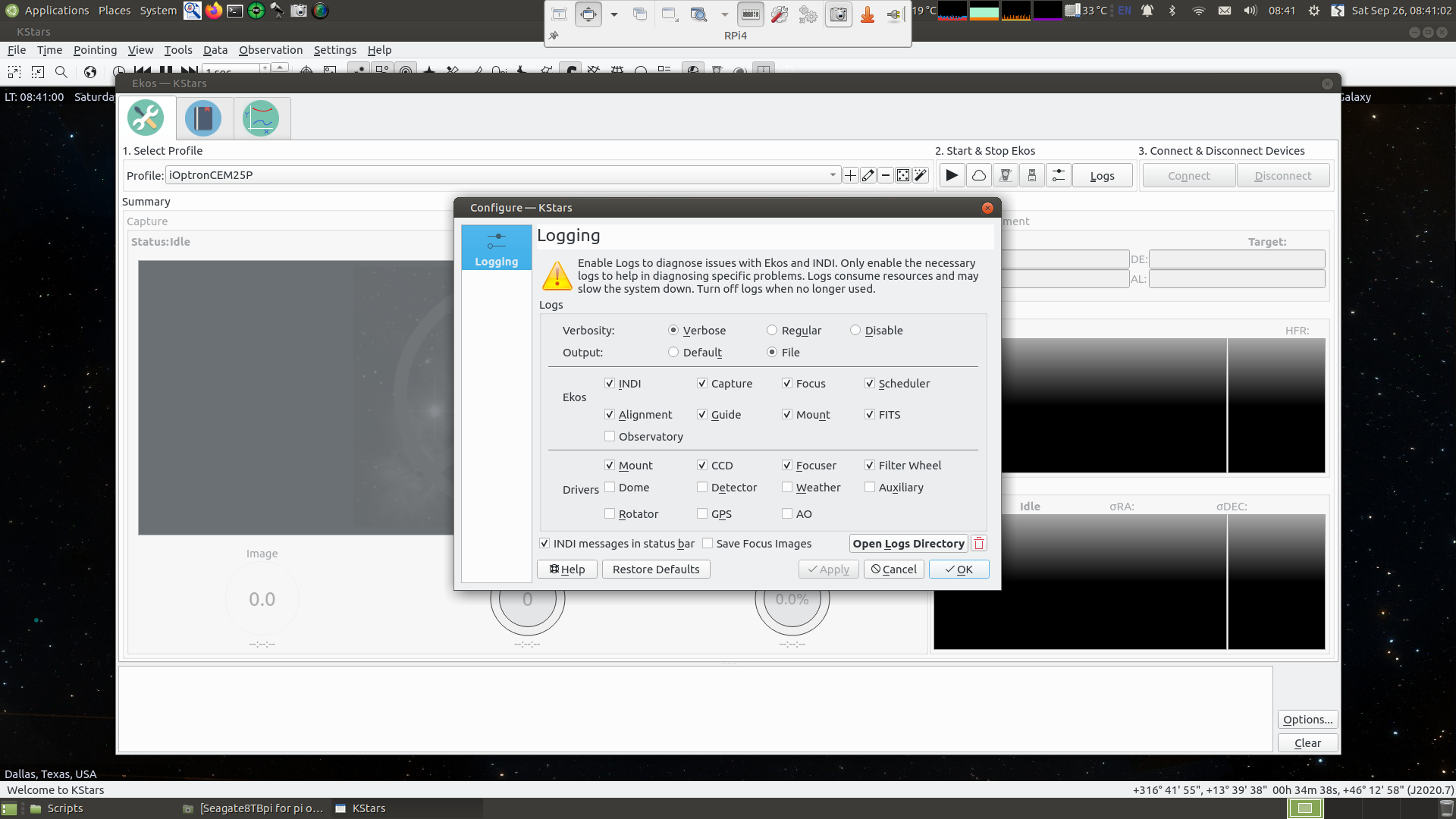INDI Library v2.0.7 is Released (01 Apr 2024)
Bi-monthly release with minor bug fixes and improvements
Meridian Flip and other meridian issues with iOptron CEM25P
Replied by Brian on topic Meridian Flip and other meridian issues with iOptron CEM25P
Please Log in or Create an account to join the conversation.
- Wouter van Reeven
-

- Offline
- Supernova Explorer
-

- Posts: 1957
- Thank you received: 420
Replied by Wouter van Reeven on topic Meridian Flip and other meridian issues with iOptron CEM25P
Text deleted because it was wrong and I cannot delete the comment.
Please Log in or Create an account to join the conversation.
- Jose Corazon
-

- Offline
- Supernova Explorer
-

- Posts: 1119
- Thank you received: 182
Replied by Jose Corazon on topic Meridian Flip and other meridian issues with iOptron CEM25P
It should be LESS than the limit set in the HC, because the HC will otherwise just stop and no flip will ever occur unless the behavior in the HC has been set to flip, and not to stop motion.
I have mine set to 2 DEGREES in Ekos, and the HC to 3 degrees, so Ekos will always trigger the Flip before the mount.
But that should be unrelated of the Parking problem Nico has.
Please Log in or Create an account to join the conversation.
- Wouter van Reeven
-

- Offline
- Supernova Explorer
-

- Posts: 1957
- Thank you received: 420
Replied by Wouter van Reeven on topic Meridian Flip and other meridian issues with iOptron CEM25P
Please Log in or Create an account to join the conversation.
- Nico Augustin
-
 Topic Author
Topic Author
- Offline
- Senior Member
-

- Posts: 48
- Thank you received: 8
Replied by Nico Augustin on topic Meridian Flip and other meridian issues with iOptron CEM25P
The meridian flip still does not work - no matter what HA I set in Ekos. Still only a minor move and the failed message. Also I tried to set in the hand controller the behavior at Meridian to Stop instead of automatic flip but that doesn´t matter either. The command to flip seems to come from Ekos as the mount makes a micro-move but I have the feeling something seems to avoid the flip.
Cheers, Nico
Please Log in or Create an account to join the conversation.
Replied by Brian on topic Meridian Flip and other meridian issues with iOptron CEM25P
Please Log in or Create an account to join the conversation.
- Nico Augustin
-
 Topic Author
Topic Author
- Offline
- Senior Member
-

- Posts: 48
- Thank you received: 8
Replied by Nico Augustin on topic Meridian Flip and other meridian issues with iOptron CEM25P
Will try it out and report
Please Log in or Create an account to join the conversation.
- Nico Augustin
-
 Topic Author
Topic Author
- Offline
- Senior Member
-

- Posts: 48
- Thank you received: 8
Replied by Nico Augustin on topic Meridian Flip and other meridian issues with iOptron CEM25P
Please Log in or Create an account to join the conversation.
Replied by Brian on topic Meridian Flip and other meridian issues with iOptron CEM25P
I think it should be UTC +60 not UTC +1 or is that what you meant?
Please Log in or Create an account to join the conversation.
- Jose Corazon
-

- Offline
- Supernova Explorer
-

- Posts: 1119
- Thank you received: 182
Replied by Jose Corazon on topic Meridian Flip and other meridian issues with iOptron CEM25P
There has to be a simple reason for that mount behavior. All I can say is I used my CEM25P again last night and it flips perfectly fine. My settings (in the hand controller) are to flip (not stop) if mount exceeds meridian by 4 degrees set in the hand controller. In EKOS I have set it to flip if HA>2 degrees (not hour angle). But I am also baffled by the Park position, those two problems may be connected.
Nico, why don't you take your telescope (and counterweight) off so the scope or mount won't get damaged by strange slewing and then figure out where your Park position actually is. Then set it to where you want it to be, purge, RESTART Ekos, set the new position, write and save it.
I remember reading a similar horror story on Cloudy nights once, but can't remember how that got solved. You may want to search there.
All I can say is that is a weird setting problem somewhere, it has nothing to do with the CEM25P itself or with EKOS. Both work perfectly fine together.
Can you also please post a detailed log.
Set the log to verbose. You probably won't have to select guider, fits, filter wheel, etc, but definitely INDI, Alignment and the mount. Then run a session in the simulator. You don't even need to pick a target, just slew close to the meridian (using the mount control panel in Ekos), then let the mount cross the meridian. To speed things up you can set HA to >0 in Ekos so the mount will flip as it crosses the meridian. You can work all this out using the simulator. No need to waste precious observing time.
Jo
Please Log in or Create an account to join the conversation.
- Jose Corazon
-

- Offline
- Supernova Explorer
-

- Posts: 1119
- Thank you received: 182
Replied by Jose Corazon on topic Meridian Flip and other meridian issues with iOptron CEM25P
The site management tab in the Control panel uses hourly offsets, not minutes, so it has to be +2 for Nico, not +120.
But yes, the HC uses minutes for the offset, so in the HC he would have to enter +120, in the site management tab in the control panel +2.
Maybe that is the entire confusion? It surely would throw off the mount if he has set +2 in the HC, instead of +120.
Please Log in or Create an account to join the conversation.
- Nico Augustin
-
 Topic Author
Topic Author
- Offline
- Senior Member
-

- Posts: 48
- Thank you received: 8
Replied by Nico Augustin on topic Meridian Flip and other meridian issues with iOptron CEM25P
Jo, yes while you wrote the last post suggesting to enable the logging I was already trying that. However, I do enable verbose logging and set it to file; activate INDI and Mount in the Ekos part as well as Mount in the drivers and say okay. Starting the profile, do the testing, disconnect and stopp the session. But there are no files in the logs directory. I tried it three times now and even watched the tutorial once if I oversaw anything... Any advice here? I guess I will do an update of my RasPi now to bring it all on the latest versions (last update was two weeks ago, so not that late but who knows). Will try after the update again and report back later
Please Log in or Create an account to join the conversation.