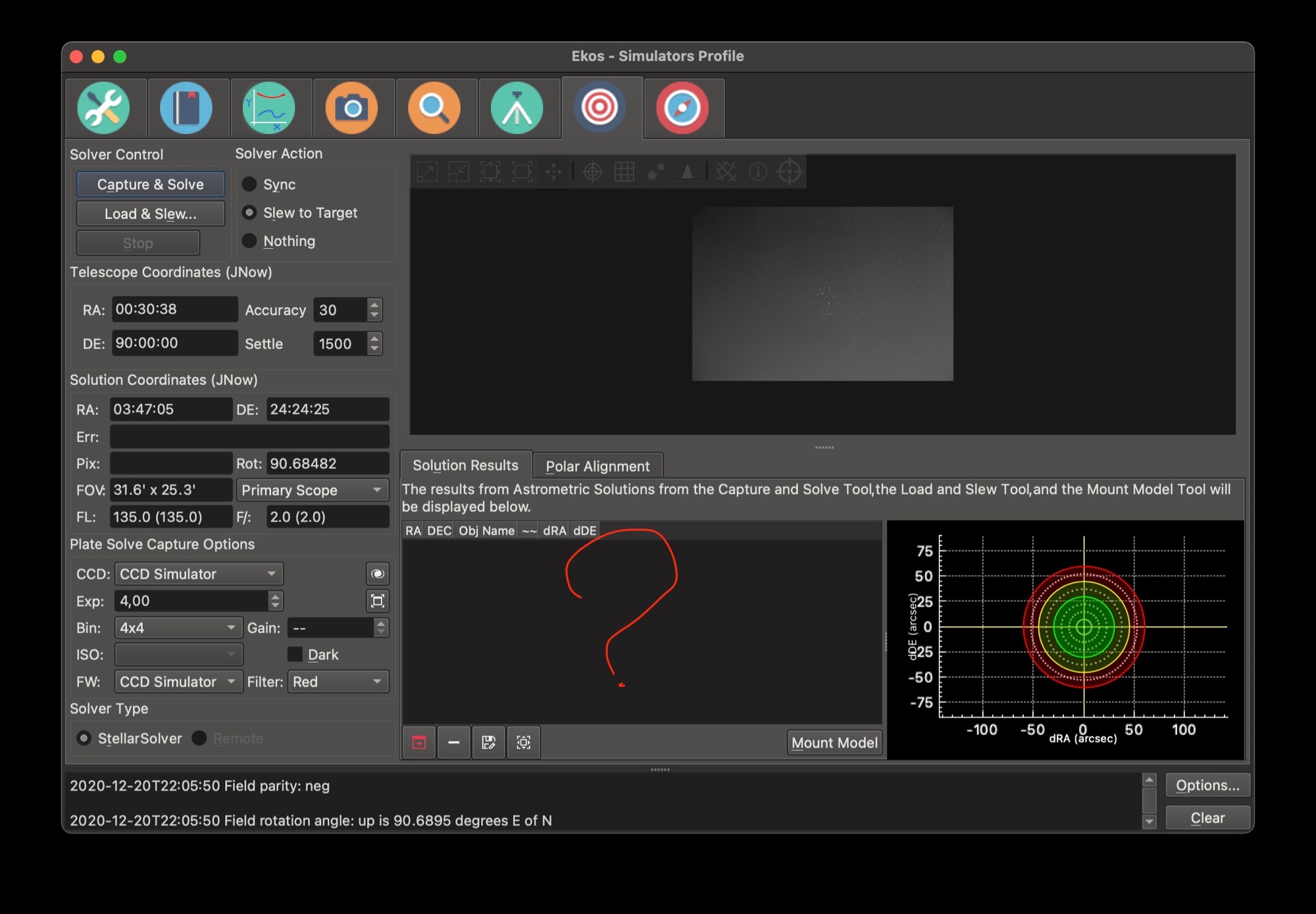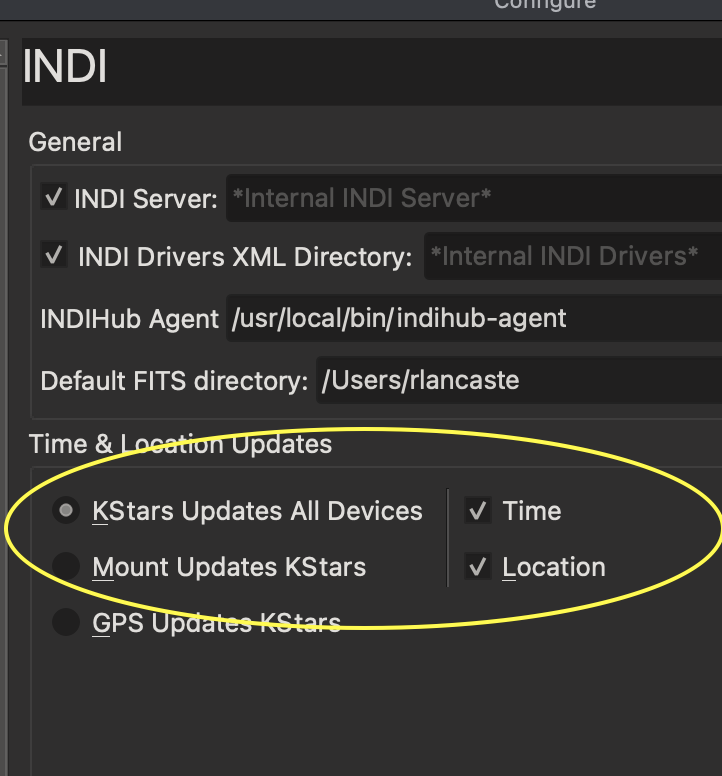INDI Library v2.0.7 is Released (01 Apr 2024)
Bi-monthly release with minor bug fixes and improvements
Kstars 3.5.0 final help needed. solver not working
- Rob Lancaster
-

- Offline
- Supernova Explorer
-

- Posts: 2877
- Thank you received: 812
Replied by Rob Lancaster on topic Re:Kstars 3.5.0 final help needed. solver not working
I was about to say yes no problem, just use "load and slew", turn off "use position" and be sure to not use ASTAP because it doesn't do as well as the others with blind solving. BUT, then I just tried it and I think I found a bug in KStars. It just went ahead and used the information in the FITS header again even though I unchecked use position. I had thought we had set up "load and slew" to work the same way as the "Capture and Solve" feature. Unchecking the "use position" button worked perfectly in "capture and solve" I just tested that too to make sure, but apparently it ignored it when using "load and slew". I am sorry if I led you astray on that one, that is a bug I think. I will ask if somebody changed that behavior for some reason or if I did it wrong in the first place. I think there should be a way to tell it to ignore the FITS Header information, even if it is not the same setting. I will ask. We should be able to resolve this quickly.
But anyways, that doesn't really affect the issues you were reporting before. The main issue you had in the field was that your telescope, the driver, and KStars thought your telescope was pointing at Polaris when you were actually pointing at M45. So when you tried to solve with the "use position" option checked, it caused all solvers to fail. I think the reason for this is probably that you set up your telescope, sent it to M45 and then you turned on KStars/INDI with the options selected that sent the computer information to the telescope which told the telescope it was pointing at Polaris again. My recommendation is to turn on KStars/INDI while setting up your gear and THEN to slew to M45 so that they both know they are pointing at that..
I think you had also reported some issues with the simulators solving. So, while it is raining, what I would recommend, is that you try playing around with the solver and the settings using the simulator inside the house with different options and scales inside the house until you perfect everything. Then when you go back outside you will be ready for it. Please let me know if you have any issues with that and we can resolve it all before you go out.
Please Log in or Create an account to join the conversation.
Replied by Euripides on topic Re:Kstars 3.5.0 final help needed. solver not working
Thankfully I was doing exactly the same, so at least I was looking to the correct direction. In addition to that, I can see that there is no way just to load an image to plate solve and then do nothing. I do know that the option "Nothing" works on "Capture and solve" (at least it was working, I used it all the time, cause I use the SGP, so no GOTO function).
I've edited the header and removed those infos. Only then I think that is working. I say I think, cause I do not see a solution either in the panel, or at the KStars map, but I can see the solved successfully into the log file.
<code>[2020-12-20T22:08:59.783 EET INFO ][ org.kde.kstars.fits] - Loading file "/Users/euripides/Desktop/Test_M45.fit"
[2020-12-20T22:09:00.387 EET INFO ][ org.kde.kstars.ekos.align] - "Automatically downsampling the image by 3"
[2020-12-20T22:09:00.428 EET INFO ][ org.kde.kstars.ekos.align] - "Evaluating Installed RAM for inParallel Option. Total Size of Index files: 0.00855088 GB, Installed RAM: 8 GB, Free RAM: 8 GB"
[2020-12-20T22:09:00.439 EET INFO ][ org.kde.kstars.ekos.align] - "Note: Free RAM for now is reported as Installed RAM on MacOS until I figure out how to get available RAM"
[2020-12-20T22:09:00.450 EET INFO ][ org.kde.kstars.ekos.align] - "There should be enough RAM to load the indexes in parallel."
[2020-12-20T22:09:00.462 EET INFO ][ org.kde.kstars.ekos.align] - "+++++++++++++++++++++++++++++++++++++++++++++++++++++++++++"
[2020-12-20T22:09:00.473 EET INFO ][ org.kde.kstars.ekos.align] - "Starting Internal StellarSolver Sextractor with the 4-SmallScaleSolving profile . . ."
[2020-12-20T22:09:00.635 EET INFO ][ org.kde.kstars.ekos.align] - "Stars Found before Filtering: 484"
[2020-12-20T22:09:00.647 EET INFO ][ org.kde.kstars.ekos.align] - "Removing the stars with a/b ratios greater than 1.5"
[2020-12-20T22:09:00.658 EET INFO ][ org.kde.kstars.ekos.align] - "Keeping just the 50 brightest stars"
[2020-12-20T22:09:00.669 EET INFO ][ org.kde.kstars.ekos.align] - "Stars Found after Filtering: 50"
[2020-12-20T22:09:00.682 EET INFO ][ org.kde.kstars.ekos.align] - "Starting 4 threads to solve on multiple depths"
[2020-12-20T22:09:00.693 EET INFO ][ org.kde.kstars.ekos.align] - "Child Solver # 1, Depth Low 1, Depth High 13"
[2020-12-20T22:09:00.705 EET INFO ][ org.kde.kstars.ekos.align] - "Child Solver # 2, Depth Low 13, Depth High 25"
[2020-12-20T22:09:00.717 EET INFO ][ org.kde.kstars.ekos.align] - "Child Solver # 3, Depth Low 25, Depth High 37"
[2020-12-20T22:09:00.730 EET INFO ][ org.kde.kstars.ekos.align] - "Child Solver # 4, Depth Low 37, Depth High 49"
[2020-12-20T22:09:00.742 EET INFO ][ org.kde.kstars.ekos.align] - "Child Solver # 5, Depth Low 49, Depth High 61"
[2020-12-20T22:09:00.793 EET INFO ][ org.kde.kstars.ekos.align] - "Scale range: 13.7533 to 20.63 arcsec/pixel"
[2020-12-20T22:09:00.812 EET INFO ][ org.kde.kstars.ekos.align] - "Downsampling is multiplying the pixel scale by: 3"
[2020-12-20T22:09:00.828 EET INFO ][ org.kde.kstars.ekos.align] - "+++++++++++++++++++++++++++++++++++++++++++++++++++++++++++"
[2020-12-20T22:09:00.844 EET INFO ][ org.kde.kstars.ekos.align] - "Starting Internal StellarSolver Astrometry.net based Engine with the 4-SmallScaleSolving profile. . ."
[2020-12-20T22:09:00.860 EET INFO ][ org.kde.kstars.ekos.align] - "Scale range: 13.7533 to 20.63 arcsec/pixel"
[2020-12-20T22:09:00.876 EET INFO ][ org.kde.kstars.ekos.align] - "Downsampling is multiplying the pixel scale by: 3"
[2020-12-20T22:09:00.892 EET INFO ][ org.kde.kstars.ekos.align] - "+++++++++++++++++++++++++++++++++++++++++++++++++++++++++++"
[2020-12-20T22:09:00.912 EET INFO ][ org.kde.kstars.ekos.align] - "Starting Internal StellarSolver Astrometry.net based Engine with the 4-SmallScaleSolving profile. . ."
[2020-12-20T22:09:00.929 EET INFO ][ org.kde.kstars.ekos.align] - "Scale range: 13.7533 to 20.63 arcsec/pixel"
[2020-12-20T22:09:00.965 EET INFO ][ org.kde.kstars.ekos.align] - "Downsampling is multiplying the pixel scale by: 3"
[2020-12-20T22:09:01.012 EET INFO ][ org.kde.kstars.ekos.align] - "+++++++++++++++++++++++++++++++++++++++++++++++++++++++++++"
[2020-12-20T22:09:01.030 EET INFO ][ org.kde.kstars.ekos.align] - "Starting Internal StellarSolver Astrometry.net based Engine with the 4-SmallScaleSolving profile. . ."
[2020-12-20T22:09:01.084 EET INFO ][ org.kde.kstars.ekos.align] - "Scale range: 13.7533 to 20.63 arcsec/pixel"
[2020-12-20T22:09:01.124 EET INFO ][ org.kde.kstars.ekos.align] - "Downsampling is multiplying the pixel scale by: 3"
[2020-12-20T22:09:01.157 EET INFO ][ org.kde.kstars.ekos.align] - "+++++++++++++++++++++++++++++++++++++++++++++++++++++++++++"
[2020-12-20T22:09:01.172 EET INFO ][ org.kde.kstars.ekos.align] - "Starting Internal StellarSolver Astrometry.net based Engine with the 4-SmallScaleSolving profile. . ."
[2020-12-20T22:09:01.214 EET INFO ][ org.kde.kstars.ekos.align] - "Scale range: 13.7533 to 20.63 arcsec/pixel"
[2020-12-20T22:09:01.256 EET INFO ][ org.kde.kstars.ekos.align] - "Downsampling is multiplying the pixel scale by: 3"
[2020-12-20T22:09:01.279 EET INFO ][ org.kde.kstars.ekos.align] - "+++++++++++++++++++++++++++++++++++++++++++++++++++++++++++"
[2020-12-20T22:09:01.294 EET INFO ][ org.kde.kstars.ekos.align] - "Starting Internal StellarSolver Astrometry.net based Engine with the 4-SmallScaleSolving profile. . ."
[2020-12-20T22:09:01.325 EET INFO ][ org.kde.kstars.ekos.align] - "+++++++++++++++++++++++++++++++++++++++++++++++++++++++++++"
[2020-12-20T22:09:01.360 EET INFO ][ org.kde.kstars.ekos.align] - "Solve Log Odds: 150.866"
[2020-12-20T22:09:01.404 EET INFO ][ org.kde.kstars.ekos.align] - "Number of Matches: 23"
[2020-12-20T22:09:01.420 EET INFO ][ org.kde.kstars.ekos.align] - "Solved with index: 4114"
[2020-12-20T22:09:01.435 EET INFO ][ org.kde.kstars.ekos.align] - "Field center: (RA,Dec) = (56.4617, 24.3421) deg."
[2020-12-20T22:09:01.450 EET INFO ][ org.kde.kstars.ekos.align] - "Field center: (RA H:M:S, Dec D:M:S) = (03:45:50.800, +24:20:31.676)."
[2020-12-20T22:09:01.466 EET INFO ][ org.kde.kstars.ekos.align] - "Field size: 9.85547 x 6.57798 degrees"
[2020-12-20T22:09:01.482 EET INFO ][ org.kde.kstars.ekos.align] - "Pixel Scale: 5.92804\""
[2020-12-20T22:09:01.497 EET INFO ][ org.kde.kstars.ekos.align] - "Field rotation angle: up is 90.6848 degrees E of N"
[2020-12-20T22:09:01.512 EET INFO ][ org.kde.kstars.ekos.align] - "Field parity: neg\n"
[2020-12-20T22:09:01.566 EET INFO ][ org.kde.kstars.ekos.align] - "Successfully solved with child solver: 1"
[2020-12-20T22:09:01.592 EET INFO ][ org.kde.kstars.ekos.align] - "Shutting down other child solvers"
[2020-12-20T22:09:01.642 EET WARN ][ default] - Empty filename passed to function
[2020-12-20T22:09:01.643 EET WARN ][ default] - QFile::remove: Empty or null file name
[2020-12-20T22:09:01.643 EET WARN ][ default] - QFile::remove: Empty or null file name
[2020-12-20T22:09:01.644 EET INFO ][ org.kde.kstars.ekos.align] - "Solver completed after 0.89 seconds."
[2020-12-20T22:09:01.659 EET INFO ][ org.kde.kstars.ekos.align] - "Solver RA (56.46167) DEC (24.34213) Orientation (90.68482) Pixel Scale (5.92804)"
[2020-12-20T22:09:01.675 EET INFO ][ org.kde.kstars.ekos.align] - "WCS information updated. Images captured from this point forward shall have valid WCS."
[2020-12-20T22:09:01.692 EET INFO ][ org.kde.kstars.ekos.align] - "Solution coordinates: RA (03h 47m 06s) DEC ( 24° 24' 25\") Telescope Coordinates: RA (00h 33m 00s) DEC ( 90° 00' 00\")"
[2020-12-20T22:09:01.714 EET INFO ][ org.kde.kstars.ekos.align] - "Slewing to target coordinates: RA (03h 47m 06s) DEC ( 24° 24' 25\")."
[2020-12-20T22:09:01.731 EET INFO ][ org.kde.kstars.ekos.align] - "+++++++++++++++++++++++++++++++++++++++++++++++++++++++++++"
[2020-12-20T22:09:01.749 EET INFO ][ org.kde.kstars.ekos.align] - "Solve Log Odds: 133.358"
[2020-12-20T22:09:01.765 EET INFO ][ org.kde.kstars.ekos.align] - "Number of Matches: 27"
[2020-12-20T22:09:01.781 EET INFO ][ org.kde.kstars.ekos.align] - "Solved with index: 4213"
[2020-12-20T22:09:01.796 EET INFO ][ org.kde.kstars.ekos.align] - "Field center: (RA,Dec) = (56.4617, 24.3421) deg."
[2020-12-20T22:09:01.811 EET INFO ][ org.kde.kstars.ekos.align] - "Field center: (RA H:M:S, Dec D:M:S) = (03:45:50.798, +24:20:31.498)."
[2020-12-20T22:09:01.826 EET INFO ][ org.kde.kstars.ekos.align] - "Field size: 9.85794 x 6.57825 degrees"
[2020-12-20T22:09:01.841 EET INFO ][ org.kde.kstars.ekos.align] - "Pixel Scale: 5.92891\""
[2020-12-20T22:09:01.856 EET INFO ][ org.kde.kstars.ekos.align] - "Field rotation angle: up is 90.69 degrees E of N"
[2020-12-20T22:09:01.871 EET INFO ][ org.kde.kstars.ekos.align] - "Field parity: neg\n"
[2020-12-20T22:09:01.888 EET INFO ][ org.kde.kstars.indi] - CCD Simulator : "[INFO] CCD FOV rotation updated to 90.6848 degrees. "
[2020-12-20T22:09:01.890 EET INFO ][ org.kde.kstars.indi] - Telescope Simulator : "[WARNING] Please unpark the mount before issuing any motion/sync commands. "
[2020-12-20T22:09:02.701 EET INFO ][ org.kde.kstars.ekos.align] - "+++++++++++++++++++++++++++++++++++++++++++++++++++++++++++"
[2020-12-20T22:09:02.713 EET INFO ][ org.kde.kstars.ekos.align] - "Solve Log Odds: 255.171"
[2020-12-20T22:09:02.723 EET INFO ][ org.kde.kstars.ekos.align] - "Number of Matches: 39"
[2020-12-20T22:09:02.733 EET INFO ][ org.kde.kstars.ekos.align] - "Solved with index: 4113"
[2020-12-20T22:09:02.746 EET INFO ][ org.kde.kstars.ekos.align] - "Field center: (RA,Dec) = (56.4616, 24.3423) deg."
[2020-12-20T22:09:02.756 EET INFO ][ org.kde.kstars.ekos.align] - "Field center: (RA H:M:S, Dec D:M:S) = (03:45:50.783, +24:20:32.242)."
[2020-12-20T22:09:02.766 EET INFO ][ org.kde.kstars.ekos.align] - "Field size: 9.85525 x 6.57797 degrees"
[2020-12-20T22:09:02.777 EET INFO ][ org.kde.kstars.ekos.align] - "Pixel Scale: 5.92797\""
[2020-12-20T22:09:02.787 EET INFO ][ org.kde.kstars.ekos.align] - "Field rotation angle: up is 90.6895 degrees E of N"
[2020-12-20T22:09:02.797 EET INFO ][ org.kde.kstars.ekos.align] - "Field parity: neg\n"
[2020-12-20T22:09:03.991 EET INFO ][ org.kde.kstars.ekos.align] - "+++++++++++++++++++++++++++++++++++++++++++++++++++++++++++"
[2020-12-20T22:09:04.002 EET INFO ][ org.kde.kstars.ekos.align] - "Solve Log Odds: 241.383"
[2020-12-20T22:09:04.012 EET INFO ][ org.kde.kstars.ekos.align] - "Number of Matches: 39"
[2020-12-20T22:09:04.023 EET INFO ][ org.kde.kstars.ekos.align] - "Solved with index: 4113"
[2020-12-20T22:09:04.033 EET INFO ][ org.kde.kstars.ekos.align] - "Field center: (RA,Dec) = (56.4616, 24.3423) deg."
[2020-12-20T22:09:04.044 EET INFO ][ org.kde.kstars.ekos.align] - "Field center: (RA H:M:S, Dec D:M:S) = (03:45:50.783, +24:20:32.242)."
[2020-12-20T22:09:04.055 EET INFO ][ org.kde.kstars.ekos.align] - "Field size: 9.85525 x 6.57797 degrees"
[2020-12-20T22:09:04.065 EET INFO ][ org.kde.kstars.ekos.align] - "Pixel Scale: 5.92797\""
[2020-12-20T22:09:04.076 EET INFO ][ org.kde.kstars.ekos.align] - "Field rotation angle: up is 90.6895 degrees E of N"
[2020-12-20T22:09:04.087 EET INFO ][ org.kde.kstars.ekos.align] - "Field parity: neg\n"
</code>
So if I leave both options unchecked, I will be able to plate solve, no matter where my camera is pointing?
I usually power up my RPI after PA and framing my target, cause I find it easier to frame through the camera's LCD(instead using my iPad). But now, probably you will think "ok so why you do not just power up RPI and start Ekos? This is not an issue to your workflow". Unfortunately there are many times that my camera is unable to use, if I press a button or touch the LCD display of my camera, while it is connected to Ekos & without even capturing. I have to shutdown the system and restart. This is something I am still trying to find out...
Please Log in or Create an account to join the conversation.
- Rob Lancaster
-

- Offline
- Supernova Explorer
-

- Posts: 2877
- Thank you received: 812
Replied by Rob Lancaster on topic Re:Kstars 3.5.0 final help needed. solver not working
Please Log in or Create an account to join the conversation.
- Rob Lancaster
-

- Offline
- Supernova Explorer
-

- Posts: 2877
- Thank you received: 812
Replied by Rob Lancaster on topic Re:Kstars 3.5.0 final help needed. solver not working
Please Log in or Create an account to join the conversation.
- Rob Lancaster
-

- Offline
- Supernova Explorer
-

- Posts: 2877
- Thank you received: 812
Replied by Rob Lancaster on topic Re:Kstars 3.5.0 final help needed. solver not working
Yes, the true power of StellarSolver is that it can blindly solve very very fast compared to the old methods. if you do a blind solve, another words a solve without using the Scale or Position to inform the solve, then it can solve no matter which way the camera is pointing in the sky or what the scale of the telescope happens to be. In the past, a blind solve would have taken a very very long time, but with this new solver I have worked on, it can do it in a mere fraction of that time. Now, that being said, I wouldn't recommend blind solving all the time. In order to blind solve, the computer must do a lot of work and takes a lot more energy, it also has to start a bunch of threads and of course there is then an increased risk of some kind of issue happening, like using up all the ram of a small raspberry pi (if that is what you are doing the plate solving on). So I wouldn't recommend plate solving with those options turned off unless it is necessary. But when it is, it will be much better than before I think.
Please Log in or Create an account to join the conversation.
- Rob Lancaster
-

- Offline
- Supernova Explorer
-

- Posts: 2877
- Thank you received: 812
Replied by Rob Lancaster on topic Re:Kstars 3.5.0 final help needed. solver not working
Well if this is your plan, there is a way to work with that. As I think I mentioned before, KStars has an option that lets you get the location FROM the mount instead of sending it TO the mount when you connect. That might be more what you want then.
Please Log in or Create an account to join the conversation.
- Rob Lancaster
-

- Offline
- Supernova Explorer
-

- Posts: 2877
- Thank you received: 812
Replied by Rob Lancaster on topic Re:Kstars 3.5.0 final help needed. solver not working
Again, good call on just deleting the info from the fits header, such a simple solution!
Please Log in or Create an account to join the conversation.
Replied by Euripides on topic Re:Kstars 3.5.0 final help needed. solver not working
Hmm I am little bit confused about that and how will help me. Aren't those infos about my location? Cause I do not have issues with that, my RPI has an active internet connection, so location and time are updated all the time. In addition to that, I am not pretty sure that the Mount updates KStar is useful for SkyGuiderPro, cause it hasn't got a GPS.
Please Log in or Create an account to join the conversation.
Replied by Euripides on topic Re:Kstars 3.5.0 final help needed. solver not working
Tried it last night out on the field and I had a successful session.
After PA, turned on my RPI and while I was at Polaris, gone for a blind plate solve. Success!
Then I've framed my target and again plate solve worked just fine.
All of the above, without using the scale and position options checked. So probably I have just to change a bit my usual session habits
Please Log in or Create an account to join the conversation.
Replied by Rex on topic Kstars 3.5.0 final help needed. solver not working
I couldn't get plate solving to work for the life of me. Tried every combination of solvers, online and offline, ultimately uninstalled everything (including the copies of python 3.9, astrometry, etc. that I had installed myself), reinstalled Kstars and tried again in the simulator with no luck... UNTIL I pointed the sim at a spot with a ton of stars. In that case the internal solver was blazingly fast, just incredible. But then I slewed the sim to a less star rich region and again, consistent failure.
Then I noticed you can *change the gain of the simulated camera in the solver window.* Once I increased the gain to 60, my captures yielded more and brighter stars, and the solver did its thing brilliantly.
So, to nobody in particular: be sure your gain is turned up enough to give the solver data to work with!
Please Log in or Create an account to join the conversation.
- Rob Lancaster
-

- Offline
- Supernova Explorer
-

- Posts: 2877
- Thank you received: 812
Replied by Rob Lancaster on topic Kstars 3.5.0 final help needed. solver not working
Please Log in or Create an account to join the conversation.
- Rob Lancaster
-

- Offline
- Supernova Explorer
-

- Posts: 2877
- Thank you received: 812
Replied by Rob Lancaster on topic Kstars 3.5.0 final help needed. solver not working
I agree 100% with this.The solver needs to detect enough stars to do a plate solve and sometimes there just aren't enough. You can also increase the exposure time to achieve this goal, or try pointing at another region of sky. Sometimes with a real camera, I find that in a particularly nebulous region, the presence of the nebula will reduce star detections preventing a solve, and if you slew a little bit away, you can plate solve, and then you can slew back. This is especially true for a small field size on a big telescope.
Please Log in or Create an account to join the conversation.