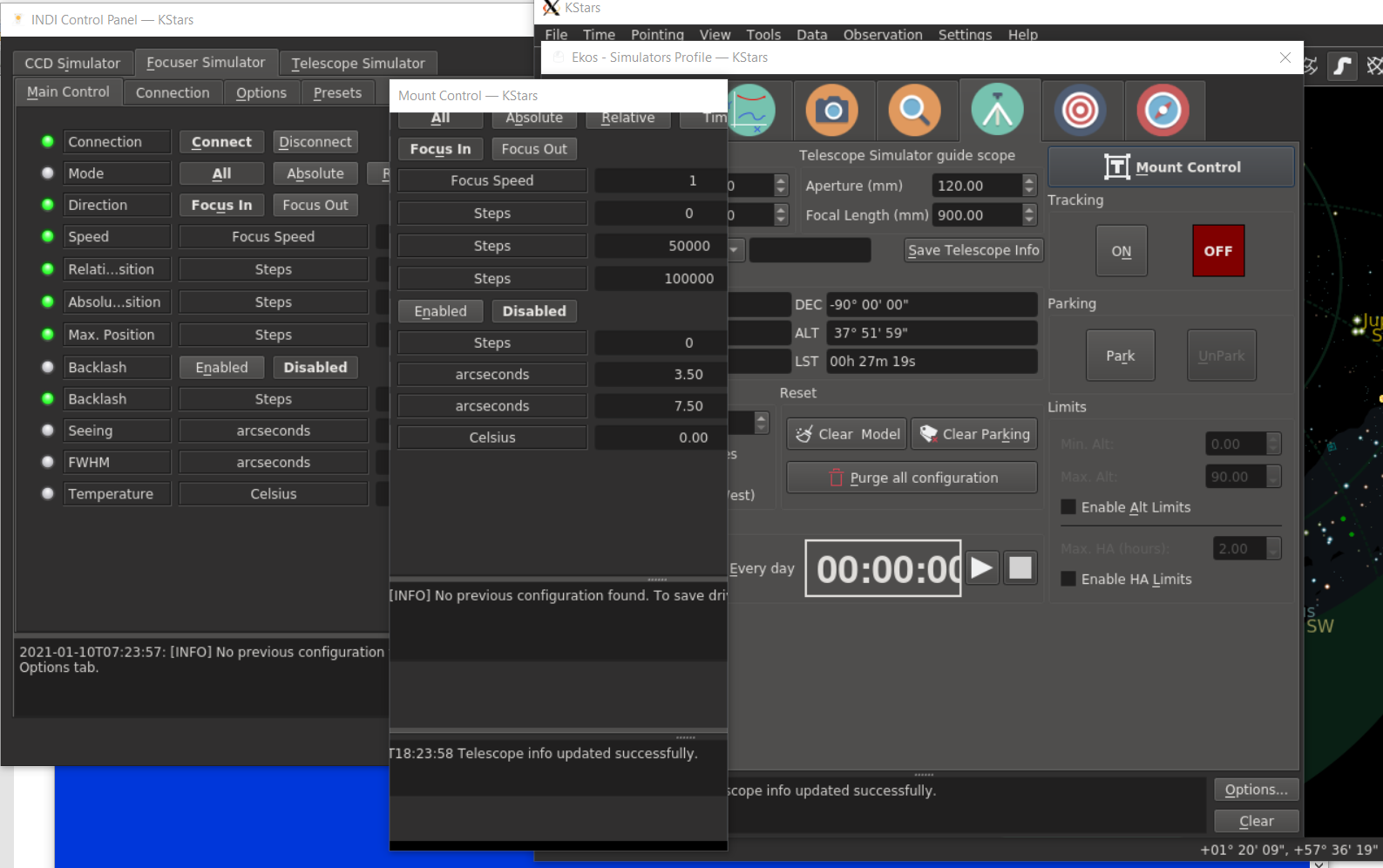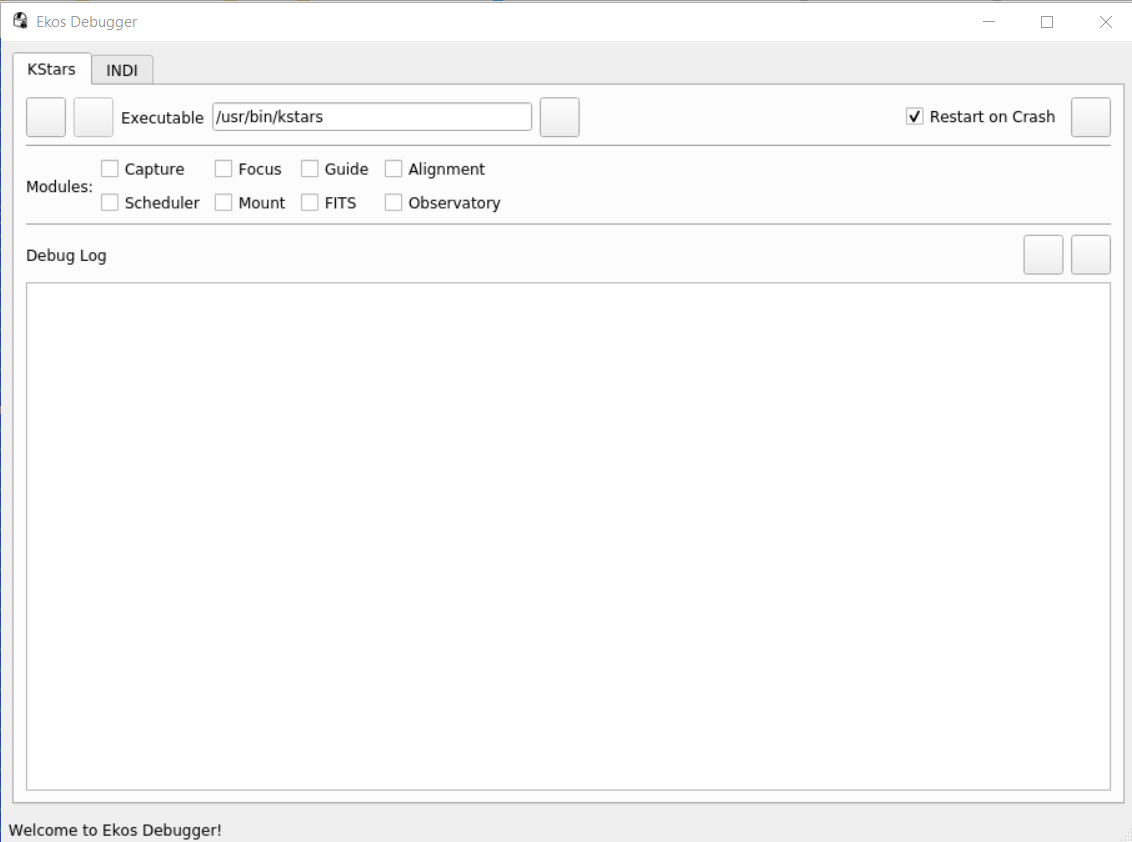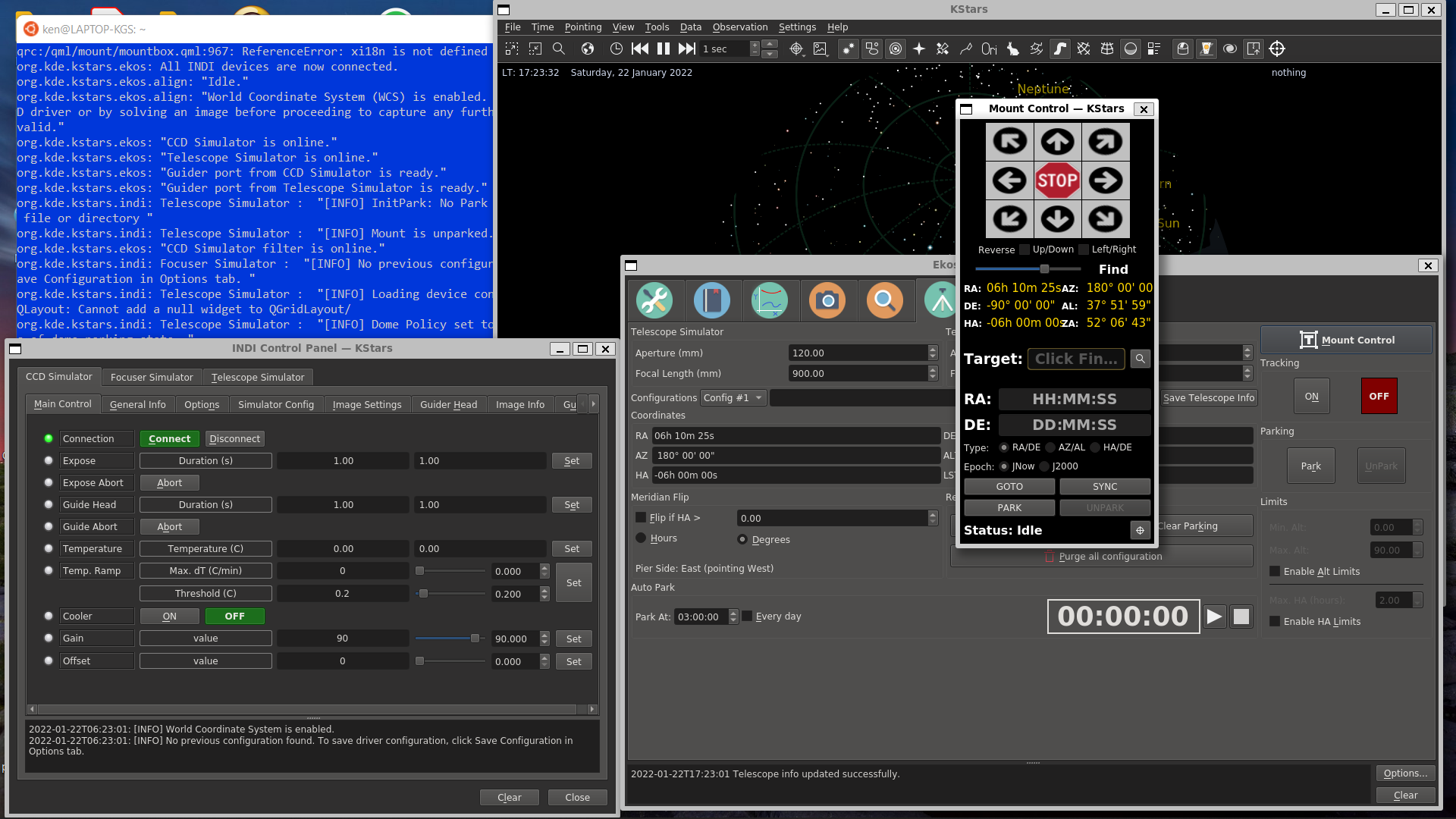INDI Library v2.0.7 is Released (01 Apr 2024)
Bi-monthly release with minor bug fixes and improvements
Running Kstars/EKOS on Windows Subsystem for Linux (WSL)
Running Kstars/EKOS on Windows Subsstem for Linux (WSL) was created by Ken Self
Why bother? Well I have been having issues with intermittent crashing of Kstars/EKOS on Windows. Unfortunately there is currently no debug facility for EKOS under windows.
So I thought I would see if I could get it to run under WSL either for reliability or to enable debugging with ekos debugger. This approach may also work on low powered Linux devices which would not need to run the overhead of a full GUI desktop environment. The setup and operation would be slightly different then.
You need to enable WSL in Windows. I suggest using WSL1 for now as WSL2 works a bit differently. I installed Ubuntu 18.04 a while back and upgraded to Ubuntu 20.04 but you install Ubuntu 20.04 directly now I believe.
You need an X-server in Windows. I found vcXsrv seems to work best. sourceforge.net/projects/vcxsrv/
Some good instructions at seanthegeek.net/234/graphical-linux-appl...-bash-ubuntu-windows
Run xlaunch.exe to set up the X11 serve. Save the configuration file to %appdata%\Microsoft\Windows\Start Menu\Programs\Startup
so that vcXsrv runs automatically. When vcXsrv is running there is an X icon in the system tray
Open up a WSL session and install x11-apps. x11-apps installs some small graphical apps which are useful while getting X11 forwarding to work e.g. xeyes, xclock
<code>sudo apt install x11-apps
</code>
Edit the sshd configuration
<code>sudo nano /etc/ssh/sshd_config</code>
Make sure the following parameters are uncommented and have the values shown. For AllowUsers set it to the username you set up for WSL
Port 2200 is needed instead for the usual ssh port 22 because that is already used by Windows ssh
<code>PermitRootLogin no
AllowUsers <yourusername>
PasswordAuthentication yes
UsePrivilegeSeparation no
ListenAddress 0.0.0.0
Port 2200</code>
Restart the SSH service with the new parameters
<code>sudo service ssh --full-restart
</code>
Set the display for X11 for just this session
<code>export DISPLAY=localhost:0.0
</code>
or for all sessions
<code>echo "export DISPLAY=localhost:0.0" >> ~/.bashrc
. ~/.bashrc
</code>
Check that it is set with
<code>echo $DISPLAY
</code>
Test with xclock. You should see a clock window show up
<code>xclock</code>
Install Kstars: indilib.org/download.html
<code>sudo apt-add-repository ppa:mutlaqja/ppa
sudo apt-get update
sudo apt-get install indi-full kstars-bleeding ekos-debugger
</code>
When you run kstars you may get an error to do with libQt5Core.so. This is fixed by
<code>sudo strip --remove-section=.note.ABI-tag /usr/lib/x86_64-linux-gnu/libQt5Core.so.5
</code>
You may also see errors to do with fbConfigs and driver swrast. These are fixed by:
<code>sudo apt-get install -y mesa-utils libgl1-mesa-glx
echo "export LIBGL_ALWAYS_INDIRECT=1" >> ~/.bashrc
. ~/.bashrc</code>
My experience so far has been promising. Before applying some of the fixes above I had Kstars running successfully, moving the mount, focussing, plate solving and previewing. It crashed with a seg fault when the first capture completed but I have not yet reproduced that. Subsequent captures have worked. The mount popup does not display properly. It seems to show whatever was underneath it when it was created. Also, on one install kstars did not create the profile database so I copied an existing one. But on a subsequent install it started up with the profile wizard and everything worked as expected.
Please Log in or Create an account to join the conversation.
Replied by Ken Self on topic Running Kstars/EKOS on Windows Subsstem for Linux (WSL)
I can run ekosdebugger on WSL and the only issue is that the button graphics don't display. I havent yet induced any crashes. That will only happen if I'm doing real imaging of course.
I also tried X11 forwarding with kstars on my RPi3. This also works and is arguably simpler as the error workarounds are not needed. Still needs vcXsrv on Windows and it also needs PUTTY on windows to perform the X11 forwarding. Apparently the update to Openssh on Windows to enable this was not in the latest release otherwise it would be possible with Powershell or cmd.exe
With the Rpi3 the Mount control box displays correctly unlike on WSL.
ekosdebugger on RPi3 also does not show the button graphics. I'd ike to work out why this is so.
I tried launching kstars from within ekosdebugger but I killed it after >1 hour at close to 100% CPU for process kstars. I'm guessing the debug version is too big for a RPi3. Or is there an ekosdebuggerdebugger I can use
Please Log in or Create an account to join the conversation.
Replied by Ken Self on topic Running Kstars/EKOS on Windows Subsstem for Linux (WSL)
Soution was to not use Windows Native OpenGL
and in WSL
export LIBGL_ALWAYS_INDIRECT=A few days back I ran the whole evening using kstars in WSL (without the above fixes) and still got through the evening without a crash. That has never happened when I've used the Windows version.
So next clear night I'll be trying again with the latest setup to see how it goes
Please Log in or Create an account to join the conversation.
Replied by Eric on topic Re:Running Kstars/EKOS on Windows Subsstem for Linux (WSL)
-Eric
Please Log in or Create an account to join the conversation.
Replied by Ken Self on topic Re:Running Kstars/EKOS on Windows Subsstem for Linux (WSL)
I've managed to get Kstars running on a Pi3 with only 1Gb of memory running Ubuntu server 20.04 - so no desktop. You can X11 forward to any other machine (Win, Mac, Linux) with an X11 server.
With only 1Gb is doesn't run the ekosdebugger - it's just too big.
Running headless this way should help reduce the memory load.
PHD2 can also run the same way but I'm getting a few errors complaining about display size - but they don't appear to affect its operation.
Please Log in or Create an account to join the conversation.
Replied by Eric on topic Re:Re:Running Kstars/EKOS on Windows Subsstem for Linux (WSL)
-Eric
Please Log in or Create an account to join the conversation.
Replied by Ken Self on topic Re:Re:Running Kstars/EKOS on Windows Subsstem for Linux (WSL)
Please Log in or Create an account to join the conversation.
Replied by Eric on topic Re:Re:Re:Running Kstars/EKOS on Windows Subsstem for Linux (WSL)
-Eric
Please Log in or Create an account to join the conversation.
Replied by Ken Self on topic Re:Re:Re:Running Kstars/EKOS on Windows Subsstem for Linux (WSL)
Please Log in or Create an account to join the conversation.
Replied by Eric on topic Re:Re:Re:Re:Running Kstars/EKOS on Windows Subsstem for Linux (WSL)
-Eric
Please Log in or Create an account to join the conversation.
Replied by Ken Self on topic Re:Re:Re:Re:Running Kstars/EKOS on Windows Subsstem for Linux (WSL)
Please Log in or Create an account to join the conversation.
Replied by Ken Self on topic Running Kstars/EKOS on Windows Subsystem for Linux (WSL)
Attachments:
Please Log in or Create an account to join the conversation.