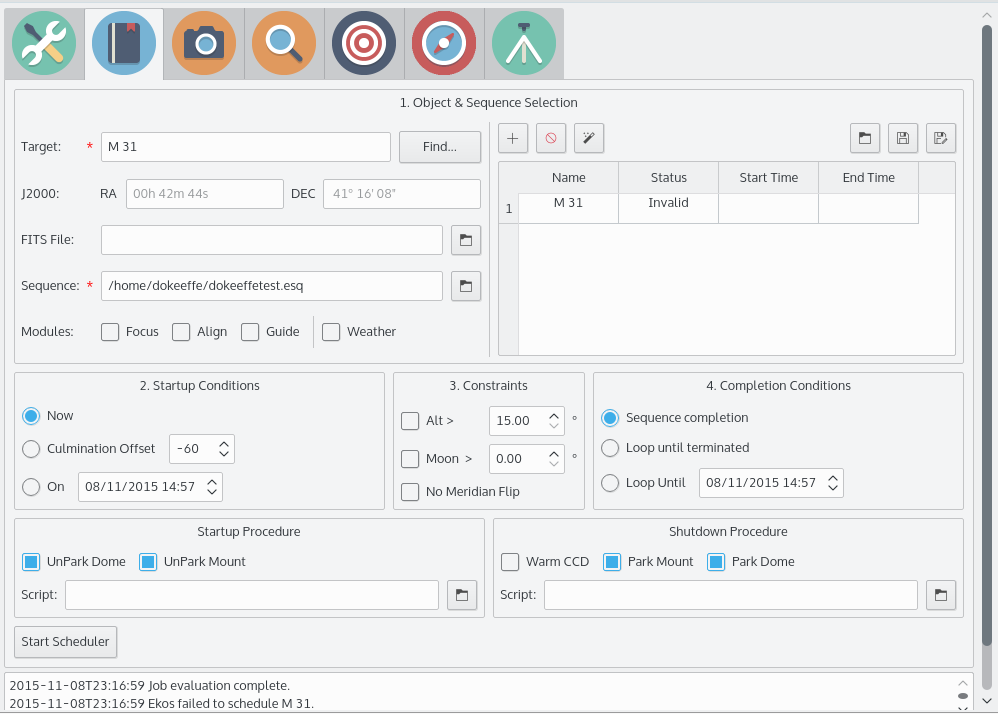Started this process when M31 was high in the sky locally. 23:20pm UTC from Ireland.
Timezone of kubuntu set to GMT. Output of date command
<code>dokeeffe@observatory-1:~$ date
Sun Nov 8 23:23:45 GMT 2015
</code>
What is strange is that the time in the log output from the scheduler is not matching the system time.
<strong>Steps to recreate.</strong>
- Start indi locally in kstars selecting telescope-simulator, ccd-simulator and focuser-simulator, and a custom roll off roof dome driver (not a simulator)
- Create a simple sequence file in the capture module, 1 capture 1 second.
- In the scheduler select M31 using the find button
- Open the saved seq file from above
- Click the + to add to the list
- Click the wand to evaluate list or click start scheduler.
- Scheduler fails to start, see log below.
<code>2015-11-08T23:16:59 Job evaluation complete.
2015-11-08T23:16:59 Ekos failed to schedule M 31.
2015-11-08T23:16:59 No night time found for M 31 to rise above minimum altitude of 15 degrees.
2015-11-08T23:16:59 Dark sky score is -1000 for time Sun Nov 8 15:16:56 2015 GMT-0800
2015-11-08T23:16:59 M 31 Moon score 20 (separation 144.018).
2015-11-08T23:16:59 M 31 altitude at Sun Nov 8 15:16:56 2015 GMT-0800 is 73.7 degrees. M 31 altitude score is 108.
2015-11-08T23:16:59 M 31 observation job is estimated to take 00h 00m 01s to complete.
2015-11-08T23:16:59 Dawn is at 21:45:01, Dusk is at 10:51:00, and current time is 15:16:56</code>
See screenshot attached