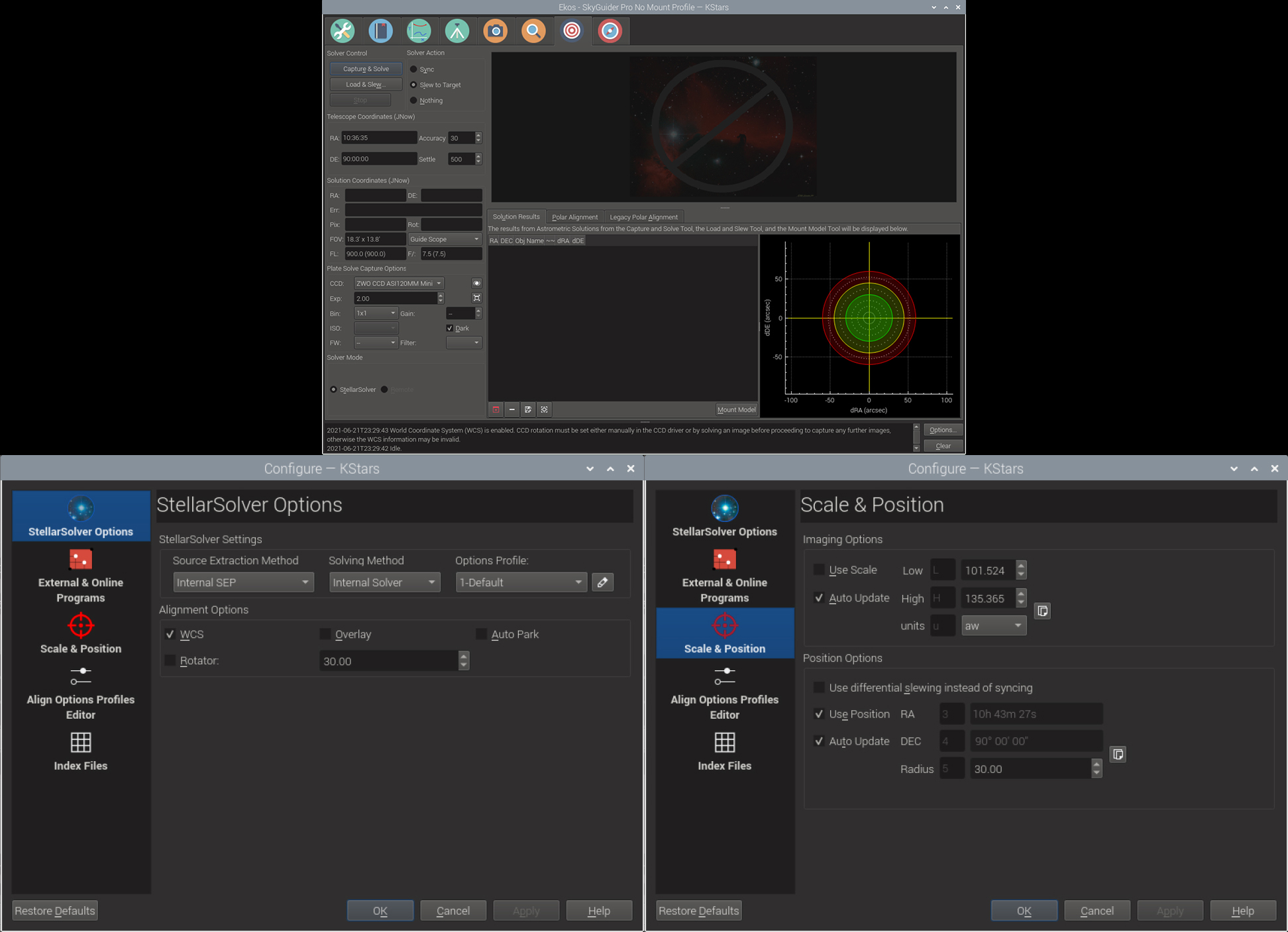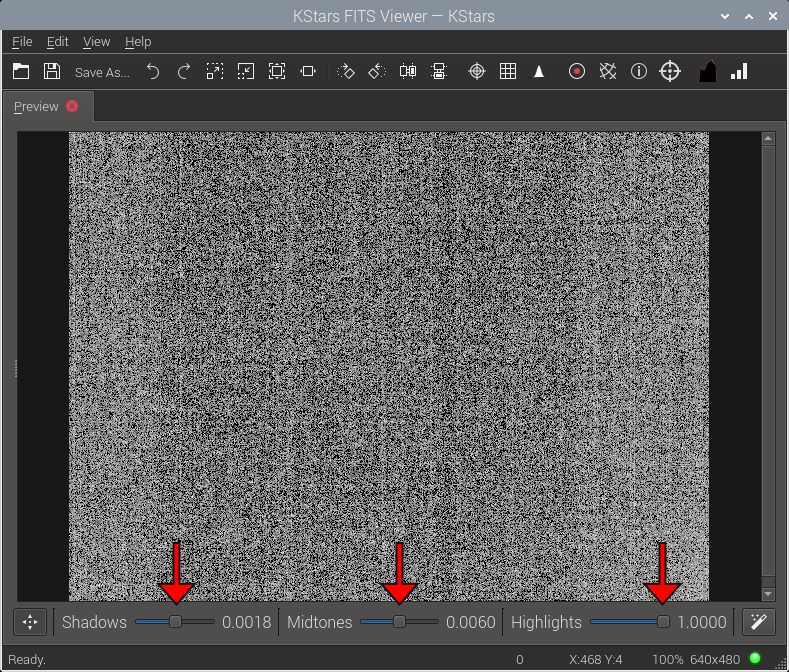INDI Library v2.0.7 is Released (01 Apr 2024)
Bi-monthly release with minor bug fixes and improvements
Ekos Astrometry Index Files
Ekos Astrometry Index Files was created by Phil
Being as I spent about 13 hours downloading all the astrometry files, if I unclick the ones I wouldn't need at the moment in the index files tab, does it dump that database, or simply not use it? Can I simply turn it back on by clicking it again, or will it need to re-download the file(s)? I'd hate to think I'd have to re-download them again if I needed something.
More importantly tho, does Ekos automatically know which index files to use when you indicate sensor and focal length, so you don't need to turn off any index files?
Thanks for any info on this.
Please Log in or Create an account to join the conversation.
- Jasem Mutlaq
-

- Away
- Administrator
-

Replied by Jasem Mutlaq on topic Ekos Astrometry Index Files
Please Log in or Create an account to join the conversation.
- Rob Lancaster
-

- Offline
- Supernova Explorer
-

- Posts: 2877
- Thank you received: 812
Replied by Rob Lancaster on topic Ekos Astrometry Index Files
That being said, in my experience, it doesn't hurt to have extra index files. It can save disk space to only have the ones you need, and it *might* give a marginal speed improvement in plate solving if you remove ones you don't need, but if there is any, it's not very much. You can definitely get much bigger speed boosts with accurate scale and position information, with good star extractions, and with parallel processing.
Astrometry does know which files it should be looking at based on the scale and position information, so having extra files shouldn't make much difference.
Please Log in or Create an account to join the conversation.
Replied by Phil on topic Ekos Astrometry Index Files
Thanks.
BTW, that 900mm setting was because I had set the mount from SkyGuider Pro to generic telescope simulator. The proper 120mm f/4 setting for the guide cam is reset.
Attachments:
Please Log in or Create an account to join the conversation.
- Rob Lancaster
-

- Offline
- Supernova Explorer
-

- Posts: 2877
- Thank you received: 812
Replied by Rob Lancaster on topic Ekos Astrometry Index Files
You have a few options here:
- You could keep doing what you are doing as long as it works fine.
- You could get the correct scale and thus the correct focal length information etc after it has plate solved and use that to update the information you entered in the mount module in Ekos. Then you can probably check "use scale" and plate solving should get faster and less energy intensive. You can try some experiments. But of course if it doesn't help or doesn't solve, you can go back to unchecking the box again.
- You could leave "use scale" unchecked and go and delete or move the index files you don't want it to use. This would speed it up since the index files would not be there for it to search in the first place. It would still try to solve in parallel and use all the index file for all the scales at that location it has, but would have less files to search. That being said, if you delete index files that might have helped it solve, that might slow it down or make it not solve. Again, you can try some experiments here.
I would probably do the middle option if it were me.
Please Log in or Create an account to join the conversation.
Replied by Phil on topic Ekos Astrometry Index Files
I have position in KStars set to NY NY. I'm actually right across from Manhattan and performing my tests in a local park. Should I set position to my exact coordinates, or is the difference negligible?
Scale was on when I couldn't solve, these settings are recent recommendations and I have not used them yet. I was solving with default values and the StellarSolver Options options profile was set to #4 SmallScaleSolving, and was instructed to use #1 Default instead. Is that OK? The DARK checkbox in the main ALIGN screen was not set and have not used it yet with it on.
One other setting I was a bit confused with was the camera gain settings, the highlight controls are linear (low to high), while the midtone and shadow settings are additive/subtractive (bouncing back to center detent after adjstment). This threw me off. I will try to set them to give the camera a higher contrast ratio (the image here is with the lenscap on). I also had 2x2 binning which knocks the already low resolution of the camera down to 640x480, so I'm bringing binning to 1x1.
Hopefully the combination of parameters will allow Ekos to be able to solve in the crappy Bortle 9 skies I'm testing the system out. I want to get all the ducks in a row before heading out to better skies and actual shooting sessions, and I'll also give a crack at shooting here as well, but I just want to get solving going because I'll need to to not only polar align, but help me position my non-GOTO SkyGuider Pro on target.
Thanks again for your reply.
Attachments:
Please Log in or Create an account to join the conversation.
- Rob Lancaster
-

- Offline
- Supernova Explorer
-

- Posts: 2877
- Thank you received: 812
Replied by Rob Lancaster on topic Ekos Astrometry Index Files
im not sure you are understanding position.. it’s not your geographic coordinates, it is the position of the telescope in the sky in ra and dec. when you plate solve your mount thinks it knows where it is and you can use this info to speed things up, that is what use position means. Your mount should be started and pointed at close to its home position when you start up the scope and Ekos
the selection of the profile can definitely change your results, you can try different ones to see what’s best. If you have bad skies you might want to try a couple to see what detects stars best. I prefer the small scale solving one, others prefer default.
the sliders in the fits viewer window will not affect your plate solving. That is just for you to see the image and doesn’t affect solving at all
Binning will definitely affect plate solving. You can try both binning and not binning
Please Log in or Create an account to join the conversation.
Replied by Phil on topic Ekos Astrometry Index Files
Well it's too bad you can't adjust contrast and brightness on the incoming imaging signal the software uses for analysis, I think it would help it discern stars more easily. That is what I do in PHD2 to help it find it's stars, and I was also downloading images to my phone from the camera and processing them to increase contrast to upload to astrometry.net when I wasn't able to solve with Ekos. Perhaps that may be a future feature to incorporate into Ekos.
My present mount I'm working with is a non-GOTO SkyGuider Pro, so I'm not sure how position would be input for the solver, so should I uncheck the position options? I had set the mount to SkyGuider Pro, but being as it can't really control the unit I set it back to simulator.
Thanks again for your reply.
Please Log in or Create an account to join the conversation.
- Rob Lancaster
-

- Offline
- Supernova Explorer
-

- Posts: 2877
- Thank you received: 812
Replied by Rob Lancaster on topic Ekos Astrometry Index Files
Please Log in or Create an account to join the conversation.
- Rob Lancaster
-

- Offline
- Supernova Explorer
-

- Posts: 2877
- Thank you received: 812
Replied by Rob Lancaster on topic Ekos Astrometry Index Files
Hmm, so yes, if you are not using a goto mount and using Ekos to update the position info after slews or plate solves, it would be very difficult for the solver to get the position! If that is the case, then that will definitely prevent solving. I had assumed scale would be the main issue, but yes, if Ekos doesn't know which way your telescope is pointing, you should definitely uncheck "use position"
Please Log in or Create an account to join the conversation.
Replied by Phil on topic Ekos Astrometry Index Files
In the future, I plan to set up an iExos 100 GOTO mount, so I would turn those back on. Is the position information given to Ekos by the mount? For instance if I were to make a 1 or more star alignment (and even if I don't), the mount would then communicate to Ekos it's perceived position (if no alignment) or computed position after alignment calibration? Is this where the position information Ekos "sees" would be derived from? If so, if I just aim the mount in the general direction of Polaris in the start position, hit Capture & Solve and set the solver action to Sync, would that be the equivalent of doing star alignment on the mount?
Thanks again for you replies. My next testing window appears to be this Thursday, so I will use these present settings we've discussed up to this point. Hopefully Ekos can solve again. I just realized that, even with the original default settings, Ekos had solved some time back, and in lesser sky conditions than I had last week when the solver failed, so I'm a bit at a loss as to why it did fail. I just assumed it was the Bortle 9 conditions. Unfortunately Ekos does not have a driver for my Olympus E-M10 Mk II imaging camera, so I need to rely on the ASI120MM guide cam for polar alignment and sky position (despite the FOV difference between the cameras, it gets me in the ballpark), so hopefully these settings will allow Ekos to solve more efficiently. I'm especially looking forward to polar aligning without being aimed in the vicinity of Polaris, so I can align instead in the vicinity of my shooting target and have the best possible RA and DEC guiding accuracy, because it appears that manhandling the scope to manually aim at a target with the non-GOTO mount tends to disrupt delicate polar alignment.
Thanks again.
Please Log in or Create an account to join the conversation.
- Rob Lancaster
-

- Offline
- Supernova Explorer
-

- Posts: 2877
- Thank you received: 812
Replied by Rob Lancaster on topic Ekos Astrometry Index Files
Please Log in or Create an account to join the conversation.