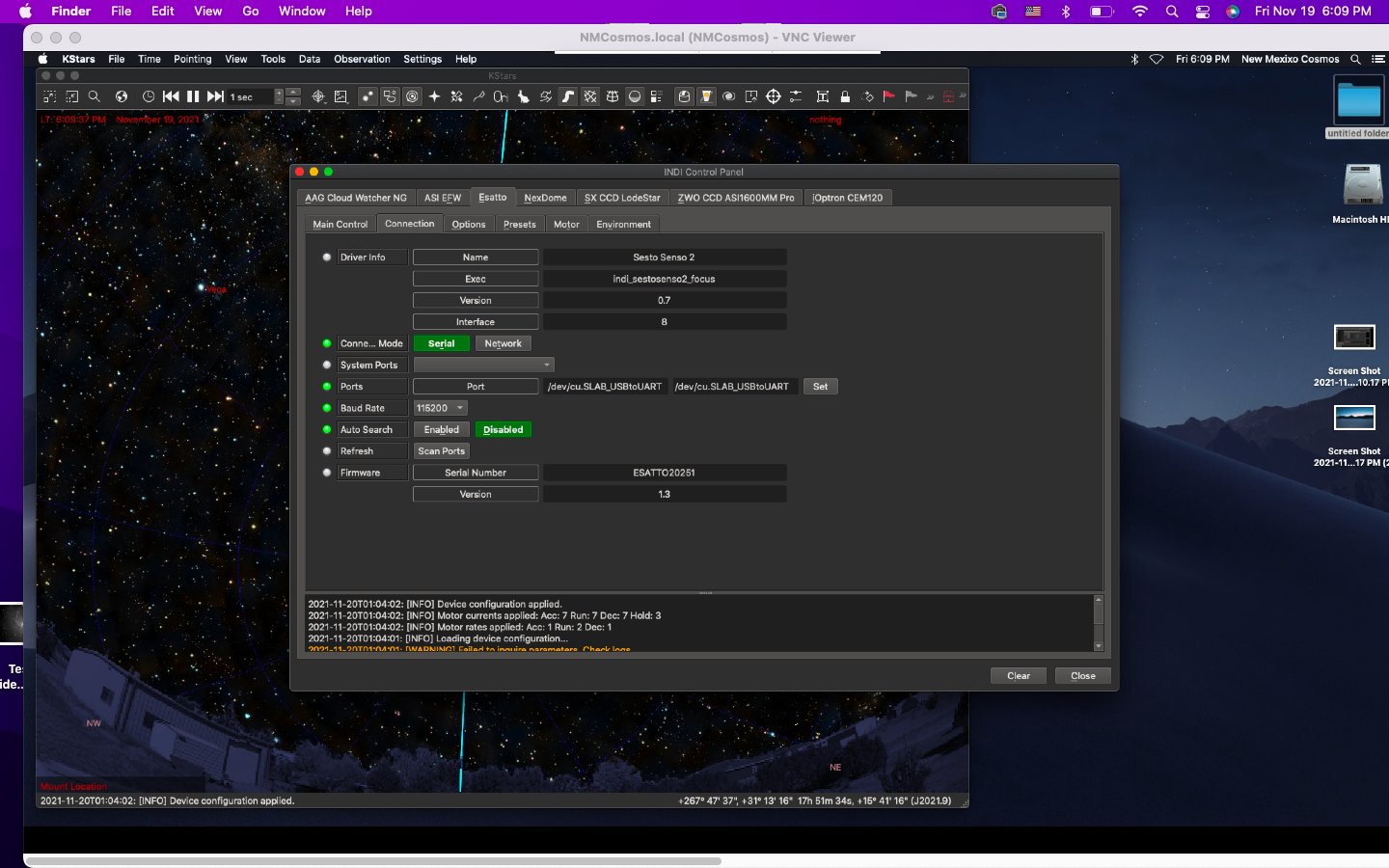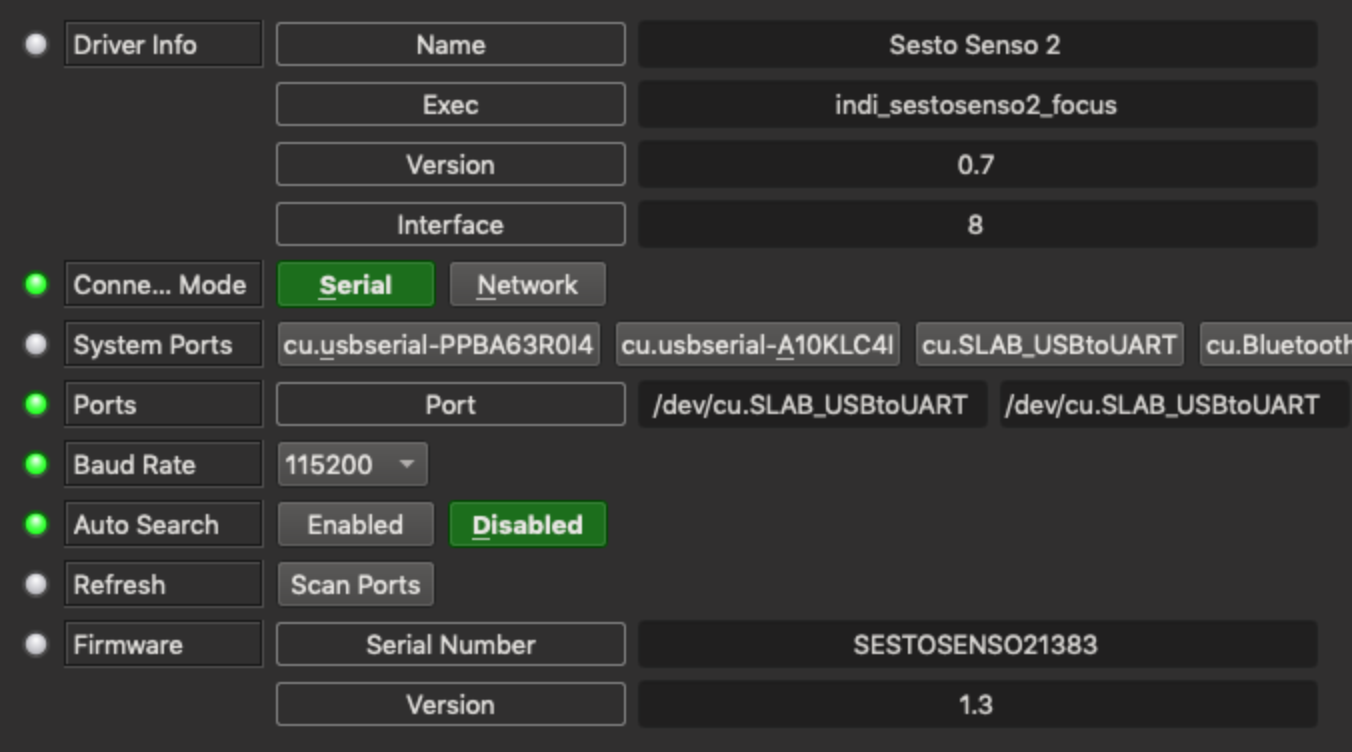INDI Library v2.0.7 is Released (01 Apr 2024)
Bi-monthly release with minor bug fixes and improvements
Esatto not connecting on Mac, wrong driver loaded?
- Peter Kennett
-

- Away
- Supernova Explorer
-

- Posts: 1000
- Thank you received: 155
Replied by Peter Kennett on topic Esatto not connecting on Mac, wrong driver loaded?
Attachments:
Please Log in or Create an account to join the conversation.
- W J Drijfhout
-
 Topic Author
Topic Author
- Offline
- Elite Member
-

- Posts: 207
- Thank you received: 18
Replied by W J Drijfhout on topic Esatto not connecting on Mac, wrong driver loaded?
Perhaps one more thing to check: what MacOS are you running? Looking at the wallpaper, would that be Mojave?
I just heard someone else who encountered USB/Serial connection issues popping up when updating to Big Sur, so perhaps it could be MacOS related....
Please Log in or Create an account to join the conversation.
- W J Drijfhout
-
 Topic Author
Topic Author
- Offline
- Elite Member
-

- Posts: 207
- Thank you received: 18
Replied by W J Drijfhout on topic Esatto not connecting on Mac, wrong driver loaded?
Please Log in or Create an account to join the conversation.
- W J Drijfhout
-
 Topic Author
Topic Author
- Offline
- Elite Member
-

- Posts: 207
- Thank you received: 18
Replied by W J Drijfhout on topic Esatto not connecting on Mac, wrong driver loaded?
So I downgraded my Mac mini to a 2018 model, and downgraded the macOS to Mojave. Then installed the legacy Silabs drivers twice (don't ask me why, but several reports say you need to install them twice, and that is my experience as well. Now the Sesto Senso 2 and Esatto work as they are supposed to:
Thank you Peter, your screenshot with the Mojave wallpaper triggered me and when I heard someone else talking about issues cropping up since Big Sur finally directed me to the solution.
Attachments:
Please Log in or Create an account to join the conversation.
- Rob Lancaster
-

- Offline
- Supernova Explorer
-

- Posts: 2877
- Thank you received: 812
Replied by Rob Lancaster on topic Esatto not connecting on Mac, wrong driver loaded?
That being said, I think to help future users, once we figure out which drivers would be needed and how to get around any MacOS issue with using them, that I might either edit the Getting Started document that I made and included in the DMG and/or edit the individual INDI driver pages ( indilib.org/focusers/page1.html ) on indilib with recommendations or maybe even links to drivers that would be required to use the INDI driver with that particular device or USB to Serial adapter. Would this kind of documentation have helped you? If so, would it have helped to have the information on the indilib driver pages, or the Getting started document or both?
But I can tell you now that I have no idea which ones are required to work with them, or even which drivers would have an embedded usb-serial adapter. I also don't know yet a way around the issue with the MacOS change that you mentioned, yet. I only know for my own machine, as I remember, I had to install the FTDI driver for my Moonlight Focuser and I had to install a prolific driver for my USB to serial adapter I use with my mount. But I would need to go searching again to find whatever driver I installed on my Mac to get them to work. I think I would need users who have the devices to tell me what hardware drivers worked for them so I can get the information to post. But I can certainly look into the MacOS issue with my own devices and see if their drivers still work or if I can find a solution to the problem online. I usually use my raspberry pi, not my Mac, to connect to the devices, but it is easy enough to try.
Thanks,
Rob
Please Log in or Create an account to join the conversation.
Replied by Oliver on topic Esatto not connecting on Mac, wrong driver loaded?
However, it’s working out of the box with TheSkyX.
So the big unanswered question is why I need extra drivers for Ekos but not for TheSky?
indilib.org/forum/focusers-filter-wheels...i-won-t-connect.html
Please Log in or Create an account to join the conversation.
- W J Drijfhout
-
 Topic Author
Topic Author
- Offline
- Elite Member
-

- Posts: 207
- Thank you received: 18
Replied by W J Drijfhout on topic Esatto not connecting on Mac, wrong driver loaded?
It seems like there are several variables that are relevant:
- the USB to Serial bridge controller chip in the device (focuser, USB>Serial cable, etc)
- the version of the virtual com-port driver (the brand is determined by the chip)
- the macOS version
As far as chips and drivers go, the three main brands that keep coming up are: Prolific, FTDI and Silabs
As far as macOS version is concerned this may be limited to: before Big Sur vs Big Sur and later.
The drivers use system extensions. Before Big Sur these were Kernel extensions, using little system files with the extension .kext. In Catalina so called driver extensions were introduced, making use of DriverKit. Kernel extensions require terminal commands to install and normally you won't see them. Driver extensions install as an app and remain visible as an app in the Applications folder. Catalina introduced Driver extensions. From Big Sur onwards, this was mandatory.
so perhaps we can add an extra line with each INDI driver for which we have the information.
For the Sesto Senso 2 and Esatto focusers this could look like:
For this INDI driver to work properly on a Mac, a separate USB-Serial driver needs to be installed. The legacy Silabs driver version 4.* can be found here . Installation requires macOS 10.14 (Catalina) or lower. So far, it has not been possible to establish a proper connection using either driver version 6.* or macOS 11 (Big Sur) and higher.
For the Microtouch focuser (based on another thread on this topic), it could look like:
For this INDI driver to work properly on a Mac, a separate USB-Serial driver needs to be installed. The latest Silabs driver can be found here . This driver has shown to work on macOS 12 (Monterey) and is likely to work on 10.14 (Catalina) and 11 (Big Sur). For older macOS version, the legacy Silabs driver may be required, which can be found here .
Even so, it would be good to know from people who have no problems with focusers and their Macs, for which it could look like:
For this INDI driver to work properly on a Mac, no separate USB-Serial drivers need to be installed. The required drivers are embedded in the macOS. This has been tested on macOS versions .....
Finally it looks like most issues occur with focusers and USB-Serial cables, but perhaps there are other devices as well? USB-serial cables probably have an infinite amount of manufacturers. But they probably all use one of the three chips. Perhaps we could create a general sentence on USB-serial cables, and point people to the three drivers mentioned. We could add that sentence to the devices that have a traditional serial (DB-9?) interface.
Just a few thoughts, Rob. Happy to help further where I can. I've got a Monterey and Mojave setup that I can use. But only have the Primalucelab focusers as hardware that I can test.
Willem Jan.
Please Log in or Create an account to join the conversation.
- Rob Lancaster
-

- Offline
- Supernova Explorer
-

- Posts: 2877
- Thank you received: 812
Replied by Rob Lancaster on topic Esatto not connecting on Mac, wrong driver loaded?
I do contribute to KStars and INDI. I build the Mac version, make some contributions to the software, and I have fixed a couple of problems with INDI drivers for macs a time or two. I also made an INDI driver once. But every device and driver is different.
Please Log in or Create an account to join the conversation.
- Rob Lancaster
-

- Offline
- Supernova Explorer
-

- Posts: 2877
- Thank you received: 812
Replied by Rob Lancaster on topic Esatto not connecting on Mac, wrong driver loaded?
Thank you for all those details. Yes that is the same set of issues that I would have, that I only have experience with my own equipment and what works on my system. And yes very much there are a large number of different possible drivers. But yes you might be right that there are really just a small number of usb serial devices that just get reused in different devices and that might make things simpler. But all this is why INDI and KStars are very much a group effort. And all these kinds of contributions are very useful.
so yes I think if we can start gathering this kind of information then we can revise the documentation to include it as you said. I think we definitely should include a short set of instructions in my getting started document to point the folks to the INDI driver pages and then on those pages include the latest info for each device.
Please Log in or Create an account to join the conversation.
- W J Drijfhout
-
 Topic Author
Topic Author
- Offline
- Elite Member
-

- Posts: 207
- Thank you received: 18
Replied by W J Drijfhout on topic Esatto not connecting on Mac, wrong driver loaded?
Please Log in or Create an account to join the conversation.
Replied by Oliver on topic Esatto not connecting on Mac, wrong driver loaded?
indilib.org/forum/focusers-filter-wheels...i-won-t-connect.html
The Baader driver is maintained by Jasem.
However, I don’t think that he could help because it is a Mac issue.
I could easily get the USB driver for my device and maybe it’s working.
But I don’t want to install unnecessary external drivers that have to be maintained and probably brake compatibility with one of the next MacOS iterations.
Oli
Please Log in or Create an account to join the conversation.
- W J Drijfhout
-
 Topic Author
Topic Author
- Offline
- Elite Member
-

- Posts: 207
- Thank you received: 18
Replied by W J Drijfhout on topic Esatto not connecting on Mac, wrong driver loaded?
Please Log in or Create an account to join the conversation.