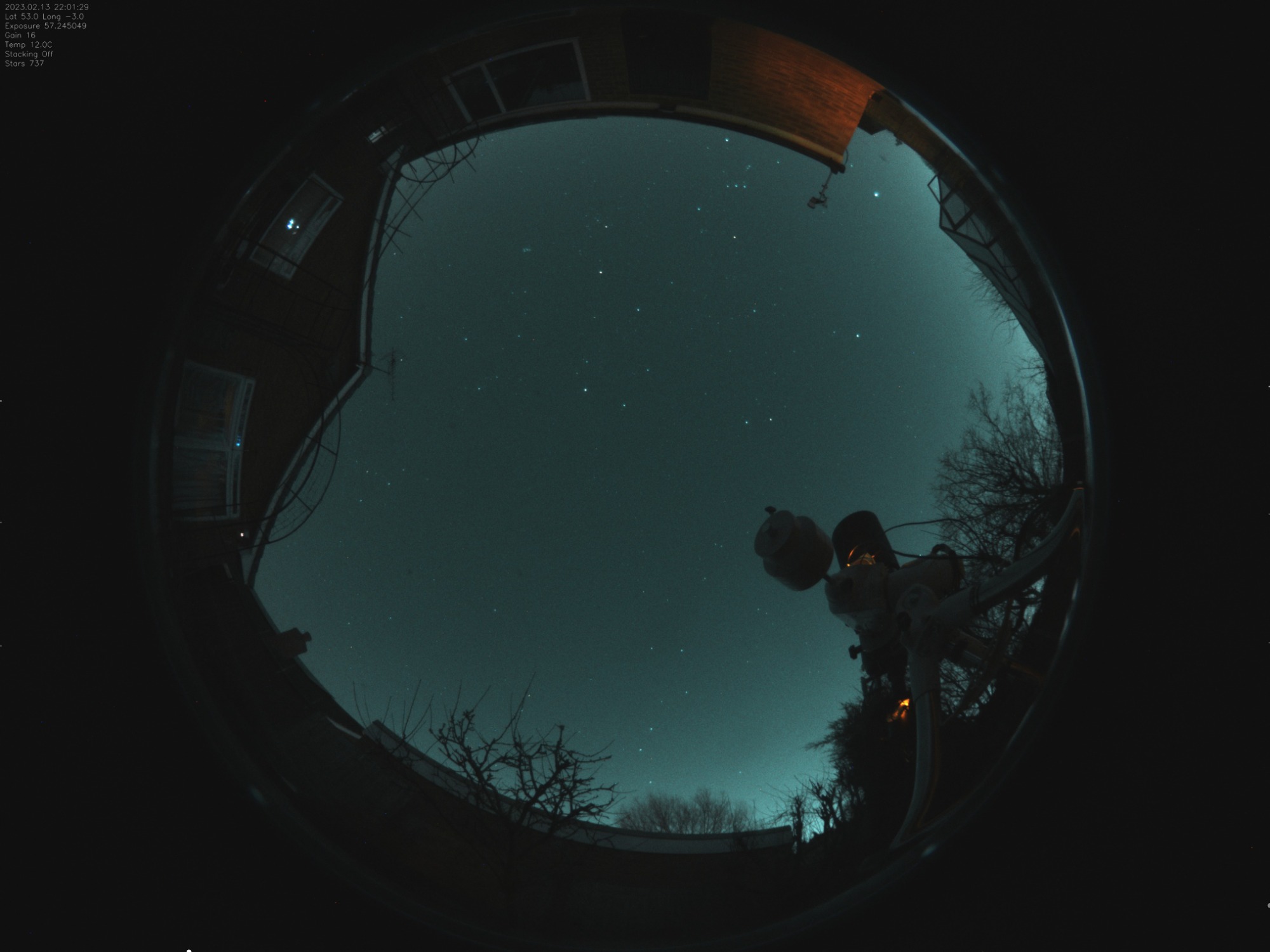INDI Library v2.0.7 is Released (01 Apr 2024)
Bi-monthly release with minor bug fixes and improvements
New All Sky camera management software: indi-allsky
- Nick Birkett
-

- Offline
- Elite Member
-

- Posts: 208
- Thank you received: 14
Replied by Nick Birkett on topic New All Sky camera management software: indi-allsky
Lastly, I don't seem to get a night timelapse - I get message saying timelapse failed. I downloaded the night .jpg's and ran them through ffmpeg for now.
Many thanks.
Nick
Please Log in or Create an account to join the conversation.
- Aaron Morris
-
 Topic Author
Topic Author
- Offline
- Elite Member
-

- Posts: 261
- Thank you received: 66
Replied by Aaron Morris on topic New All Sky camera management software: indi-allsky
Please Log in or Create an account to join the conversation.
- Aaron Morris
-
 Topic Author
Topic Author
- Offline
- Elite Member
-

- Posts: 261
- Thank you received: 66
Replied by Aaron Morris on topic New All Sky camera management software: indi-allsky
If you want daytime images, but no daytime timelapse, you can enable "Daytime Capture" but disable "Daytime Timelapse". This will create the latest.jpg, but not save the files historically.
The night time timelapse probably failed due to out of memory errors. Even 4GB is not enough memory to build a full 4K timelapse. If you set the "FFMPEG Scaling" option to 75%, that should allow the timelapse to be built.
Please Log in or Create an account to join the conversation.
- Nick Birkett
-

- Offline
- Elite Member
-

- Posts: 208
- Thank you received: 14
Replied by Nick Birkett on topic New All Sky camera management software: indi-allsky
PRETTY_NAME="Debian GNU/Linux 11 (bullseye)"
NAME="Debian GNU/Linux"
VERSION_ID="11"
VERSION="11 (bullseye)"
VERSION_CODENAME=bullseye
ID=debian
HOME_URL="www.debian.org/"
SUPPORT_URL="www.debian.org/support"
BUG_REPORT_URL="bugs.debian.org/"
pi@picam:~ $ arch
aarch64
Please Log in or Create an account to join the conversation.
- Nick Birkett
-

- Offline
- Elite Member
-

- Posts: 208
- Thank you received: 14
Replied by Nick Birkett on topic New All Sky camera management software: indi-allsky
Daytime view now working.
Many thanks,
Nick
Please Log in or Create an account to join the conversation.
Replied by Porchet on topic New All Sky camera management software: indi-allsky
could you describe me the commands you did to install indi-allsky on your Rpi.
because I opened a station to install this program and another one, but for the moment no return.
indilib.org/forum/domes/12974-how-to-cre...and-indi-allsky.html
I have a rpi4 with astroberry on it, and I want to use this card only for my weather station with an ASI camera on it.
Thanks if you can help me.
Christophe
Please Log in or Create an account to join the conversation.
- Nick Birkett
-

- Offline
- Elite Member
-

- Posts: 208
- Thank you received: 14
Replied by Nick Birkett on topic New All Sky camera management software: indi-allsky
bullseye 32 bit.
I first installed a fresh 64 bit raspian bullseye and did a full update to get the latest packages.
sudo apt update
sudo apt upgrade -y
reboot.
I am not using astroberry for astronomy (I have some ubuntu servers for that) so I only needed the indi libraries and binaries.
After the update make sure your camera works using libcamera-still
libcamera-still -n -o test.jpg
should produce an image (ignore warning messages from libcamera-still).
If the camera is not detected add an entry to last line of /boot/config.txt
dtoverlay=imx477
(assuming you are using a pi HQ camera IMX477. If using a USB astro camera then ignore this)
and reboot and test again.
To add astroberry repo look in astroberry wiki (replace buster with bullseye)
wget -O - www.astroberry.io/repo/key | sudo apt-key add -
sudo su -c "echo 'deb www.astroberry.io/repo/ bullseye main' > /etc/apt/sources.list.d/astroberry.list"
sudo apt update
sudo apt upgrade
Add the indi packages:
sudo apt install indi-full
sudo apt install libindi-dev
I also added in all the development packages because I may compile drivers for other devices - though I think indi-allsky should get everything you need for install
sudo apt install git libncurses-dev gawk flex bison openssl libssl-dev dkms libelf-dev libudev-dev libpci-dev libiberty-dev autoconf llvm
Now follow the instructions in:
github.com/aaronwmorris/indi-allsky
Hope that helps.
Nick
Please Log in or Create an account to join the conversation.
Replied by Porchet on topic New All Sky camera management software: indi-allsky
so I have a blockage at this level
meteo@raspberrypi:~ $ sudo su -c "echo 'deb www.astroberry.io/repo/ bullseye main' > /etc/apt/sources.list.d/astroberry.list"
meteo@raspberrypi:~ $ sudo apt update
E: Entry 1 misformed in list file /etc/apt/sources.list.d/astroberry.list (URI parse)
E: The source list cannot be read.
and with the command to read the camera, I did not get this image
my camera is an ASI 120MC-S
connected to Usb
Regards
Chris
Please Log in or Create an account to join the conversation.
- Nick Birkett
-

- Offline
- Elite Member
-

- Posts: 208
- Thank you received: 14
Replied by Nick Birkett on topic New All Sky camera management software: indi-allsky
The file
/etc/apt/sources.list.d/astroberry.list
should have a single line as follows:
deb www.astroberry.io/repo/ bullseye main
Then do apt update and apt upgrade.
You have a USB astro camera so ignore the pi HQ stuff.
Please Log in or Create an account to join the conversation.
- Nick Birkett
-

- Offline
- Elite Member
-

- Posts: 208
- Thank you received: 14
Replied by Nick Birkett on topic New All Sky camera management software: indi-allsky
github.com/aaronwmorris/indi-allsky
My setup is for an using a raspbery pi HQ camera which is a non-indi camera.
Nick
Please Log in or Create an account to join the conversation.
Replied by Porchet on topic New All Sky camera management software: indi-allsky
then in the /etc/apt/sources.list.d/astroberry.list
I have that only
deb www.astroberry.io/repo/ bullseye main
but the command
sudo apt update
does not work ,always puts me the same thing
Regards
Chris
Please Log in or Create an account to join the conversation.
- Simon Andersson
-

- Offline
- Junior Member
-

- Posts: 34
- Thank you received: 1
Replied by Simon Andersson on topic New All Sky camera management software: indi-allsky
With me being too dense to solve the issue stated a few posts back I went back to TJ's Allsky instead, worked from the get go. Maybe I will give this one another try if I ever get a camera not supported by TJ's offering.
Please Log in or Create an account to join the conversation.