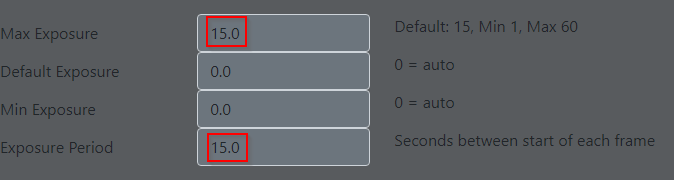INDI Library v2.0.7 is Released (01 Apr 2024)
Bi-monthly release with minor bug fixes and improvements
New All Sky camera management software: indi-allsky
- Aaron Morris
-
 Topic Author
Topic Author
- Away
- Elite Member
-

- Posts: 257
- Thank you received: 66
Replied by Aaron Morris on topic New All Sky camera management software: indi-allsky
I am not quite sure what you are talking about with the EXPOSURE PERIOD. I double checked the code and it seems to be doing the right thing (I do have typos sometimes). Make sure you have updated to the latest code. It is possible there was a bug at one time that I corrected.
For the ASI120, there is a known issue with this model. I have documented the workaround here:
github.com/aaronwmorris/indi-allsky/wiki...20MC-S-Camera-Issues
Please Log in or Create an account to join the conversation.
Replied by Ferran on topic New All Sky camera management software: indi-allsky
Attachments:
Please Log in or Create an account to join the conversation.
Replied by Ferran on topic New All Sky camera management software: indi-allsky
I have an Ubuntu Linux with Kstars and Indi AllSky.
Run AllSky at startup. When start Kstart say "another instance of INDI is running. Do you want to close the other ?,,,,,,," and close one Indi server, only run Kstars or Indi AllSky software is possible.
There are any way to run Kstars and INDI AllSky on the same server simultaneously???.
Thanks
Ferran
Please Log in or Create an account to join the conversation.
- Ronald Scotti
-

- Offline
- Elite Member
-

- Posts: 396
- Thank you received: 17
Replied by Ronald Scotti on topic New All Sky camera management software: indi-allsky
Did you ever look into incorporating an evaluation of "seeing" from the images? It would be useful for establishing exposure times for people who are imaging thru telescopes. Forgive me if I asked this before or if someone else has already asked, I did not read thru all the responses, this time.
Please Log in or Create an account to join the conversation.
- Aaron Morris
-
 Topic Author
Topic Author
- Away
- Elite Member
-

- Posts: 257
- Thank you received: 66
Replied by Aaron Morris on topic New All Sky camera management software: indi-allsky
In Kstars/EKOS, select Mode "Remote" instead of Local and use "localhost" for the address. indi-allsky starts its own indiserver service so you do not need to launch a second one.
Please Log in or Create an account to join the conversation.
- Aaron Morris
-
 Topic Author
Topic Author
- Away
- Elite Member
-

- Posts: 257
- Thank you received: 66
Replied by Aaron Morris on topic New All Sky camera management software: indi-allsky
If I had a way of measuring seeing, I would certainly try to implement something. I have had done some exploration with others about trying to measure the apparent/absolute magnitude of the sky (like a proper SQM). It is extremely difficult. Measuring magnitude would require controlling for 2 variables that are unique to almost every allsky camera: QE/frequency response of the sensor and the lens.
I would love some help in getting even a close approximation of magnitude converting an ADU value to a magnitude. It would almost certainly require some local offset for every camera/lens combination, I just do not quite understand the math involved.
Please Log in or Create an account to join the conversation.
Replied by Ferran on topic New All Sky camera management software: indi-allsky
Regards
Ferran
Please Log in or Create an account to join the conversation.
- Aaron Morris
-
 Topic Author
Topic Author
- Away
- Elite Member
-

- Posts: 257
- Thank you received: 66
Replied by Aaron Morris on topic New All Sky camera management software: indi-allsky
You can add the additional servers/drivers in ~/.config/systemd/user/indiserver.service and restart (and reboot) so that the indiserver has all of the drivers. I just merged a change that would allow you to specify the camera name in the config in case you have multiple cameras attached. indi-allsky normally just selects the first available camera it detects.
There are also ways to daisy chain indiservers together. Let me know if you are interested in that.
Please Log in or Create an account to join the conversation.
- Gonzothegreat
-

- Offline
- Moderator
-

- Posts: 2255
- Thank you received: 223
Replied by Gonzothegreat on topic New All Sky camera management software: indi-allsky
./setup.sh: line 1267: /home/heidenrod/GitHubstuff/indi-allsky/virtualenv/indi-allsky/bin/activate: No such file or directory
heidenrod@heidenrod-obs:~/GitHubstuff/indi-allsky$ ll /home/heidenrod/GitHubstuff/indi-allsky/virtualenv/indi-allsky/bin/activate
ls: cannot access '/home/heidenrod/GitHubstuff/indi-allsky/virtualenv/indi-allsky/bin/activate': No such file or directory
heidenrod@heidenrod-obs:~/GitHubstuff/indi-allsky$ ll /home/heidenrod/GitHubstuff/indi-allsky/virtualenv/indi-allsky/
.gitignore lib/ local/ pyvenv.cfg
heidenrod@heidenrod-obs:~/GitHubstuff/indi-allsky$ ll /home/heidenrod/GitHubstuff/indi-allsky/virtualenv/indi-allsky/local/bin/activate
-rw-rw-r-- 1 heidenrod heidenrod 2187 Feb 6 14:53 /home/heidenrod/GitHubstuff/indi-allsky/virtualenv/indi-allsky/local/bin/activate
heidenrod@heidenrod-obs:~/GitHubstuff/indi-allsky$
RESOLVED:
edited the wrong path in setup.sh
Please Log in or Create an account to join the conversation.
- Gonzothegreat
-

- Offline
- Moderator
-

- Posts: 2255
- Thank you received: 223
Replied by Gonzothegreat on topic New All Sky camera management software: indi-allsky
Failed to connect to bus: Operation not permitted (consider using --machine=<user>@.host --user to connect to bus of other user)
Resolved from a previous post of mine in this thread:
export XDG_RUNTIME_DIR=/run/user/$(id -u)
Please Log in or Create an account to join the conversation.
- Gonzothegreat
-

- Offline
- Moderator
-

- Posts: 2255
- Thank you received: 223
Replied by Gonzothegreat on topic New All Sky camera management software: indi-allsky
./setup.sh: line 1848: flask: command not found
heidenrod@heidenrod-obs:~/GitHubstuff/indi-allsky$ pip3 list | grep -i flask
Flask 2.2.2
Flask-Login 0.6.2
Flask-Migrate 4.0.4
Flask-SQLAlchemy 3.0.3
Flask-WTF 1.1.1
heidenrod@heidenrod-obs:~/GitHubstuff/indi-allsky$
RESOLVED:
I've added the direct path to flask in the setup.sh file
Please Log in or Create an account to join the conversation.
- Aaron Morris
-
 Topic Author
Topic Author
- Away
- Elite Member
-

- Posts: 257
- Thank you received: 66
Replied by Aaron Morris on topic New All Sky camera management software: indi-allsky
It looks to me like the python modules were setup without a virtual environment. The setup.sh script assumes a virtual environment will be used. If it is not, the gunicorn service will also have to be updated.
Please Log in or Create an account to join the conversation.