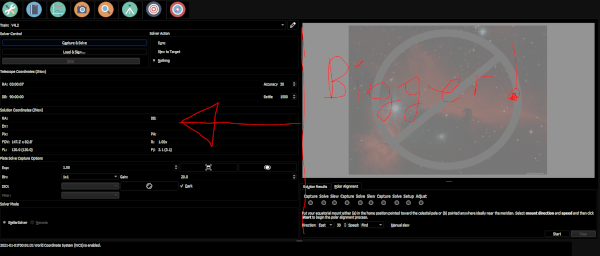INDI Library v2.0.7 is Released (01 Apr 2024)
Bi-monthly release with minor bug fixes and improvements
Announcing Polar Alignment Changes
Replied by Bill on topic Announcing Polar Alignment Changes
That advice was in this thread:
indilib.org/forum/general/11826-nexstar-11-alignment.html#83567
Please Log in or Create an account to join the conversation.
- Gilles Gagnon
-

- Offline
- Elite Member
-

- Posts: 294
- Thank you received: 54
Replied by Gilles Gagnon on topic Announcing Polar Alignment Changes
I had the opportunity to test the "Plate Solve" mode yesterday as my PA was off by more ( > 2 degrees ) than my CCD field of view but the "Updated Err:" stop updating/refreshing after a few iterations and even disappeared. Any clue as to why this happened?
Thanks in advance.
Please Log in or Create an account to join the conversation.
Replied by Andrew on topic Announcing Polar Alignment Changes
"Note that, since knobs may be moved during exposures, some images may have large star trails and plate solves may fail. Be patient and allow the system to capture a clean image before relying on the error estimate."Please Log in or Create an account to join the conversation.
- Hy Murveit
-
 Topic Author
Topic Author
- Offline
- Administrator
-

- Posts: 1221
- Thank you received: 565
Replied by Hy Murveit on topic Announcing Polar Alignment Changes
Please Log in or Create an account to join the conversation.
- Gilles Gagnon
-

- Offline
- Elite Member
-

- Posts: 294
- Thank you received: 54
Replied by Gilles Gagnon on topic Announcing Polar Alignment Changes
I also made sure that I gave enough time (I hope) between alt-az mount motion before relying on the plate solve results but then. that may not have been enough.
Thanks again.
Please Log in or Create an account to join the conversation.
- Hy Murveit
-
 Topic Author
Topic Author
- Offline
- Administrator
-

- Posts: 1221
- Thank you received: 565
Replied by Hy Murveit on topic Announcing Polar Alignment Changes
Please Log in or Create an account to join the conversation.
- James Zhen Yu
-

- Offline
- New Member
-

- Posts: 18
- Thank you received: 3
Replied by James Zhen Yu on topic Announcing Polar Alignment Changes
I can't help to try it
Please Log in or Create an account to join the conversation.
- R Dan Nafe
-

- Offline
- Senior Member
-

- Posts: 41
- Thank you received: 3
Replied by R Dan Nafe on topic Announcing Polar Alignment Changes
Plate solving went off into the weeds a few times, but that may have been due to some high-altitude clouds coming in (and the one time my scope was pointed at a tree!).
Please Log in or Create an account to join the conversation.
Replied by Janek on topic Announcing Polar Alignment Changes
Is there a way to change it in the current version ?
Attachments:
Please Log in or Create an account to join the conversation.
- Wolfgang Reissenberger
-

- Offline
- Moderator
-

- Posts: 1185
- Thank you received: 370
Replied by Wolfgang Reissenberger on topic Announcing Polar Alignment Changes
good idea! I added a splitter to the UI such that users can change the width on their own. The corresponding merge request is MR!852 .
Cheers
Wolfgang
Please Log in or Create an account to join the conversation.
- Wolfgang Reissenberger
-

- Offline
- Moderator
-

- Posts: 1185
- Thank you received: 370
Replied by Wolfgang Reissenberger on topic Announcing Polar Alignment Changes
Please Log in or Create an account to join the conversation.
Replied by JuergenN on topic Announcing Polar Alignment Changes
about a half a year ago I posted a similar issue in the whish list: indilib.org/forum/wish-list/12432-partit...indows-in-3-6-1.html
Would it be a great thing to implement such a splitter also in the Guiding Tab and in the Align tab?
Please Log in or Create an account to join the conversation.