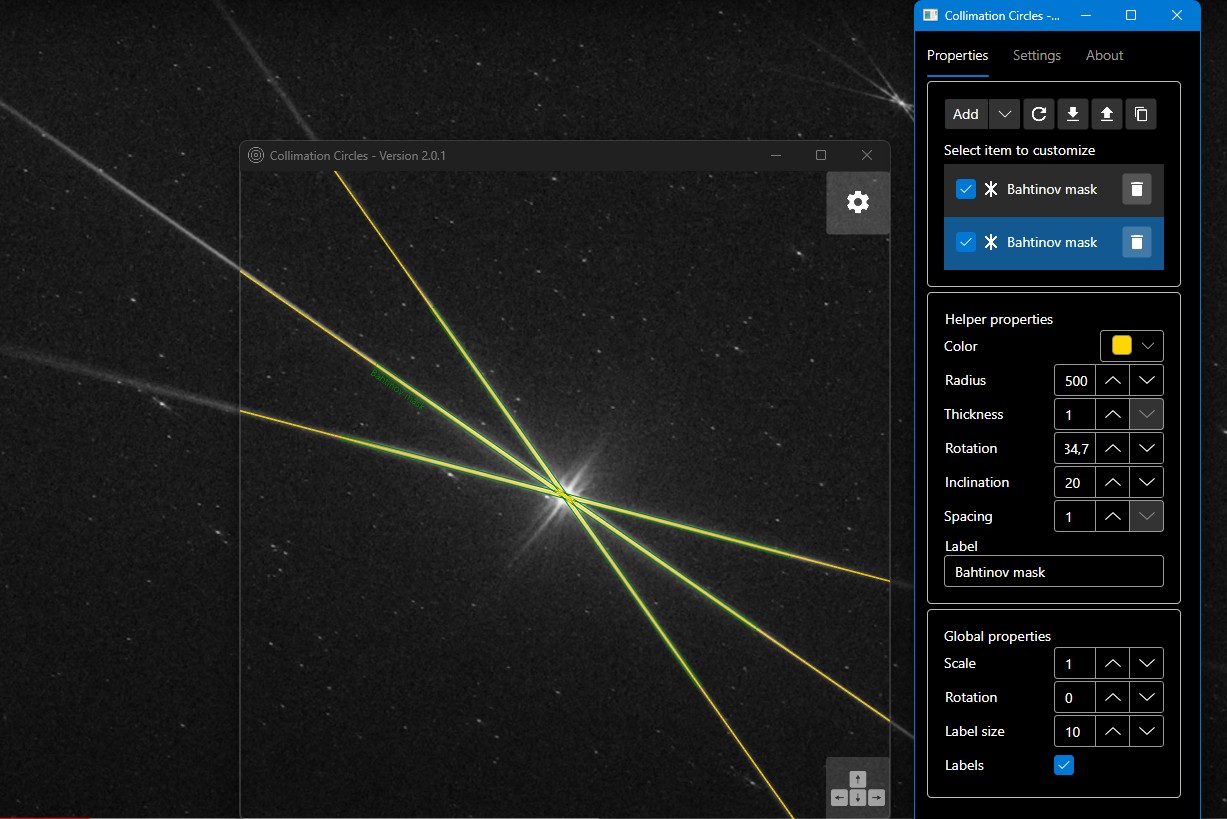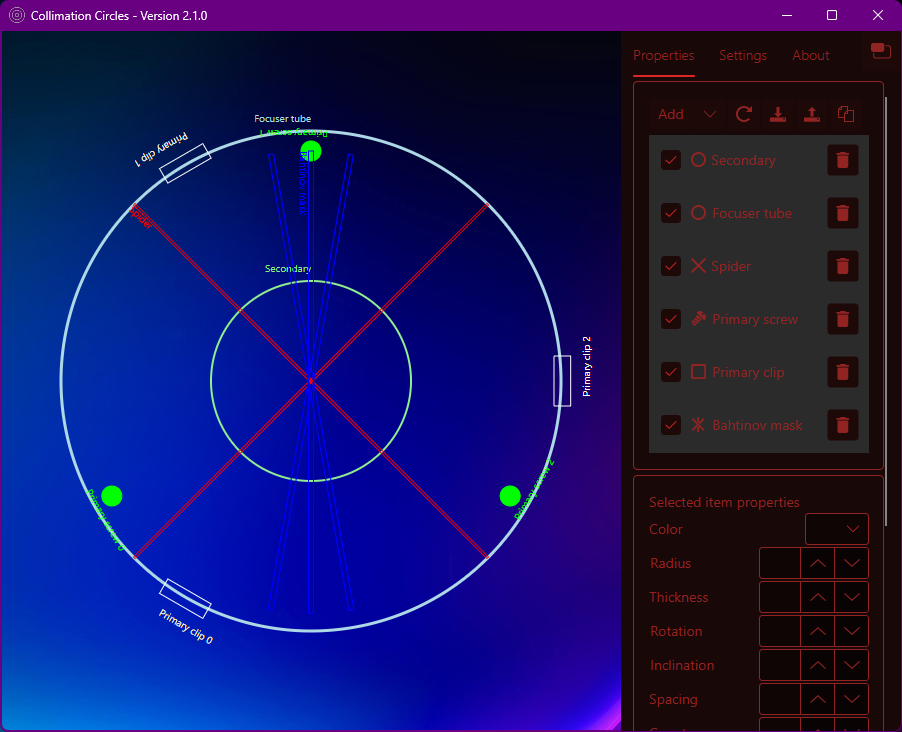INDI Library v2.0.7 is Released (01 Apr 2024)
Bi-monthly release with minor bug fixes and improvements
Collimation Circles, app for easy telescope collimation
- Ronald Scotti
-

- Offline
- Elite Member
-

- Posts: 396
- Thank you received: 17
Replied by Ronald Scotti on topic Collimation Circles, app for easy telescope collimation
I am able to get dotnet to load successfully ( I ran the script command for the latest version and it installed Version 6 ) and I downloaded all the files for the CollimationCircles program.
When I first tried to do the build the error I recieved told me that your *.csproj " file was asking for version 7 of dotnet, I had to change that line in the file to read version 6. After making that change I entered the "dotnet run" command. Right now it is hung on that build. I will wait and see if it finally builds, this RPI only has 1 G RAM.
Can you fill me in on what the specifics of the process will be for the machine I am running Kstars on, which I said above is an RPI 4, 8 G RAM running 64 bit Ubuntu.
thanks,
Please Log in or Create an account to join the conversation.
Replied by Simon on topic Collimation Circles, app for easy telescope collimation
Did you try to play with settings? Everything is customizable, the thickness, rotation, color, radius, etc. Try to change some of the settings to get setup that is right for your scenario.
Please Log in or Create an account to join the conversation.
Replied by Simon on topic Collimation Circles, app for easy telescope collimation
Please Log in or Create an account to join the conversation.
- Ronald Scotti
-

- Offline
- Elite Member
-

- Posts: 396
- Thank you received: 17
Replied by Ronald Scotti on topic Collimation Circles, app for easy telescope collimation
I would be grateful for any specific suggestions that I should try with my system.
thanks,
Ron
Please Log in or Create an account to join the conversation.
Replied by Simon on topic Collimation Circles, app for easy telescope collimation
dotnet runWhat kind of error do you get?
You can also try to run like this to get debug output.
dotnet run --verbosity dPlease Log in or Create an account to join the conversation.
Replied by Simon on topic Collimation Circles, app for easy telescope collimation
Changes are:
Fixed language change (window must be closed to changes take effect)
UI tweaks for easier side by side positioning
App remember it's state after closing and load that state on start
Check for update when application starts
github.com/sajmons/CollimationCircles/releases
Please Log in or Create an account to join the conversation.
Replied by Simon on topic Collimation Circles, app for easy telescope collimation
Change list:
- New bathinov mask helper
- New duplicate helper button
- New launcher icon
- Dynamic translation
- Complete UI redesign
- Responisve UI design
- Added key shortcuts
- Added range validation
- Optimized icons for dark mode
- Make first item selected when app starts
- Upgrade to avalonia 11.0.0-rc1.1
- Fix wrong help url
- Fixed code for fetchng app version
- Fix bug that caused double validation messages
Attachments:
Please Log in or Create an account to join the conversation.
- Hy Murveit
-

- Away
- Administrator
-

- Posts: 1222
- Thank you received: 565
Replied by Hy Murveit on topic Collimation Circles, app for easy telescope collimation
Thanks,
Hy
Please Log in or Create an account to join the conversation.
Replied by Simon on topic Collimation Circles, app for easy telescope collimation
Or you can see them here on my blog:
saimons-astronomy.webador.com/software/collimation-circles
saimons-astronomy.webador.com/1191504_ea...-circles-application
I hope you can figure out how to use application reading those instructions. You can contact me via blog any time if you need to.
In principle app work like overlay over video stream from your telescope. You can position different paterns over your video to help you get your telescope in perfect collimation.
Please Log in or Create an account to join the conversation.
Replied by Simon on topic Collimation Circles, app for easy telescope collimation
Download from here: github.com/sajmons/CollimationCircles/releases
Change log:
Added always on top option, that keeps windows on top of all other windows
Added support for themes
Added ability to dock settings interface to main window
Added indicator of curently selected item from list
Added ability to scroll settings tab
Added GitHub link to About tab
Added saving selected index to the state file, so that selected item can be restored upon aplication exit and load
Added PowerShell publish script to automate publishing and creating ZIP atrefacts for GitHub release
Added osx-x64 build
Merge pull request #5 from Alex-Kozachenko/readme_fix
Code and performance optimizations
Fixed windows position not loading and not saved to appstate.json
Attachments:
Please Log in or Create an account to join the conversation.
Replied by Simon on topic Collimation Circles, app for easy telescope collimation
Collimation Circles Application is now offically supported on macOS 12+
Download: github.com/sajmons/CollimationCircles/releases
Official WebSite: saimons-astronomy.webador.com/software/collimation-circles
Added global center offset support for patterns
Added new setting for main window opacity
Added French language thanks to Vincent Vidal
Added social button bar
Added GitHub issue button
Fixed Transparency issue for main window on MacOS
Fixed CheckBox for pattern visibility not working
Fixed saving and restoring window position
Fixed setting window not apearing when main windows closes in detached mode
Fixed some minor issues
Change shortcut keys requires CTRL on Windows or ⌘ on macOS to be pressed
Change upgrade to AvaloniaUI 11
Change keyboard shortcuts are now inside collapsible pannel
Change Refactoring of UI
Change Optimized translations
Please Log in or Create an account to join the conversation.
Replied by Simon on topic Collimation Circles, app for easy telescope collimation
Download: github.com/sajmons/CollimationCircles/releases
Official WebSite: saimons-astronomy.webador.com/software/collimation-circles
Added count property to bahtinov mask for easy TriBahtinov mask support
Added property for controling patern opacity
Added pattern max count limitation
Fixed main window movement not working when settings window is detached
Fixed for new version dialog below main window when always on top enabled
Fixed icon on windows not embeded inside exe file
Fixed when settings window was detached and default button was clicked, there was duplicated settings window and pannel
Fixed cutting off of keyboard shortcut text
Updated nuget packages, AvaloniaUI 11.0.3
Updated french translation
Please Log in or Create an account to join the conversation.