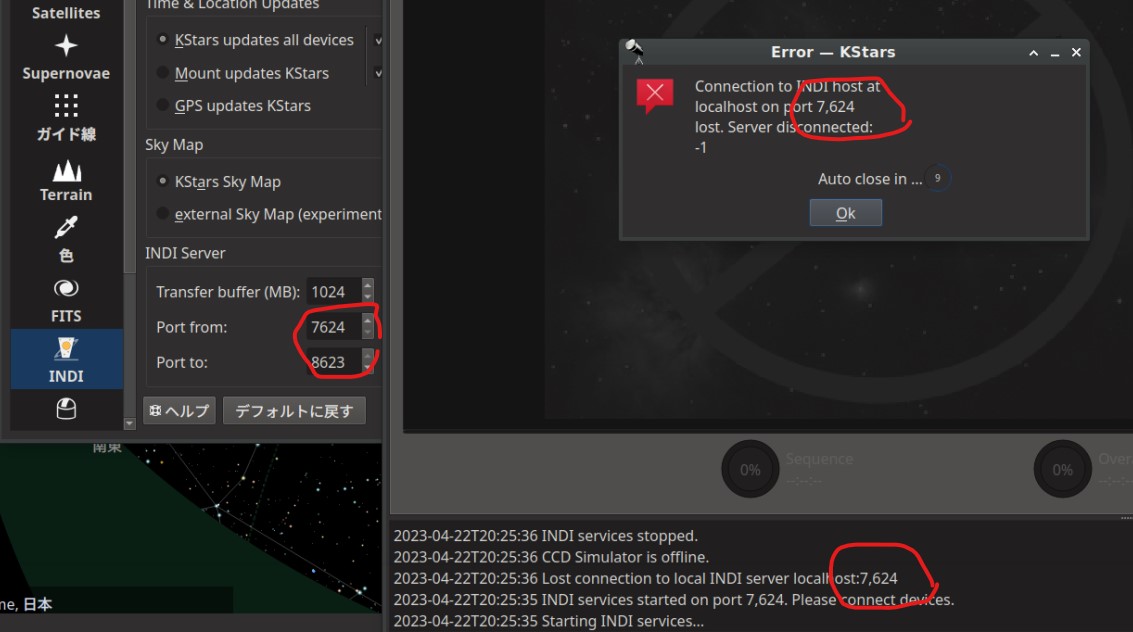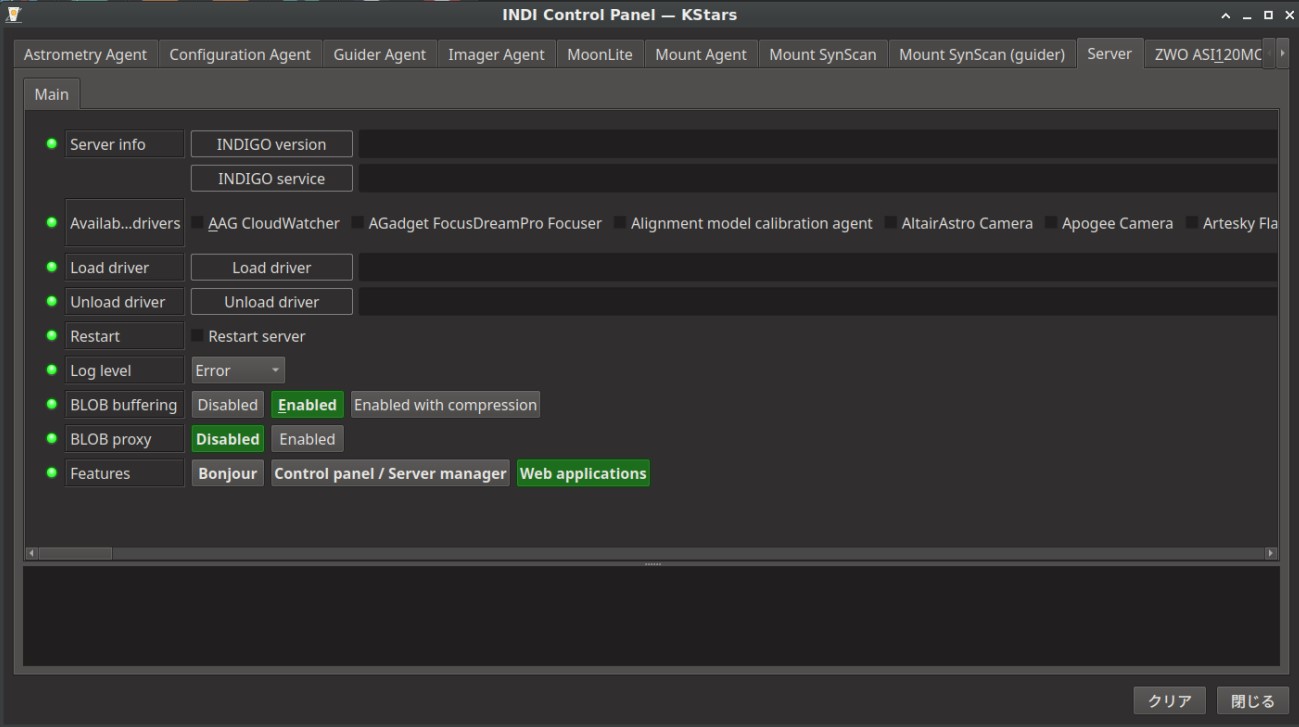INDI Library v2.0.7 is Released (01 Apr 2024)
Bi-monthly release with minor bug fixes and improvements
INDI server crashes on Ubuntu22.04 and the server does not start.
This time it is UBUNTU of MINIPC of Intel chipset.
The server crashes immediately after starting and does not accept operations. . .
I canceled the auto start and did various checks, but nothing works. . .
I will send you the log.
Err:Connection to INDI host at localhost on port 7,624 lost. Server disconnected: -1
what i did
・Reinstall the server driver
・Remove system apps that interfere with serial operation
sudo apt remove modemmanager
sudo udevadm control --reload
sudo apt remove brltty
sudo apt -o Dpkg::Options::="--force-overwrite" -f install
Please Log in or Create an account to join the conversation.
Replied by T-Studio on topic INDI server crashes on Ubuntu22.04 and the server does not start.
If the server starts as shown in this display, it will start using port 7 and 624 → stop because it cannot communicate with port 7624.
2023-04-22T12:29:24 Failed to connect to remote INDI server localhost:7,624
Please Log in or Create an account to join the conversation.
Replied by nou on topic INDI server crashes on Ubuntu22.04 and the server does not start.
Please Log in or Create an account to join the conversation.
Replied by T-Studio on topic INDI server crashes on Ubuntu22.04 and the server does not start.
I tried it immediately.
The result did not change.
It will look like the screenshot and the server will stop.
I can't use INDI after updating. . .
Please Log in or Create an account to join the conversation.
Replied by T-Studio on topic INDI server crashes on Ubuntu22.04 and the server does not start.
i also tried this.
Even if you change Kstars to English notation, it will not change.
It looks like the 7624 port is not being used.
Please Log in or Create an account to join the conversation.
Replied by T-Studio on topic INDI server crashes on Ubuntu22.04 and the server does not start.
I want to know the location of the server preference file. . . .
$ indiserver 7624 indi_sinulator_ccd
2023-04-24T00:53:40: startup: indiserver 7624 indi_sinulator_ccd
2023-04-24T00:53:40: Driver 7624: 2023-04-24T00:53:40: Driver 7624: execlp : No such file or directory
2023-04-24T00:53:40: Driver indi_sinulator_ccd: 2023-04-24T00:53:40: Driver indi_sinulator_ccd: execlp : No such file or directory
Please Log in or Create an account to join the conversation.
Replied by T-Studio on topic INDI server crashes on Ubuntu22.04 and the server does not start.
Looking at the logs it seems to always stop with a QT error.
Please Log in or Create an account to join the conversation.
Replied by T-Studio on topic INDI server crashes on Ubuntu22.04 and the server does not start.
Serial communication → OK
Connect with Indigo → OK
Trouble is only in the INDI server after the current update.
Please Log in or Create an account to join the conversation.
- David Allmon
-

- Offline
- Elite Member
-

- Posts: 194
- Thank you received: 20
Replied by David Allmon on topic INDI server crashes on Ubuntu22.04 and the server does not start.
The syntax for the indiserver command is not correct. It should be something like this: "indiserver -v -p 7624 indi_simulator_ccd"
Please Log in or Create an account to join the conversation.
Replied by T-Studio on topic INDI server crashes on Ubuntu22.04 and the server does not start.
I tried connecting in terminal.
It still won't connect.
Same result if I change the server start method like Ekos, INDIWeb Manager, INDI Starter.
$ indiserver -v -p 7624 indi_simulator_ccd
2023-04-26T22:52:51: startup: indiserver -v -p 7624 indi_simulator_ccd
2023-04-26T22:52:51: Driver indi_simulator_ccd: pid=6882 rfd=6 wfd=6 efd=7
2023-04-26T22:52:51: listening to port 7624 on fd 5
2023-04-26T22:52:51: Local server: listening on local domain at: @/tmp/indiserver
2023-04-26T22:52:51: Driver indi_simulator_ccd: snooping on Skywatcher Alt-Az.EQUATORIAL_EOD_COORD
2023-04-26T22:52:51: Driver indi_simulator_ccd: snooping on Skywatcher Alt-Az.EQUATORIAL_COORD
2023-04-26T22:52:51: Driver indi_simulator_ccd: snooping on Skywatcher Alt-Az.TELESCOPE_INFO
2023-04-26T22:52:51: Driver indi_simulator_ccd: snooping on Skywatcher Alt-Az.GEOGRAPHIC_COORD
2023-04-26T22:52:51: Driver indi_simulator_ccd: snooping on Skywatcher Alt-Az.TELESCOPE_PIER_SIDE
2023-04-26T22:52:51: Driver indi_simulator_ccd: snooping on Rotator Simulator.ABS_ROTATOR_ANGLE
2023-04-26T22:52:51: Driver indi_simulator_ccd: snooping on Focuser Simulator.ABS_FOCUS_POSITION
2023-04-26T22:52:51: Driver indi_simulator_ccd: snooping on Focuser Simulator.FOCUS_TEMPERATURE
2023-04-26T22:52:51: Driver indi_simulator_ccd: snooping on CCD Simulator.FILTER_SLOT
2023-04-26T22:52:51: Driver indi_simulator_ccd: snooping on CCD Simulator.FILTER_NAME
2023-04-26T22:52:51: Driver indi_simulator_ccd: snooping on SQM.SKY_QUALITY
2023-04-26T22:52:51: Driver indi_simulator_ccd: snooping on Focuser Simulator.FWHM
\u5f37\u5236\u7d42\u4e86→It is garbled, but it says forced termination.
Please Log in or Create an account to join the conversation.
Replied by T-Studio on topic INDI server crashes on Ubuntu22.04 and the server does not start.
Please Log in or Create an account to join the conversation.
- David Allmon
-

- Offline
- Elite Member
-

- Posts: 194
- Thank you received: 20
Replied by David Allmon on topic INDI server crashes on Ubuntu22.04 and the server does not start.
Please Log in or Create an account to join the conversation.