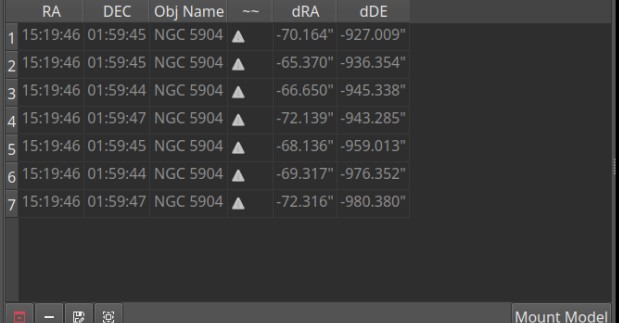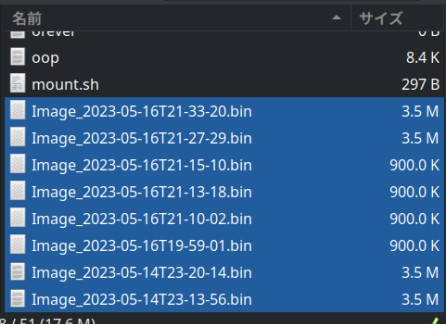INDI Library v2.0.7 is Released (01 Apr 2024)
Bi-monthly release with minor bug fixes and improvements
INDI server crashes on Ubuntu22.04 and the server does not start.
Replied by T-Studio on topic INDI server crashes on Ubuntu22.04 and the server does not start.
Since the developer's post on the forum stated that this update is not compatible with Ubuntu 20.04, I updated the INDI environment from 20.04 to 22.04.
I also tried connecting with Indigo, but there is no problem, so I think it is a problem with the INDI environment.
I've been using the INDI environment for quite some time now and have had problems with updates a few times.
I would like an option to go back to before the update even on Linux.
Please Log in or Create an account to join the conversation.
Replied by T-Studio on topic INDI server crashes on Ubuntu22.04 and the server does not start.
environment
MINIPC: 8GB Intel chipset XUBUNTU22.04 (AMD64) clean install, INDI also clean install from the beginning
(Both the newly purchased PC and the old PC have the same configuration.)
・ZWOASI120MC, 224MC
・Sky Watcher AZGTi
・Homemade moonlight focuser
Improved
• Server drivers are now attached.
・ASI224MC and self-made moonlight focuser work normally.
defect
・Crash when capturing with ASI120MC (224 also crashes) → After the crash, the driver configuration becomes strange.
・A mysterious binary is created when capture fails and crashes on ASI120MC. (Image attached)
・ AZGTi does not track.
・The FIT viewer is not displayed even after capturing.
・The FIT Viewer item has disappeared from the menu.
・Slew to target does not work on Sover.
Both Xubuntu22.04 and INDI2.01 are very unstable.
I did what I could, but I am disappointed that there is no improvement.
I am attaching the log and image.
Even with a clean install, there were many problems and I couldn't watch it.
I want you to be able to use past versions even on LINUX.
Attachments:
Please Log in or Create an account to join the conversation.
Replied by T-Studio on topic INDI server crashes on Ubuntu22.04 and the server does not start.
continuation
Is there a workaround for the issue? .
I can't do it anymore.
Please Log in or Create an account to join the conversation.
- Jerry Black
-
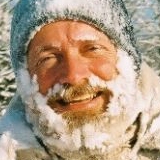
- Offline
- Elite Member
-

- Posts: 460
- Thank you received: 69
Replied by Jerry Black on topic INDI server crashes on Ubuntu22.04 and the server does not start.
I'm running Ubuntu 22.04 on a MeLe Quieter 3C using a Celestron CGX, Pegasus FocusCube v2, Zwo 224mc for guiding and a Nikon Z7 DSLR on a Skywatcher Esprit 120, without problems at the moment.
Please Log in or Create an account to join the conversation.
Replied by T-Studio on topic INDI server crashes on Ubuntu22.04 and the server does not start.
Simulator works after clean install.
I've tested it on a newly purchased MiniPC, an old MiniPC, a Raspberry Pi 4, and another MiniPC for testing.
After upgrading the system (20.04 → 22.04), the INDI server stopped working. (Indigo was working.)
After a clean install of both the system and INDI, I plugged in anything other than the induino-simpleSwicher, but there are drivers that don't work properly. . .
All four have slightly different issues, but they can prevent you from successfully connecting or accessing features.
Please Log in or Create an account to join the conversation.
Replied by T-Studio on topic INDI server crashes on Ubuntu22.04 and the server does not start.
After updating the system and updating the drivers, the server itself no longer connects.
I have some drivers that won't connect even after a clean install, and the drivers that do connect also can't access some features.
There is a change in the specification of the connection part, and I feel that it affects the entire INDI.
Please Log in or Create an account to join the conversation.
- Jerry Black
-
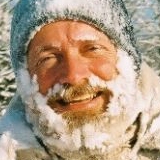
- Offline
- Elite Member
-

- Posts: 460
- Thank you received: 69
Replied by Jerry Black on topic INDI server crashes on Ubuntu22.04 and the server does not start.
Then when my own installer code had issues, I have subsequently used Nou's script for installing when I want to try the stable or nightly builds. gitea.nouspiro.space/nou/astro-soft-build
If you haven't tried these, maybe they'd help?
Please Log in or Create an account to join the conversation.
Replied by T-Studio on topic INDI server crashes on Ubuntu22.04 and the server does not start.
The scripts they created are also useful. i will try.
I have removed the app that hogs the serial connection in addition to the commands in the scripts they distribute.
In my case, I have other astronomical apps installed besides INDI, so there is a possibility that there is a conflict between them.
In any case, the enhanced security of 22.01 and the change of INDI connection settings (probably) seem to make it difficult to create the environment that I have been using.
Please Log in or Create an account to join the conversation.
Replied by Rene on topic INDI server crashes on Ubuntu22.04 and the server does not start.
Please Log in or Create an account to join the conversation.
Replied by T-Studio on topic INDI server crashes on Ubuntu22.04 and the server does not start.
Thank you for contacting.
I mentioned the Git problem earlier, but it seems that the newly added optical train is affecting it.
The driver can be started and connected, but if there is a problem with operation, connect from CCDCiel and it will work normally.
Drivers that can connect to and interact with CCDCiel now work properly. (Use the optical train equivalent connection function implemented on the CCDCiel side instead of Ekos)
Drivers that can't be selected in the optical train, (indiuno-SimpleSwicher in my case), seem to be unable to connect in the control panel even though the driver starts.
Drivers who can't select the optical train are likely to have similar troubles.
Please Log in or Create an account to join the conversation.
Replied by T-Studio on topic INDI server crashes on Ubuntu22.04 and the server does not start.
If a function that assumes the use of the optical train has been added to the server and driver, and a conflict occurs when connecting with the optical train, I can explain it, but I do not know the details. . . .
I can only hope that the developer will look at the logs we have sent so far. . .
Please Log in or Create an account to join the conversation.
- Val Chevalier
-

- Offline
- Premium Member
-

- Posts: 91
- Thank you received: 17
Replied by Val Chevalier on topic INDI server crashes on Ubuntu22.04 and the server does not start.
Sorry to hear you have issue with the 22.04, because here I use it without any issue. I have build my OS exactly as Jerry Black, from a Linux Mint Mate and now Cinnamon distribution, based on Ubuntu 22.04, with some inspiration from github.com/rlancaste/AstroPi3 .
Maybe you have issue with the ASI120 mc, or maybe some power issue with USB connection. I know It is not helpful, but as far as I switched to 22.04 7 months ago, I have no issue with INDI driver.
Valentin
Guiding with qhy 5L-II-m and ASI 178MC
HEQ5 pro with EqMod
Kstars Ekos on lenovo thinkcenter with Linux Mint 21
Please Log in or Create an account to join the conversation.