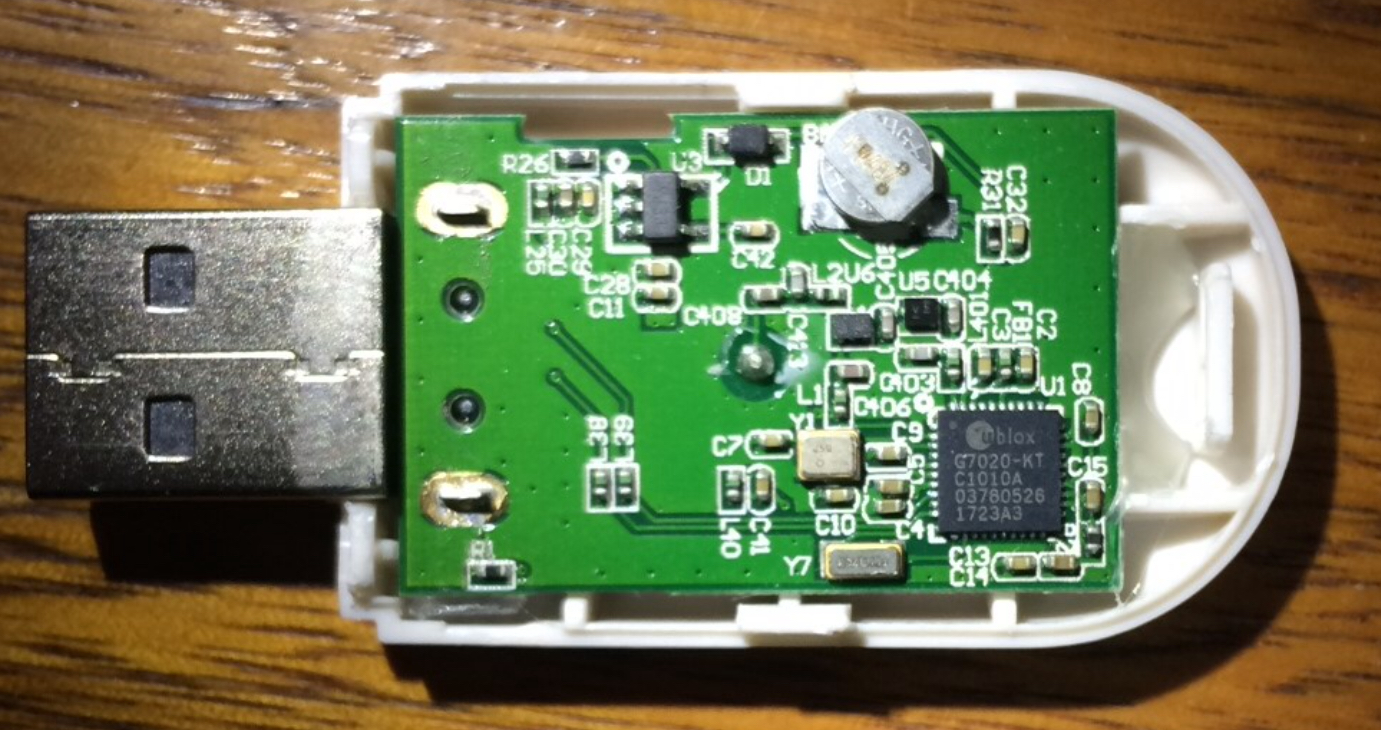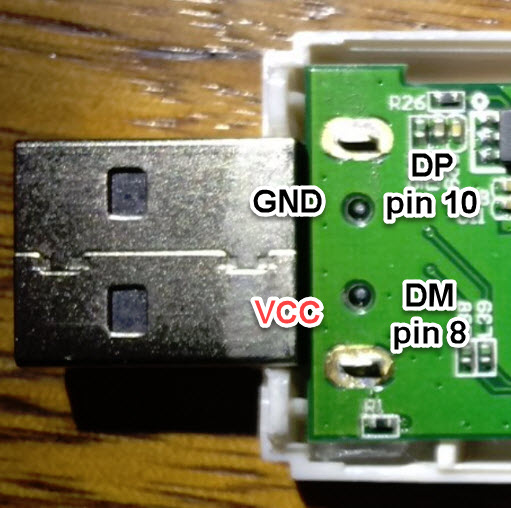INDI Library v2.0.7 is Released (01 Apr 2024)
Bi-monthly release with minor bug fixes and improvements
Fitting USB gps dongle inside rpi case...
Fitting USB gps dongle inside rpi case... was created by AstroNerd
I have one of the USB gps dongles pictured below, and want to fit inside my rpi case, for the simple reason as when plugged into the rpi it takes up two ports as the one next to it is unusable because of the width of this dongle.
So my question is which of the pins is which, ie, power, ground, RX and TX... anybody have any ideas...
Please Log in or Create an account to join the conversation.
Replied by Helge on topic Fitting USB gps dongle inside rpi case...
Maybe you can leverage on the astroberry-diy drivers (here GPS), at least the description (readme) might help:
github.com/rkaczorek/astroberry-diy
Best, Helge
Please Log in or Create an account to join the conversation.
Replied by AstroNerd on topic Fitting USB gps dongle inside rpi case...
But does not really help..
Please Log in or Create an account to join the conversation.
- Franck Malterre
-

- Offline
- Junior Member
-

- Posts: 20
- Thank you received: 3
Replied by Franck Malterre on topic Fitting USB gps dongle inside rpi case...
Take a look at this page for example : www.hobbytronics.co.uk/usb-connector-pinout
Vcc and gnd are easy to guess, maybe lookong at the other side of the pcb can help on Tx and Rx.
Regards
Franck
Please Log in or Create an account to join the conversation.
Replied by AstroNerd on topic Fitting USB gps dongle inside rpi case...
Please Log in or Create an account to join the conversation.
- Franck Malterre
-

- Offline
- Junior Member
-

- Posts: 20
- Thank you received: 3
Replied by Franck Malterre on topic Fitting USB gps dongle inside rpi case...
Please Log in or Create an account to join the conversation.
Replied by AstroNerd on topic Fitting USB gps dongle inside rpi case...
Please Log in or Create an account to join the conversation.
Replied by AstroNerd on topic Fitting USB gps dongle inside rpi case...
Please Log in or Create an account to join the conversation.
- Gonzothegreat
-

- Offline
- Moderator
-

- Posts: 2255
- Thank you received: 223
Replied by Gonzothegreat on topic Fitting USB gps dongle inside rpi case...
Please Log in or Create an account to join the conversation.
- Gonzothegreat
-

- Offline
- Moderator
-

- Posts: 2255
- Thank you received: 223
Replied by Gonzothegreat on topic Fitting USB gps dongle inside rpi case...
Please Log in or Create an account to join the conversation.
Replied by AstroNerd on topic Fitting USB gps dongle inside rpi case...
Now, yes that was my other option using one of these
www.hobbytronics.co.uk/gps-gp-20u7
It was just that I already had the USB dongle and a soldering iron...
Please Log in or Create an account to join the conversation.
- Franck Malterre
-

- Offline
- Junior Member
-

- Posts: 20
- Thank you received: 3
Replied by Franck Malterre on topic Fitting USB gps dongle inside rpi case...
According to the usb connector design central pin 2 is for D- and pin 3 is for D+, pin 1 is for vcc and pin 4 is for gnd
So if I not wrong this shoudl be something like this :
Please double check vcc and ground before plugin !!
Please Log in or Create an account to join the conversation.