INDI Library v2.0.7 is Released (01 Apr 2024)
Bi-monthly release with minor bug fixes and improvements
Celestron Motorised Focuser - Is it supported in EKOS yet
Replied by Matt on topic Celestron Motorised Focuser - Is it supported in EKOS yet
Just wondering where you got to with this? I am looking into buying a focuser for my Edge HD1100 and the Celestron one mentioned here seems like a good fit, but only if I can get it to work with StellarMate. This would be on my CEM120 mount, so the control for the focuser would be going to the Stellarmate directly rather than through the mount (in the same manner mentioned by Scanner001).
thanks
Please Log in or Create an account to join the conversation.
- Jasem Mutlaq
-

- Away
- Administrator
-

Replied by Jasem Mutlaq on topic Celestron Motorised Focuser - Is it supported in EKOS yet
Please Log in or Create an account to join the conversation.
- Boris Pruessmann
-
- Offline
- Junior Member
-

- Posts: 28
- Thank you received: 1
Replied by Boris Pruessmann on topic Celestron Motorised Focuser - Is it supported in EKOS yet
Here's what the log says:
[2019-08-03T12:03:52.002 CEST DEBG ][ org.kde.kstars.ekos.focus] - Setting focus ticks to 24300
[2019-08-03T12:03:52.005 CEST INFO ][ org.kde.kstars.indi] - Celestron GPS : "[INFO] Focus direct move 24300 "
[2019-08-03T12:03:52.006 CEST DEBG ][ org.kde.kstars.indi] - Celestron GPS : "[DEBUG] Focus move 24300 "
[2019-08-03T12:03:52.006 CEST DEBG ][ org.kde.kstars.indi] - Celestron GPS : "[DEBUG] CMD <50 04 12 02 00 5E EC 00> "
[2019-08-03T12:03:52.034 CEST DEBG ][ org.kde.kstars.indi] - Celestron GPS : "[DEBUG] RES <23> "
[2019-08-03T12:03:52.035 CEST INFO ][ org.kde.kstars.indi] - Celestron GPS : "[INFO] Focuser is moving to position 24300 "
[2019-08-03T12:03:52.614 CEST DEBG ][ org.kde.kstars.indi] - Celestron GPS : "[DEBUG] CMD <e> "
[2019-08-03T12:03:52.706 CEST DEBG ][ org.kde.kstars.indi] - Celestron GPS : "[DEBUG] RES <80000000,00000000#> "
[2019-08-03T12:03:53.688 CEST DEBG ][ org.kde.kstars.indi] - Celestron GPS : "[DEBUG] CMD <e> "
[2019-08-03T12:03:53.749 CEST DEBG ][ org.kde.kstars.indi] - Celestron GPS : "[DEBUG] RES <80000000,00000000#> "
[2019-08-03T12:03:54.750 CEST DEBG ][ org.kde.kstars.indi] - Celestron GPS : "[DEBUG] CMD <e> "
[2019-08-03T12:03:54.812 CEST DEBG ][ org.kde.kstars.indi] - Celestron GPS : "[DEBUG] RES <80000000,00000000#> "Shouldn't there also be a command requesting the focuser's position?
Please Log in or Create an account to join the conversation.
- Boris Pruessmann
-
- Offline
- Junior Member
-

- Posts: 28
- Thank you received: 1
Replied by Boris Pruessmann on topic Celestron Motorised Focuser - Is it supported in EKOS yet
I'll set up a PR for a fix.
Please Log in or Create an account to join the conversation.
- Chris Rowland
-

- Offline
- Platinum Member
-

- Posts: 554
- Thank you received: 138
Replied by Chris Rowland on topic Celestron Motorised Focuser - Is it supported in EKOS yet
The Celestron focuser needs to be calibrated, this can be done using the standalone INDI focuser driver.
Read your second message, see what you mean. Are you going to fix it?
Please Log in or Create an account to join the conversation.
- Boris Pruessmann
-
- Offline
- Junior Member
-

- Posts: 28
- Thank you received: 1
Replied by Boris Pruessmann on topic Celestron Motorised Focuser - Is it supported in EKOS yet
Please Log in or Create an account to join the conversation.
- James Bates
-
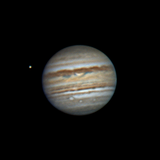
- Offline
- New Member
-

- Posts: 4
- Thank you received: 0
Replied by James Bates on topic Celestron Motorised Focuser - Is it supported in EKOS yet
I use a Lenovo laptop with Gentoo. The two interfaces (HC and direct USB to focuser) both emulate different USB serial adapters (my HC has the newer-style mini-USB port on the bottom), and so need separate drivers in the kernel. The HC needs the "USB Prolific 2303 Single Port Serial Driver" (CONFIG_USB_SERIAL_PL2303), and the focus motor direct-USB port needs the "USB Modem (CDC ACM) support" (CONFIG_USB_ACM). Kernel is 5.3.11. I used the newest INDIlib 1.8.2 release, which is available in the Gentoo tree. After choosing the correct driver, and port (/dev/ttyUSBx for HC, /dev/ttyACMx for direct USB), I can control the motor in both KStars device manager and Ekos.
One odd thing: I had been using the focus motor through the hand controlle's buttons until yesterday. It was calibrated. However, when establishing an INDI connection for the first time, it said the min and max limits were both 0. I performed a calibration through the celestron_sct_focus driver in kstars, and after that, I got sensible limits, and could move the focuser at will using either the USB connection, or the connection through the HC. And I can also still move the focuser using the HC's pushbuttons.
For good measure, I also tried all the above again through my RPI3 with astroberry. Both connecton modes also work through the 2 indi drivers in astroberry, and the limits were set correctly (no need to calibrate again). Only issue is, the power from the USB port alone on RPI3 seemed not quite enough, as the focus motor was struggling a bit. But it still got to the desired focus position in the end
So all in all, both drivers are working well for me!
Please Log in or Create an account to join the conversation.
Replied by Mark on topic Celestron Motorised Focuser - Is it supported in EKOS yet
How did you get the calibration going through Ekos. If I get all equipment connected then the sct focuser gives min max values of 0 and the calibration does not work.
Cheers Mark
Please Log in or Create an account to join the conversation.
- Boris Pruessmann
-
- Offline
- Junior Member
-

- Posts: 28
- Thank you received: 1
Replied by Boris Pruessmann on topic Celestron Motorised Focuser - Is it supported in EKOS yet
in the past, calibration was only available via the Celestron SCT driver. As I don't use a Celestron mount anymore, I can't say whether that's still the case.
Can you connect the focuser directly (via USB) to your computer and try that?
Cheers
Boris
Please Log in or Create an account to join the conversation.
- Chris Rowland
-

- Offline
- Platinum Member
-

- Posts: 554
- Thank you received: 138
Replied by Chris Rowland on topic Celestron Motorised Focuser - Is it supported in EKOS yet
If you finish the focus run early, even after it has run to both stops, then the calibration data is not saved and you get the situation you are in with the limits both reading zero.
I don't allow the focuser to run without a good calibration on the advice of Celestron because if the focuser is driven into a hard stop at full power it can jam and may cause damage.
Please Log in or Create an account to join the conversation.
- Boris Pruessmann
-
- Offline
- Junior Member
-

- Posts: 28
- Thank you received: 1
Replied by Boris Pruessmann on topic Celestron Motorised Focuser - Is it supported in EKOS yet
quick question: are there any instructions on how to correctly configure backlash?
Please Log in or Create an account to join the conversation.
- Chris Rowland
-

- Offline
- Platinum Member
-

- Posts: 554
- Thank you received: 138
Replied by Chris Rowland on topic Celestron Motorised Focuser - Is it supported in EKOS yet
Slightly longer, set a number try it. See what happens. Think about how you compensate for backlash when moving the focus knob by hand. SCTs tend to need a lot of correction, 500 is half a turn.
Please Log in or Create an account to join the conversation.
