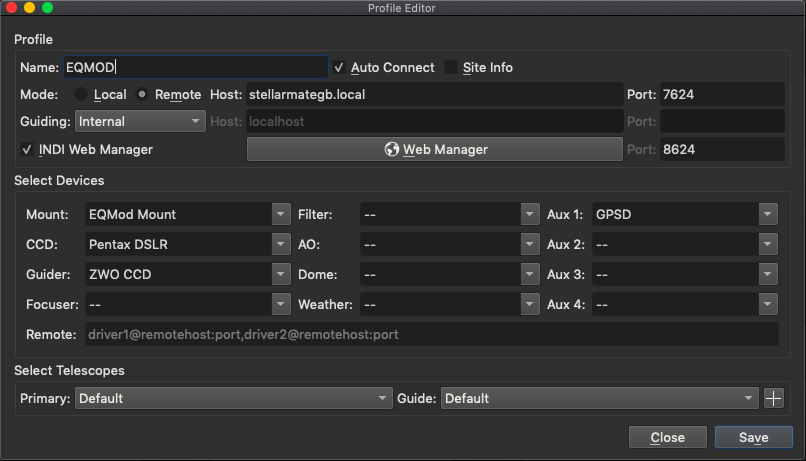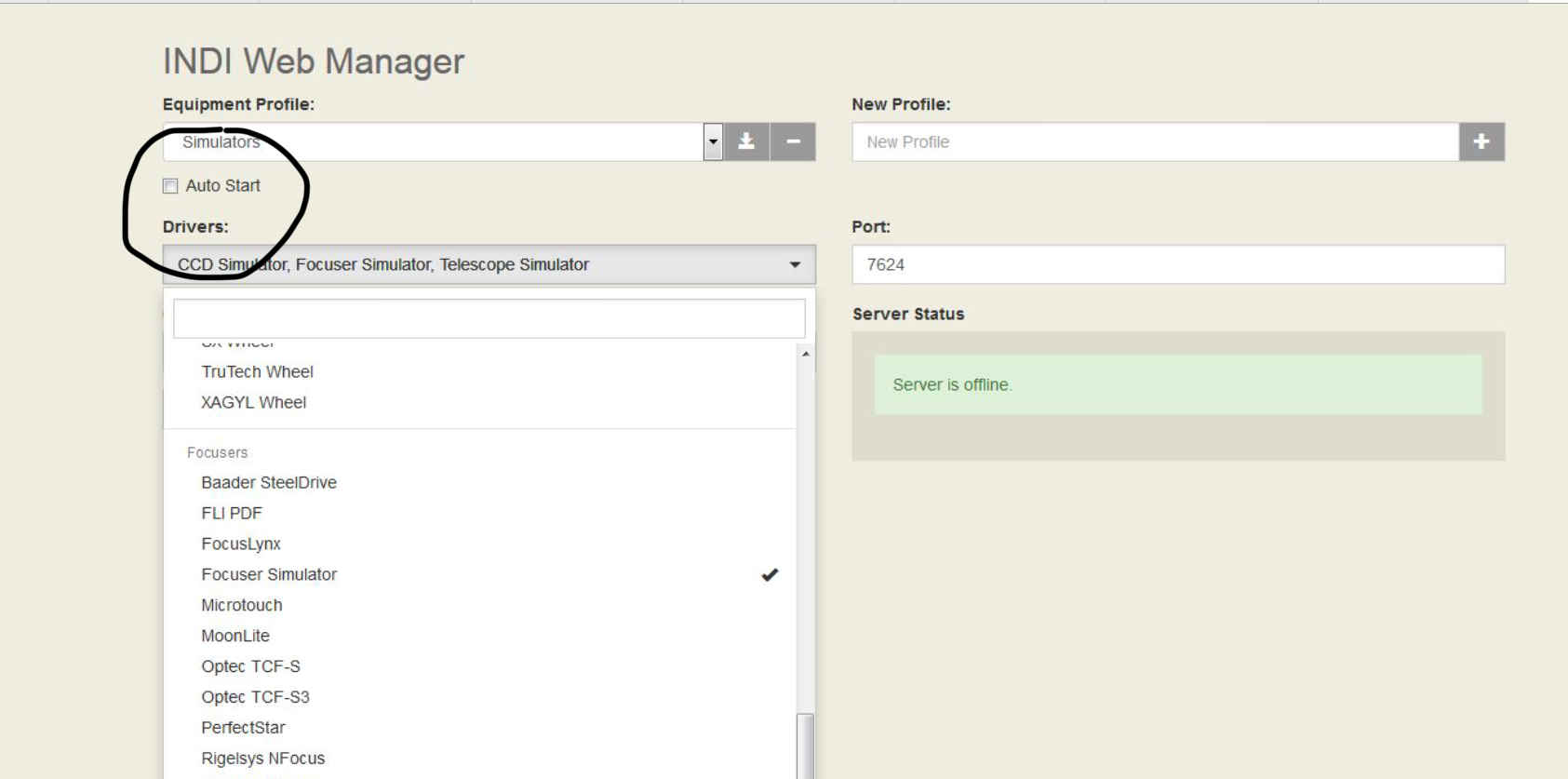INDI Library v2.0.7 is Released (01 Apr 2024)
Bi-monthly release with minor bug fixes and improvements
How to connect Mac OSX to an INDI Server running on an Ubuntu box.
- Peter Kennett
-
 Topic Author
Topic Author
- Offline
- Supernova Explorer
-

- Posts: 1000
- Thank you received: 155
Replied by Peter Kennett on topic How to connect Mac OSX to an INDI Server running on an Ubuntu box.
Thanks!
Please Log in or Create an account to join the conversation.
- Peter Kennett
-
 Topic Author
Topic Author
- Offline
- Supernova Explorer
-

- Posts: 1000
- Thank you received: 155
Replied by Peter Kennett on topic How to connect Mac OSX to an INDI Server running on an Ubuntu box.
Please Log in or Create an account to join the conversation.
- Peter Kennett
-
 Topic Author
Topic Author
- Offline
- Supernova Explorer
-

- Posts: 1000
- Thank you received: 155
Replied by Peter Kennett on topic How to connect Mac OSX to an INDI Server running on an Ubuntu box.
I wish the Ubuntu version of EKOS was as stable on the NanoPC as the OSC version is on my MacBook Air. But all month I have been struggling with frequent crashes that are new, and I haven’t seen a pattern to hint at why. Additionally on the NanoPC my ASI1600 would occasionally lock up when running EKOS on it. So far tonight, not a single problem even though the camera is still connected to the same Ubuntu box and running under the same version of INDI. So the issue was with EKOS not INDI or the PC.
Please Log in or Create an account to join the conversation.
- Rob Lancaster
-

- Offline
- Supernova Explorer
-

- Posts: 2877
- Thank you received: 812
Replied by Rob Lancaster on topic How to connect Mac OSX to an INDI Server running on an Ubuntu box.
Please Log in or Create an account to join the conversation.
- the.cakemaker
-

- Offline
- Elite Member
-

Replied by the.cakemaker on topic How to connect Mac OSX to an INDI Server running on an Ubuntu box.
Let me recap. You say i only have to start my linux machine. Do nothing there. And then i start KStars on my mac and go to indi webmanager and connect? The only thing i get then is "this website is not reachable"...
If i start the indiserver via "indi-web" command on the linux machine, it works.
So it seems I am missing something here, or not?
cheers
Niki
Please Log in or Create an account to join the conversation.
- Peter Kennett
-
 Topic Author
Topic Author
- Offline
- Supernova Explorer
-

- Posts: 1000
- Thank you received: 155
Replied by Peter Kennett on topic How to connect Mac OSX to an INDI Server running on an Ubuntu box.
1. Set up the Linux machine to start a WIFI network upon booting. Note what this wifi network IP address is.
2. Download the IndiWebManager.service file to your Linux box, then copy it to /etc/systemd/system. Instructions are here:
github.com/knro/indiwebmanager
Once installed, follow the directions to AUTOSTART this server upon booting. The instructions are on the same page above.
3. Reboot the Linux box and then go to your Mac.
4. Wait and select the new wifi network that the Linux box just created.
5. Launch KSTars on the Mac.
6. Set up the INDI server configuration on the Mac, with all your equipment. Be sure to select web manager and to enter the IP address of the Linux Box's new wifi network.
Please Log in or Create an account to join the conversation.
Replied by Greg on topic How to connect Mac OSX to an INDI Server running on an Ubuntu box.
Please Log in or Create an account to join the conversation.
- the.cakemaker
-

- Offline
- Elite Member
-

Replied by the.cakemaker on topic How to connect Mac OSX to an INDI Server running on an Ubuntu box.
Not a Problem for me since my Indiserver is a Laptop running Linux.
When i set up my system, i have to start my laptop anyway, so its not a thing to type "indi-web" into it.
Didn´t chek how to make a autostarting script until now on my KDE-Plasma system, have to learn that before.
Just wanted to know if the server has to be started before somehow, and looks like it has...
cheers
Niki
Please Log in or Create an account to join the conversation.
Replied by AstroNerd on topic How to connect Mac OSX to an INDI Server running on an Ubuntu box.
Yes I think you are missing something, you should not have to do that,
Start Linux machine with INdI and INdI web manger installed....you have that by the sound of it...
start MAC and then Kstars / Ekos, then in your Ekos profile you have it set to remote, and put the Linux PC network name or IP address in the box, check the auto start box, and save, then connect and that’s it...simples...
Please Log in or Create an account to join the conversation.
Replied by AstroNerd on topic How to connect Mac OSX to an INDI Server running on an Ubuntu box.
No it’s does not need to be started manually...
Also why you getting “website unreachable” you are not trying to access website, so what’s that all about.. !!
Please Log in or Create an account to join the conversation.
Replied by AstroNerd on topic How to connect Mac OSX to an INDI Server running on an Ubuntu box.
Please Log in or Create an account to join the conversation.
- the.cakemaker
-

- Offline
- Elite Member
-

Replied by the.cakemaker on topic How to connect Mac OSX to an INDI Server running on an Ubuntu box.
In your configuration it seems to be allready started, so you don´t have to do something anymore.
Because of the unreachable web site:
Just stop you indiserver on your Raspi, and try to connect. You will get the same message too i bet. Since i am opening the indi-webmanager via browser thats a normal behaviour for me.
And thanx, i allready know how to work with the server/client version. It was just about starting it.
And please excuse my english, but what does "you have that by the sound of it" mean?
Please Log in or Create an account to join the conversation.