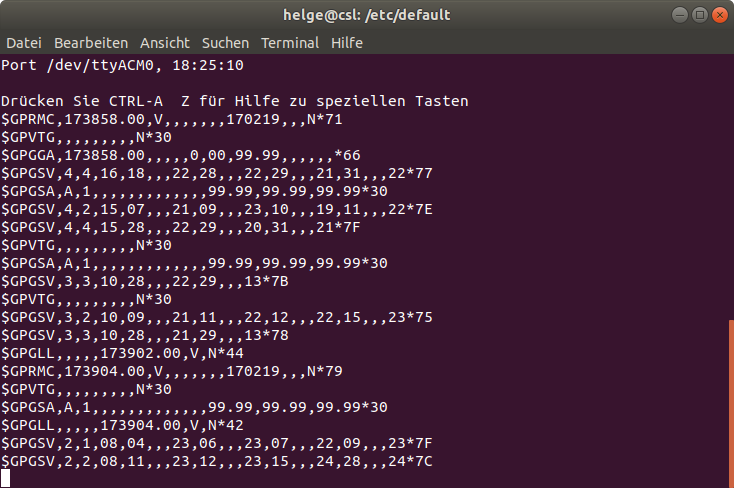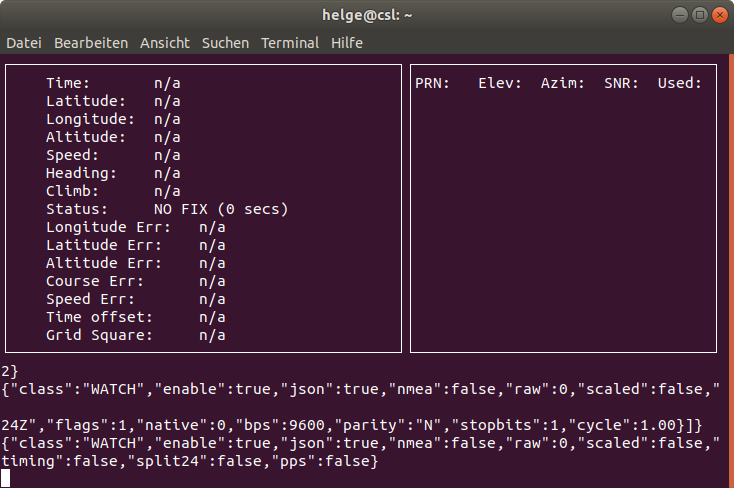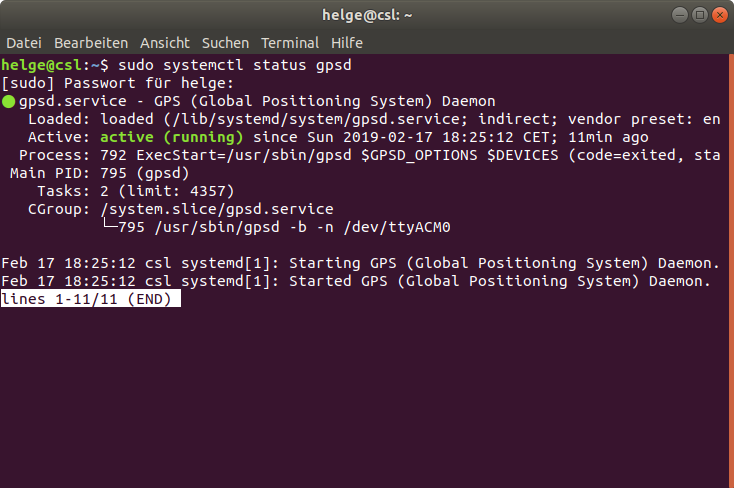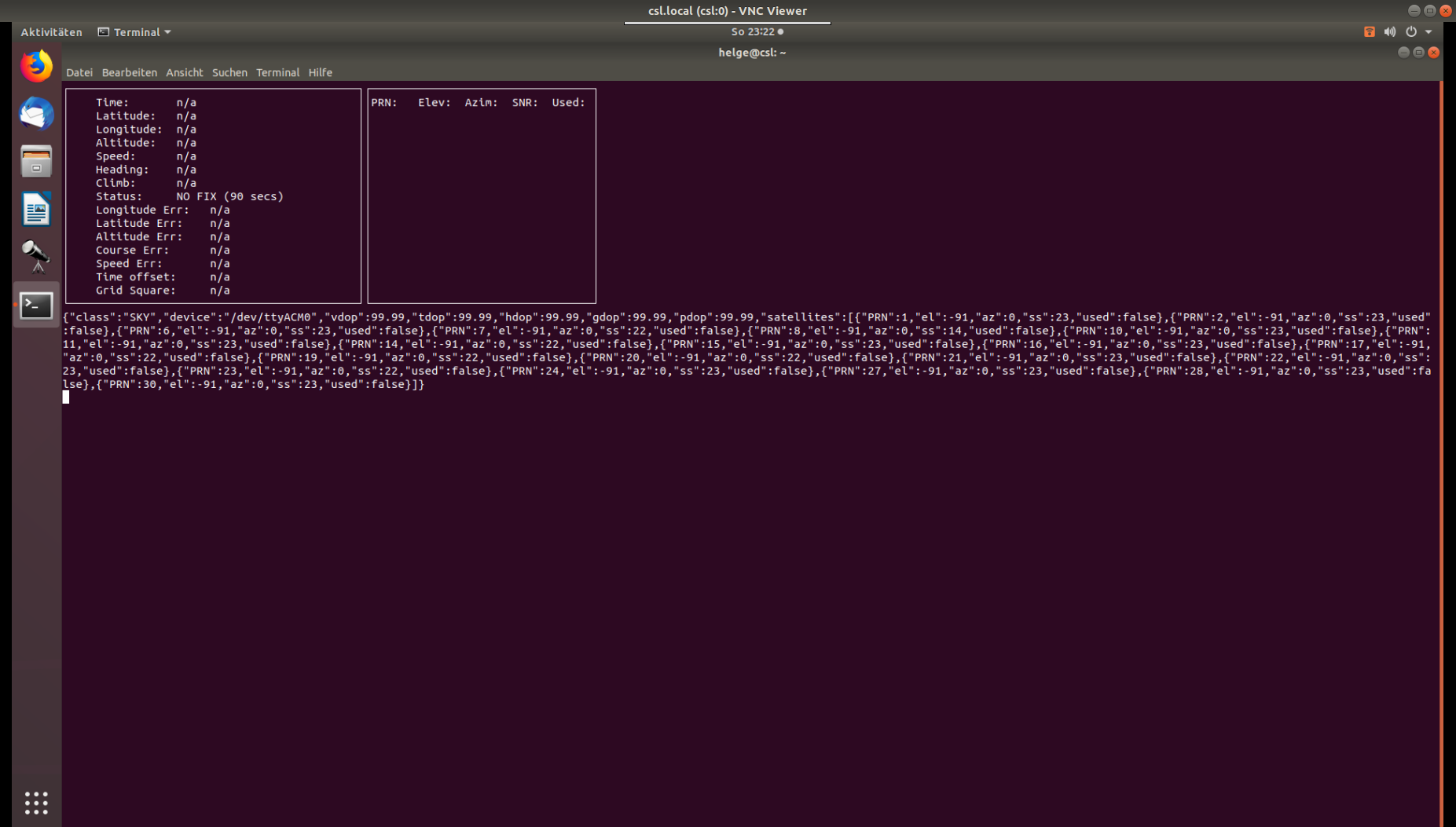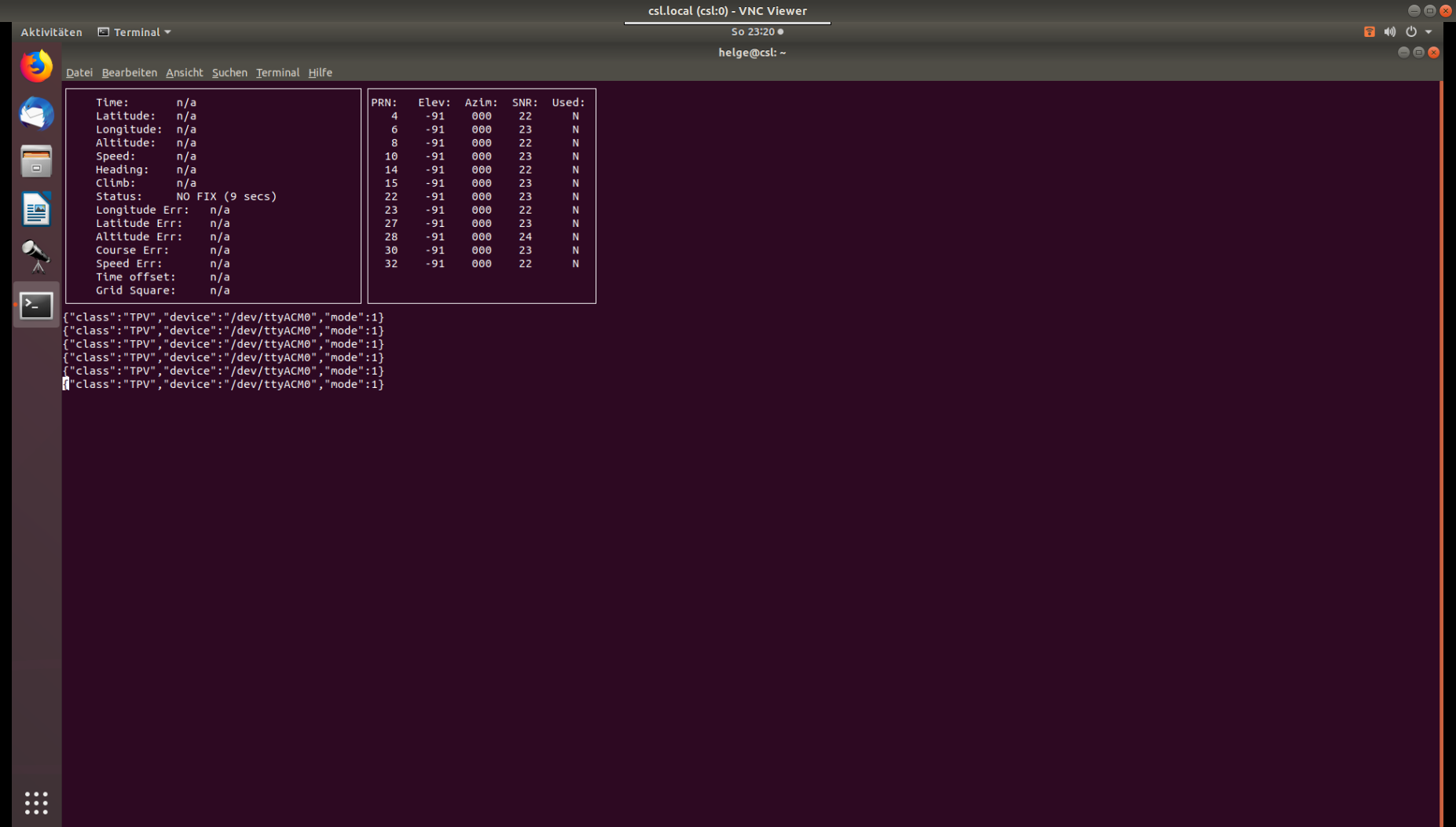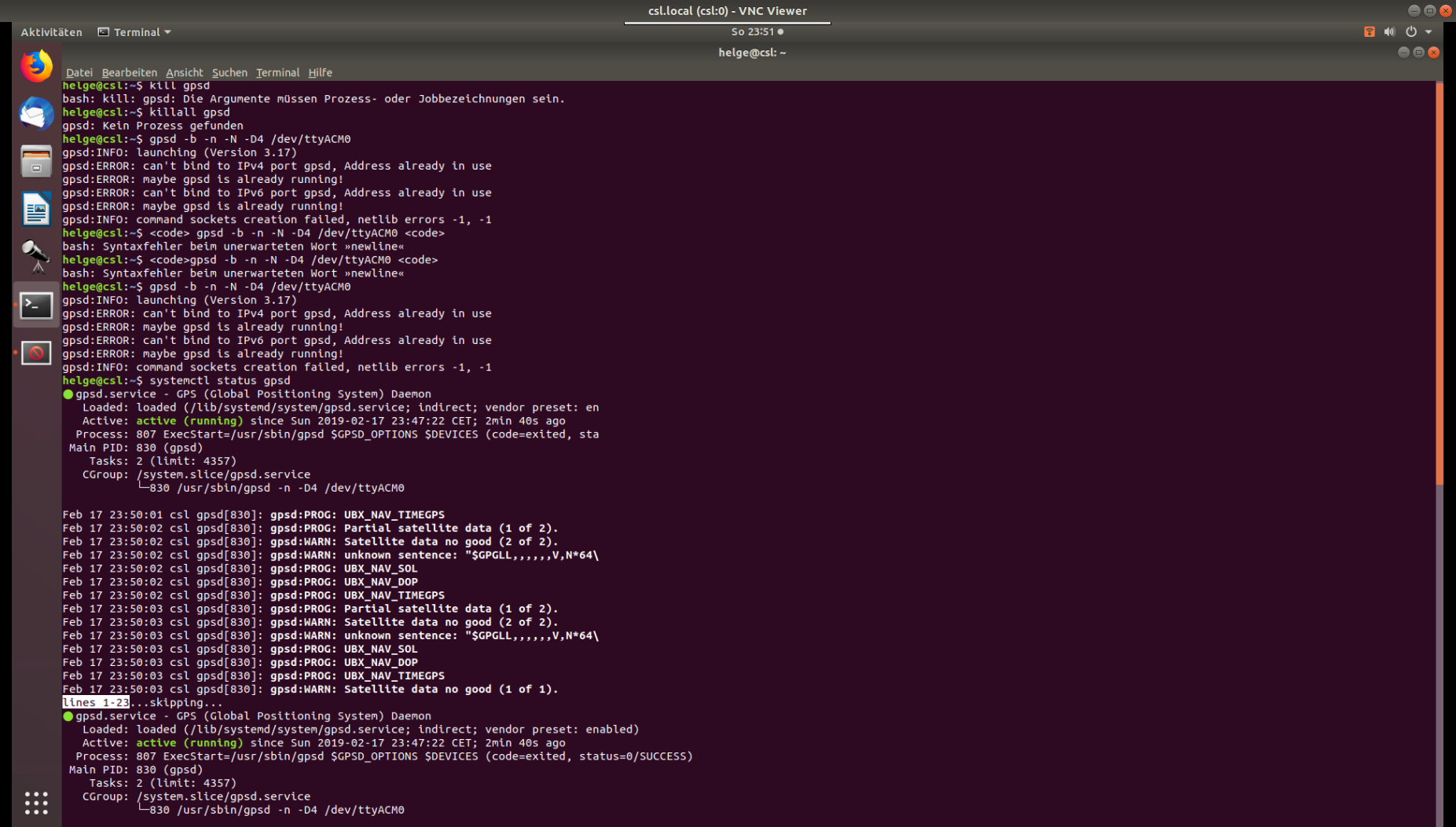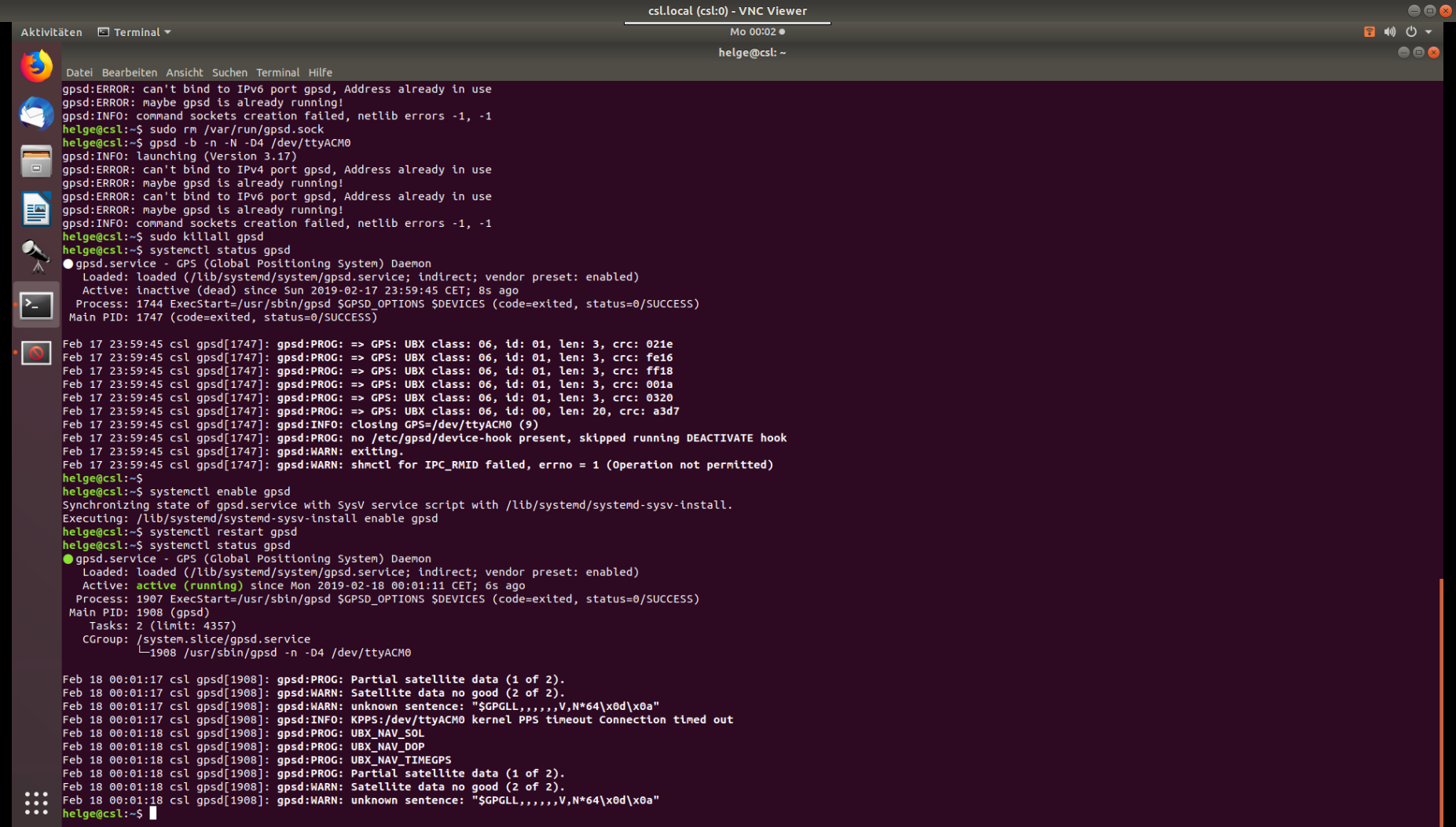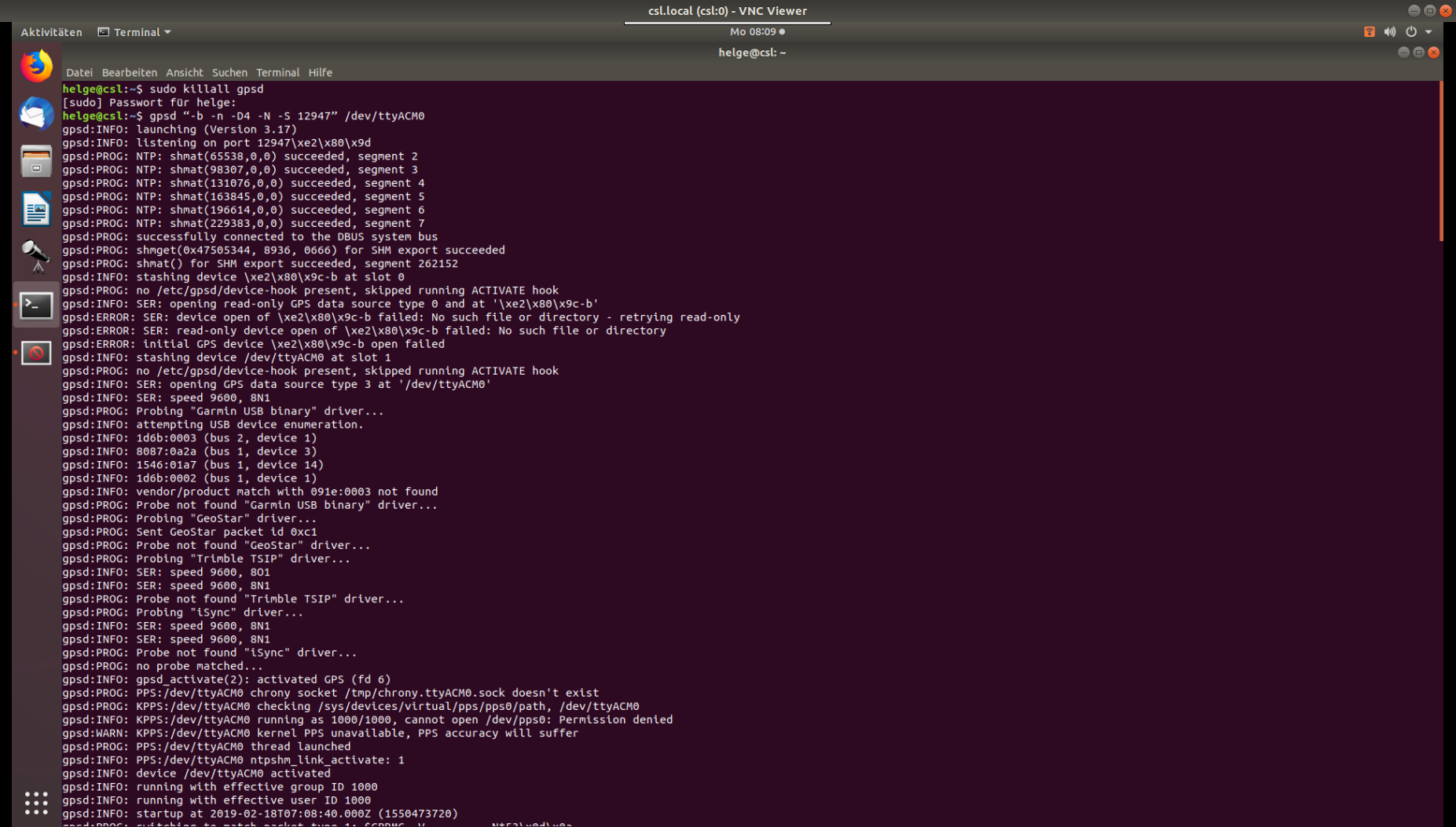INDI Library v2.0.7 is Released (01 Apr 2024)
Bi-monthly release with minor bug fixes and improvements
Something wrong with GPSD configuration
Something wrong with GPSD configuration was created by Helge
I attached some screenshots:
-GPSD file
- Output when running minicom for ttyACM0 (I am getting timestamp, but no GPS coordinates)
- gpsmon
- systemctl status
- cgps shows: (to me this looks like there is something wrong):
ospf 89 OSPFIGP # Open Shortest Path{"class":"WATCH","enable":tr
ue,"json":true,"nmea":false,"raw":0,"scaled":false,"timing":false,"split24":fals
56Z","flags":1,"native":0,"bps":9600,"parity":"N","stopbits":1,"cycle":1.00}]}
{"class":"WATCH","enable":true,"json":true,"nmea":false,"raw":0,"scaled":false,"
timing":false,"split24":false,"pps":false}
I am not sure if this could be an indicator of the problem, but when for instance entering in the terminal "stty -F /dev/ttyACM0" I am getting as response that resource is busy. Maybe this is correct because the port has already been accessed by the GPSD-daemon when boot?
Please Log in or Create an account to join the conversation.
- Radek Kaczorek
-

- Offline
- Moderator
-

- Posts: 983
- Thank you received: 375
Replied by Radek Kaczorek on topic Something wrong with GPSD configuration
Add "-D 4" to gpsd options to verbose logging and debug.
Please Log in or Create an account to join the conversation.
Replied by Helge on topic Something wrong with GPSD configuration
Thanks a lot. Tried gpsctl -n, and removed -b from the options. Unfortunately, not there yet. I also set -D4 for logging, but where do I find the log files?
Best, Helge
Please Log in or Create an account to join the conversation.
- Radek Kaczorek
-

- Offline
- Moderator
-

- Posts: 983
- Thank you received: 375
Replied by Radek Kaczorek on topic Something wrong with GPSD configuration
-D
Set debug level. At debug levels 2 and above, gpsd reports incoming sentence and actions to standard error if gpsd is in the foreground (-N) or to syslog if in the background.Please Log in or Create an account to join the conversation.
Replied by Helge on topic Something wrong with GPSD configuration
I have been trying to find the logs, and checked a couple of websites to get my head around, including looking into syslog files, but got lost.
If I run "cgps", this is what I am getting - any other ideas on what I could try?
Please Log in or Create an account to join the conversation.
- Radek Kaczorek
-

- Offline
- Moderator
-

- Posts: 983
- Thank you received: 375
Replied by Radek Kaczorek on topic Something wrong with GPSD configuration
gpsd -b -n -N -D 4 /dev/ttyAMA0Please Log in or Create an account to join the conversation.
Replied by Helge on topic Something wrong with GPSD configuration
first I entered the line as suggested, and received a couple of error messages
then checked systemctl status gpsd
Please Log in or Create an account to join the conversation.
Replied by Helge on topic Something wrong with GPSD configuration
Please Log in or Create an account to join the conversation.
- Radek Kaczorek
-

- Offline
- Moderator
-

- Posts: 983
- Thank you received: 375
Replied by Radek Kaczorek on topic Something wrong with GPSD configuration
gpsd -b -n -N -D 4 -S 12947 /dev/ttyAMA0Please Log in or Create an account to join the conversation.
Replied by Helge on topic Something wrong with GPSD configuration
in a way, things seem improving, at least I can see the time...but still no position data...(i.e. no fix)
Attached, please find the output when entering the command as suggested, in addition what I see on gpsmon.
One thing I still wonder about: the gpsd file stored under /etc/default : what should be included? I commented out (with #) those lines that initiate to start the GPSD daemon upon boot as well as the sentence on USB hotplugging. Is that right? Maybe this has been causing the blocking of the port?
Please Log in or Create an account to join the conversation.
- Radek Kaczorek
-

- Offline
- Moderator
-

- Posts: 983
- Thank you received: 375
Replied by Radek Kaczorek on topic Something wrong with GPSD configuration
Your gpsd configuration posted previously looks ok. I wouldn't change it
Please Log in or Create an account to join the conversation.
- Alan Archer
-

- Offline
- Premium Member
-

- Posts: 118
- Thank you received: 19
Replied by Alan Archer on topic Something wrong with GPSD configuration
I had a similar issue on a laptop with my GPS dongle, the page below sorted it for me,
raspberrypi.stackexchange.com/questions/28483/cgps-gps-timeout
Amend the /etc/default/gpsd file to read
DEVICES="/dev/ttyUSB0"
All working fine now
Regards
Alan
Please Log in or Create an account to join the conversation.