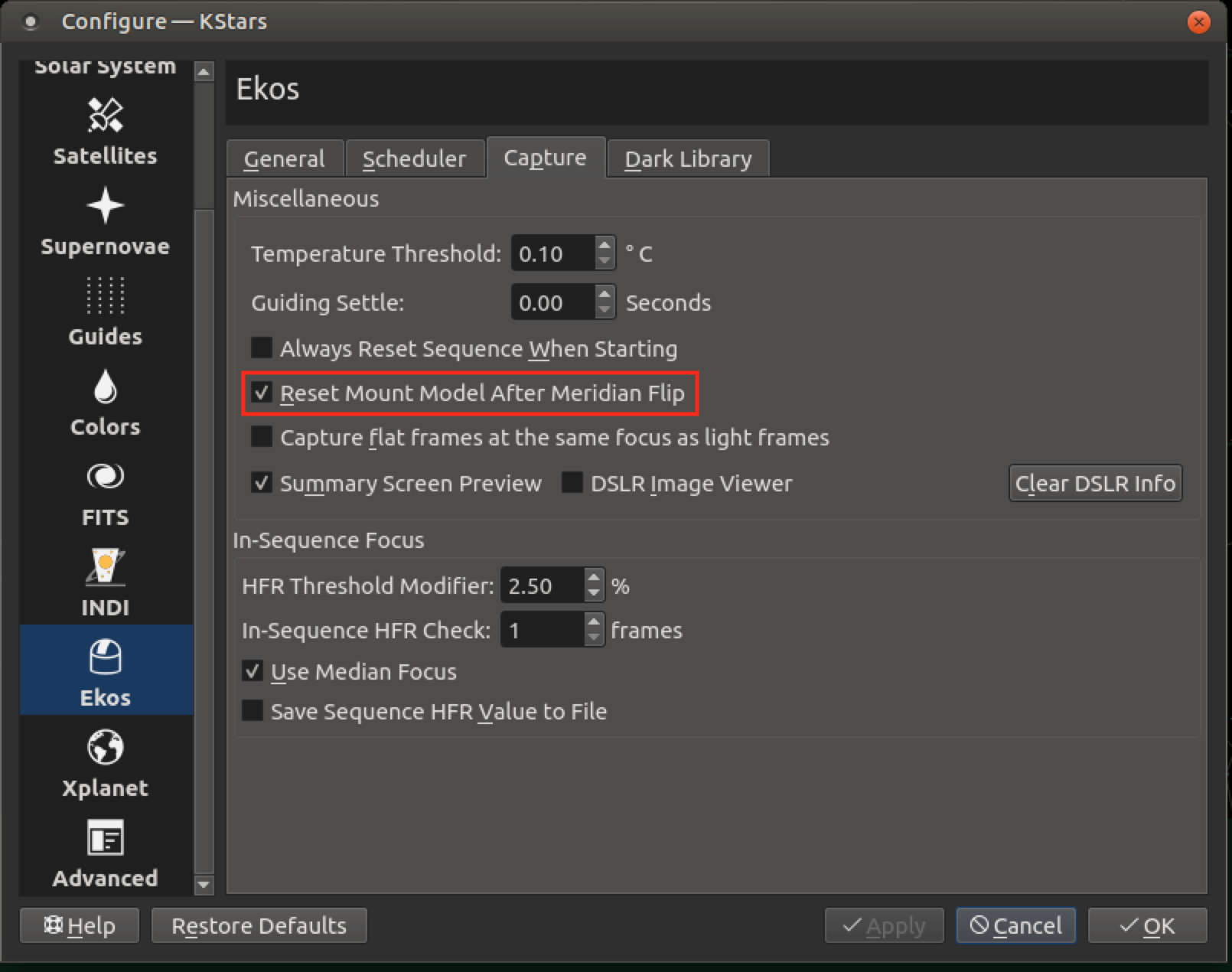INDI Library v2.0.7 is Released (01 Apr 2024)
Bi-monthly release with minor bug fixes and improvements
Meridian flip issue with the scheduler
- Wouter van Reeven
-
 Topic Author
Topic Author
- Offline
- Supernova Explorer
-

- Posts: 1957
- Thank you received: 420
Replied by Wouter van Reeven on topic Meridian flip issue with the scheduler
Please Log in or Create an account to join the conversation.
- Wouter van Reeven
-
 Topic Author
Topic Author
- Offline
- Supernova Explorer
-

- Posts: 1957
- Thank you received: 420
Replied by Wouter van Reeven on topic Meridian flip issue with the scheduler
Please Log in or Create an account to join the conversation.
- Wouter van Reeven
-
 Topic Author
Topic Author
- Offline
- Supernova Explorer
-

- Posts: 1957
- Thank you received: 420
Replied by Wouter van Reeven on topic Meridian flip issue with the scheduler
For now I will only schedule jobs to start after the target has crossed the meridian. In a way this is better because light pollution is much worse to the east. But is does involve a lot more planning on my behalf
Please Log in or Create an account to join the conversation.
- Wolfgang Reissenberger
-

- Offline
- Moderator
-

- Posts: 1185
- Thank you received: 370
Replied by Wolfgang Reissenberger on topic Meridian flip issue with the scheduler
The behaviour should not be dependent whether remember job is set or not. So it seems like you have stepped into a bug. I would like to reproduce it so that I could try to fix it.
Wolfgang
Please Log in or Create an account to join the conversation.
- Wouter van Reeven
-
 Topic Author
Topic Author
- Offline
- Supernova Explorer
-

- Posts: 1957
- Thank you received: 420
Replied by Wouter van Reeven on topic Meridian flip issue with the scheduler
EDIT: Sorry, I attached the wrong logs. Please see the log_19-45-21.txt.tgz file for the correct logs of last night. It should contain two meridian flips. One successful for NGC 2420 around 21:00 and then one unsuccessful for NGC 2841 around 22:40.
Please Log in or Create an account to join the conversation.
- Jasem Mutlaq
-

- Offline
- Administrator
-

Replied by Jasem Mutlaq on topic Meridian flip issue with the scheduler
Please Log in or Create an account to join the conversation.
- Wouter van Reeven
-
 Topic Author
Topic Author
- Offline
- Supernova Explorer
-

- Posts: 1957
- Thank you received: 420
Replied by Wouter van Reeven on topic Meridian flip issue with the scheduler
Wouter
Please Log in or Create an account to join the conversation.
- Jose Corazon
-

- Offline
- Supernova Explorer
-

- Posts: 1119
- Thank you received: 182
Replied by Jose Corazon on topic Meridian flip issue with the scheduler
I would be very interested in finding out whether anyone else has noticed the 'Save' issue in the scheduler that I described above. Basically, what happens is that I can set up a sequence in the scheduler and save it 'Save As' just fine. But if I make any changes to it and then just 'Save' (middle button), then the saved .esl file will be truncated after about a dozen lines. It won't show the target anymore, the fields come up blank, all that shows is whether the twilight, asap and altitude boxes are checked, but no target or capture sequence specified. When you now want to reload that schedule, it comes up blank, so all the entries have been lost.
To ascertain that error, you just open the .esl file with a text editor after having executed a 'Save' command.
Intriguingly, I have not experienced all the other problems that have been described with the March 7 stable installation. Especially not those Meridian flip issues Jasem and Wouter are describing. So what I am wondering is whether those are caused by residual installation files from a previous install that have not been entirely purged or been overwritten. Because most of us would not have the same install history, we may all have ended up with a different complement of residual files that now introduce these seemingly random errors.
The programmers have to weigh in whether that is a plausible explanation.
Clear skies, or perhaps we should change that to 'successful Meridian flips'?
Jo
Please Log in or Create an account to join the conversation.
- Wouter van Reeven
-
 Topic Author
Topic Author
- Offline
- Supernova Explorer
-

- Posts: 1957
- Thank you received: 420
Replied by Wouter van Reeven on topic Meridian flip issue with the scheduler
Please Log in or Create an account to join the conversation.
- Wouter van Reeven
-
 Topic Author
Topic Author
- Offline
- Supernova Explorer
-

- Posts: 1957
- Thank you received: 420
Replied by Wouter van Reeven on topic Meridian flip issue with the scheduler
- In KStars under Data -> download New Data it is shown that all previously downloaded additional data catalogs are installed, including Tycho2 and USNO, but this is not the case. It seems I have overlooked a config file. Can someone tell me where that info is stored?
- When trying to set the Park Position, the EQMod driver crashed. Everytime I started KStars and then Ekos and then INDI, the EQMod driver would crash. It turned out that the ParkData.xml file was corrupt and when I restored the one from the back up, the driver didn't crash anymore.
Moreover, I just (re?) discovered this config setting:
and I don't remember if it was ticked or not. Anyway, I am good to go for tonight and I will report tomorrow if all is back to normal now or not.
Happy meridian flipping!
Wouter
Please Log in or Create an account to join the conversation.
- Wolfgang Reissenberger
-

- Offline
- Moderator
-

- Posts: 1185
- Thank you received: 370
Replied by Wolfgang Reissenberger on topic Meridian flip issue with the scheduler
Wolfgang
Please Log in or Create an account to join the conversation.
- Wolfgang Reissenberger
-

- Offline
- Moderator
-

- Posts: 1185
- Thank you received: 370
Replied by Wolfgang Reissenberger on topic Meridian flip issue with the scheduler
Wolfgang
Please Log in or Create an account to join the conversation.