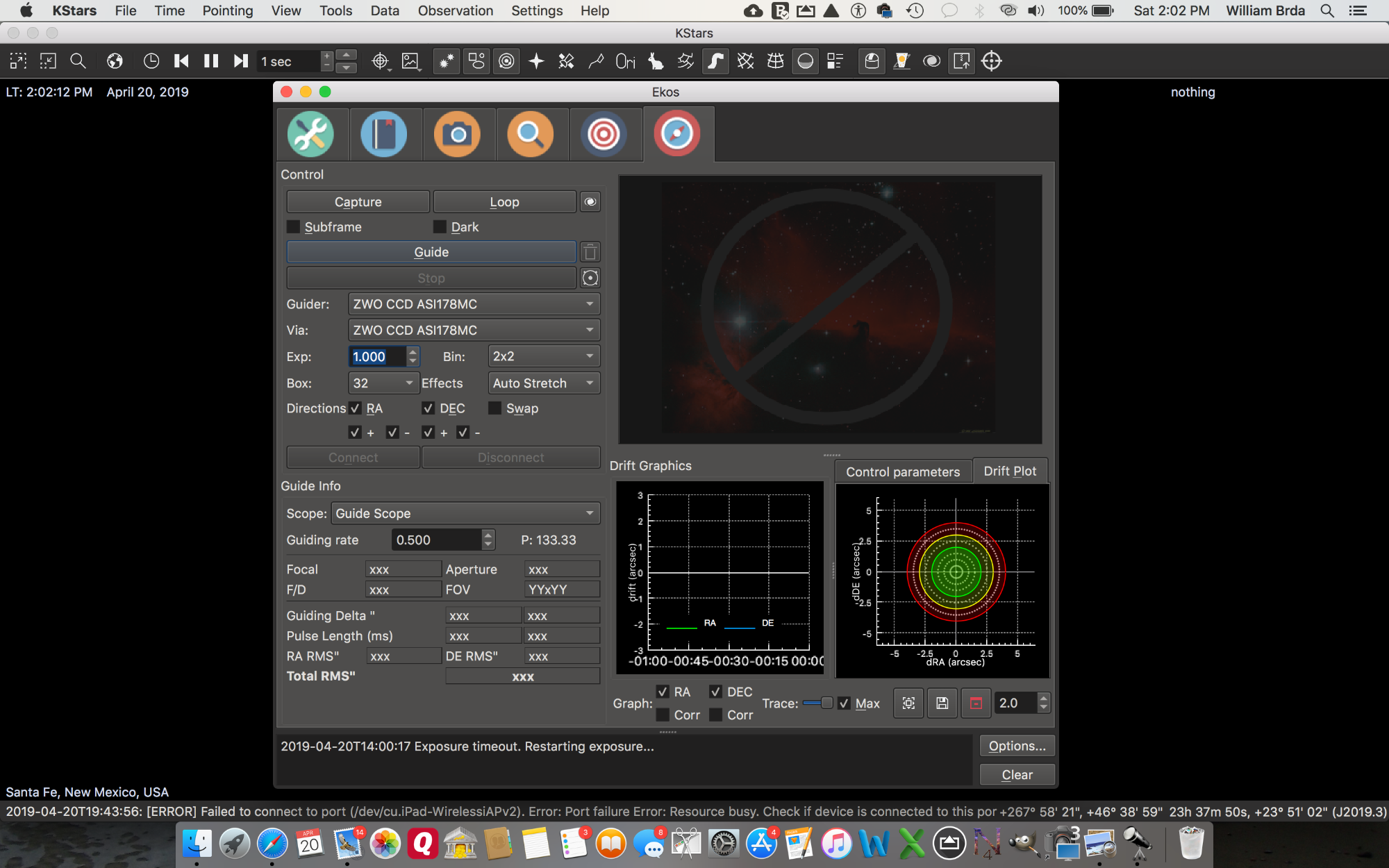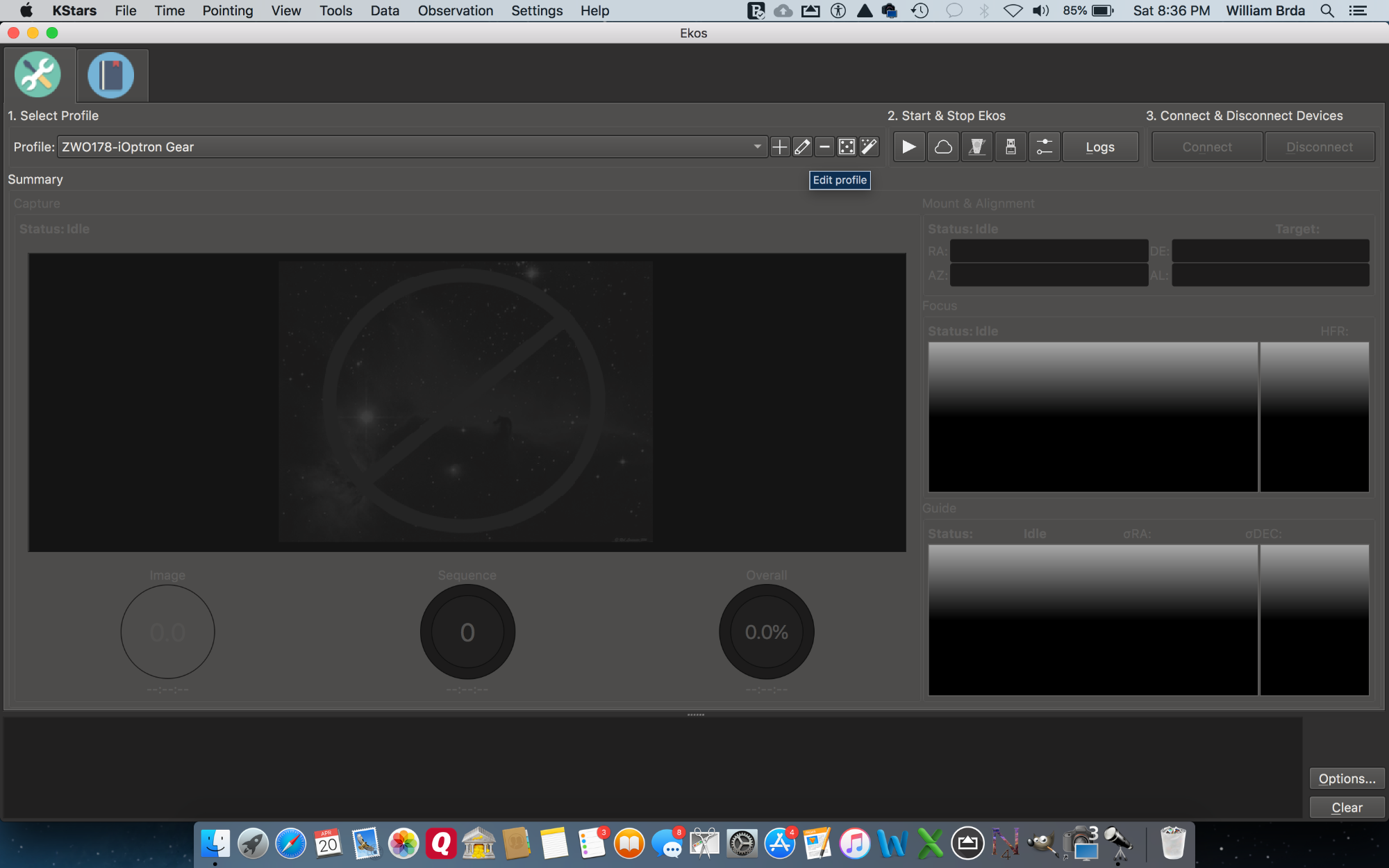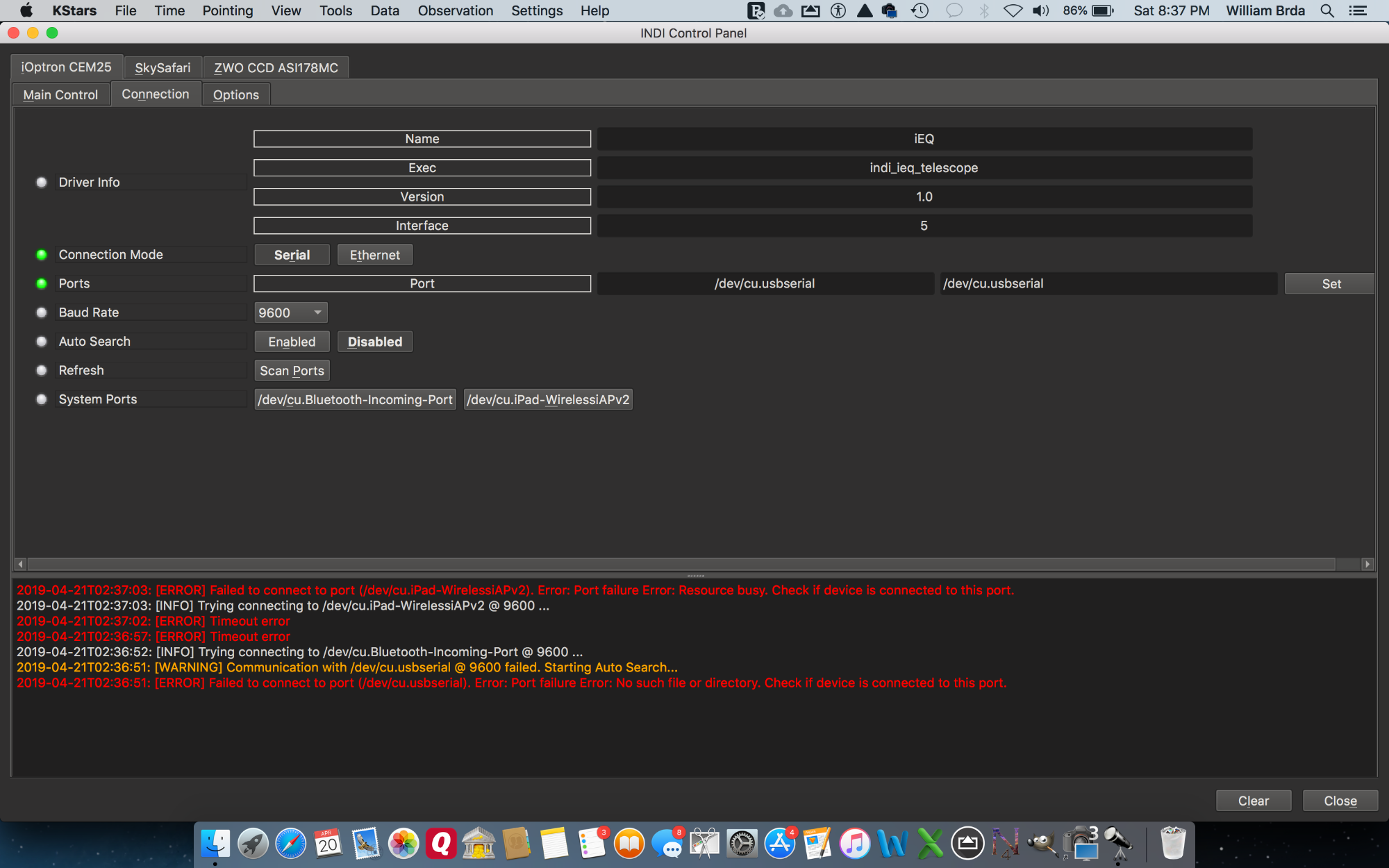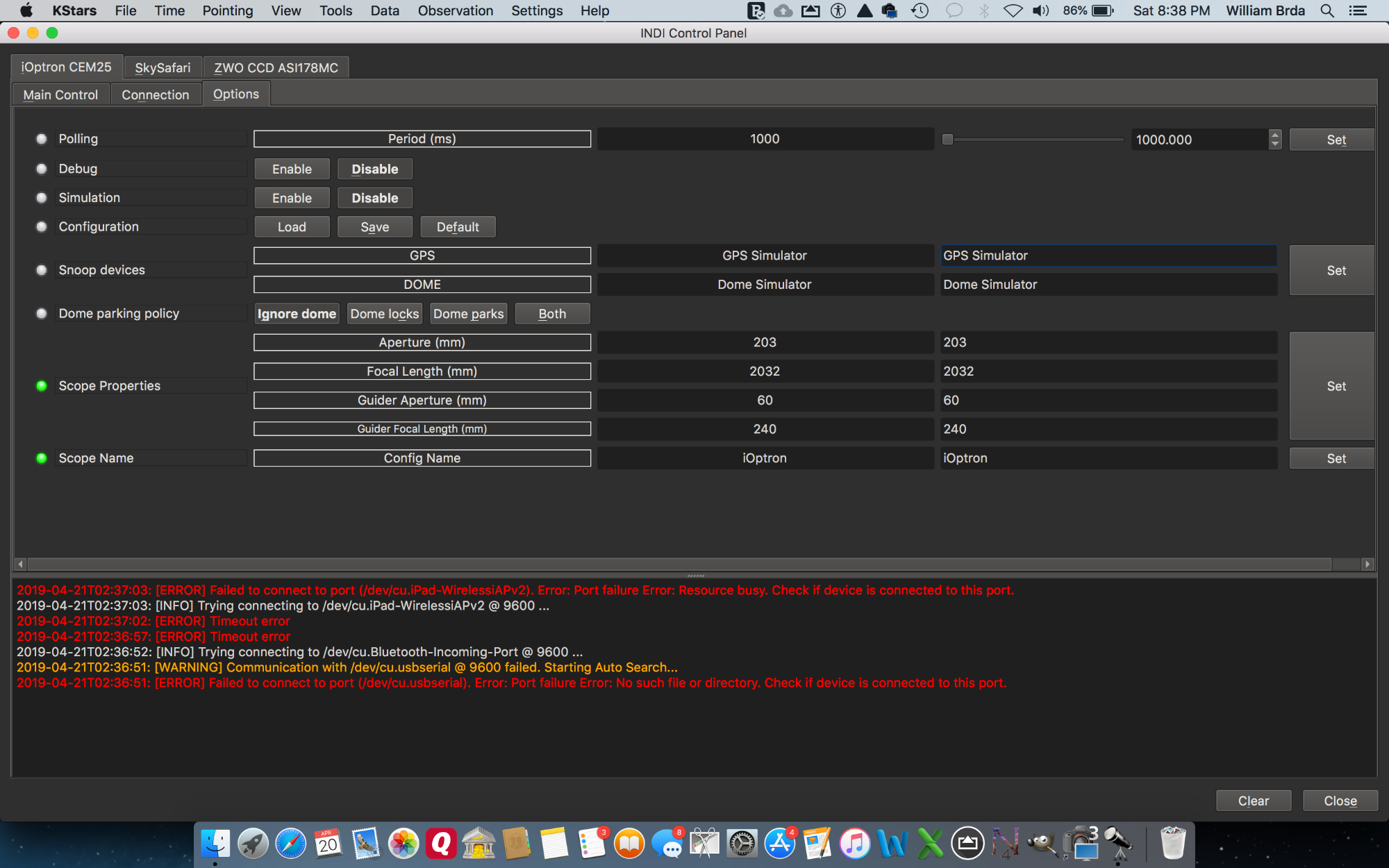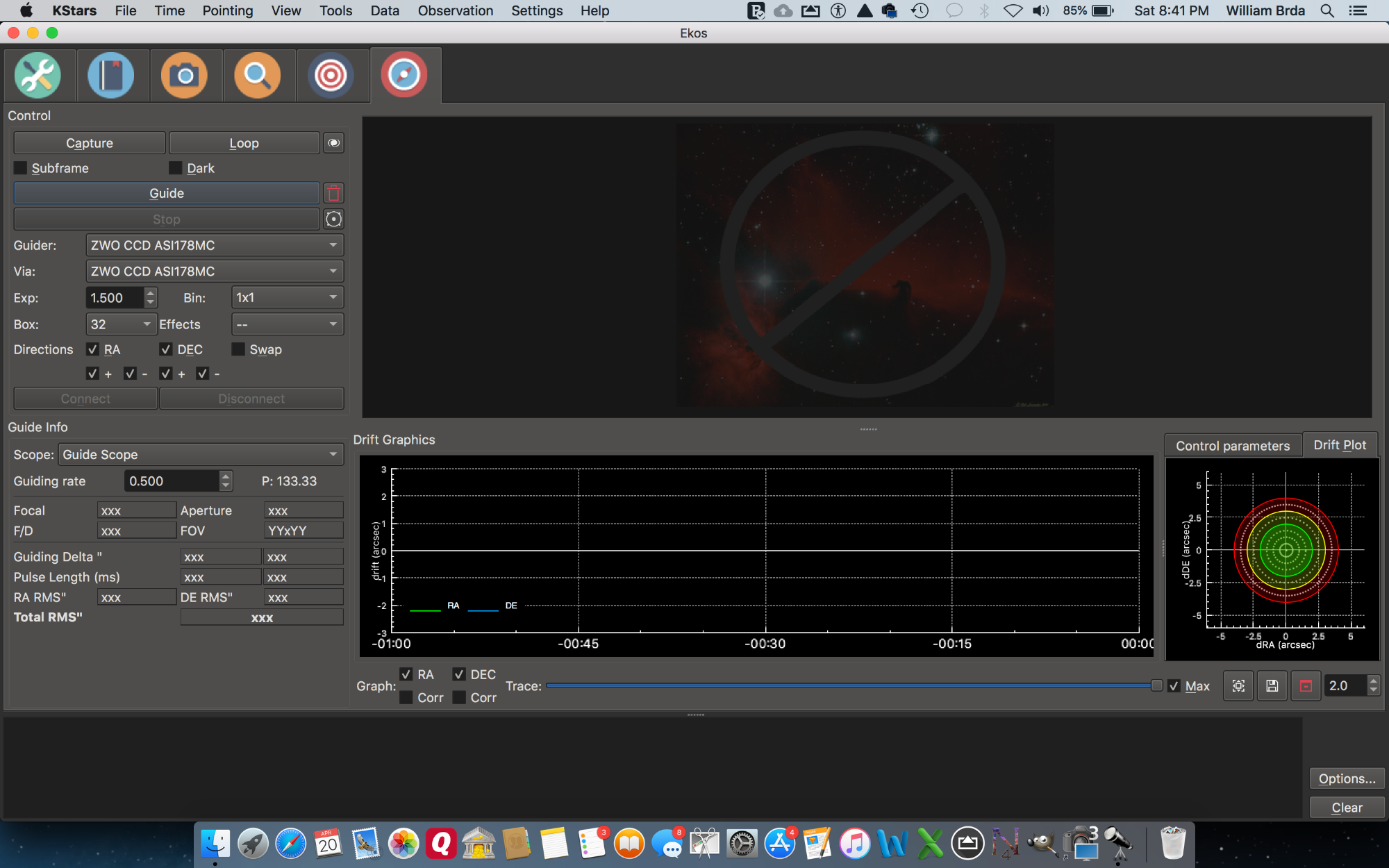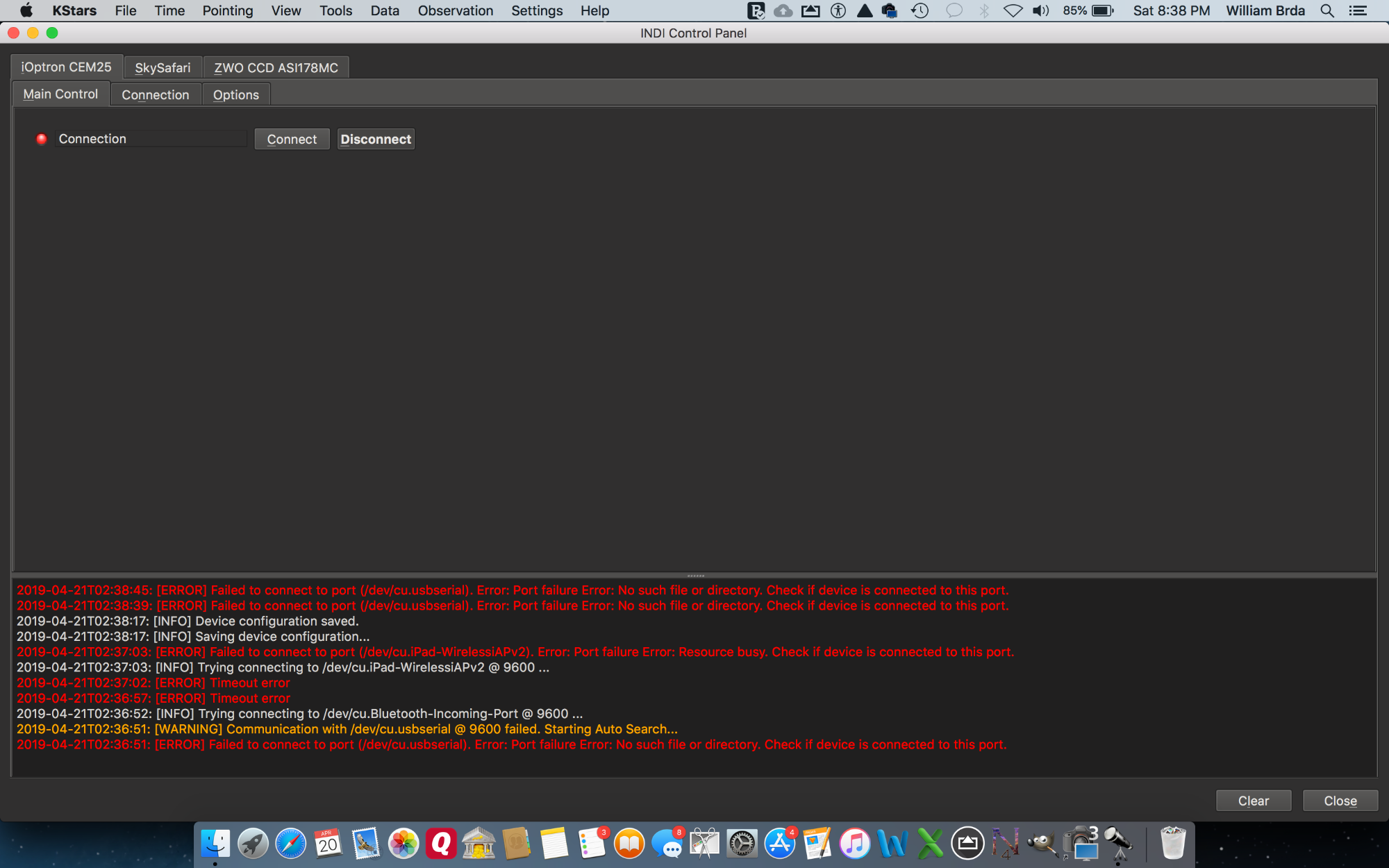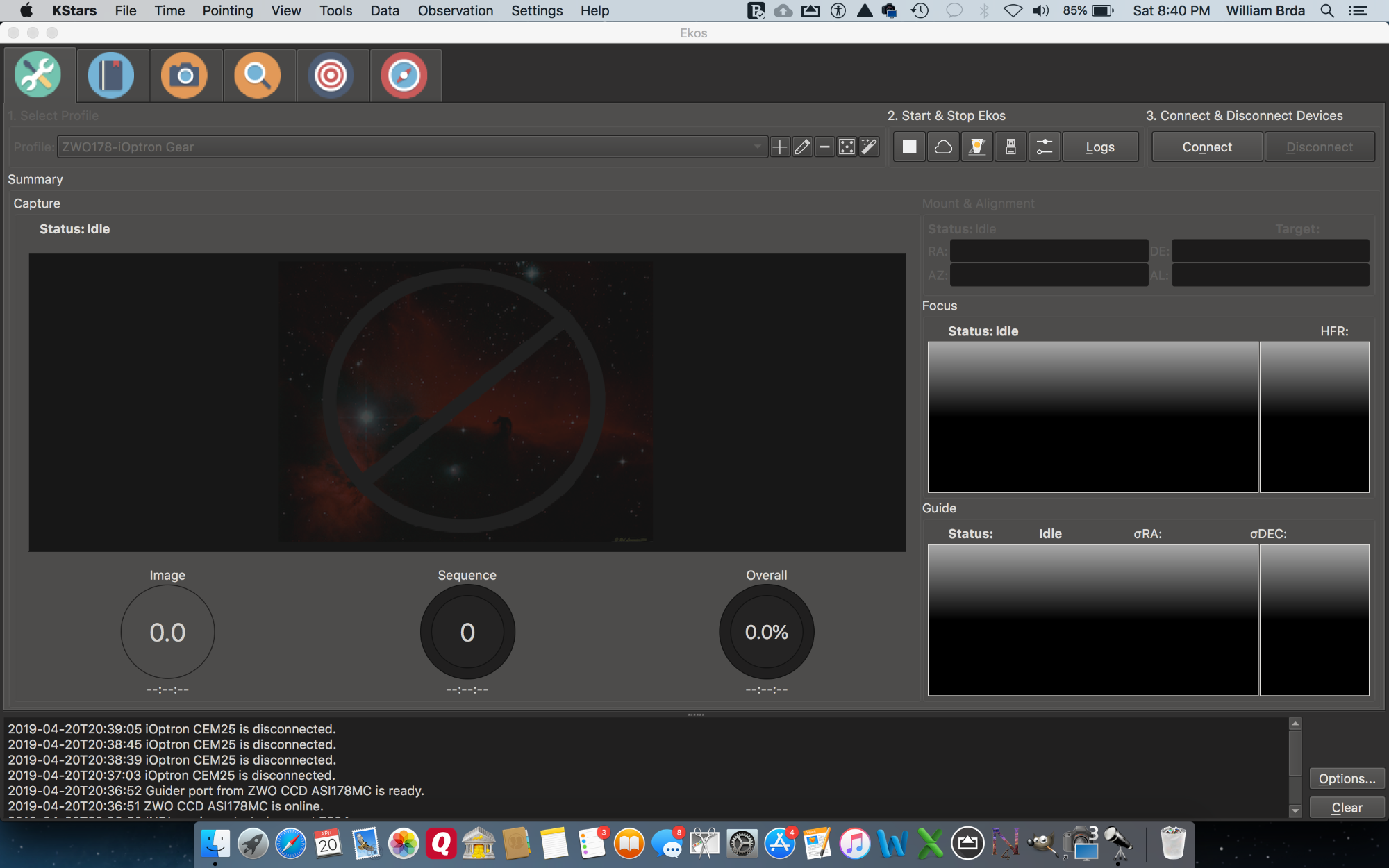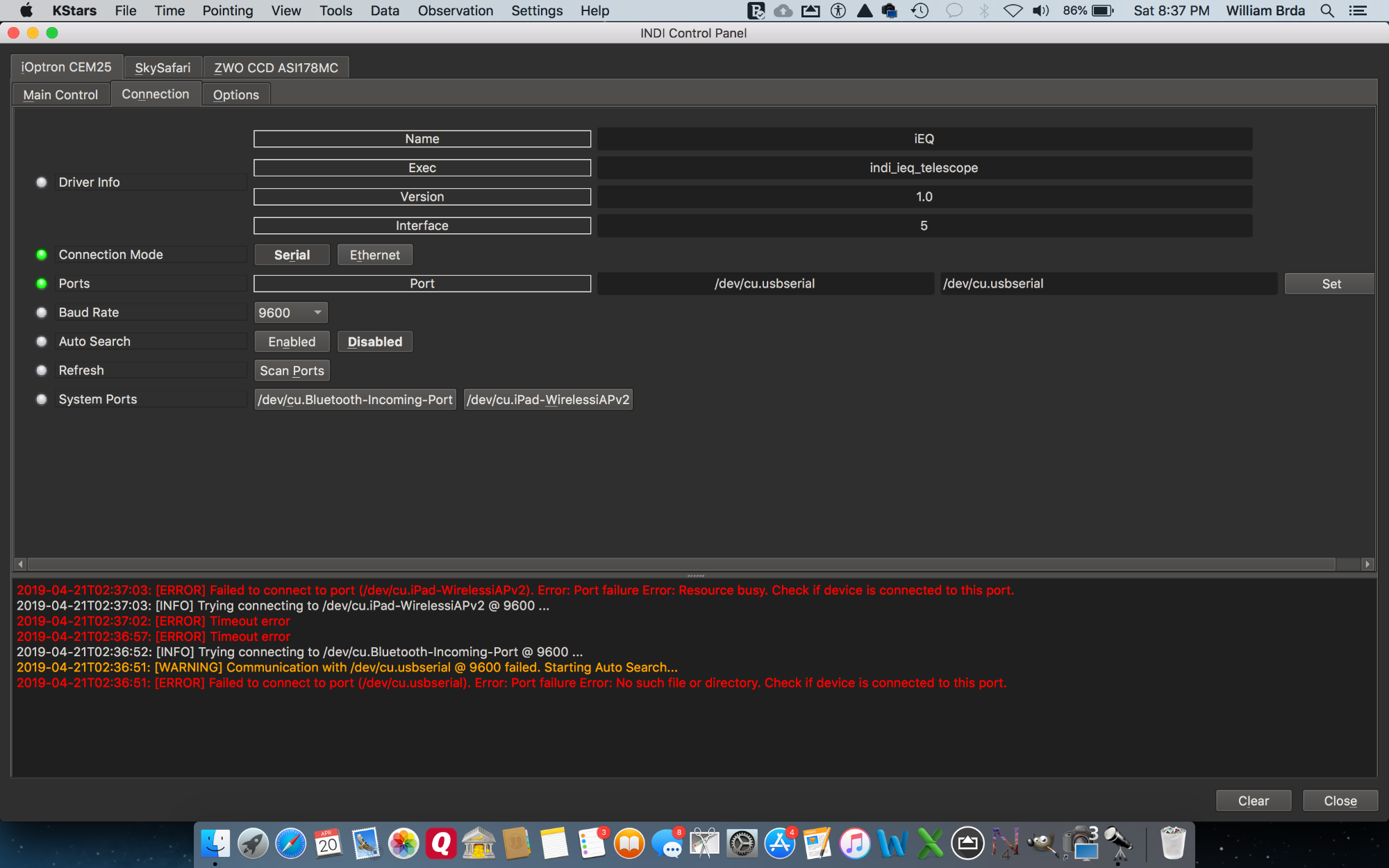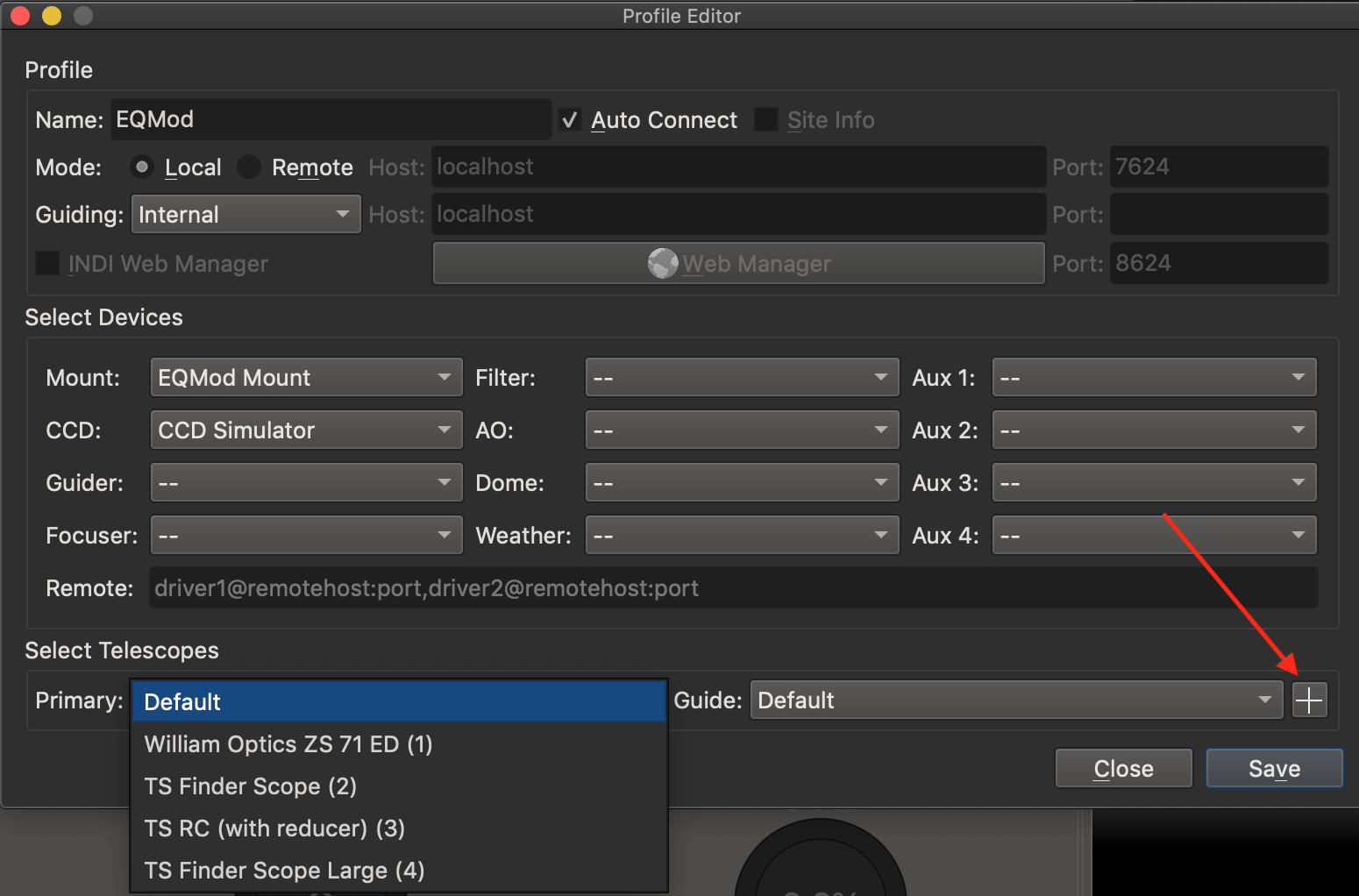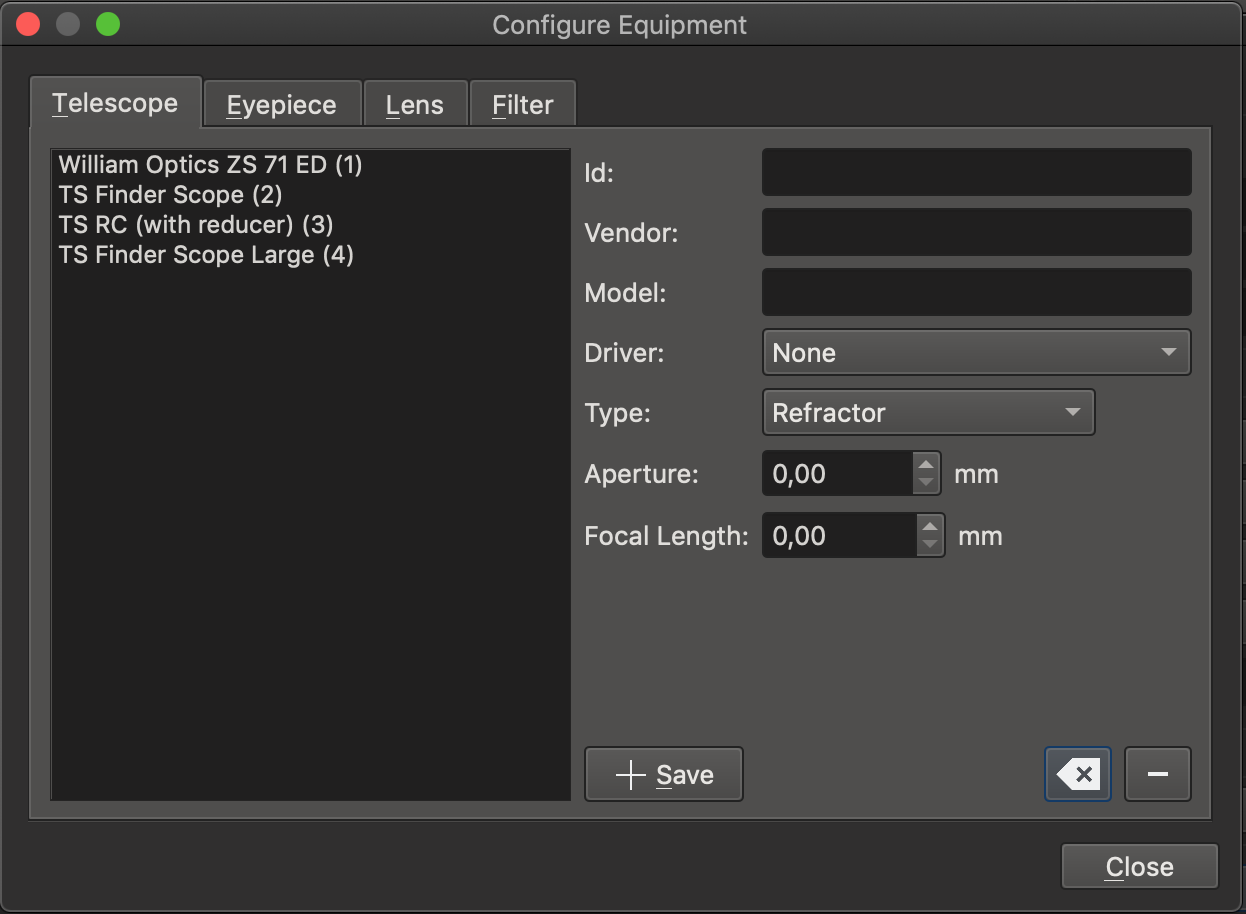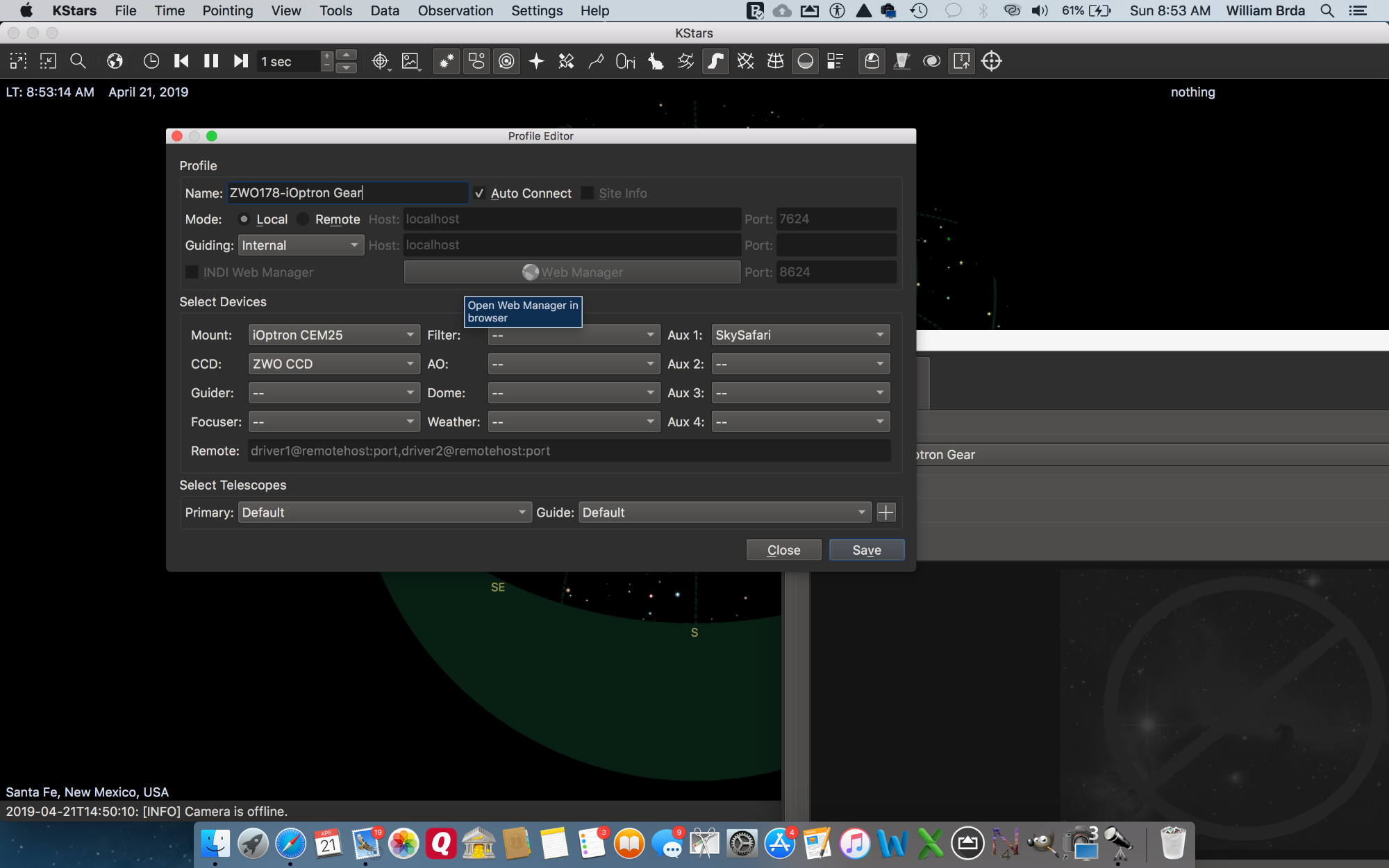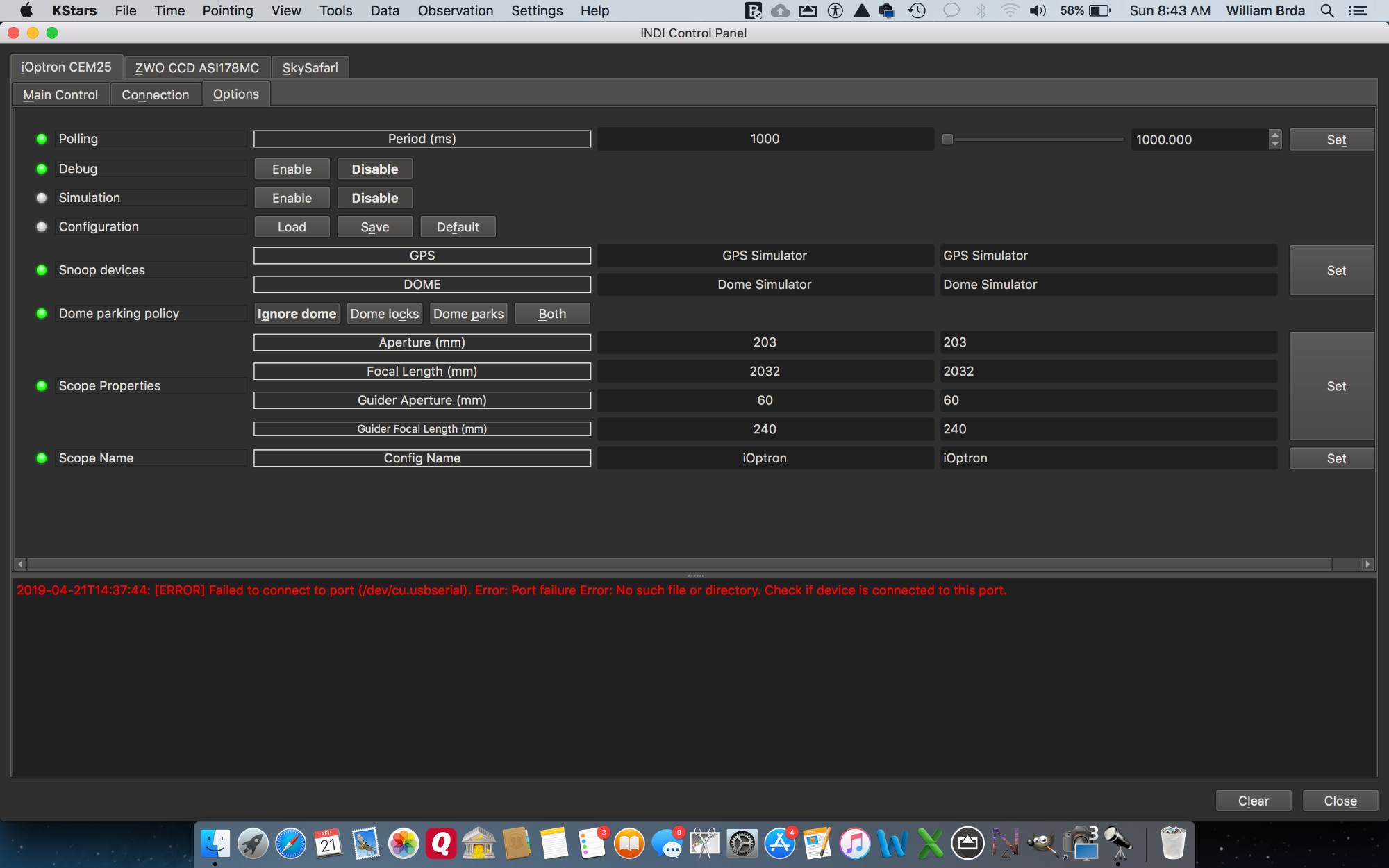INDI Library v2.0.7 is Released (01 Apr 2024)
Bi-monthly release with minor bug fixes and improvements
EKOS Internal Guider previews no Image
- William Brda
-
Topic Author
- Offline
- Junior Member
-

- Posts: 30
- Thank you received: 0
EKOS Internal Guider previews no Image was created by William Brda
I've just installed Kstars/EKOS on a MAC. I'm been through the setups but in the Internal Guider it displays no previewing images while it thinks it is running exposures. Both my ASICAP application and another guider application do see the camera as active and display previews, but not EKOS?
The camera is a ZWOASI178MC and my goal is to run the camera and guide via the ST-4 connection so I have one USB connection. Since I am in the field a lot I also need to run the app independent of any Internet connections.
Sorry to be stuck already at this point.
Thanks,
Bill
Please Log in or Create an account to join the conversation.
- Wouter van Reeven
-

- Offline
- Supernova Explorer
-

- Posts: 1957
- Thank you received: 420
Replied by Wouter van Reeven on topic EKOS Internal Guider previews no Image
Welcome to the forum. Can you share screenshots of the capture tab?
Clear skies, Wouter
Please Log in or Create an account to join the conversation.
- William Brda
-
Topic Author
- Offline
- Junior Member
-

- Posts: 30
- Thank you received: 0
Replied by William Brda on topic EKOS Internal Guider previews no Image
Please Log in or Create an account to join the conversation.
- Wouter van Reeven
-

- Offline
- Supernova Explorer
-

- Posts: 1957
- Thank you received: 420
Replied by Wouter van Reeven on topic EKOS Internal Guider previews no Image
HTH, Wouter
Please Log in or Create an account to join the conversation.
- William Brda
-
Topic Author
- Offline
- Junior Member
-

- Posts: 30
- Thank you received: 0
Replied by William Brda on topic EKOS Internal Guider previews no Image
Please Log in or Create an account to join the conversation.
- Wouter van Reeven
-

- Offline
- Supernova Explorer
-

- Posts: 1957
- Thank you received: 420
Replied by Wouter van Reeven on topic EKOS Internal Guider previews no Image
Wouter
Please Log in or Create an account to join the conversation.
- William Brda
-
Topic Author
- Offline
- Junior Member
-

- Posts: 30
- Thank you received: 0
Replied by William Brda on topic EKOS Internal Guider previews no Image
... what starts up in this version is the Setup Botton Left an scheduler. It lists the proile I’ve named and allows me to select other profiles.
If I got to + add I get a ‘Profile Editor” where I can define devices for the profile Mount/CCD/GUider/Focus/Select Telescope.
I have done this twice.
Yes I’ve told it the mount is an iOptron/cem25 at least twice. But where is one view of that current configuration file? That Setup window s doesn’t let me got into an existing profile.
As an aside. where is a manual to Internal Guider? Help in the program takes me to what looks like the develope r’s site. I have not found a manual to the Guider.
Please Log in or Create an account to join the conversation.
- Ron Kramer
-

- Offline
- Elite Member
-

Replied by Ron Kramer on topic EKOS Internal Guider previews no Image
The features are jaw dropping which kept me working at it.
Updates/fixes often happen over night! So of course the manual isn't up to date.
This group is best source for learning/support. After a month I just got guiding working WELL last night. Testing again tonight. Lack of manual made it difficult... was trial and error and applying a little logic but if I can get the same results again tonight I'll be thrilled. (there are a couple current guiding threads in here - jump into those.
The developers site - go to products and find KSTARS and it will bring you to the huge manual.
EXP SCI - ED152cf APO - Celestron 11" RASA - Stellarvue 80mm
Baader F2 HS NB filters, Lodestar X2 guide camera / OAG - ZWO 290mm mini
ZWO ASI1600MM Pro / ASI174M (solar) / ASI094MC
NEXDome, CLoudwatcher, AVX mount/ASIair and Stellarmate
Please Log in or Create an account to join the conversation.
- William Brda
-
Topic Author
- Offline
- Junior Member
-

- Posts: 30
- Thank you received: 0
Replied by William Brda on topic EKOS Internal Guider previews no Image
Please Log in or Create an account to join the conversation.
- William Brda
-
Topic Author
- Offline
- Junior Member
-

- Posts: 30
- Thank you received: 0
Replied by William Brda on topic EKOS Internal Guider previews no Image
Starting that profile I get the next window (Main Control for iOptron, etc) Here note the error messages. EKOS is looking at various ports. There is no wifi, nor bluetooth connection. There is only the serial connection to the ZWO and implicit ST-4 connection to the iOptron. See the Serial connection mode and ports are live. The ZWO camera is also live per the ZWO Main Control Tab
In the 3rd window shot below see Scope Properties and Scope name is populated and green for go.
Now below see the Guider Screen. Note the ZWO is selected but as for Via, then what? I want EKOS to talk to the mount thru to the ST-4. SO that's talking back to the camera isn't it? In any event there is no other choice in the pull down option . I also have provide guide scope specifications in another window lurking about somewhere if I can find that.
In the shot below see the iOptron is not connected and the message. ERROR] Failed to connect to port (/dev/cu.usbserial). Error: Port failure Error: No such file or directory. Check if device is connected to this port.
But again note my other applications on this Mac are able to communicate with the ZWO. They are off now and there was a reboot to clear connections, but if I go to the other apps they do find the camera working - imaging.
Finally coming full circle back to the Guiding Windows. The mount is disconnected.
So:
1) Why is there no image at all from the ZWO camera and
2) Why is the mount not connected (via the St-4 connection).
Please Log in or Create an account to join the conversation.
- Wouter van Reeven
-

- Offline
- Supernova Explorer
-

- Posts: 1957
- Thank you received: 420
Replied by Wouter van Reeven on topic EKOS Internal Guider previews no Image
At the bottom of the Profile Editor popup you can select the telescope, as you say. Here is what mine looks like
Click the + button ( highlighted by the red arrow) to add your telescopes. It looks like this
That is where you set the aperture and focal length of the telescope. Don't forget to save after each edit. Click close when you're done. Back in the Profile Editor you need to select your imaging and guide telescopes. This will allow Ekos to compute the FOV for you.
Then about the questions in your last comment, the ST4 cable alone is not enough for Ekos to connect to your iOptron mount. ST4 can be used to send guide pulses from the guide camera to the mount but it cannot be used to point the mount. This is not an Ekos deficit, this is true for all software on Linux, Mac or Windows. You *need* a cable from the mount directly into your Mac. The hand controller of the mount probably has either a serial port or a usb port and you need to connect that to the Mac. Only then will Ekos be able to connect to the mount.
As for why the ASI178MC is not taking pictures I don't know. Your sixth screenshot shows that the camera is online so it should work. Can you please take another screenshot like your second but then with the ZWO CCD ASI178MC tab open? And one please like the fourth but then with the CCD tab open? That's the one with the DSLR camera icon. Many thanks in advance.
Wouter
Please Log in or Create an account to join the conversation.
- William Brda
-
Topic Author
- Offline
- Junior Member
-

- Posts: 30
- Thank you received: 0
Replied by William Brda on topic EKOS Internal Guider previews no Image
I defined the telescope in the iOptron CEM25 Tab / Main Control: I wonder if the mount is not available in the Profile Editor above because it is not connected.
Off hand I don't remember where the Configure Equipment screen is at.
If EKOS doesn't support ST-4 I guess we found the problem with the Mount not working - there's no 2nd USB cable. I'm thinking this will likely be a show-stopper at least for awhile. With CloudMaker's AstroGuider I can operate the whole guiding process through one USB cable. My MAC laptop only has two USB ports. If I use both for guiding there is not port for the imagine camera.
Unless someone knows of a truly reliable USB3 gang ports (that won't contend over the ports) that work on MAC I only the two ports.
Why the ZWO guide camera is not working I don't understand.
THanks,
Bill
Please Log in or Create an account to join the conversation.