INDI Library v2.0.7 is Released (01 Apr 2024)
Bi-monthly release with minor bug fixes and improvements
New Raspberry pi 4 anounced
- Jorge Restrepo
-

- Offline
- New Member
-

- Posts: 5
- Thank you received: 2
Replied by Jorge Restrepo on topic New Raspberry pi 4 anounced
Please Log in or Create an account to join the conversation.
- Wes Creech
-

- Offline
- Premium Member
-

- Posts: 86
- Thank you received: 9
Replied by Wes Creech on topic New Raspberry pi 4 anounced
Please Log in or Create an account to join the conversation.
Replied by han on topic New Raspberry pi 4 anounced
In Raspian, there is on the top right (near the time indication) an clickable blue icon. Click on it , select your Wifi access point and enter the password.
Please Log in or Create an account to join the conversation.
- David Tate
-

- Offline
- Elite Member
-

- Posts: 309
- Thank you received: 40
Replied by David Tate on topic New Raspberry pi 4 anounced
I hope there is another way, but the way I've been doing it (RP 3b), it to initially hook up a monitor and wireless mouse/keyboard. Then go setup the wifi requirements, make sure I'm attached to my network. Then disconnect everything and off it goes to my scope.
Please Log in or Create an account to join the conversation.
Replied by AstroNerd on topic New Raspberry pi 4 anounced
It does not work like that when a hotspot had been set up and activated, please read the rest of the thread...
Please Log in or Create an account to join the conversation.
Replied by AstroNerd on topic New Raspberry pi 4 anounced
Because with this raspbian set up that you have downloaded there is a hotspot set up, then setting it to use your own WiFi is more difficult than normal, you can have both but it requires some coding, really you Have to have either one or the other, so best to stop the hotspot and then set up your own WiFi, once you have done this then it does not need doing each time, it will auto connect to your home WiFi, when powered up, if it doesnt then set it up in the WiFi settings to auto connect when the network is available..
Please Log in or Create an account to join the conversation.
- Wes Creech
-

- Offline
- Premium Member
-

- Posts: 86
- Thank you received: 9
Replied by Wes Creech on topic New Raspberry pi 4 anounced
Please Log in or Create an account to join the conversation.
- Keld Henningsen
-
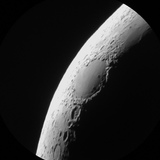
- Offline
- Premium Member
-

- Posts: 84
- Thank you received: 6
Replied by Keld Henningsen on topic New Raspberry pi 4 anounced
Please Log in or Create an account to join the conversation.
Replied by AstroNerd on topic New Raspberry pi 4 anounced
It wont work without some clever coding as a hotspot had been set up, it’s not an easy thing to change, that is what I was trying g to say, please read previous posts...
Please Log in or Create an account to join the conversation.
Replied by AstroNerd on topic New Raspberry pi 4 anounced
Hello,
I have found a way to have this connected to the internet on a WiFi network and use the configured access point at the same time, but you need a separate USB WiFi dongle, of which they are very small these days...
If you want the instructions then here they are.
1. Insert the WiFi dongle and make sure it’s showing up in the networks icon, should show as wlan1, but you will find as I did, that you can see the networks but will not connect..so
2. Open up your terminal and open this file
sudo nano /etc/wpa_supplicant/wpa_supplicant.conf and add these lines replacing “your network SSID” and “your network password” with your own for the WiFi you want to connect to
network={
ssid="yourNetworkSSID"
psk="yourNetworkPassword"
}
Then click “Ctrl and X to save, press Y when asked and then enter.
Then when back at terminal sudo reboot, and when it reboots it should connect to the WiFi with your dongle and still have the hotspot on the internal WiFi also...
Let me know how you get on if you do try...
Please Log in or Create an account to join the conversation.
- Rob Lancaster
-

- Offline
- Supernova Explorer
-

- Posts: 2877
- Thank you received: 812
Replied by Rob Lancaster on topic New Raspberry pi 4 anounced
Thanks,
Rob
Please Log in or Create an account to join the conversation.
Replied by AstroNerd on topic New Raspberry pi 4 anounced
Hi Rob,
I have a full working set up on the rpi4 but it was a long winded job to get to this stage, had issues with creating the hotspot and also with phd2, but all good now, bit will look forward to seeing and maybe trying your script..
What is included in this script...
William
Please Log in or Create an account to join the conversation.
