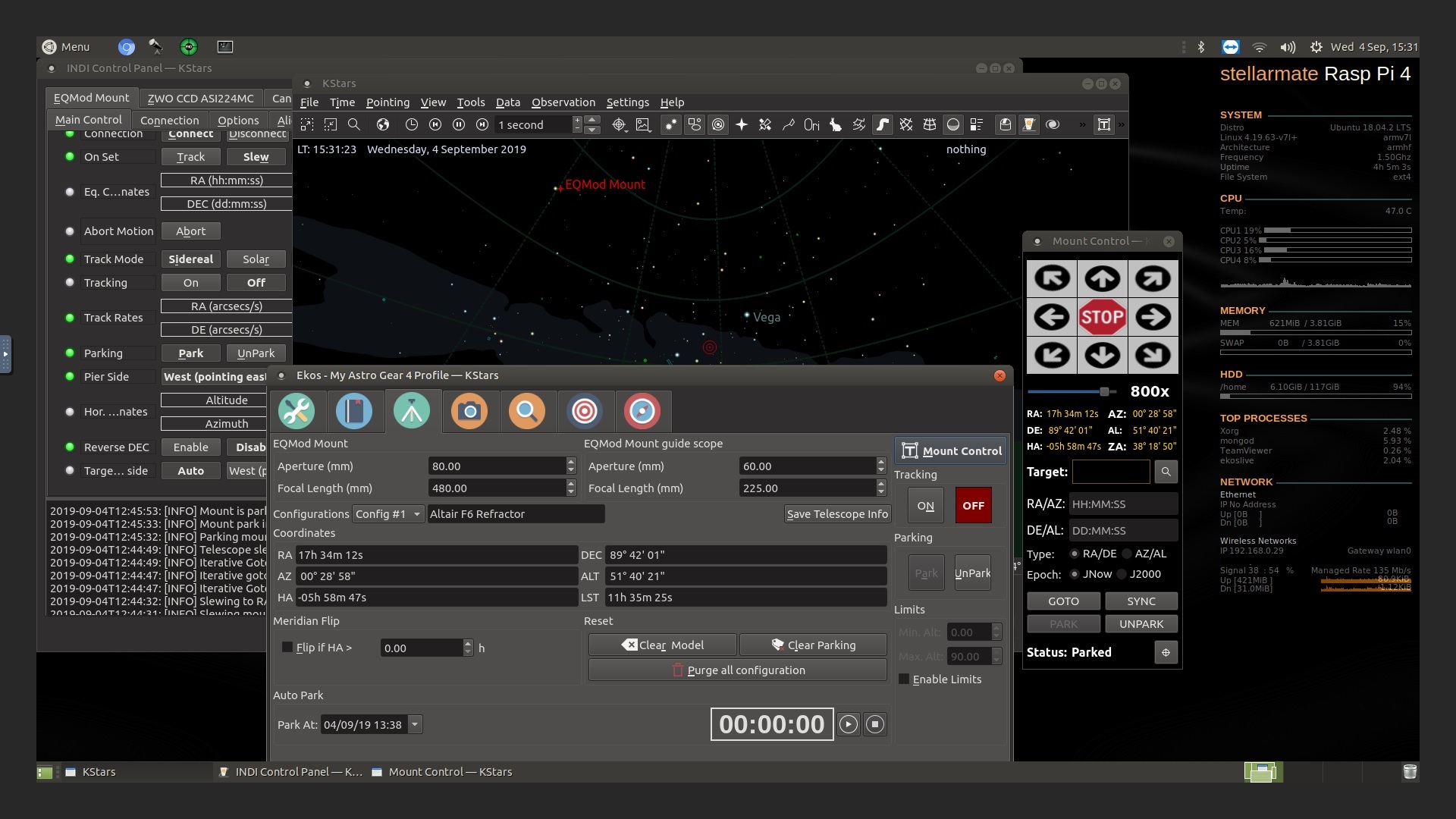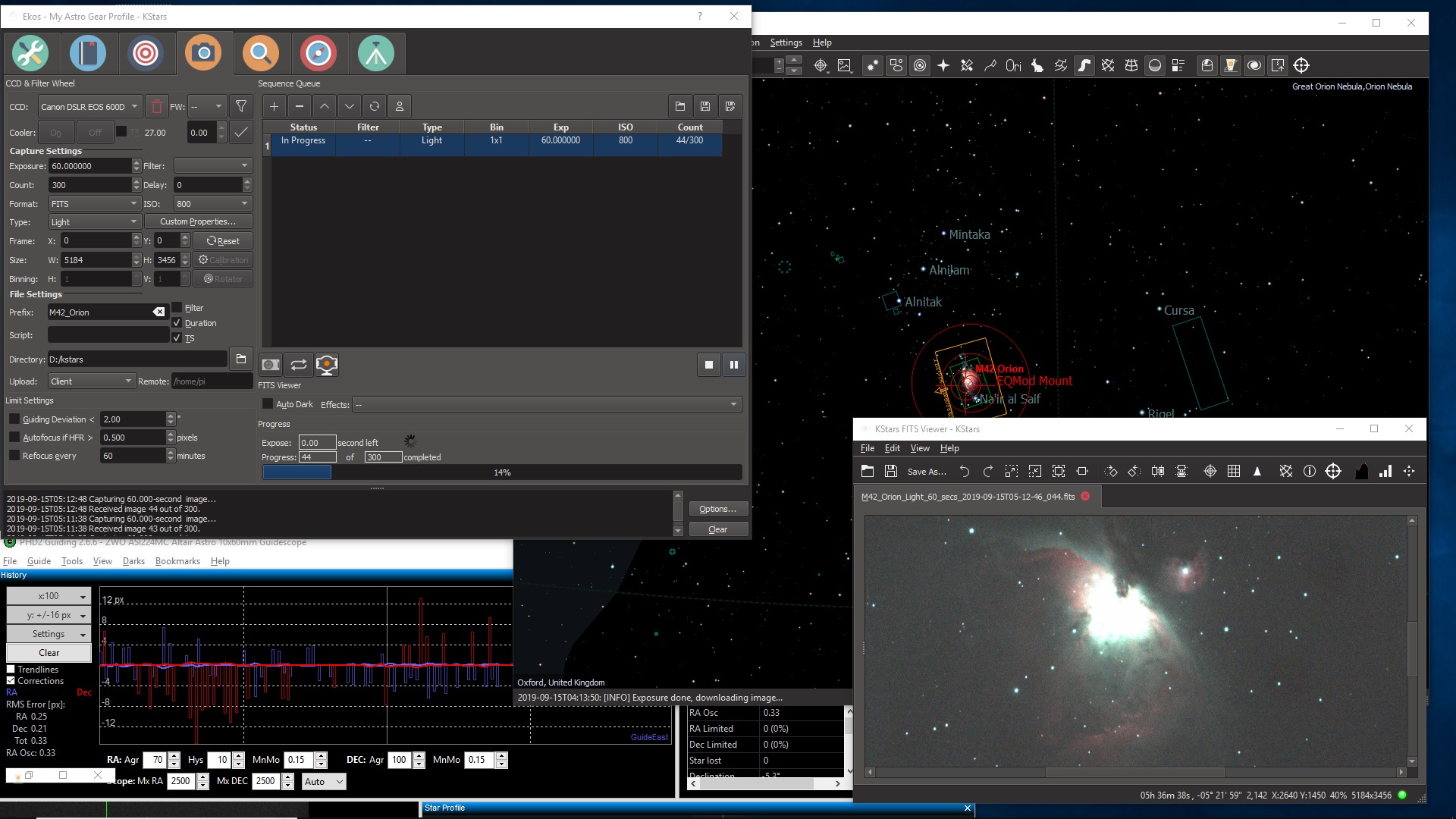INDI Library v2.0.7 is Released (01 Apr 2024)
Bi-monthly release with minor bug fixes and improvements
New Raspberry pi 4 anounced
- Clive Stachon
-

- Offline
- Elite Member
-

- Posts: 407
- Thank you received: 74
Replied by Clive Stachon on topic New Raspberry pi 4 anounced
www.reddit.com/r/kde/comments/c9skij/has..._the_raspberry_pi_4/
RPI3 Fedora testing out on AMD desktop Fedpra 28 - running kstars 2.9.4 , Indilib 1.7.4 ?????
Please Log in or Create an account to join the conversation.
Replied by AstroNerd on topic New Raspberry pi 4 anounced
I have now, don’t bother, it trashed my Previously working image... good job I always have a back up copy..
Please Log in or Create an account to join the conversation.
- Clive Stachon
-

- Offline
- Elite Member
-

- Posts: 407
- Thank you received: 74
Replied by Clive Stachon on topic New Raspberry pi 4 anounced
At least you had a back up.
RPI3 Fedora testing out on AMD desktop Fedpra 28 - running kstars 2.9.4 , Indilib 1.7.4 ?????
Please Log in or Create an account to join the conversation.
- Acapulco Rolf
-

- Offline
- Senior Member
-

- Posts: 52
- Thank you received: 15
Replied by Acapulco Rolf on topic Raspberry Pi 4
4 ARM cores running at 1.5GHz with 4Gb of RAM
Mounted in a Flirc enclosure and running ekos/kstars on Ubuntu
The Flirc is perfroming well, keeping Raspberry Pi temps down in the lower 40s (celsius) during the early hours
Also in the photo, a DIY RA/DEC motor controller (AstroEQ) can be seen
I’m slowly getting my head around ekos/kstars/indi
Currently trawling through the indi C# example source code to see how I might remotely connect to indi devices from an external imaging application
My initial thoughts are to see if I can write some code to establish connectivity and remotely display the output from my DIY Arduino weather conditions device
Will have to see how this goes
#workinprogress
#needclearskies
#cablemanagementnightmare
Please Log in or Create an account to join the conversation.
- Jasem Mutlaq
-

- Online
- Administrator
-

Replied by Jasem Mutlaq on topic Raspberry Pi 4
Please Log in or Create an account to join the conversation.
Replied by AstroNerd on topic Raspberry Pi 4
Not quite sure what you mean, as many of us control INdI equipment connected to rpi4 from a separate PC with Kstars running, wirelessly over a network, or am I missing something here...are you trying to do something Else..
Please Log in or Create an account to join the conversation.
- Acapulco Rolf
-

- Offline
- Senior Member
-

- Posts: 52
- Thank you received: 15
Replied by Acapulco Rolf on topic Raspberry Pi 4
The application currently supports connectivity to devices via ASCOM only at this stage.
I’m looking to write the interfacing methods in the N.I.N.A. application to connect to indi devices
I’ve seen the indi C# source code examples for how to do this in principle.
I’ll see how I get on
Please Log in or Create an account to join the conversation.
- Alex Varakin
-

- Offline
- Elite Member
-

- Posts: 174
- Thank you received: 27
Replied by Alex Varakin on topic New Raspberry pi 4 anounced
I installed minimalistic KDE:
sudo apt install kde-plasma-desktop
I also had to install lightdm greeter because for some reason lighdm was not showing menu for selecting desktop environment:
sudo apt install lightdm-gtk-greeter
I am running RPI4 based setup 4th imaging session and so far it is very stable, no crashes.
My setup is based on Ubuntu 18.04 Server with transplanted firmware from Raspbian.
Alex
Please Log in or Create an account to join the conversation.
Replied by AstroNerd on topic New Raspberry pi 4 anounced
I tried installing, and at the end, after reboot the mouse cursor came up with a black screen...so could not use
but during install I chose SDDM but had the option of that and LightDM display manager, should I have picked that second one..?
Please Log in or Create an account to join the conversation.
- Alex Varakin
-

- Offline
- Elite Member
-

- Posts: 174
- Thank you received: 27
Replied by Alex Varakin on topic New Raspberry pi 4 anounced
SDDM did not work for me but for a different reason - x11vnc was not starting and I was not able to connect to session remotely, so I just switched to LightDM.
Please Log in or Create an account to join the conversation.
- Acapulco Rolf
-

- Offline
- Senior Member
-

- Posts: 52
- Thank you received: 15
Replied by Acapulco Rolf on topic New Raspberry pi 4 anounced
Currently running StellarMateOS_1.4.3_rpi4
Have downloaded the new beta (StellarMateOS_1.4.4_rpi4) but not yet installed that build
Had a good imaging session at the weekend with the Pi 4 holding up just fine
Managed to get some imaging time in on M31, M42 an IC1805
Ran kstars from a Windows 10 desktop remotely connected to the Pi 4
First I got a few hours on M31
Plate solving worked like a charm, taking around 20 seconds to solve and centre the target
I then used kstars to slew the mount over to IC1805
Again plate solving centered the target in about 20 seconds
After a few more hours of data capture I slewed over to M42
Plate solving again placed the target dead centre after about 20 or so seconds
Got my first ever capture of Orion on the new refractor
Very pleased with the outcomes
Have been using indi/kstars/stellarmate for the first time for about month or so now and so far having some success
M42 capture attached
T: Altair Wave Series 80mm refractor
M: Skywatcher EQ5
C: Canon 600D (Skytech CLS filter)
S: kstars/ekos/stellarmate/phd2
D: Raspberry Pi 4 (4Gb)
#stilllearning
M42 taken on September 15th (indi/ekos/stellarmate/raspberry pi 4)
M31 taken on September 7th (indi/ekos/stellarmate/raspberry pi 4)
Please Log in or Create an account to join the conversation.
Replied by Rob on topic New Raspberry pi 4 anounced
Please Log in or Create an account to join the conversation.