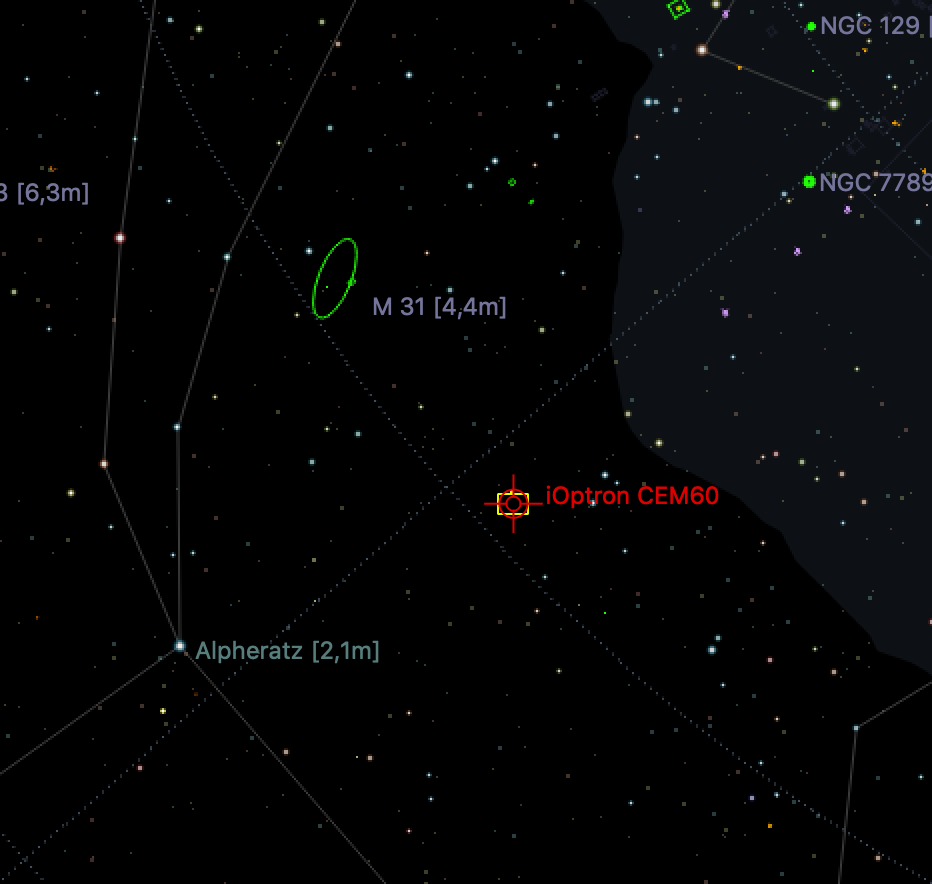INDI Library v2.0.7 is Released (01 Apr 2024)
Bi-monthly release with minor bug fixes and improvements
Has anyone used the new iOptron Firmware with the INDI drivers?
- Chris Alberts
-

- Offline
- Premium Member
-

- Posts: 107
- Thank you received: 4
Replied by Chris Alberts on topic Has anyone used the new iOptron Firmware with the INDI drivers?
Thanks for the replay
its seems to work but looking in detail some strange behaviour still. This are dry test
First test Slew To M31 and SetPark as suggested. than slew away and than park, looking to the mount it looks like it comes back to the same position looking on kstar its show different position not even close.
I can understand it will be never de same because the rotation of the earth but this is huge. I created als a log.
Second test slew with Hand Controler (HC) OTA Horizontal position pointing to the north, OTA on the west site of the mount. Than via indi control pannel current and write park status . then slew to object next park what happen is that the OTA parks horizontal poining to the north but on the other site of the mount.
If more tests are need i let me know
p.s
I am working on Mac in my home/.indi/ i have only three files but no ParkData.xml saved, where must it be or is it remote on the raspbarry.
This is about the model CEM60
with the following firmware
board 190424
controller 190429
RA 190424
DEC 190424
Chris
Please Log in or Create an account to join the conversation.
- Chris Alberts
-

- Offline
- Premium Member
-

- Posts: 107
- Thank you received: 4
Replied by Chris Alberts on topic Has anyone used the new iOptron Firmware with the INDI drivers?
Please Log in or Create an account to join the conversation.
- Peter Sütterlin
-

- Offline
- Supernova Explorer
-

- Posts: 1009
- Thank you received: 133
Replied by Peter Sütterlin on topic Has anyone used the new iOptron Firmware with the INDI drivers?
OK, here you go. I'm running INDI on a separate computer at the mount and connect via net
What I did:
- Start indi with ieqlegacy, connect EKOS to it.
- Unpark, slew&track to Mercury
- Park (using park button in kstars toolbar); the mount returns to park position (CW down)
- disconnect from indi, restart it on mount computer with new ieq driver, Connect EKOS to it
- Unpark, slew&track to Mercury. Goes (AFAICT) to the same position.
- Park. It slews to normal park position, but from there continues another 90 degrees in RA until the CW bar is horizontal, pointing West.
- Unpark, slew&track to Mercury. It does go to the same (correct) position
- Use handpaddle to move to the usual park position, there press 'Current' in Sitemenu to set park position
- Press 'Park'. It stays where it is
- Unpark. Press 'default', then Park. It moves to the 90 deg off position and parks there
- Disconnect and quit KStars
Hope that contains all you might need. Also let me know if you need other stuff tested (including recompiling with patches, I build the packages myself from GIT)
All this was done with libindi-1.8.0-16_g4d9b178d and kstars-3.3.4-679_ga4d10fdcb (but likely that info is in the logfile, too?)
PS: You should probably also alow plain .gz attachments, not only zip and tar.gz...
Please Log in or Create an account to join the conversation.
- Peter Sütterlin
-

- Offline
- Supernova Explorer
-

- Posts: 1009
- Thank you received: 133
Replied by Peter Sütterlin on topic Has anyone used the new iOptron Firmware with the INDI drivers?
After that I restarted again with the legacy driver. Unparked and slewed to the correct Mercury position. Pressing 'Park' then parked it also at the 'wrong' (CWB horizontal) position.
I unparked, set the park position to 'Default', and parked again.
It moved to the proper (CWB down) position, but from there back again to the horizontal one. and parked there.
So I moved to the proper position, set park position to 'current', and then parked. Again went to the old horizontal position.
So it's really that the new driver stores the park position on the mount, and the park command will always go to the position stored on the mount.
If I'm correct that would mean that with the legacy driver, if you want a custom park position, you'd have to define them via the hand controller (AFAIK the legacy driver cannot set the mount park position, is it?).
Still not clear why the 'Default' setting for the new ieq driver is 90 degrees off compared to the old one...
Edit: And just to be sure as I didn't mention explicitly: This is with a CEM60EC
Please Log in or Create an account to join the conversation.
- Jasem Mutlaq
-

- Online
- Administrator
-

Replied by Jasem Mutlaq on topic Has anyone used the new iOptron Firmware with the INDI drivers?
The log was shared as RTF which is a pain to parse, please share as plain text files next time.
Ok, the logs show the driver behaving correctly, but something is off with the mount. Was it properly aligned before you started this? Let's take a look.
1. Go to M31
[2019-08-09T09:57:26.567 CEST DEBG ][ org.kde.kstars.indi] - ISD:Telescope sending coords RA: "00h 43m 49s" ( 0.730335 ) DE: " 41\'b0 22' 17\\"" ( 41.3715 )\
[2019-08-09T09:57:26.635 CEST DEBG ][ org.kde.kstars.indi] - iOptron CEM60 : "[DEBUG] CMD <:Sr02629205#> "\
[2019-08-09T09:57:26.721 CEST DEBG ][ org.kde.kstars.indi] - iOptron CEM60 : "[DEBUG] RES <31> "\
[2019-08-09T09:57:26.721 CEST DEBG ][ org.kde.kstars.indi] - iOptron CEM60 : "[DEBUG] CMD <:Sd+14893740#> "\
[2019-08-09T09:57:26.723 CEST DEBG ][ org.kde.kstars.indi] - iOptron CEM60 : "[DEBUG] RES <31> "\
[2019-08-09T09:57:26.723 CEST DEBG ][ org.kde.kstars.indi] - iOptron CEM60 : "[DEBUG] CMD <:MS#> "\2. Slew to M31 is complete
[2019-08-09T09:57:51.750 CEST INFO ][ org.kde.kstars.indi] - iOptron CEM60 : "[INFO] Slew complete, tracking... "\
[2019-08-09T09:57:51.751 CEST DEBG ][ org.kde.kstars.indi] - iOptron CEM60 : "[DEBUG] CMD <:GEC#> "\
[2019-08-09T09:57:51.788 CEST DEBG ][ org.kde.kstars.indi] - iOptron CEM60 : "[DEBUG] RES <+1489374402629250#> "\3. Setting Parking Position to M31 position at that time
[2019-08-09T09:57:52.173 CEST DEBG ][ org.kde.kstars.indi] - iOptron CEM60 : "[DEBUG] Setting current parking position to coordinates Az (286:26:59) Alt (42:19:02)... "\
[2019-08-09T09:57:52.174 CEST DEBG ][ org.kde.kstars.indi] - iOptron CEM60 : "[DEBUG] Setting Park Axis1 to 286.45 "\
[2019-08-09T09:57:52.175 CEST DEBG ][ org.kde.kstars.indi] - iOptron CEM60 : "[DEBUG] Setting Park Axis2 to 42.32 "\
[2019-08-09T09:57:52.177 CEST INFO ][ org.kde.kstars.indi] - iOptron CEM60 : "[INFO] Saved Park Status/Position. "\4. Now you go to another position
[2019-08-09T09:58:05.716 CEST DEBG ][ org.kde.kstars.indi] - ISD:Telescope sending coords RA: "14h 50m 37s" ( 14.8437 ) DE: " 74\'b0 04' 54\\"" ( 74.0818 )\
[2019-08-09T09:58:05.798 CEST DEBG ][ org.kde.kstars.indi] - iOptron CEM60 : "[DEBUG] CMD <:Sr53437320#> "\
[2019-08-09T09:58:05.841 CEST DEBG ][ org.kde.kstars.indi] - iOptron CEM60 : "[DEBUG] RES <31> "\
[2019-08-09T09:58:05.841 CEST DEBG ][ org.kde.kstars.indi] - iOptron CEM60 : "[DEBUG] CMD <:Sd+26669448#> "\
[2019-08-09T09:58:05.881 CEST DEBG ][ org.kde.kstars.indi] - iOptron CEM60 : "[DEBUG] RES <31> "\
[2019-08-09T09:58:05.881 CEST DEBG ][ org.kde.kstars.indi] - iOptron CEM60 : "[DEBUG] CMD <:MS#> "\5. Mount arrives at the other position
[2019-08-09T09:58:27.179 CEST INFO ][ org.kde.kstars.indi] - iOptron CEM60 : "[INFO] Slew complete, tracking... "\
[2019-08-09T09:58:27.180 CEST DEBG ][ org.kde.kstars.indi] - iOptron CEM60 : "[DEBUG] CMD <:GEC#> "\
[2019-08-09T09:58:27.244 CEST DEBG ][ org.kde.kstars.indi] - iOptron CEM60 : "[DEBUG] RES <+2666945453437350#> "\6. Parking command is now issued to the same azimuth position recorded in #3
[2019-08-09T09:58:32.933 CEST DEBG ][ org.kde.kstars.indi] - iOptron CEM60 : "[DEBUG] Parking to Az (286:26:59) Alt (42:19:02)... "\
[2019-08-09T09:58:32.936 CEST DEBG ][ org.kde.kstars.indi] - iOptron CEM60 : "[DEBUG] CMD <:SPA103121924#> "\
[2019-08-09T09:58:32.974 CEST DEBG ][ org.kde.kstars.indi] - iOptron CEM60 : "[DEBUG] RES <31> "\
[2019-08-09T09:58:32.979 CEST DEBG ][ org.kde.kstars.indi] - iOptron CEM60 : "[DEBUG] CMD <:SPH15234150#> "\
[2019-08-09T09:58:33.043 CEST DEBG ][ org.kde.kstars.indi] - iOptron CEM60 : "[DEBUG] RES <31> "\
[2019-08-09T09:58:33.043 CEST DEBG ][ org.kde.kstars.indi] - iOptron CEM60 : "[DEBUG] CMD <:MP1#> "\
[2019-08-09T09:58:33.053 CEST DEBG ][ org.kde.kstars.indi] - iOptron CEM60 : "[DEBUG] RES <31> "\
[2019-08-09T09:58:33.058 CEST INFO ][ org.kde.kstars.indi] - iOptron CEM60 : "[INFO] Parking is in progress... "\7. Mount arrives at parking position
[2019-08-09T09:58:53.672 CEST INFO ][ org.kde.kstars.indi] - iOptron CEM60 : "[INFO] Mount is parked. "\
[2019-08-09T09:58:53.673 CEST DEBG ][ org.kde.kstars.indi] - iOptron CEM60 : "[DEBUG] CMD <:GEC#> "\
[2019-08-09T09:58:53.707 CEST DEBG ][ org.kde.kstars.indi] - iOptron CEM60 : "[DEBUG] RES <+1489374885458520#> "\But here is the issue. If you check the coordinates when the mount was at M31, the mount response was <+1489374402629250#>, where the first half is DE in centi-arcsecs and the second half is RA is milli-seconds, so using simple math:
RA = 02629250 / (1000 * 60 * 60) = 0.73034 hours or in sexagesimal format 00:43:49
DE = +14893744 / (100 * 60 * 60) = 41.371 degrees or in sexagesimal format 41:22:17
So we see the numbers do indeed correspond to M31 coords which we expect. Now in #7, the mount arrives to a different position!
RA = 85458520 / 3600000 = 23.738 hours or 23:44:18
DE = 14893748 / 360000 = 41.3715 or 41:22:17
So it seems off by 1 hour in RA which doesn't make any sense. I suspect it could be an edge case in the mount firmware. A change from 00:43:40 to 00:44:18 is far more likely.
Now before I go ahead and contact iOptron about this, does anyone else see this as an issue with the driver itself?
Please Log in or Create an account to join the conversation.
- Chris Alberts
-

- Offline
- Premium Member
-

- Posts: 107
- Thank you received: 4
Replied by Chris Alberts on topic Has anyone used the new iOptron Firmware with the INDI drivers?
E004 51 59
N52 21 00
chris
Please Log in or Create an account to join the conversation.
- Jasem Mutlaq
-

- Online
- Administrator
-

Replied by Jasem Mutlaq on topic Has anyone used the new iOptron Firmware with the INDI drivers?
10:00 AM in Amsterdam would put M31 very close to the horizon!
Please Log in or Create an account to join the conversation.
- Chris Alberts
-

- Offline
- Premium Member
-

- Posts: 107
- Thank you received: 4
Replied by Chris Alberts on topic Has anyone used the new iOptron Firmware with the INDI drivers?
whoou what ansalyse, for your information this was a dry drun because it was not clear wheater yet
i think i will check the same route after aligement, if this makes sense?
Chris
Please Log in or Create an account to join the conversation.
- Jasem Mutlaq
-

- Online
- Administrator
-

Replied by Jasem Mutlaq on topic Has anyone used the new iOptron Firmware with the INDI drivers?
Thanks for the detail report.
The Legacy driver used to translate the parking Az/Alt to RA/DE, slews there, then park and stops the mount.
The new driver have commands to specify the parking Az/Alt. Can you try something? Unpark and go to any object in the sky, then go to Site Management Tab, and then enter the park position as 0 and 0 then press write data, then park. Where does the mount go now? I am thinking maybe if we use 0,0, it would go to the CW down position? We know now that Az: Latitude + Alt = 0 results in CW shaft pointing west. We also need to know what numbers make the CW flip to east as well. The documentation doesn't mention any "magic" numbers so maybe it would take some experimenting.
Please Log in or Create an account to join the conversation.
- Peter Sütterlin
-

- Offline
- Supernova Explorer
-

- Posts: 1009
- Thank you received: 133
Replied by Peter Sütterlin on topic Has anyone used the new iOptron Firmware with the INDI drivers?
Just playing with it, and that thing is crazy. I first tried setting it to 0,0 (i.e., both AZ and ALT to zero - not sure if that is what you wanted)? Nevertheless, when I had tried that before with the legacy driver it had told me that target is below horizon and it wouldn't move. The new one accepted it, and moved CWB pointing west (as before), scope to horizon.
So I started keeping ALT nominal (28:45:37) and started AZ 1:00:00, which moved to an almost vertical (CWB down) position! After some experimenting, any value which is not zero will place it properly. I tried both 0:00:01 and 359:59:59, and they went to the default position. As soon as you put AZ to zero it goes to the CWB west position. Firmware bug?
I can also confirm my suspicion about custom parking positions for the legacy driver: It doesn't work. It slews to the position I define, but then sends the :MP1# command, which will park to the position defined in the mount.
Please Log in or Create an account to join the conversation.
- Jasem Mutlaq
-

- Online
- Administrator
-

Replied by Jasem Mutlaq on topic Has anyone used the new iOptron Firmware with the INDI drivers?
Legacy Driver: Not sure what can be done there? should the :MP1 be skipped altogether? the driver can just stop tracking and call it a day?
New Driver: So AZ = 0 ---> Counter-Weight shaft points WEST and the scope is EAST? Is there a way to make the CWB point EAST?
I'm thinking of adding an option "CW Park" to be: [CW West] [CW East] [CW Down], so let me know if you can trick it into going CW East somehow.
Please Log in or Create an account to join the conversation.
- Peter Sütterlin
-

- Offline
- Supernova Explorer
-

- Posts: 1009
- Thank you received: 133
Replied by Peter Sütterlin on topic Has anyone used the new iOptron Firmware with the INDI drivers?
I tried, but couldn't find an obvious one. The hand contol has 4 predefined park positions 2 horizon and 2 zenit. Two of them have it pointing the other direction. I had tried parking there, and then reading the park position (connecting via cutecom), but it didn't respond after the first :MountInfo#
Sounds good, a bit similar to the options the HC offers. I'll give it another try.
Please Log in or Create an account to join the conversation.