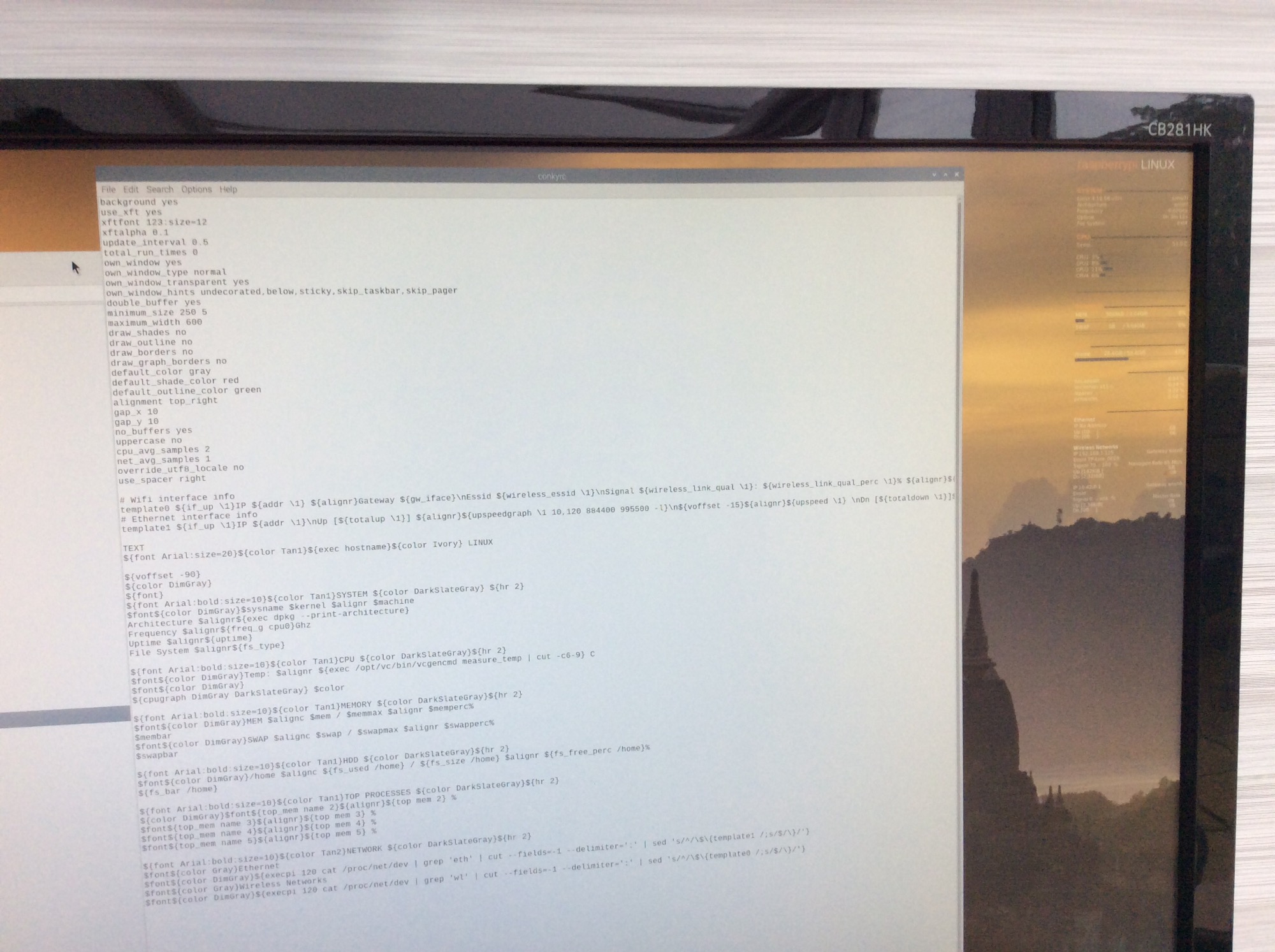INDI Library v2.0.7 is Released (01 Apr 2024)
Bi-monthly release with minor bug fixes and improvements
AstroPi3 Scripts revised
Replied by Michael on topic AstroPi3 Scripts revised
Yes, except it didn't. I lost the one clear night yesterday.
Everything connected and seemed well but my ZWO camera did not capture any image. I couldn't find the mistake and switched back to my astroberry but at that time the mount settings were so fucked up that I lost the whole night since I have to go to work today.
Please Log in or Create an account to join the conversation.
- Rob Lancaster
-
 Topic Author
Topic Author
- Offline
- Supernova Explorer
-

- Posts: 2877
- Thank you received: 812
Replied by Rob Lancaster on topic AstroPi3 Scripts revised
This is very similar to my settings but he has a couple of extra lines. Possibly these will help:
askubuntu.com/questions/698624/how-to-us...erwise-use-static-ip
Please Log in or Create an account to join the conversation.
- Rob Lancaster
-
 Topic Author
Topic Author
- Offline
- Supernova Explorer
-

- Posts: 2877
- Thank you received: 812
Replied by Rob Lancaster on topic AstroPi3 Scripts revised
I thought you said everything built and installed ok? Did you test it at home? Do you have a ZWO 120 or 224? I actually tried it with both of those after building and they worked fine.
Please Log in or Create an account to join the conversation.
Replied by Avocette on topic AstroPi3 Scripts revised
Please Log in or Create an account to join the conversation.
Replied by Avocette on topic AstroPi3 Scripts revised
I was until now a very satisfied Astroberry user, but am finding the WiFi hotspot/WLAN switching very convenient in your installation, and would rather stick to Raspbian on both devices if there’s no disadvantage. Any thoughts?
Please Log in or Create an account to join the conversation.
- Rob Lancaster
-
 Topic Author
Topic Author
- Offline
- Supernova Explorer
-

- Posts: 2877
- Thank you received: 812
Replied by Rob Lancaster on topic AstroPi3 Scripts revised
I personally prefer using ubuntu -MATE for a Pi 3B or 3B+ rather than Raspbian (at least so far), although I did manage to set up the new script so it works a lot like my ubuntu-mate script. The biggest reason I prefer Ubuntu is its compatibility with the PPAs, so that you can more quickly install and set things up and its much much faster to update. If you compare running the new raspbian script to the ubuntu mate script on the same 3b+, I bet you will find the mate script goes much faster since it doesn't have to build software. If you like the way that the new script sets up raspbian and an astro imaging platform, then you probably will like how it sets up with ubuntu mate as well. I tried to make them very similar.
Please Log in or Create an account to join the conversation.
Replied by Michael on topic AstroPi3 Scripts revised
I also prefer Ubuntu Mate but unfortunately, it is not available for RP4 jet.
Please Log in or Create an account to join the conversation.
- Hy Murveit
-

- Offline
- Administrator
-

- Posts: 1221
- Thank you received: 565
Replied by Hy Murveit on topic AstroPi3 Scripts revised
Differences:
- image download speed (usb3) is much quicker (camera to sdcard)
- writing from sdcard to usbstick (usb3) is quicker, though, I just ordered a fast usb card,
www.amazon.com/gp/product/B01MU8TZRV/ref...01_s00?ie=UTF8&psc=1
and will try to write from camera directly to that, skipping a step.
- general responsiveness to the linux windowing environment is much better
- I think on my Pi3b+, PHD2 would occasionally max-out the cpu, causing occasional freezing. Not too often, but noticeable
- I'll bet the networking (e.g. running VNC and doing the encoding to send the screen image across the network) is quicker too (just saying, no real measurements) making everything feel much more snappy
...
My entire stack runs on the Raspberry Pi, and I just use a laptop for the VNC monitor/keyboard/mouse.
Hy
Please Log in or Create an account to join the conversation.
- Rob Lancaster
-
 Topic Author
Topic Author
- Offline
- Supernova Explorer
-

- Posts: 2877
- Thank you received: 812
Replied by Rob Lancaster on topic AstroPi3 Scripts revised
Today, I tried something different. I tried a network manager solution. Since I was installing network manager anyway and since it is much more configurable, I was able to do a lot more with it. I added two profiles to network manager, one for DHCP Ethernet and one for Link Local Ethernet using the static IP. I gave the DHCP more priority so it tries to connect first to DHCP any time a cable is plugged in, and when that fails a couple of times with a limit of 5 seconds per time, it will switch instead to the other profile and offer a static Link Local address for the observing field. This solution is better because it now shows the network traffic and IP address properly no matter which profile you are connected with. It is totally automatic and switches back and forth depending on how you are connected. And since it is all done with network manager, the user can see and manage it in the GUI if desired. Plus it seems more reliable so far as well!
Please test this! You can just re-run whichever setup script you used and it will change to the new settings. I tested this on both Raspbian and Ubuntu-MATE so far and it works well for each.
Please Log in or Create an account to join the conversation.
Replied by AstroNerd on topic AstroPi3 Scripts revised
Not sure why this happens, but as soon as I disable the static IP on eth0 the internet on WiFi then returns...
I got the 4K working but through a completely different method as none of the options you suggested worked..there is a setting in raspi-config on the rpi4 for using 4K 60hz mode, and for some reason when enabled it’s allowed the 4K resolution to come back into the menu...
Please Log in or Create an account to join the conversation.
Replied by AstroNerd on topic AstroPi3 Scripts revised
Any ideas...
Please Log in or Create an account to join the conversation.
- Rob Lancaster
-
 Topic Author
Topic Author
- Offline
- Supernova Explorer
-

- Posts: 2877
- Thank you received: 812
Replied by Rob Lancaster on topic AstroPi3 Scripts revised
Please Log in or Create an account to join the conversation.