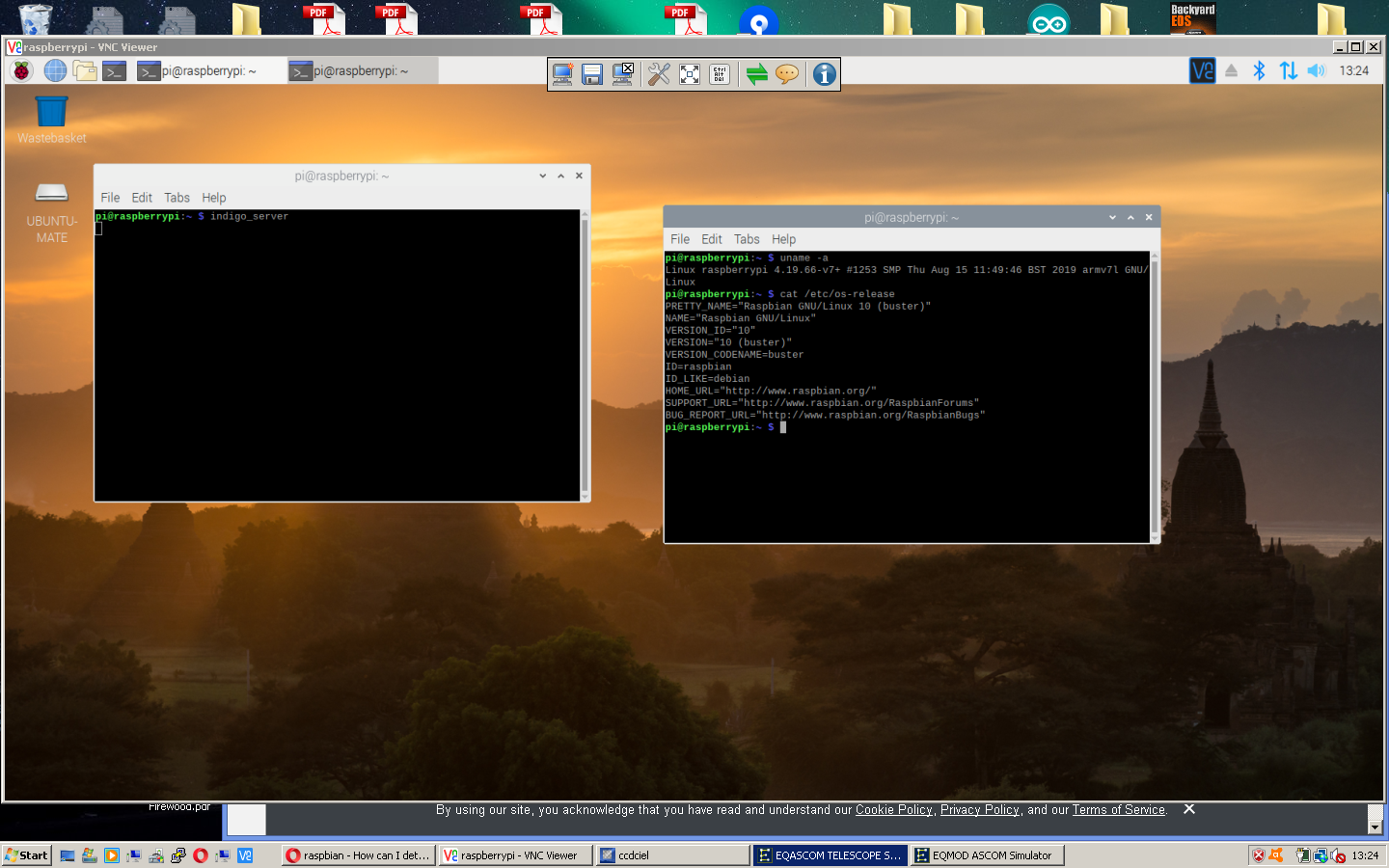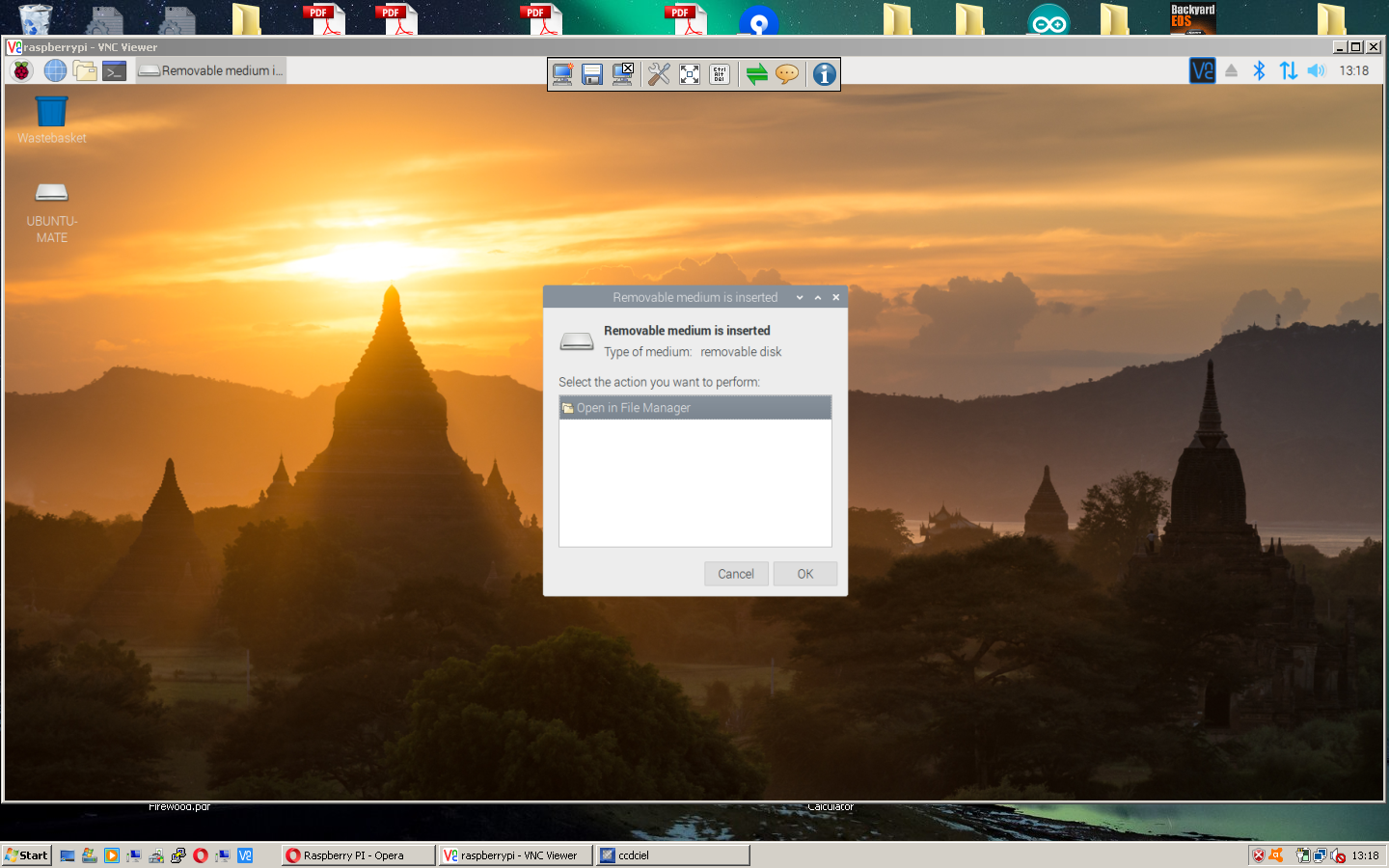INDI Library v2.0.7 is Released (01 Apr 2024)
Bi-monthly release with minor bug fixes and improvements
AstroPi3 Scripts revised
- Anders Misfeldt
-

- Offline
- Senior Member
-

- Posts: 77
- Thank you received: 1
Replied by Anders Misfeldt on topic Re:Re:Re:Re:AstroPi3 Scripts revised
When i tried the direct link my laptop’s WiFi was disabled, so only the direct link Ethernet connection was present. It was first after a while that I opened the WiFi connection again and logged on to the Pi to check IP etc.
One thing though, is that my MacBook Pro is without native Ethernet port. I use a Thunderbolt to Ethernet adapter from Apple. It works perfectly when connected to normal LAN and it gets an IP from the Raspberry Pi, so it should work - but it doesn’t.
Skywatcher HEQ5 Pro with Rowan Belt Mod with EQDIR cable
ZWO ASI294MC Pro imaging camera
QHY5L-II-C guide camera on 50mm guidescope
DeepSkyDad AF3 autofocuser
Raspberry Pi 4 4GB running Kstars/Ekos
Please Log in or Create an account to join the conversation.
- Rob Lancaster
-
 Topic Author
Topic Author
- Offline
- Supernova Explorer
-

- Posts: 2877
- Thank you received: 812
Replied by Rob Lancaster on topic Re:Re:Re:Re:AstroPi3 Scripts revised
Please Log in or Create an account to join the conversation.
Replied by AstroNerd on topic Re:Re:AstroPi3 Scripts revised
Well I am sorry to say it’s not left over from an old script, I only updated the script and re ran it yesterday and still WILL NOT recognise USB flash drives, so you have not solved this issue at all... this is ridiculous to have a system that won’t recognise USB drives, looks like I’m going to have to wipe the lot and build all from scratch then and not use the script....
Those two lines do exist and have a 1 after them and not a zero, but still will not work with any type of hard or USB drive....tried everything
Why does the file keep re creating after I delete this is ridiculous......
Please Log in or Create an account to join the conversation.
Replied by AstroNerd on topic Re:Re:AstroPi3 Scripts revised
Please Log in or Create an account to join the conversation.
- Clive Stachon
-

- Offline
- Elite Member
-

- Posts: 407
- Thank you received: 74
Replied by Clive Stachon on topic AstroPi3 Scripts revised
Unfortunately I am using Indigo_server not Indi_server but the principle is the same as far as devices being mounted etc.
So long as the actions in the DSLR FAQ's are used INCLUDING GNOME stop automounting
jrlaffoon provided the following solution:
sudo rm /usr/share/dbus-1/services/org.gtk.Private.GPhoto2VolumeMonitor.service
sudo rm /usr/share/gvfs/mounts/gphoto2.mount
sudo rm /usr/share/gvfs/remote-volume-monitors/gphoto2.monitor
sudo rm /usr/lib/gvfs/gvfs-gphoto2-volume-monitor
gsettings set org.gnome.desktop.media-handling automount false
The above works everytime - so far.
As you can see from attached screen captures there is a USB stick mounted (has Ubuntu Mate on it ) , no Canon mounts (which did appear before using above settings) and Indigo_server is running and being used by CCDCiel on another PC.
So unless there is something odd going on with RPI4 Kernel or whatever it should,one would think, still be the same or possible.
Note FYI I never switch on the DSLR or stick in the Stick until the system has booted.
RPI3 Fedora testing out on AMD desktop Fedpra 28 - running kstars 2.9.4 , Indilib 1.7.4 ?????
Please Log in or Create an account to join the conversation.
Replied by Andrew on topic Re:Re:AstroPi3 Scripts revised
I don't believe the script is setup to undo the disabled mounting.
The recent versions or the script however does address the mounting issues correctly if installed from scratch. My DSLR does not auto-mount, and my USB sticks do, as they should.
Please Log in or Create an account to join the conversation.
Replied by AstroNerd on topic Re:Re:AstroPi3 Scripts revised
Please Log in or Create an account to join the conversation.
Replied by AstroNerd on topic AstroPi3 Scripts revised
Please Log in or Create an account to join the conversation.
- Rob Lancaster
-
 Topic Author
Topic Author
- Offline
- Supernova Explorer
-

- Posts: 2877
- Thank you received: 812
Replied by Rob Lancaster on topic AstroPi3 Scripts revised
Please Log in or Create an account to join the conversation.
- Rob Lancaster
-
 Topic Author
Topic Author
- Offline
- Supernova Explorer
-

- Posts: 2877
- Thank you received: 812
Replied by Rob Lancaster on topic AstroPi3 Scripts revised
sudo apt -y install usbmount
See if that helps.
Please Log in or Create an account to join the conversation.
- Rob Lancaster
-
 Topic Author
Topic Author
- Offline
- Supernova Explorer
-

- Posts: 2877
- Thank you received: 812
Replied by Rob Lancaster on topic AstroPi3 Scripts revised
Please Log in or Create an account to join the conversation.
Replied by AstroNerd on topic AstroPi3 Scripts revised
Makes no difference, I still Have the file and showing 1 as the setting an not zero, and the file exists in the same two places, so no idea, but to not be able to use a USB drive is ridiculous and so am scrapping the idea of the script altogether, as it does not suit my needs at all, also I have three other people on my Facebook group who have same issue and are also looking for alternative ideas...sorry but it does not work as it should...
Please Log in or Create an account to join the conversation.