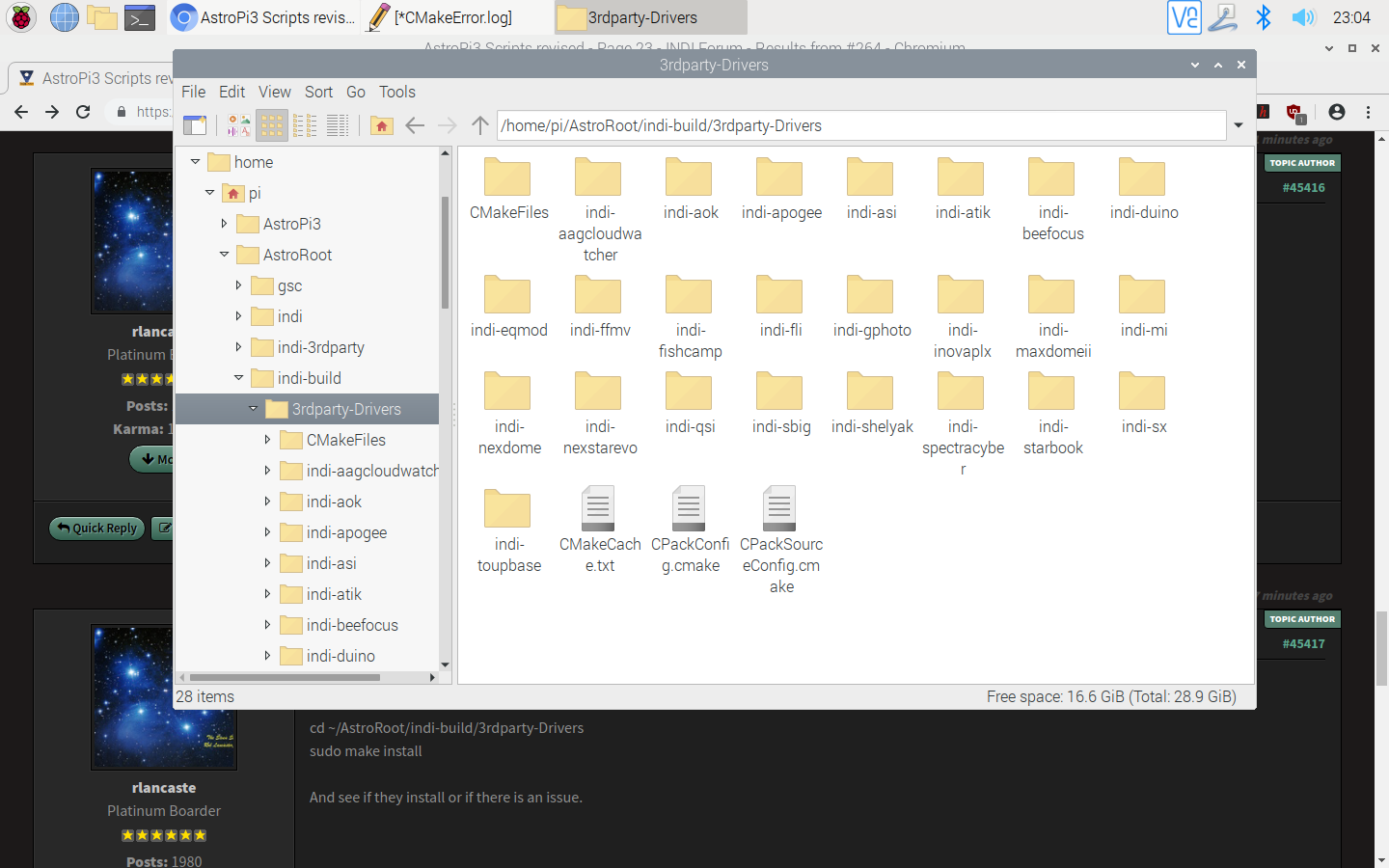INDI Library v2.0.7 is Released (01 Apr 2024)
Bi-monthly release with minor bug fixes and improvements
AstroPi3 Scripts revised
- Alan Archer
-

- Offline
- Premium Member
-

- Posts: 118
- Thank you received: 19
Replied by Alan Archer on topic AstroPi3 Scripts revised
I've just tried to use the latest AstroPI3 Raspbian Buster script on a Raspberry Pi 4 and it all runs through fine, but there are no third party cameras showing in the drop down menu for either the main ccd or guide ccd in the Ekos Profile Editor, also the cameras are also missing from PHD2 drop down menus. I have an older version of the script and it is working fine.
The generic & simulator cameras are present & are able to be selected, the driver files for the third party cameras appear in the folder /home/pi/AstroRoot/indi-3rdparty .
The focusers, mounts & filter wheels are all present in their respective drop down menus, I've tried a few times with different SD cards SanDisk Extreme 32 GB and using both Etcher and Win32 Disk Imager, same result every time.
Regards Alan
Please Log in or Create an account to join the conversation.
- Rob Lancaster
-
 Topic Author
Topic Author
- Offline
- Supernova Explorer
-

- Posts: 2877
- Thank you received: 812
Replied by Rob Lancaster on topic AstroPi3 Scripts revised
ls /usr/bin/indi*
ls /usr/share/indi
Do you see the drivers and the xml files? Are they all there?
Thanks,
Rob
Please Log in or Create an account to join the conversation.
Replied by Avocette on topic AstroPi3 Scripts revised
Ed
Please Log in or Create an account to join the conversation.
- Rob Lancaster
-
 Topic Author
Topic Author
- Offline
- Supernova Explorer
-

- Posts: 2877
- Thank you received: 812
Replied by Rob Lancaster on topic AstroPi3 Scripts revised
I am assuming the 3rd party build went ok including both libraries and drivers ? were there any failures along the way?
Please Log in or Create an account to join the conversation.
- Alan Archer
-

- Offline
- Premium Member
-

- Posts: 118
- Thank you received: 19
Replied by Alan Archer on topic AstroPi3 Scripts revised
Many Thanks for the reply I've just tried ls /usr/bin/indi* all the drivers for the Mounts, Focusers, Filter Wheels and auxiliaries show up there, but there are no Camera drivers visible.
ls /usr/share/indi there is only following xml files showing, drivers.xml indi_tcfs_sk.xml
Please Log in or Create an account to join the conversation.
- Alan Archer
-

- Offline
- Premium Member
-

- Posts: 118
- Thank you received: 19
Replied by Alan Archer on topic AstroPi3 Scripts revised
The build seemed to go OK it didn't hang or crash in any way it appeared to run just like the previous successful setups I've done from the earlier versions of the script, I have also tried running the script on the light version of Raspbian Buster with the same result.
I have also re run on a Pi 4 one of the previous scripts from a backup I have and it has installed fine, all the cameras are fully installed
Please Log in or Create an account to join the conversation.
- Rob Lancaster
-
 Topic Author
Topic Author
- Offline
- Supernova Explorer
-

- Posts: 2877
- Thank you received: 812
Replied by Rob Lancaster on topic AstroPi3 Scripts revised
Can you try
ls /usr/local/bin/indi*
ls /usr/local/share/indi
Please Log in or Create an account to join the conversation.
- Rob Lancaster
-
 Topic Author
Topic Author
- Offline
- Supernova Explorer
-

- Posts: 2877
- Thank you received: 812
Replied by Rob Lancaster on topic AstroPi3 Scripts revised
/home/pi/AstroRoot/indi-build/3rdparty-Drivers/install_manifest.txt
See if they installed, and if so, where?
Please Log in or Create an account to join the conversation.
- Rob Lancaster
-
 Topic Author
Topic Author
- Offline
- Supernova Explorer
-

- Posts: 2877
- Thank you received: 812
Replied by Rob Lancaster on topic AstroPi3 Scripts revised
cd ~/AstroRoot/indi-build/3rdparty-Drivers
sudo make install
And see if they install or if there is an issue.
Please Log in or Create an account to join the conversation.
- Alan Archer
-

- Offline
- Premium Member
-

- Posts: 118
- Thank you received: 19
Replied by Alan Archer on topic AstroPi3 Scripts revised
I've tried that for you here is the result
pi@raspberrypi:~/AstroRoot/indi-build/3rdparty-Drivers $ sudo make install
make: *** No rule to make target 'install'. Stop.
Please Log in or Create an account to join the conversation.
- Rob Lancaster
-
 Topic Author
Topic Author
- Offline
- Supernova Explorer
-

- Posts: 2877
- Thank you received: 812
Replied by Rob Lancaster on topic AstroPi3 Scripts revised
ls ~/AstroRoot/indi-build/3rdparty-Drivers
Is that directory empty?
Please Log in or Create an account to join the conversation.
- Alan Archer
-

- Offline
- Premium Member
-

- Posts: 118
- Thank you received: 19
Replied by Alan Archer on topic AstroPi3 Scripts revised
Please Log in or Create an account to join the conversation.