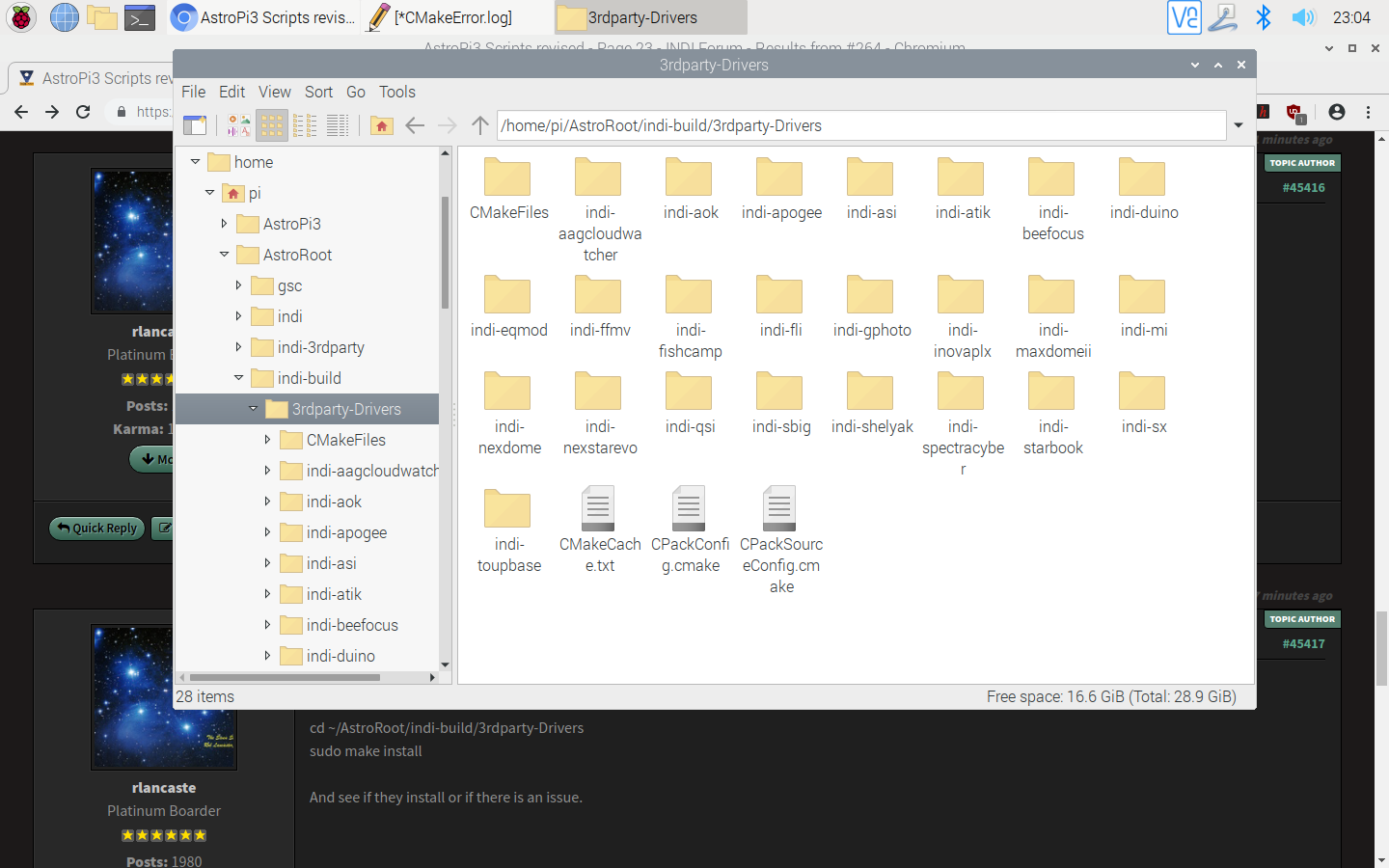INDI Library v2.0.7 is Released (01 Apr 2024)
Bi-monthly release with minor bug fixes and improvements
AstroPi3 Scripts revised
Replied by Avocette on topic AstroPi3 Scripts revised
Ed
Please Log in or Create an account to join the conversation.
- Rob Lancaster
-
 Topic Author
Topic Author
- Offline
- Supernova Explorer
-

- Posts: 2877
- Thank you received: 812
Replied by Rob Lancaster on topic AstroPi3 Scripts revised
I am assuming the 3rd party build went ok including both libraries and drivers ? were there any failures along the way?
Please Log in or Create an account to join the conversation.
- Alan Archer
-

- Offline
- Premium Member
-

- Posts: 118
- Thank you received: 19
Replied by Alan Archer on topic AstroPi3 Scripts revised
Many Thanks for the reply I've just tried ls /usr/bin/indi* all the drivers for the Mounts, Focusers, Filter Wheels and auxiliaries show up there, but there are no Camera drivers visible.
ls /usr/share/indi there is only following xml files showing, drivers.xml indi_tcfs_sk.xml
Please Log in or Create an account to join the conversation.
- Alan Archer
-

- Offline
- Premium Member
-

- Posts: 118
- Thank you received: 19
Replied by Alan Archer on topic AstroPi3 Scripts revised
The build seemed to go OK it didn't hang or crash in any way it appeared to run just like the previous successful setups I've done from the earlier versions of the script, I have also tried running the script on the light version of Raspbian Buster with the same result.
I have also re run on a Pi 4 one of the previous scripts from a backup I have and it has installed fine, all the cameras are fully installed
Please Log in or Create an account to join the conversation.
- Rob Lancaster
-
 Topic Author
Topic Author
- Offline
- Supernova Explorer
-

- Posts: 2877
- Thank you received: 812
Replied by Rob Lancaster on topic AstroPi3 Scripts revised
Can you try
ls /usr/local/bin/indi*
ls /usr/local/share/indi
Please Log in or Create an account to join the conversation.
- Rob Lancaster
-
 Topic Author
Topic Author
- Offline
- Supernova Explorer
-

- Posts: 2877
- Thank you received: 812
Replied by Rob Lancaster on topic AstroPi3 Scripts revised
/home/pi/AstroRoot/indi-build/3rdparty-Drivers/install_manifest.txt
See if they installed, and if so, where?
Please Log in or Create an account to join the conversation.
- Rob Lancaster
-
 Topic Author
Topic Author
- Offline
- Supernova Explorer
-

- Posts: 2877
- Thank you received: 812
Replied by Rob Lancaster on topic AstroPi3 Scripts revised
cd ~/AstroRoot/indi-build/3rdparty-Drivers
sudo make install
And see if they install or if there is an issue.
Please Log in or Create an account to join the conversation.
- Alan Archer
-

- Offline
- Premium Member
-

- Posts: 118
- Thank you received: 19
Replied by Alan Archer on topic AstroPi3 Scripts revised
I've tried that for you here is the result
pi@raspberrypi:~/AstroRoot/indi-build/3rdparty-Drivers $ sudo make install
make: *** No rule to make target 'install'. Stop.
Please Log in or Create an account to join the conversation.
- Rob Lancaster
-
 Topic Author
Topic Author
- Offline
- Supernova Explorer
-

- Posts: 2877
- Thank you received: 812
Replied by Rob Lancaster on topic AstroPi3 Scripts revised
ls ~/AstroRoot/indi-build/3rdparty-Drivers
Is that directory empty?
Please Log in or Create an account to join the conversation.
- Alan Archer
-

- Offline
- Premium Member
-

- Posts: 118
- Thank you received: 19
Replied by Alan Archer on topic AstroPi3 Scripts revised
Please Log in or Create an account to join the conversation.
- Rob Lancaster
-
 Topic Author
Topic Author
- Offline
- Supernova Explorer
-

- Posts: 2877
- Thank you received: 812
Replied by Rob Lancaster on topic AstroPi3 Scripts revised
we could try to delete everything from that folder, rebuild those drivers, and see what happens:
rm -r ~/AstroRoot/indi-build/3rdparty-Drivers/*
cd ~/AstroRoot/indi-build/3rdparty-Drivers
cmake -DCMAKE_INSTALL_PREFIX=/usr -DCMAKE_BUILD_TYPE=RelWithDebInfo -DWITH_FXLOAD=1 ~/AstroRoot/indi-3rdparty
make -j $(expr $(nproc) + 2)
sudo make install
Let me know where a problem occurs.
Please Log in or Create an account to join the conversation.
- Alan Archer
-

- Offline
- Premium Member
-

- Posts: 118
- Thank you received: 19
Replied by Alan Archer on topic AstroPi3 Scripts revised
see below the error message from the cmake command
CMake Error at CMakeLists.txt:364 (add_subdirectory):
add_subdirectory given source "asi-common" which is not an existing
directory.
CMake Error at cmake_modules/FindASI.cmake:68 (message):
ASI not found. Please install libasi www.indilib.org
Call Stack (most recent call first):
indi-asi/CMakeLists.txt:8 (find_package)
-- Configuring incomplete, errors occurred!
See also "/home/pi/AstroRoot/indi-build/3rdparty-Drivers/CMakeFiles/CMakeOutput.log".
See also "/home/pi/AstroRoot/indi-build/3rdparty-Drivers/CMakeFiles/CMakeError.log".
Please Log in or Create an account to join the conversation.