INDI Library v2.0.7 is Released (01 Apr 2024)
Bi-monthly release with minor bug fixes and improvements
Experiences Using SM Beta on RPi 4, 4GB
- Keld Henningsen
-
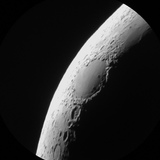
- Offline
- Premium Member
-

- Posts: 84
- Thank you received: 6
Replied by Keld Henningsen on topic Experiences Using SM Beta on RPi 4, 4GB
My ASI120mini is detected but it does not capture any pictures, I've tried both the USB 2 and 3 port. USB firmware has been updated as described here: www.raspberrypi.org/forums/viewtopic.php...0&p=1490467#p1490467
It's not possible to offset time if you use a GPS.
Otherwise it seems to be working ok, very fast which is fantastic.
I've added heatsinks and a fan to keep the temperature at an acceptable level.
Please Log in or Create an account to join the conversation.
- maxthebuilder
-

- Offline
- Platinum Member
-

- Posts: 912
- Thank you received: 86
Replied by maxthebuilder on topic Experiences Using SM Beta on RPi 4, 4GB
Got an RPI 4 with 4Gb. Installed SM 1.4.3 beta.
All is working except:
the "stellarmate" hotspot is extremely flaky.
It's there but only sometimes I am able to connect to it (android phone, android tablet, windows PC).
It just refuses to be connected to. When it connects it tries to go to Ekos Live sign-in page.
The biggest problem for me is that my mount needs to connect to the hotspot to function.
I was only able to make it work like two times out of 50 tries.
Any clue anyone?
Thanks!
ZWO AM5. RST-135. AZ-GTI. HEQ5. iOptron SkyTracker.
TPO RC6. FRA400. Rokinon 135 and other lenses.
ZWO ASI2600MC. D5500 modified with UVIR clip-in filter.
ZWO ASI120MM Mini x 2. ZWO 30F4 guider. Orion 50mm guider.
ZWO EAF x 3.
Please Log in or Create an account to join the conversation.
- Jasem Mutlaq
-

- Online
- Administrator
-

Replied by Jasem Mutlaq on topic Experiences Using SM Beta on RPi 4, 4GB
Please Log in or Create an account to join the conversation.
- maxthebuilder
-

- Offline
- Platinum Member
-

- Posts: 912
- Thank you received: 86
Replied by maxthebuilder on topic Experiences Using SM Beta on RPi 4, 4GB
Good to know that there's no problem with the hotspot in general.
I certainly will play with the settings.
I can VNC over the wired connection reliably.
I did restore RPI3 kstars/ekos settings backup over to RPI4 - maybe this is causing my problem?
Maybe I should do a fresh install/config.
Thanks!
ZWO AM5. RST-135. AZ-GTI. HEQ5. iOptron SkyTracker.
TPO RC6. FRA400. Rokinon 135 and other lenses.
ZWO ASI2600MC. D5500 modified with UVIR clip-in filter.
ZWO ASI120MM Mini x 2. ZWO 30F4 guider. Orion 50mm guider.
ZWO EAF x 3.
Please Log in or Create an account to join the conversation.
- maxthebuilder
-

- Offline
- Platinum Member
-

- Posts: 912
- Thank you received: 86
Replied by maxthebuilder on topic Experiences Using SM Beta on RPi 4, 4GB
This is not RPI4-related...
Now I remember - I had exactly the same issue when I upgraded to SM 1.4.2 from SM 13.x on RPI3.
Reported here: www.indilib.org/forum/mounts/3482-skywat...html?start=156#40666
Hotspot behaves normally in 1.3 and not normally with 1.4
Today I spent some more time with RPI4 with SM 1.4.3.
-- most often the "stellarmate" hotspot refuses to be connected to
-- sometimes, instead of direct connection, it opens connectivitycheck.gstatic.com with Ekos Live login page and then connects.
-- rarely it connects as it should but after a few minutes it drops the connection
Any idea on what might be going on?
Can it be related to the changes made for the new StellarMate App?
Thanks!
ZWO AM5. RST-135. AZ-GTI. HEQ5. iOptron SkyTracker.
TPO RC6. FRA400. Rokinon 135 and other lenses.
ZWO ASI2600MC. D5500 modified with UVIR clip-in filter.
ZWO ASI120MM Mini x 2. ZWO 30F4 guider. Orion 50mm guider.
ZWO EAF x 3.
Please Log in or Create an account to join the conversation.
- maxthebuilder
-

- Offline
- Platinum Member
-

- Posts: 912
- Thank you received: 86
Replied by maxthebuilder on topic Experiences Using SM Beta on RPi 4, 4GB
Hopefully, I found the culprit - the power supply.
I re-flashed SM 1.4.3. At first, everything was fine and the hotspot was stable - I could connect to it from phone, tablet, PC and the mount.
However, after about 3 hours the hotspot dropped the connection and I couldn't connect to it any more.
Reboot didn't help.
What helped was - to shut RPI4 down and wait for some prolonged time and then boot it up.
So I thought - it's either overheating or underpower.
I was powering RPI from a charging port of a USB hub. It's only 2.1A.
Switched to an official 3A adapter - the hotspot has been stable and operational for more than 24 hours since then.
Question. The hub has 2 dedicated charging ports. 2.1A each. If I use both of them (in parallel) to power RPI, will this give me 4.2A total?
Thanks!
ZWO AM5. RST-135. AZ-GTI. HEQ5. iOptron SkyTracker.
TPO RC6. FRA400. Rokinon 135 and other lenses.
ZWO ASI2600MC. D5500 modified with UVIR clip-in filter.
ZWO ASI120MM Mini x 2. ZWO 30F4 guider. Orion 50mm guider.
ZWO EAF x 3.
Please Log in or Create an account to join the conversation.
- Jasem Mutlaq
-

- Online
- Administrator
-

Replied by Jasem Mutlaq on topic Experiences Using SM Beta on RPi 4, 4GB
Please Log in or Create an account to join the conversation.
- maxthebuilder
-

- Offline
- Platinum Member
-

- Posts: 912
- Thank you received: 86
Replied by maxthebuilder on topic Experiences Using SM Beta on RPi 4, 4GB
I ordered a y-splitter USB cable - will see if it works.
Also ordered a 5A 12V to 5.1V converter - this one should work for sure.
But speaking of the hotspot stability... When powered with an official 3A+ power supply - no problems. Stable.
Just shot a 2-hour-long sequence without a trouble.
Thanks!
ZWO AM5. RST-135. AZ-GTI. HEQ5. iOptron SkyTracker.
TPO RC6. FRA400. Rokinon 135 and other lenses.
ZWO ASI2600MC. D5500 modified with UVIR clip-in filter.
ZWO ASI120MM Mini x 2. ZWO 30F4 guider. Orion 50mm guider.
ZWO EAF x 3.
Please Log in or Create an account to join the conversation.
- Kevin J Ware
-

- Offline
- Senior Member
-

- Posts: 41
- Thank you received: 3
Replied by Kevin J Ware on topic Experiences Using SM Beta on RPi 4, 4GB
I use a 12v to 5v 4amp buck converter too. I tried running at 2.4 but even that 'high' it was still sensitive to 100-200mah voltage change.
Please Log in or Create an account to join the conversation.
- Wes Creech
-

- Offline
- Premium Member
-

- Posts: 86
- Thank you received: 9
Replied by Wes Creech on topic Experiences Using SM Beta on RPi 4, 4GB
Please Log in or Create an account to join the conversation.
- maxthebuilder
-

- Offline
- Platinum Member
-

- Posts: 912
- Thank you received: 86
Replied by maxthebuilder on topic Experiences Using SM Beta on RPi 4, 4GB
-- the Y-cable didn't work. Not surprisingly.
-- 12-to-5V converter worked BUT not for long.
After a couple of hours RPI4 shut down. Next time it shut down just after 15 min or so.
Strange, considering that the converter actually outputs 5.25V and rated 5A (30W).
5.25V too high? RPI overheats?
I have a case with a fan and heat sinks..
?
UPD. It was a hot day today. Maybe it did overheat. Now it's running for more than 5 hours without a problem (with the 12-to-5V converter).
I learned how to monitor the temperature of RPI. It's been just below 50C after 5pm.
ZWO AM5. RST-135. AZ-GTI. HEQ5. iOptron SkyTracker.
TPO RC6. FRA400. Rokinon 135 and other lenses.
ZWO ASI2600MC. D5500 modified with UVIR clip-in filter.
ZWO ASI120MM Mini x 2. ZWO 30F4 guider. Orion 50mm guider.
ZWO EAF x 3.
Please Log in or Create an account to join the conversation.
- Kevin J Ware
-

- Offline
- Senior Member
-

- Posts: 41
- Thank you received: 3
Replied by Kevin J Ware on topic Experiences Using SM Beta on RPi 4, 4GB
Please Log in or Create an account to join the conversation.
