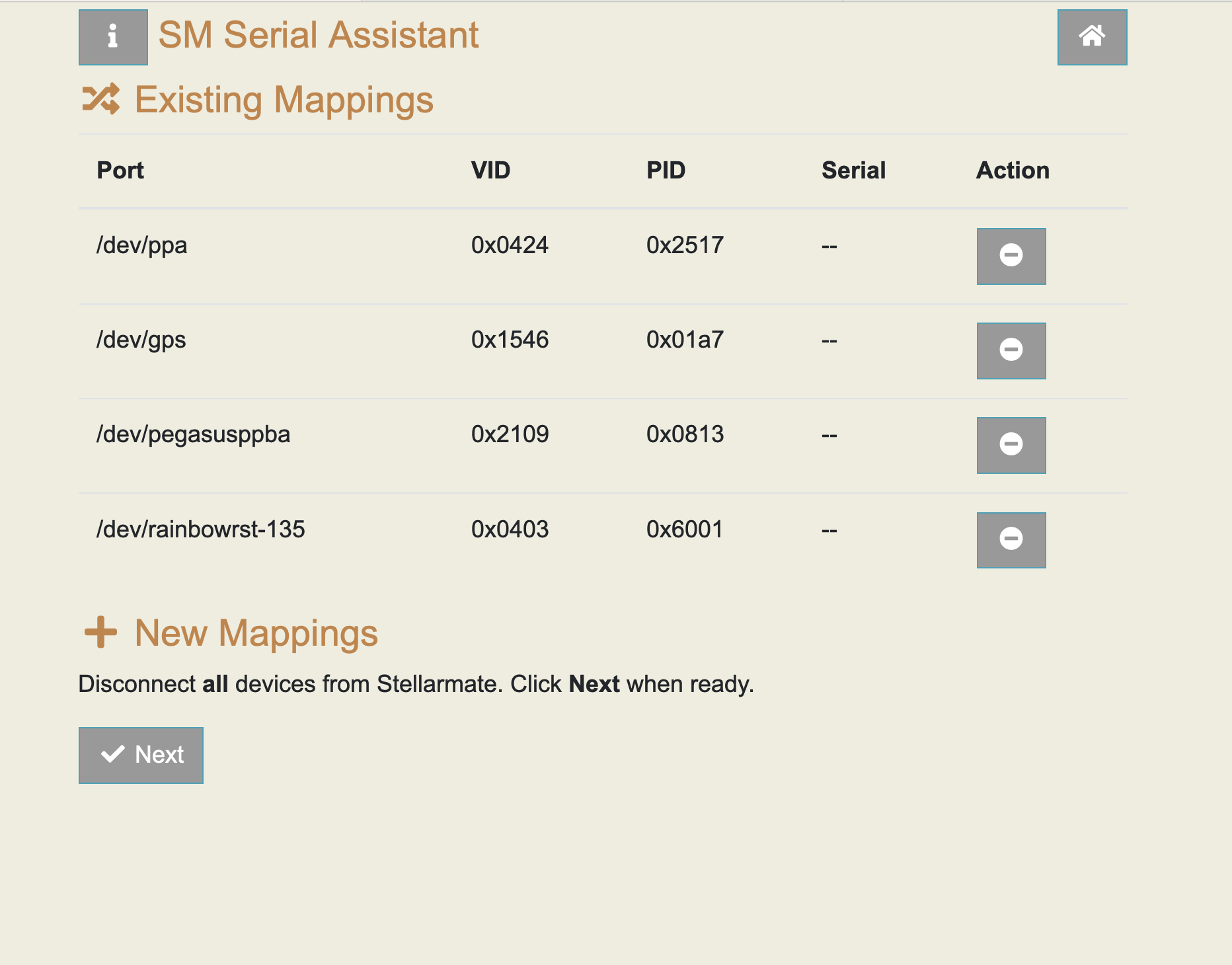INDI Library v2.0.7 is Released (01 Apr 2024)
Bi-monthly release with minor bug fixes and improvements
Indi driver support for Pegasus Pocket Powerbox
- Brian Martin
-
 Topic Author
Topic Author
- Offline
- New Member
-

- Posts: 16
- Thank you received: 4
Replied by Brian Martin on topic Indi driver support for Pegasus Pocket Powerbox
Go to the nightly builds section in downloads (www.indilib.org/download/ubuntu.html) You may want to email Jasem first to make sure the builds are appropriate to your system. I am using a Pi4.
Good luck!
Brian
Please Log in or Create an account to join the conversation.
- JOSE MANUEL SUAREZ ROMAN
-

- Offline
- Senior Member
-

- Posts: 48
- Thank you received: 1
Replied by JOSE MANUEL SUAREZ ROMAN on topic Re:Indi driver support for Pegasus Pocket Powerbox
I'm using astroberry server 2.0.0 in a RPI4....
Jose
Enviado desde mi SM-T813 mediante Tapatalk
Please Log in or Create an account to join the conversation.
- JOSE MANUEL SUAREZ ROMAN
-

- Offline
- Senior Member
-

- Posts: 48
- Thank you received: 1
Replied by JOSE MANUEL SUAREZ ROMAN on topic Re:Indi driver support for Pegasus Pocket Powerbox
I'm using a RPI4 also with Astroberry server 2.0.0 Can you Help me how to install or compile the correct driver for PPB.?
Thanks in advance
Jose
Enviado desde mi SM-T813 mediante Tapatalk
Please Log in or Create an account to join the conversation.
- Thomas Stibor
-

- Offline
- Premium Member
-

- Posts: 111
- Thank you received: 41
Replied by Thomas Stibor on topic Re:Indi driver support for Pegasus Pocket Powerbox
>sudo apt-get update && sudo apt-get upgradeWhat does apt policy show?
>apt policy indi-bin libindi1 libindi-data libindi-dev
indi-bin:
Installed: 1.8.2
Candidate: 1.8.2
Version table:
*** 1.8.2 100
100 /var/lib/dpkg/status
1.7.5+dfsg-1 500
500 http://ftp.de.debian.org/debian buster/main amd64 Packages
libindi1:
Installed: 1.8.2
Candidate: 1.8.2
Version table:
*** 1.8.2 100
100 /var/lib/dpkg/status
libindi-data:
Installed: 1.8.2
Candidate: 1.8.2
Version table:
*** 1.8.2 100
100 /var/lib/dpkg/status
1.7.5+dfsg-1 500
500 http://ftp.de.debian.org/debian buster/main amd64 Packages
500 http://ftp.de.debian.org/debian buster/main i386 Packages
libindi-dev:
Installed: 1.8.2
Candidate: 1.8.2
Version table:
*** 1.8.2 100
100 /var/lib/dpkg/status
1.7.5+dfsg-1 500
500 http://ftp.de.debian.org/debian buster/main amd64 Packages#!/bin/bash
MAIN_PATH=$(pwd)
DEB_CORE_PATH=deb_core
DEB_EXTRA_PATH=deb_extra
# Build indi core.
rm -rf ${MAIN_PATH}/${DEB_CORE_PATH}
mkdir -p ${MAIN_PATH}/${DEB_CORE_PATH}
cd ${MAIN_PATH}/indi
dpkg-buildpackage -j$(nproc --all) -i -us -uc -b
cd ${MAIN_PATH}
mv *.{deb,buildinfo,changes} ${MAIN_PATH}/${DEB_CORE_PATH}
# Install indi core packages.
sudo dpkg --install ${MAIN_PATH}/${DEB_CORE_PATH}/*.deb
# Build following indi 3rdparty packages.
declare -a INDI_DRIVERS=( indi-eqmod indi-gpsd indi-gphoto indi-sx libatik indi-atik )
rm -rf ${MAIN_PATH}/${DEB_EXTRA_PATH}
mkdir -p ${MAIN_PATH}/${DEB_EXTRA_PATH}
for i in "${INDI_DRIVERS[@]}"
do
mkdir -p ${MAIN_PATH}/${DEB_EXTRA_PATH}/${i}/{debian,${i},cmake_modules}
cp -r ${MAIN_PATH}/indi-3rdparty/debian/${i}/* ${MAIN_PATH}/${DEB_EXTRA_PATH}/${i}/debian
cp -r ${MAIN_PATH}/indi-3rdparty/${i}/* ${MAIN_PATH}/${DEB_EXTRA_PATH}/${i}/${i}
cp -r ${MAIN_PATH}/indi-3rdparty/cmake_modules ${MAIN_PATH}/${DEB_EXTRA_PATH}/${i}
cd ${MAIN_PATH}/${DEB_EXTRA_PATH}/${i}
dpkg-buildpackage -j$(nproc --all) -i -us -uc -b
if echo "${i}" | grep '^lib';
then
sudo dpkg --install ${MAIN_PATH}/${DEB_EXTRA_PATH}/${i}*.deb
fi
done
# Install indi 3rdparty packages.
sudo dpkg --install ${MAIN_PATH}/${DEB_EXTRA_PATH}/*.debPlease Log in or Create an account to join the conversation.
- JOSE MANUEL SUAREZ ROMAN
-

- Offline
- Senior Member
-

- Posts: 48
- Thank you received: 1
Replied by JOSE MANUEL SUAREZ ROMAN on topic Re:Indi driver support for Pegasus Pocket Powerbox
Dear Copello,
First at all, thanks for your reply...
About your solution the default <code>>sudo apt-get update && sudo apt-get upgrade</code> don't works..., I try to update each day, but this code update only the stable version, and the stable version for astroberry for Pegasus PPB drivers don't works wel.... I think that probably I need to install a nightly version for this driver or for the entiry libindi. But I don't have the knowledge to where find the correct version, how to compile and install...
For example, I have algo the image for stellarmate, because i bought the image. But this image don't works weel with my RPI4, I have problems with the USB3 and wifi, but the driver for Pegasus PPB in stellarmate works well. The problem is with astroberry 2.0.0, this iamge works very well with my RPi$, all the rest of the drivers works well, is fastest than stellarmate, no problems with USB and wifi, but the driver for pegasus PPB don't works entirely... For me is a problem, because for this little detail I can use the heater and sensor for this driver....
I hope someone can help me,
Thanks,
Jose
Please Log in or Create an account to join the conversation.
Replied by Avocette on topic Re:Indi driver support for Pegasus Pocket Powerbox
Please Log in or Create an account to join the conversation.
Replied by François on topic Indi driver support for Pegasus Pocket Powerbox
I recently get a Pocket PowerBox Advanced, it works perfectly under windows, but I run my setup with ekos kstars.
I choose the PPB driver as aux1 in my ekos setup, everything works perfectly except the PocketPowerBox, i've mean
- each piece of my setup are correctly powered (they are all connected to the PPBA)
- each piece of my setup are correctly connected (they are all connected to the PPBA)
- but the PPBA cannot get connected, in the ekos manager it's indefinelty stay unconnected
Did someone successfully connected it?
I'm so sad that i won't be able to manage my dew heater, or to change the voltage output when I use my DSLR instead of my ASI1600?
Thanks for you support.
Please Log in or Create an account to join the conversation.
- Thomas Mason
-

- Offline
- Elite Member
-

- Posts: 200
- Thank you received: 18
Replied by Thomas Mason on topic Indi driver support for Pegasus Pocket Powerbox
[ERROR] Failed to connect to port (/dev/pegasusppba). Error: Port failure Error: No such file or directory. Check if device is connected to this port.
if I ls /dev/p* I don't see the device. rebooting rPi4, power cycling ppba doesn't fix it. If I start over and use the web interface to do port mapping I get same result?
If I enable auto search then try and connect it works provided my mount is connected direct to the rPi. If the mount is connected to the usb hub in the pegasus I cannot establish communication with the pegasus or the mount even with auto search enabled. This can be fixed by pointing directly to the device in /dev/serial/by-id
If I remap the mount (Rainbow Astro) I can get it working except it will not sync time, location works. Maybe this is normal due to the hub??
Please Log in or Create an account to join the conversation.
- Jasem Mutlaq
-

- Away
- Administrator
-

Replied by Jasem Mutlaq on topic Indi driver support for Pegasus Pocket Powerbox
Please Log in or Create an account to join the conversation.
Replied by AstroNerd on topic Indi driver support for Pegasus Pocket Powerbox
Please Log in or Create an account to join the conversation.
- Thomas Mason
-

- Offline
- Elite Member
-

- Posts: 200
- Thank you received: 18
Replied by Thomas Mason on topic Indi driver support for Pegasus Pocket Powerbox
My residual issues, which persist over reboots, are that ekos no longer is able to get time from my mount although it still grabs location. Ekos also complains the RST-135 is not connected even though it is and I can drive the mount as usual. I have a GPS dongle so can use that for time also although it only works connected directly to the rPi, not via Pegasus hub.
The hub does appear to confuse things a bit. (note cameras not connected so that is expected)
2021-02-14T11:47:01 Unable to establish remote devices:
+ Canon DSLR
+ ZWO CCD
+ Rainbow RST-135
Please ensure remote device name corresponds to actual device name.
2021-02-14T11:46:47 Guider port from Rainbow RST-135 is ready.
2021-02-14T11:46:47 Rainbow RST-135 is online.
2021-02-14T11:46:47 Rainbow RST-135 is online.
2021-02-14T11:46:47 Rainbow RST-135 is online.
2021-02-14T11:46:47 Pegasus PPBA is online.
2021-02-14T11:46:47 Manual Filter filter is online.
2021-02-14T11:46:47 INDI services started. Connection to remote INDI server is successful. Waiting for devices...
2021-02-14T11:46:47 Connecting to remote INDI server at stellarmatew.macgmason.us on port 7,624 ...
2021-02-14T11:46:47 Starting profile on remote INDI Web Manager...
2021-02-14T11:46:46 Establishing communication with remote INDI Web Manager...
from RST-135:
2021-02-14T18:46:51: [INFO] Observer location updated: Latitude 35:40:26.8 (35.6741) Longitude -105:55:37.7 (-105.927)
2021-02-14T18:46:49: [INFO] Observer location updated: Latitude 35:40:26.8 (35.6741) Longitude -105:55:37.7 (-105.927)
2021-02-14T18:46:48: [INFO] Device configuration saved.
2021-02-14T18:46:48: [INFO] Saving device configuration...
2021-02-14T18:46:48: [INFO] Device configuration saved.
2021-02-14T18:46:48: [INFO] Saving device configuration...
2021-02-14T18:46:48: [INFO] Device configuration saved.
2021-02-14T18:46:48: [INFO] Saving device configuration...
2021-02-14T18:46:48: [INFO] Device configuration applied.
2021-02-14T18:46:48: [INFO] Simulating Pier Side disabled.
2021-02-14T18:46:48: [WARNING] Telescope is Parked, Unpark before changing track mode.
2021-02-14T18:46:48: [INFO] Observer location updated: Latitude 35:40:26.8 (35.6741) Longitude -105:55:37.5 (-105.927)
2021-02-14T18:46:48: [INFO] Dome Policy set to: Dome ignored. Mount can park or unpark regardless of dome parking state.
2021-02-14T18:46:48: [INFO] Loading device configuration...
2021-02-14T18:46:48: [WARNING] Could not process mount date and time: :GC02/14/21T00:00:00
2021-02-14T18:46:48: [WARNING] Failed to get site latitude from device.
2021-02-14T18:46:48: [INFO] Mount is parked.
2021-02-14T18:46:48: [INFO] Detected firmware 201218
2021-02-14T18:46:48: [INFO] Rainbow RST-135 is online.
Please Log in or Create an account to join the conversation.
Replied by Giles on topic Indi driver support for Pegasus Pocket Powerbox
Additionally I have reconfigured GPSD to a manual serial device as I found that by default it seemed to open any serial device to see if it was a GPS device.
Since doing the above all my devices consistently open correctly.
Please Log in or Create an account to join the conversation.