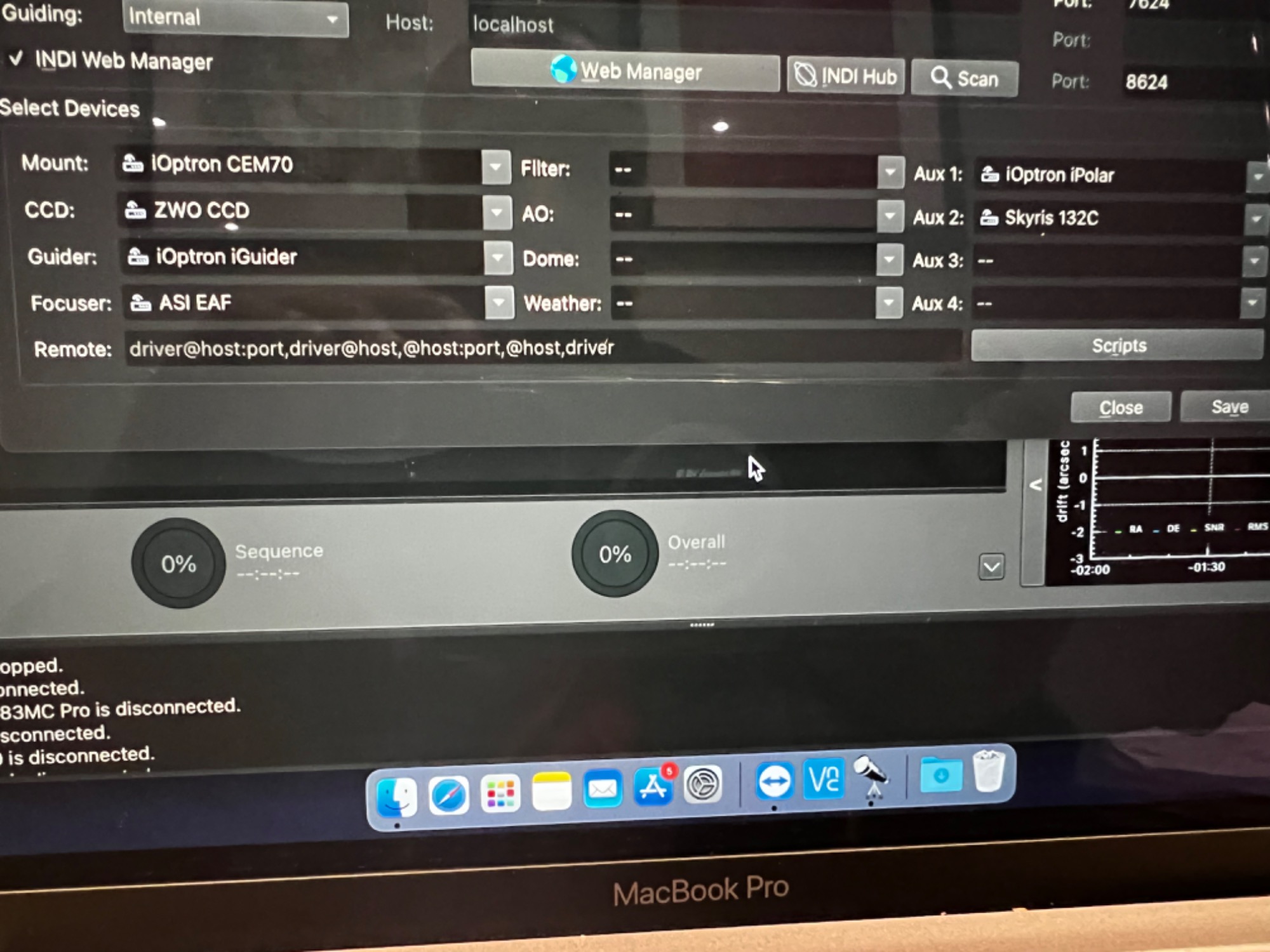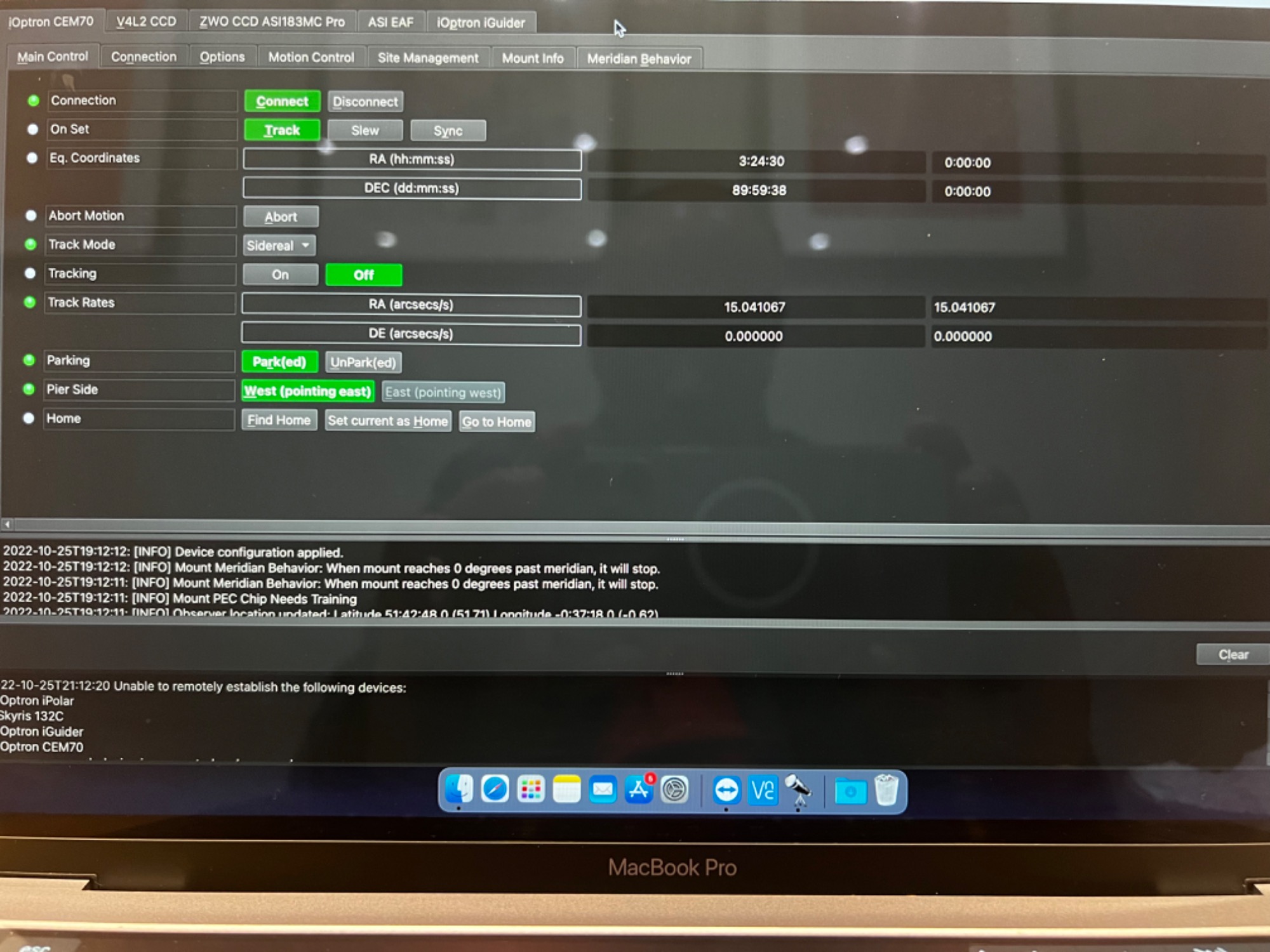Update on set up, so in between the last reply and now, I had also acquired an ASI eaf which is set up & running but yet to be live tested.
As I’m using the IOptron CEM70g, my profile is now - see pic
Indi control panel now looks like - see pic
The good news is everything is connected and showing in the Indi control panel including the iPolar,
However as this uses the V4L2 driver, the Skyris 132c is not recognised
I believe the V4L2 driver will not duplicate its tab in the Indi control panel to show both cameras simultaneously
Currently, the V4L2, under image info shows the iPolar
I can, under the options tab, change the port to /dev/video4 (currently video0 for iPolar)
If I do this and disconnect the camera under the main control tab, then Connect, go back to image info tab, it shows as the Skyris 132c
Problem is, if I test exposure, the V4L2 driver tab shuts down and disappears from the control panel, not sure why
I have tried the DMK driver but this fails to work.
I am experimenting with different scenarios and will update accordingly but my feeling is to ditch the Skyris, buy another Zwo where I can select Zwo camera 2 which may then work
A good option if possible is to have a V4L2 CCD2 that could be used for a secondary camera on the same rig.
@Dave, regarding your Skyris 274/276, have you checked the port setting to make sure it’s valid?
Thanks, Richard.