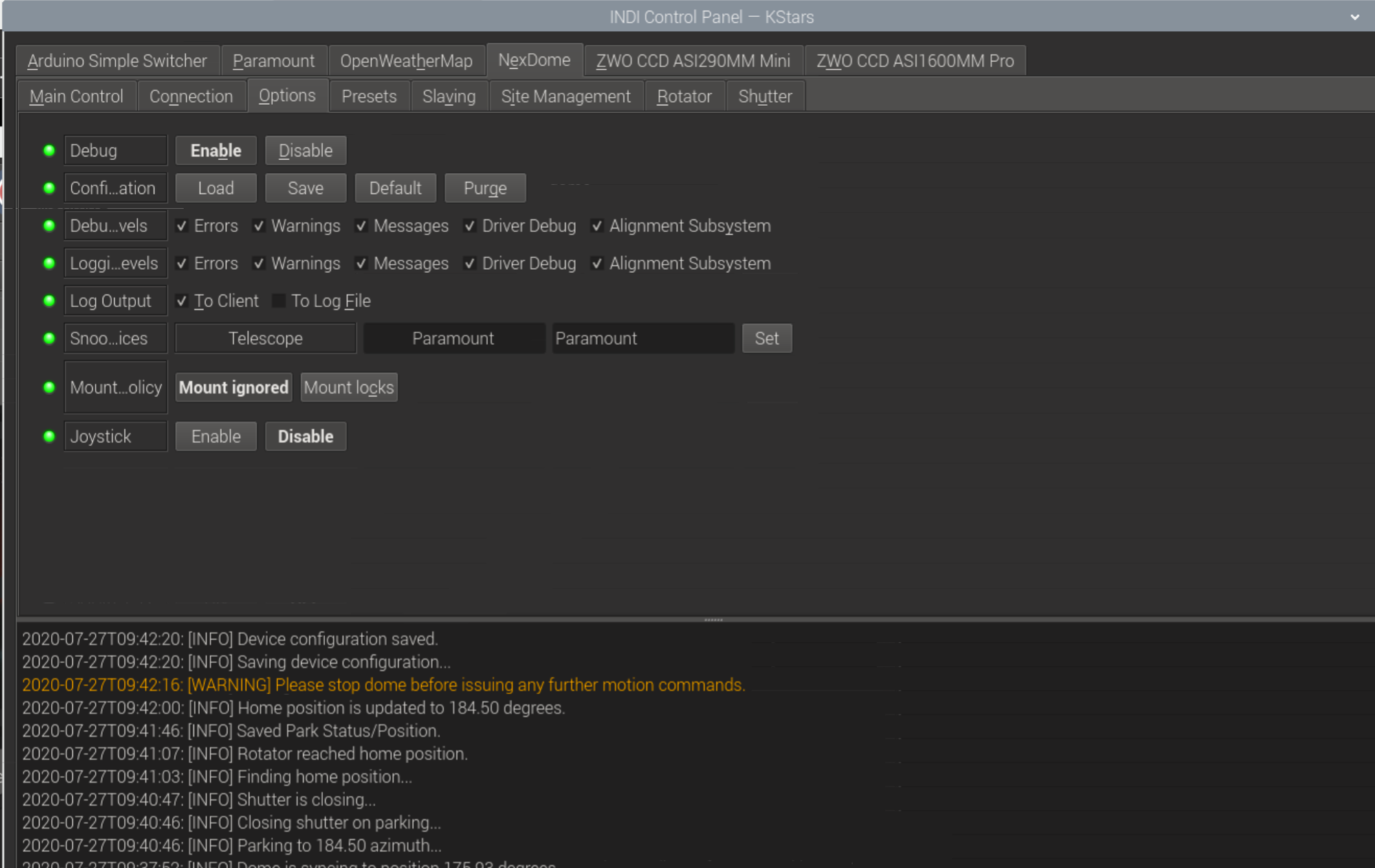INDI Library v2.0.7 is Released (01 Apr 2024)
Bi-monthly release with minor bug fixes and improvements
NexDome driver will not slave dome without abort press
- Mark Gentry
-
 Topic Author
Topic Author
- Offline
- New Member
-

- Posts: 8
- Thank you received: 2
Replied by Mark Gentry on topic NexDome driver will not slave dome without abort press
I have recompiled the driver as you have suggested, but unfortunately the dome still will not slave beyond the first movement after unparking the mount. It does move to slave after pressing abort as before.
I have attached the full log file of a short test.
However, the STOP command is now recognised as the snip from the log below shows.
[2020-01-12T14:56:44.707 GMT DEBG ][ org.kde.kstars.indi] - NexDome : "[DEBUG] Processing event <P304> with value <304> "
[2020-01-12T14:56:44.962 GMT DEBG ][ org.kde.kstars.indi] - NexDome : "[DEBUG] Processing event <P234> with value <234> "
[2020-01-12T14:56:45.218 GMT DEBG ][ org.kde.kstars.indi] - NexDome : "[DEBUG] Processing event <P184> with value <184> "
[2020-01-12T14:56:45.476 GMT DEBG ][ org.kde.kstars.indi] - NexDome : "[DEBUG] Processing event <P156> with value <156> "
[2020-01-12T14:56:45.733 GMT DEBG ][ org.kde.kstars.indi] - NexDome : "[DEBUG] Processing event <STOP> with value <STOP> "
[2020-01-12T14:56:45.734 GMT INFO ][ org.kde.kstars.indi] - NexDome : "[INFO] Dome reached target position. "
[2020-01-12T14:56:45.734 GMT INFO ][org.kde.kstars.ekos.observatory] - "Dome is tracking."
After the abort button is pressed, ekos reports the "Dome is idle" and it then immediately moves to target, as in the snip below.
[2020-01-12T14:59:38.099 GMT DEBG ][ org.kde.kstars.indi] - NexDome : "[DEBUG] CMD <@SWR> "
[2020-01-12T14:59:38.102 GMT DEBG ][ org.kde.kstars.indi] - NexDome : "[DEBUG] RES <STOPHstop 0:SER,14523,0,53900,0,300> "
[2020-01-12T14:59:38.102 GMT INFO ][org.kde.kstars.ekos.observatory] - "Dome is idle."
I also note I have about 25 lines of this error on starting up before the GPS driver is detected, and this may, or may not, be relevant:
[2020-01-12T14:54:30.792 GMT INFO ][ org.kde.kstars.ekos] - "EQMod Mount is online."
[2020-01-12T14:54:30.947 GMT WARN ][ default] - qrc:/qml/mount/mountbox.qml:274: ReferenceError: xi18n is not defined
Several lines removed
[2020-01-12T14:54:30.948 GMT WARN ][ default] - qrc:/qml/mount/mountbox.qml:695: ReferenceError: xi18n is not defined
[2020-01-12T14:54:30.963 GMT INFO ][ org.kde.kstars.ekos.mount] - "GPS driver detected. KStars and mount time and location settings are now synced to the GPS driver."
Happy to try anything else.
Many thanks
Mark
Please Log in or Create an account to join the conversation.
- Ferran Casarramona
-

- Offline
- Senior Member
-

- Posts: 79
- Thank you received: 25
Replied by Ferran Casarramona on topic NexDome driver will not slave dome without abort press
Please Log in or Create an account to join the conversation.
- Jarno Paananen
-

- Offline
- Elite Member
-

- Posts: 474
- Thank you received: 168
Replied by Jarno Paananen on topic NexDome driver will not slave dome without abort press
Please Log in or Create an account to join the conversation.
- Paul Muller
-

- Offline
- Elite Member
-

- Posts: 183
- Thank you received: 23
Replied by Paul Muller on topic NexDome driver will not slave dome without abort press
Please Log in or Create an account to join the conversation.
- Paul Muller
-

- Offline
- Elite Member
-

- Posts: 183
- Thank you received: 23
Replied by Paul Muller on topic NexDome driver will not slave dome without abort press
Did anyone ever figure this out?
I've attached a screen shot - the problem seems to be consistent with the idea that the driver is in a state where it believes the mount to be waiting on the completion of a command.
Please Log in or Create an account to join the conversation.
- Jasem Mutlaq
-

- Online
- Administrator
-

Replied by Jasem Mutlaq on topic NexDome driver will not slave dome without abort press
Did you have a chance to look into that? Can this be replicated with Dome Simulator?
Please Log in or Create an account to join the conversation.
- Paul Muller
-

- Offline
- Elite Member
-

- Posts: 183
- Thank you received: 23
Replied by Paul Muller on topic NexDome driver will not slave dome without abort press
The symptoms appear as the Dome tab showing a static azimuth position angle (ie: the digits in tab do not change) and nor does the shutter track the mount until the Abort button is pressed at which point the angle updates and the dome rotates as expected HOWEVER it remains at the new poison until the Abort command is issued again - and again and again, you get the idea. Otherwise it works great!
I would send the logs, but I am still having the odd behaviour with INDI/EKOS not writing log files to my Stellarmate - go figure.
Please Log in or Create an account to join the conversation.
- Paul Muller
-

- Offline
- Elite Member
-

- Posts: 183
- Thank you received: 23
Replied by Paul Muller on topic NexDome driver will not slave dome without abort press
Please Log in or Create an account to join the conversation.
- Mark Gentry
-
 Topic Author
Topic Author
- Offline
- New Member
-

- Posts: 8
- Thank you received: 2
Replied by Mark Gentry on topic NexDome driver will not slave dome without abort press
I gave up looking at the code in the end, and compiled the grozzie V1.0 driver from source as I knew it worked ok(ish) and th
E slaving works fine. It's still a bit flakey and not as good as Tim Long's V3.x code, but slaving works at least. If the issue really is in the Base class you would think the v1 driver would be affected in the same way. If you do decide to use the old driver don't forget the firmware on both shutter and rotator need to be flashed to match the driver. I also had to clear the eeprom and re-program the xbees as Tim uses a different method to program these from the previous drivers.
If it is ever resolved I would go back to the new drivers though.
Mark
Please Log in or Create an account to join the conversation.
- Paul Muller
-

- Offline
- Elite Member
-

- Posts: 183
- Thank you received: 23
Replied by Paul Muller on topic NexDome driver will not slave dome without abort press
Please Log in or Create an account to join the conversation.
- Mark Gentry
-
 Topic Author
Topic Author
- Offline
- New Member
-

- Posts: 8
- Thank you received: 2
Replied by Mark Gentry on topic NexDome driver will not slave dome without abort press
Please Log in or Create an account to join the conversation.
- Paul Muller
-

- Offline
- Elite Member
-

- Posts: 183
- Thank you received: 23
Replied by Paul Muller on topic NexDome driver will not slave dome without abort press
Please Log in or Create an account to join the conversation.