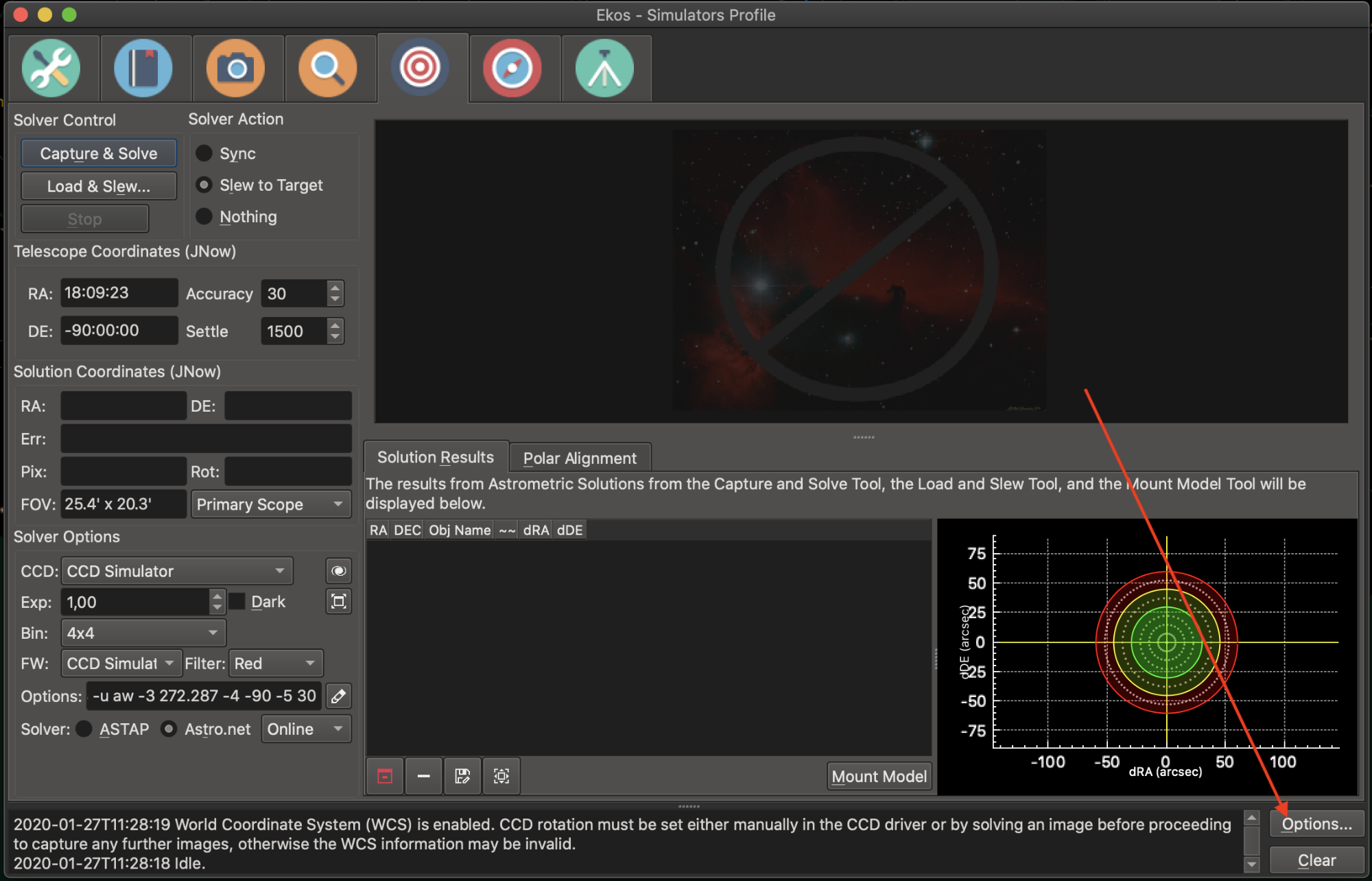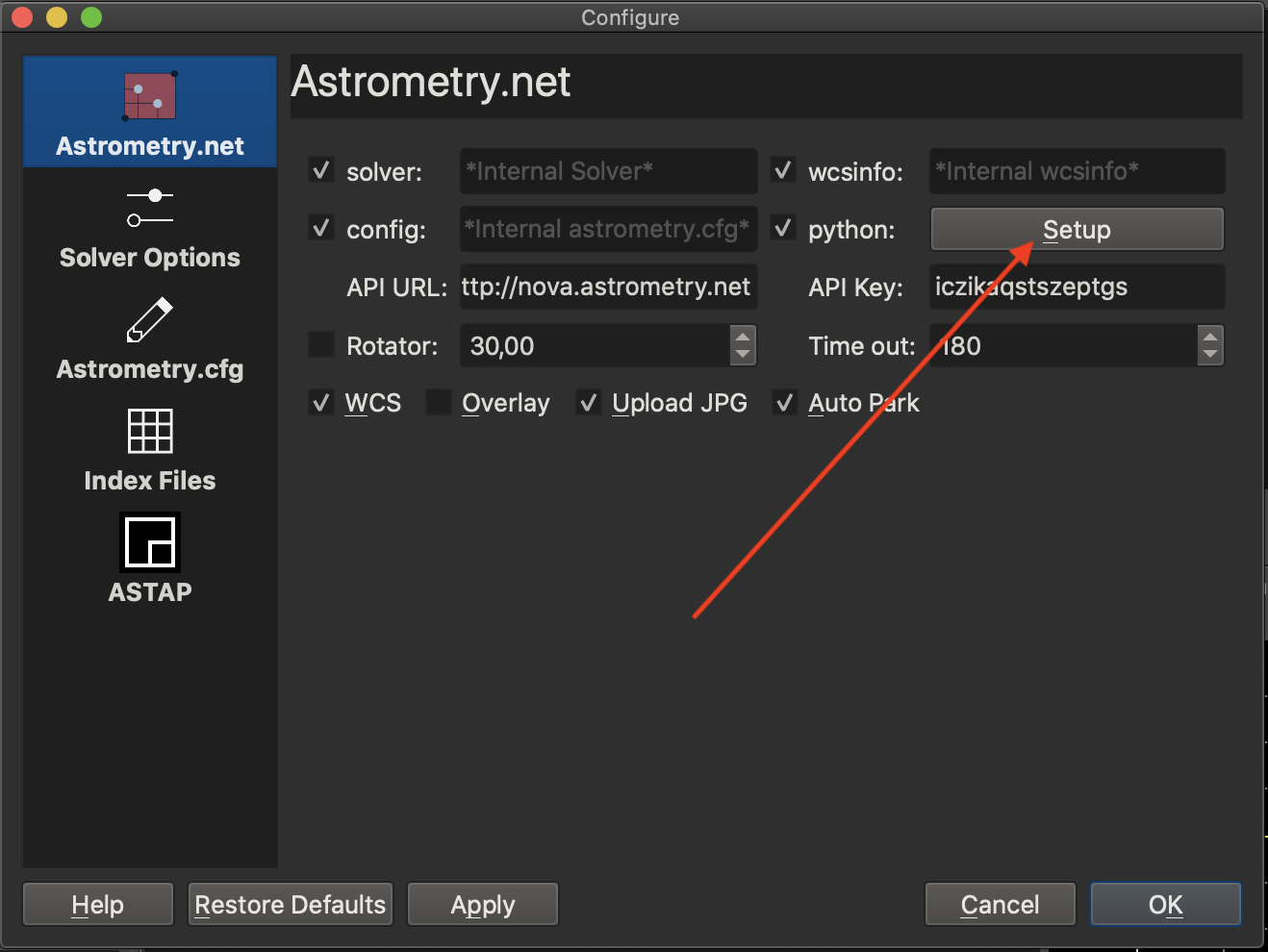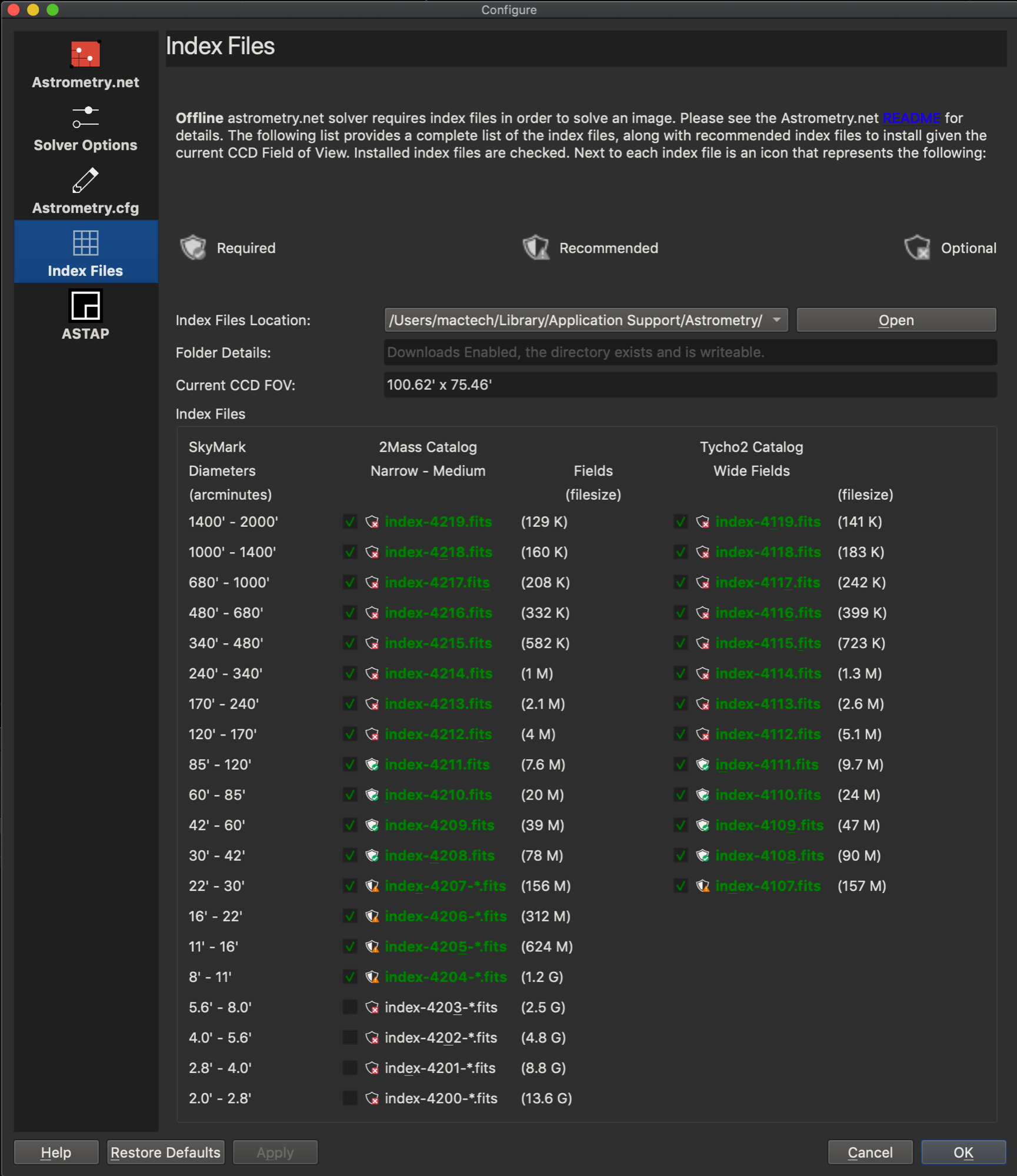INDI Library v2.0.7 is Released (01 Apr 2024)
Bi-monthly release with minor bug fixes and improvements
Re:KStars Mac DMG 3.4.0 beta testing needed
- Rob Lancaster
-
 Topic Author
Topic Author
- Offline
- Supernova Explorer
-

- Posts: 2877
- Thank you received: 812
KStars Mac DMG 3.4.0 beta testing needed was created by Rob Lancaster
Please test it thoroughly and let me know if there are any Mac specific issues.
Thanks,
Rob
www.indilib.org/jdownloads/kstars/beta/kstars-3.4.0.dmg
Please Log in or Create an account to join the conversation.
- Wouter van Reeven
-

- Offline
- Supernova Explorer
-

- Posts: 1957
- Thank you received: 420
Replied by Wouter van Reeven on topic KStars Mac DMG 3.4.0 beta testing needed
Wouter
Please Log in or Create an account to join the conversation.
- Mimmo Belli
-

- Offline
- Senior Member
-

- Posts: 42
- Thank you received: 0
Replied by Mimmo Belli on topic KStars Mac DMG 3.4.0 beta testing needed
because I just discovered this software recently and I didn't have
still had a chance to test it in a real session,
but I just did some rehearsals from home.
Compared to the previous version I noticed some improvements.
I finally have the Italian language, because I don't speak English.
Other things I should try them in more depth, but here from
but now it's raining and I don't know when I can test it.
For now the biggest problem is the off-line Plate Solver off-line that
it's not working! I did the test using the simulator mode, which works online, but offline it doesn't!
I'm not sure if it doesn't work because there's a problem, or...
if it's my fault that I don't know how it should be set up.
Unfortunately I don't understand anything! I would need a very simple guide that
step by step explains how I have to configure the off-line mode.
Maybe you have to install something additional that I don't know?
The only thing I've done is download the catalogues.
Maybe it depends on the operating system? I have High Sierra, because my Mac
cannot be updated with newer systems.
The mistake says: Error starting solver: Process crashed
I hope I can solve this problem, because I really like this software.
Thanks
Translated with www.DeepL.com/Translator (free version)
Please Log in or Create an account to join the conversation.
- Wouter van Reeven
-

- Offline
- Supernova Explorer
-

- Posts: 1957
- Thank you received: 420
Replied by Wouter van Reeven on topic KStars Mac DMG 3.4.0 beta testing needed
Then go to the Astrometry.net tab and click Setup:
Once all software has been installed, you will need the correct index files which can be downloaded here
broiler.astrometry.net/~dstn/4200/
Please Log in or Create an account to join the conversation.
- Steve Crossman
-

- Offline
- Premium Member
-

- Posts: 85
- Thank you received: 9
Replied by Steve Crossman on topic KStars Mac DMG 3.4.0 beta testing needed
The only thing I can see as a possible issue is the high cpu usage, even when idle without the INDI server running, but this exists in earlier builds and is no worse in 3.4.0 beta. Possibly it's a setting or just normal operation.
Please Log in or Create an account to join the conversation.
- Steve Crossman
-

- Offline
- Premium Member
-

- Posts: 85
- Thank you received: 9
Replied by Steve Crossman on topic KStars Mac DMG 3.4.0 beta testing needed
Please Log in or Create an account to join the conversation.
- Mimmo Belli
-

- Offline
- Senior Member
-

- Posts: 42
- Thank you received: 0
Replied by Mimmo Belli on topic KStars Mac DMG 3.4.0 beta testing needed
homebrew, python, and astropy are already installed.
But it doesn't say anything about astrometry.aet!
While for the link files you put underneath, they are the same that
are found in the index file tab and are those that occupy 13.6 gb,
or am I something else?
Then if I try to download the individual link files, I get a file:
.fits.txt should I leave it like this, or should I edit them all by removing .txt?
Then in the link list there are the first and last named files:
CFG and md5sums.txt where should they be put?
Maybe if I download the file from the index file tab: index-4200-*.fits does it all by itself?
Forgive me if I ask stupid questions, but I'm not competent in this matter!
Thank you
Translated with www.DeepL.com/Translator (free version)
Please Log in or Create an account to join the conversation.
- Steve Crossman
-

- Offline
- Premium Member
-

- Posts: 85
- Thank you received: 9
Replied by Steve Crossman on topic KStars Mac DMG 3.4.0 beta testing needed
That is the same message that I get with everything installed and working.
Please Log in or Create an account to join the conversation.
- Steve Crossman
-

- Offline
- Premium Member
-

- Posts: 85
- Thank you received: 9
Replied by Steve Crossman on topic KStars Mac DMG 3.4.0 beta testing needed
Please Log in or Create an account to join the conversation.
- Kevin Duell
-

- Offline
- Junior Member
-

- Posts: 28
- Thank you received: 0
Replied by Kevin Duell on topic KStars Mac DMG 3.4.0 beta testing needed
Thanks for releasing the Beta.
Please Log in or Create an account to join the conversation.
- Andrew Burwell
-

- Offline
- Platinum Member
-

- Posts: 527
- Thank you received: 139
Replied by Andrew Burwell on topic KStars Mac DMG 3.4.0 beta testing needed
Here's a log if it gives any insight.
Please Log in or Create an account to join the conversation.
- Mimmo Belli
-

- Offline
- Senior Member
-

- Posts: 42
- Thank you received: 0
Replied by Mimmo Belli on topic KStars Mac DMG 3.4.0 beta testing needed
This Off-Line Plate Solver doesn't want to work!
This is the log:
2020-01-29T23:16:31 Solver failed. Try again.
2020-01-29T23:16:31 Error starting solver: Process crashed
2020-01-29T23:16:31 Starting solver...
2020-01-29T23:16:31 Solver iteration #1
2020-01-29T23:16:31 Image received.
2020-01-29T23:16:21 Capturing image...
Too bad, because I would like this software!
Please Log in or Create an account to join the conversation.