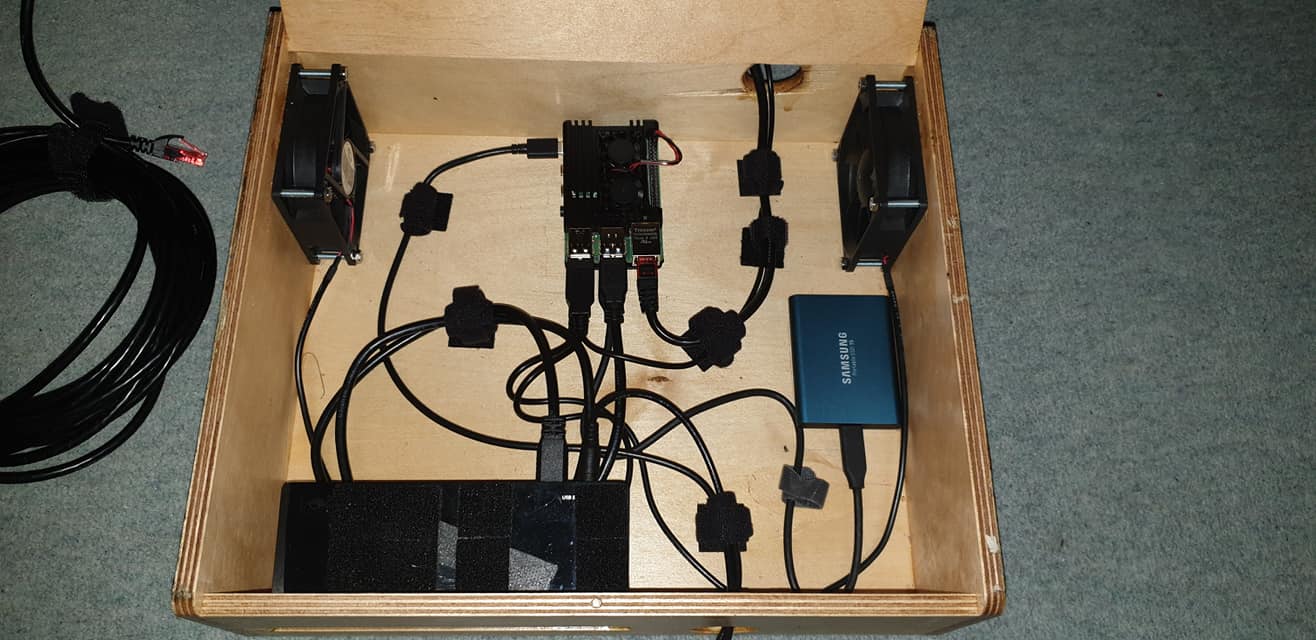INDI Library v2.0.7 is Released (01 Apr 2024)
Bi-monthly release with minor bug fixes and improvements
USB 3.0 ports on Pi4-4GB
- Markus Wildi
-

- Offline
- Senior Member
-

- Posts: 59
- Thank you received: 19
Replied by Markus Wildi on topic USB 3.0 ports on Pi4-4GB
may be or not related to the original hotspot hang description I experienced a complete failure of the USB subsystem on the raspberry Pi 4, 4 GB RAM , raspberry Pi power supply, sometimes after 30 minutes, sometimes several hours after boot:
[Sat Feb 8 01:36:23 2020] xhci_hcd 0000:01:00.0: xHCI host not responding to stop endpoint command.
[Sat Feb 8 01:36:23 2020] xhci_hcd 0000:01:00.0: Host halt failed, -110
[Sat Feb 8 01:36:23 2020] xhci_hcd 0000:01:00.0: xHCI host controller not responding, assume dead
[Sat Feb 8 01:36:23 2020] xhci_hcd 0000:01:00.0: HC died; cleaning up
[Sat Feb 8 01:36:23 2020] usb 1-1: USB disconnect, device number 2
[Sat Feb 8 01:36:23 2020] usb 1-1.2: USB disconnect, device number 3
[Sat Feb 8 01:36:23 2020] usb 1-1.2.1: USB disconnect, device number 4
[Sat Feb 8 01:36:23 2020] ftdi_sio ttyUSB0: FTDI USB Serial Device converter now disconnected from ttyUSB0
[Sat Feb 8 01:36:23 2020] ftdi_sio 1-1.2.1:1.0: device disconnected
[Sat Feb 8 01:36:23 2020] usb 2-2: USB disconnect, device number 2
[Sat Feb 8 01:36:23 2020] usb 2-2.4: USB disconnect, device number 3I found two reports [RPi4 4GB] xHCI host controller not responding, assume dead , Issues since kernel got updated to 4.19.93 . Without solving the underlying problem both recommended to increase in /boot/config.txt the value of the parameter
over_voltage=2 # default 0, try 1 as wellHaving done that I rebooted and started INDI/EKOS with an ASI294MC@USB 3.0 and FTDI USB Serial Device@USB 2.0 ports (no powered USB hub). Then I set the camera to 1x1 binning and started a video. Within the last 23 hours the devices remained alive and the command shows:
vcgencmd measure_volts core
volt=0.9438VReasonably increasing the CPU voltage does no harm. May be you give it a try.
Kind regards, wildi
Update 2020-02-10: the video stream and hence the USB devices are still alive.
uname -a
Linux raspberrypi 4.19.97-v7l+ #1294 SMP Thu Jan 30 13:21:14 GMT 2020 armv7l GNU/Linux
cat /etc/os-release
PRETTY_NAME="Raspbian GNU/Linux 10 (buster)"
NAME="Raspbian GNU/Linux"
VERSION_ID="10"
VERSION="10 (buster)"
VERSION_CODENAME=buster
ID=raspbian
ID_LIKE=debian
HOME_URL="http://www.raspbian.org/"
SUPPORT_URL="http://www.raspbian.org/RaspbianForums"
BUG_REPORT_URL="http://www.raspbian.org/RaspbianBugs"Please Log in or Create an account to join the conversation.
Replied by Giles on topic USB 3.0 ports on Pi4-4GB
Please Log in or Create an account to join the conversation.
Replied by Doug S on topic USB 3.0 ports on Pi4-4GB
Please Log in or Create an account to join the conversation.
Replied by Doug S on topic USB 3.0 ports on Pi4-4GB
Please Log in or Create an account to join the conversation.
Replied by Doug S on topic USB 3.0 ports on Pi4-4GB
I've found a few complaints in the Raspberry forum related to Pi4 USB3 and 2.4Ghz wifi interference. As a test, I wrapped my USB3 cable in tinfoil. No difference. I have an isolated 3amp Pi4 PS. I power the USB3 hub from a 10amp PS via PPB before booting the Pi4. I've removed a USB3 SSD out of the config for now. It mounts, but will also freeze the infrastructure network either immediately, or within 30 seconds of mounting. I've got only one USB3 cable (from the powered hub) connected to the Pi4. Everything else is in the powered USB3 hub. Plenty of power to the hub. The cable from Pi4 to hub is a USB3 B to A cable. I'm not quite convinced that USB3 is stable on Pi4. The need to first connect to USB2, then move to USB3 is a strong hint....but of what? If the issue is power related, it's hard to imagine (PPB shows good voltage and low current draw). FWIW, the SSD hangs the network regardless of whether it's plugged into the powered hub or directly from the Pi4's USB3 port. So, it's out for now while I try to understand what's going on with the USB3 hub/Pi4 cable.
While I have a startup strategy that can be infrastructure network stable, it's definitely not ideal. I'd like to be able to boot and have access to the infrastructure network without having to move cables. I'd also like to use my SSD. I'm running out of ideas. Comments?
Please Log in or Create an account to join the conversation.
- Steve Crossman
-

- Offline
- Premium Member
-

- Posts: 85
- Thank you received: 9
Replied by Steve Crossman on topic USB 3.0 ports on Pi4-4GB
Please Log in or Create an account to join the conversation.
- Jasem Mutlaq
-

- Away
- Administrator
-

Replied by Jasem Mutlaq on topic USB 3.0 ports on Pi4-4GB
Please Log in or Create an account to join the conversation.
- Jarno Paananen
-

- Offline
- Elite Member
-

- Posts: 474
- Thank you received: 168
Replied by Jarno Paananen on topic USB 3.0 ports on Pi4-4GB
BCM2711 detected
BOOTLOADER: up-to-date
CURRENT: Fri 17 Jan 2020 01:44:13 PM UTC (1579268653)
LATEST: Tue 10 Sep 2019 10:41:50 AM UTC (1568112110)
VL805: up-to-date
CURRENT: 000137ad
LATEST: 000137adPlease Log in or Create an account to join the conversation.
Replied by Doug S on topic USB 3.0 ports on Pi4-4GB
Please Log in or Create an account to join the conversation.
Replied by Giles on topic USB 3.0 ports on Pi4-4GB
Look at this link for how to change to beta track: www.raspberrypi.org/documentation/hardwa...errypi/booteeprom.md
my advice, go with critical updaates first, if problem persists, review changelogs for beta and switch to beta if something looks like it may apply to you.
Take care with this, be prepared to maybe have to use the recovery image if something bricks your Pi4.
Please Log in or Create an account to join the conversation.
Replied by Michael on topic USB 3.0 ports on Pi4-4GB
I am about to put me RBPi3 out to pasture... no updates here recently. So has this issue been positively resolved?
Thanks
Please Log in or Create an account to join the conversation.
Replied by Doug S on topic USB 3.0 ports on Pi4-4GB
In a nutshell, RF interference between USB3 and 2.4Ghz wireless can not be overcome. If you intend to use USB3, you need to consider either a hardwire (cabled) ethernet, 5Ghz wireless, or blind hotspot (no internet) mode. The other suggestions in this thread were interesting and helpful, but not sufficient. In my case, I went cabled ethernet and my Pi4-4GB has been rock solid ever since. Others have had good success with 5GHz wireless. Clear Skies, Doug
Please Log in or Create an account to join the conversation.