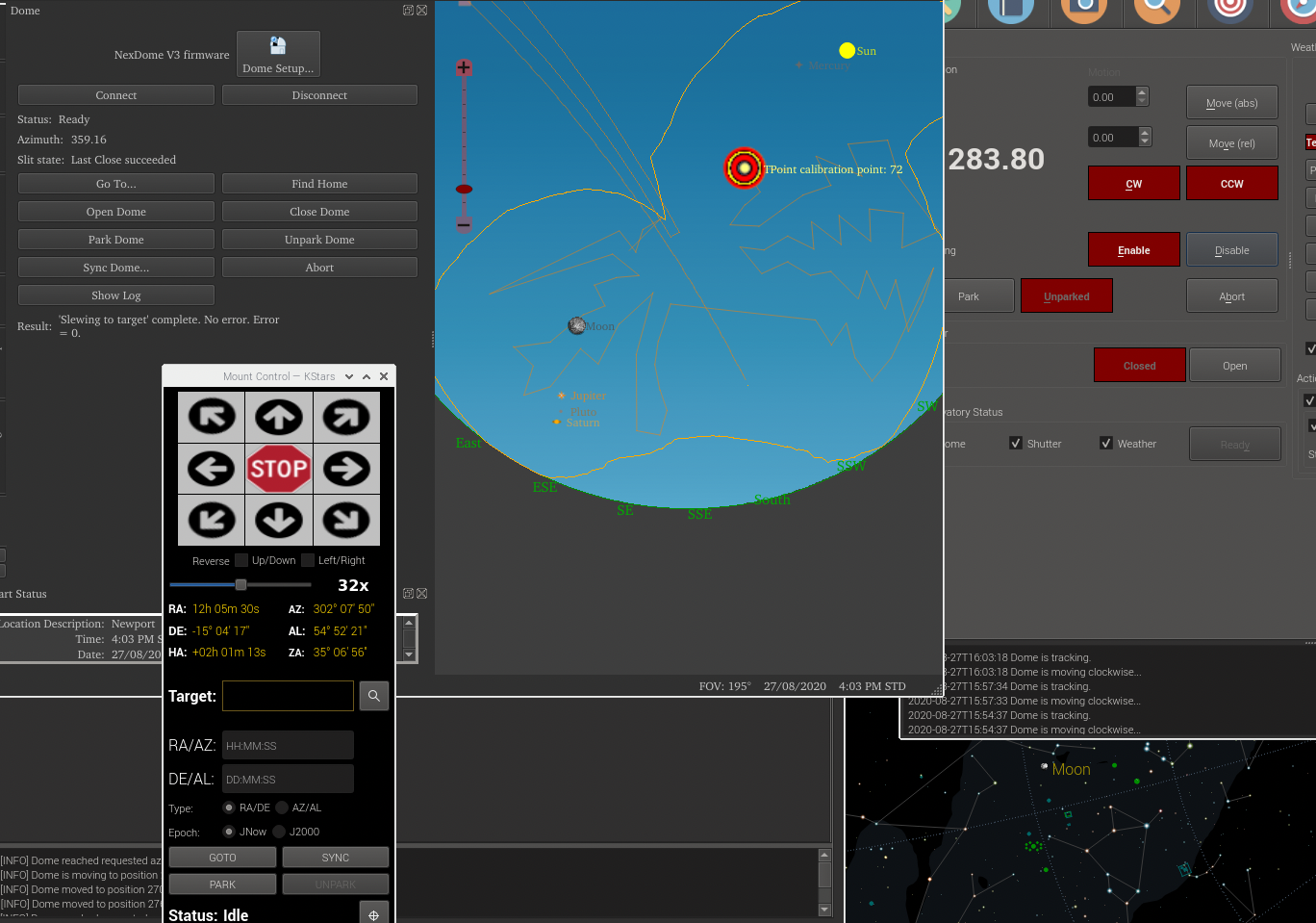INDI Library v2.0.7 is Released (01 Apr 2024)
Bi-monthly release with minor bug fixes and improvements
Problem syncing a dome to a scope (MaxDome II INDI driver indi_maxdomeii)
- Jarno Paananen
-

- Offline
- Elite Member
-

- Posts: 474
- Thank you received: 168
Replied by Jarno Paananen on topic Problem syncing a dome to a scope (MaxDome II INDI driver indi_maxdomeii)
First I pointed the OTA at north-ish horizon on both pier sides and adjusted OTA offset and W/E displacement until the dome opening was centered on both sides. Then I pointed the OTA at east horizon and adjusted N/S displacement until the OTA was again centered in the opening. At this point only the up/down displacement was left and I adjusted that by pointing the OTA at around 45 degree angle south-east and again adjusted until OTA was centered. After this I haven't had issues pointing anywhere in the sky, including zenith.
Please Log in or Create an account to join the conversation.
- Jarno Paananen
-

- Offline
- Elite Member
-

- Posts: 474
- Thank you received: 168
Replied by Jarno Paananen on topic Problem syncing a dome to a scope (MaxDome II INDI driver indi_maxdomeii)
My equipment is in the signature, dome syncing parameters are:
Dome radius 1.0m
Shutter width 0.6m
N displacement 0.04m
E displacement 0.0m
Up displacement 0.2m
OTA offset 0.33m
Auto sync threshold 3 degrees
Please Log in or Create an account to join the conversation.
- Ferran Casarramona
-

- Offline
- Senior Member
-

- Posts: 79
- Thank you received: 25
Replied by Ferran Casarramona on topic Problem syncing a dome to a scope (MaxDome II INDI driver indi_maxdomeii)
I programmed the dome sync routine quite a time ago, so may be there are some hidden bug already there.
Calculating dome position is a bit tricky, and the smaller is the dome, the more sensible are to the input parameters.
I wrote a Spreadsheet to debug the calculations. You can make a copy and play with it to see how parameters affects the outcome:
docs.google.com/spreadsheets/d/1FWN0S7kG...HIo/edit?usp=sharing
You can enter the values in blue cells, and output are in the orange cells.
You enter your telescope parameters, and your latitude. Also enter target declination and target hour angle (angular distance to the meridian, in hours).
I already put your parameters in the blue cells, when your telescope is parked (Dec = 90, HA = 6 hours), the counter weight is in the lowest position, and the tube points to north.
In that case, SpreadSheet calculates a target Azimuth for the Dome of 356,8. If you set the East disp. to 0, the the target Azimuth is 360 as expected. Any change in the OTA parameter, didn't change target Azimuth.
May be your telescope is just a bit of north(?)
The side of the pier is determined bay the sign of the OTA parameter (+ is west, - is east)
Please Log in or Create an account to join the conversation.
- Jean-Claude JESIOR
-
 Topic Author
Topic Author
- Offline
- Elite Member
-

- Posts: 209
- Thank you received: 33
Replied by Jean-Claude JESIOR on topic Problem syncing a dome to a scope (MaxDome II INDI driver indi_maxdomeii)
I followed very carefully your procedure without success.
I thought that maybe a careful polar alignment of the scope is a requisite to a successful slaving.
My polar alignments have always been sloppy and I'm waiting clear skies to do a better one.
This idea is reinforced by the remark of fcasarra : "May be your telescope is just a bit of north(?)"
fcasarra said "sign of the OTA parameter (+ is west, - is east)"
As I understand it the OTA offset is defined as the distance between the intersection of the RA and DEC axis and the scope optical center : it should not have a sign + or -
I am wrong ?
Please Log in or Create an account to join the conversation.
- Chris Rowland
-

- Offline
- Platinum Member
-

- Posts: 554
- Thank you received: 138
Replied by Chris Rowland on topic Problem syncing a dome to a scope (MaxDome II INDI driver indi_maxdomeii)
The OTA offset and the pier side are connected and if the pier side is incorrect this can be compensated for by changing the sign of the OTA offset. One way this could happen is in the Southern hemisphere where the dome is upside down.
Please Log in or Create an account to join the conversation.
- Chris Rowland
-

- Offline
- Platinum Member
-

- Posts: 554
- Thank you received: 138
Replied by Chris Rowland on topic Problem syncing a dome to a scope (MaxDome II INDI driver indi_maxdomeii)
- Make sure that the dome azimuth movement and position are correct and repeatable. If the azimuth is incorrect or not repeatable you will never get a good sync. Good means to withing a couple of degrees.
- Align the mount. For a celestron GEM that's polar aligned a quick align should be good enough but once again you can't get a good sync without a good alignment. Within a degree should do.
- Set the dome radius to a sensible value, Do not change it again.
- Set the mount to hour angle 6h, declination 90. This is the Align position, looking at the pole with the counterweight shaft down. In this position the OTA offset will have no effect on the dome azimuth, not will the NS position of the mount.
- Adjust the mount EW offset until the scope is looking through the centre of the dome slit.
- Move the mount so the counterweight shaft is horizontal and the OTA is looking at the Southern horizon. In this position the main things that affect where the dome needs to be are the EW mount offset and the OTA offset. We have already set the EW offse so set the OTA offset. Try this with the mount on both side of the meridian and iterate as required to get the scope able to see out in both cases.
- set the scope so it is looking at the East or west horizon, this should be with the dec counterweight shaft pointing down. Adjust the Ns offset so the OTA can see out. Do this both looking East and West.
I'm not sure how to manage the up/down offset but maybe adjusting things with the mount pointing at an altitude of about 60 degrees would do this.
The important thing is to only adjust a parameter when you are in a position where it has a big effect.
Hope this helps.
Please Log in or Create an account to join the conversation.
- Jean-Claude JESIOR
-
 Topic Author
Topic Author
- Offline
- Elite Member
-

- Posts: 209
- Thank you received: 33
Replied by Jean-Claude JESIOR on topic Problem syncing a dome to a scope (MaxDome II INDI driver indi_maxdomeii)
Thanks for sharing the spreadsheet .
I'll play with it to-morrow and I'll keep you informed
Please Log in or Create an account to join the conversation.
- Ferran Casarramona
-

- Offline
- Senior Member
-

- Posts: 79
- Thank you received: 25
Replied by Ferran Casarramona on topic Problem syncing a dome to a scope (MaxDome II INDI driver indi_maxdomeii)
In INDI, OTA is always positive.
Please Log in or Create an account to join the conversation.
- Jean-Claude JESIOR
-
 Topic Author
Topic Author
- Offline
- Elite Member
-

- Posts: 209
- Thank you received: 33
Replied by Jean-Claude JESIOR on topic Problem syncing a dome to a scope (MaxDome II INDI driver indi_maxdomeii)
I’m not very good with this kind of exercise but autoguiding does miracles.
Once the polar alignment was better, I followed the process provided by Chris ROWLAND above to set the dome parameters … and the dome synced perfectly with the scope in all directions !
I improved also the park azimuth of the dome which was some degrees off.
Thanks to jpaana, Ferran and Chris for their help.
Please Log in or Create an account to join the conversation.
- Paul Muller
-

- Offline
- Elite Member
-

- Posts: 183
- Thank you received: 23
Replied by Paul Muller on topic Problem syncing a dome to a scope (MaxDome II INDI driver indi_maxdomeii)
I will try at @chris-rowland suggestions to make sure I'm not misunderstood how INDI's dome module differs from TheSkyX. There's only one other thing that I think that could be confusing things and that is that the Paramount driver might be reporting detail that is causing the problem eg: due to pier side calculations.
I'm Southern Hemisphere just in case that means I need to sue different witchcraft - the documentation around this stuff isn't exactly clear or that easy to find!
Please Log in or Create an account to join the conversation.
- Paul Muller
-

- Offline
- Elite Member
-

- Posts: 183
- Thank you received: 23
Replied by Paul Muller on topic Problem syncing a dome to a scope (MaxDome II INDI driver indi_maxdomeii)
Note I'm at -37'
Offset settings are:
- Radius - 1.0
- E/W - 0.0
- N/S - 0.1 (slightly north)
Up/Down (Z) - -0.12
These I take to be relative to the pivot points for the intersection of the RA/Dec axis with the OTA Offset measuring how far away from that pivot point the optical centre of the OTA is.
Attached is a screen shot of one example of a significant difference.
Please Log in or Create an account to join the conversation.
- Chris Rowland
-

- Offline
- Platinum Member
-

- Posts: 554
- Thank you received: 138
Replied by Chris Rowland on topic Problem syncing a dome to a scope (MaxDome II INDI driver indi_maxdomeii)
Your offsets do not mention the OTA offset, just the position of the mount reference relative to the dome centre. If you are using a GEM and the OTA offset is not set correctly then your dome position will be incorrect.
The mount reference point is as you suggest the intersection of the hour angle and declination axes.
The OTA offset is the distance along the declination axis from the mount reference to the centre of the telescope, This, with the other mount offsets and the current Ra and Dec defines the line along which the telescope needs to be looking.
Here is a list of tests of dome synchronisation that may help in diagnosing the problem. In all cases what is needed is the mount OTA position and look direction, where the dome azimuth actually is and where you would expect the dome azimuth to be.
0. Check that the dome azimuth positions are correct and reproducible. Azm 0 should be N, 90 should be E, 180: S and 270: W.
1. Mount at Ha 6 dec 90 (-90 in the S). The OTA should be above the mount, looking at the pole, with the counterweight shaft straight down. In this position the OTA offset should not matter and the main control over the dome position is the EW offset.
2. Mount at Ha 0, Dec so it is looking at the horizon. In this position the OTA is to one side of the mount, with the counterweight shaft horizontal. The pier side will dictate if the OTA is East or West of the mount. In this position the main control is the OTA offset.
3. Mount with an Ha of +6h or -6h and Dec 0. In this position the OTA is looking East or West with the counterweight shaft straight down. The main control is the NS offset.
I suggested setting the OTA offset to a negative value. This is because it could compensate for errors in the dome position caused by the pier side being incorrect or problems with the algorithm in the southern hemisphere. If it can't be set negative then it would be worth allowing this in the dome settings.
Hope this helps. It needs a methodical approach where positions are chosen that isolate a single mount parameter, both for set up and diagnosis. Anecdotes and pictures at random positions don't help much.
Please Log in or Create an account to join the conversation.