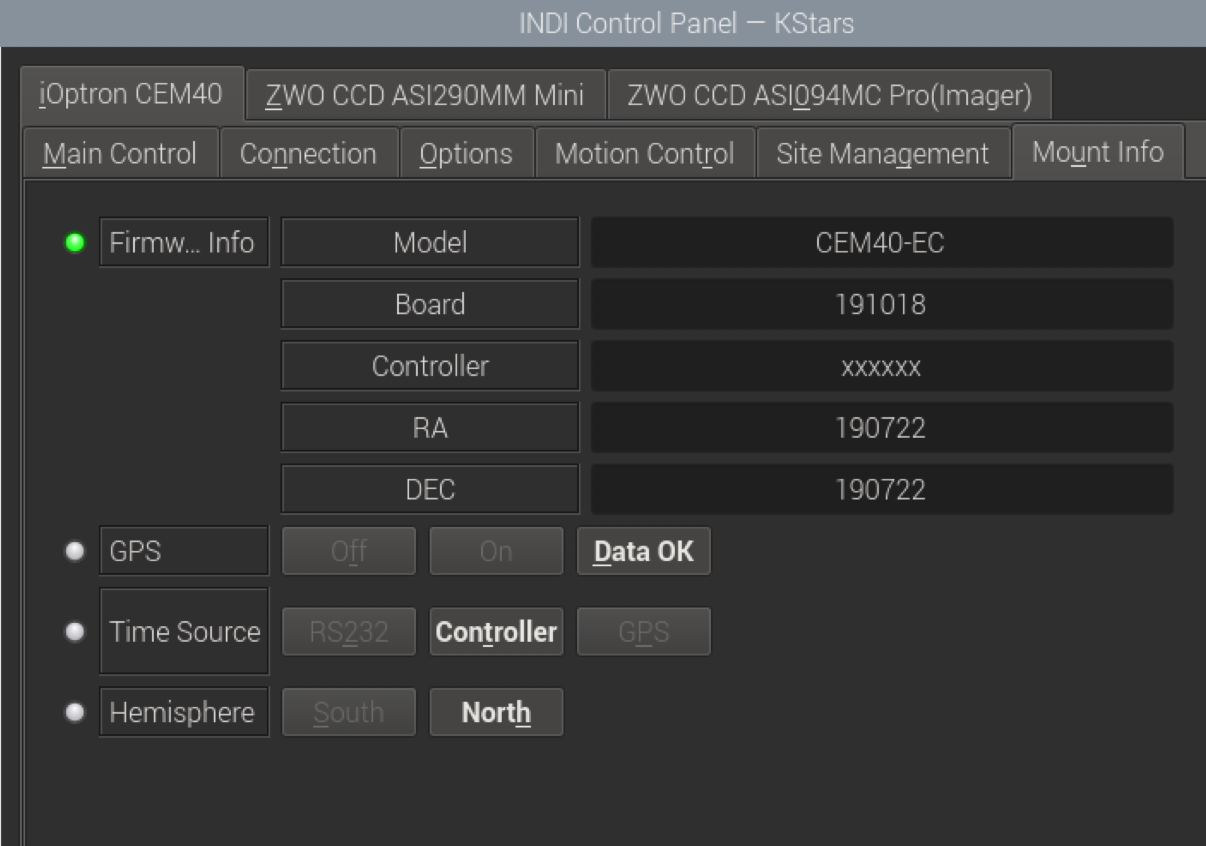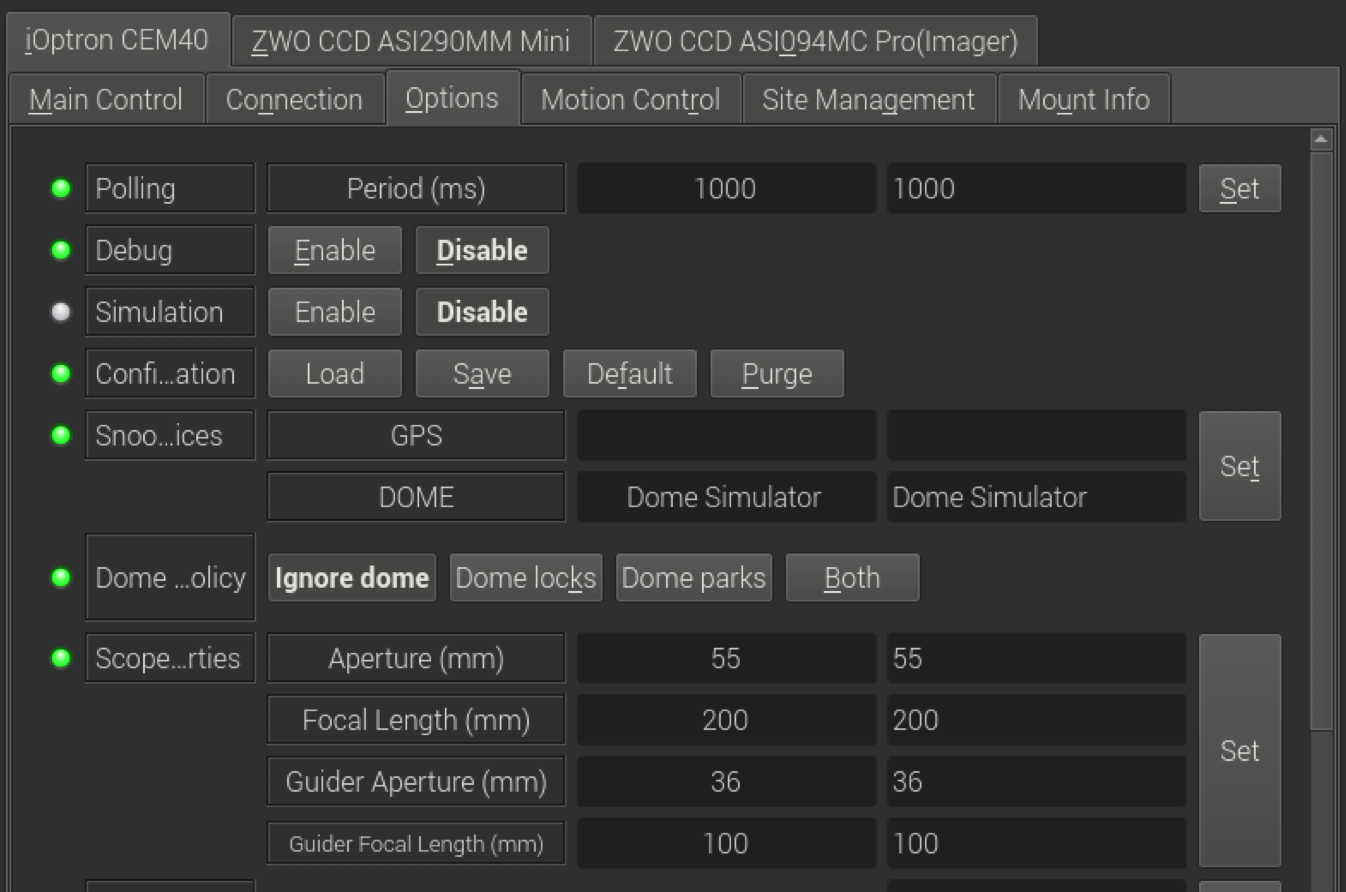×
INDI Library v2.0.7 is Released (01 Apr 2024)
Bi-monthly release with minor bug fixes and improvements
Configure INDI driver (iOptron) to use GPS
- Scott Denning
-
 Topic Author
Topic Author
- Offline
- Elite Member
-

- Posts: 300
- Thank you received: 57
Configure INDI driver (iOptron) to use GPS was created by Scott Denning
I'm struggling to get iOptron driver to recognize GPS source attached to my mount.
I've attached screen shots of Options and Mount Info panes of the INDI control panel for the (connected) mount. The GPS dongle had signal and the driver seems to recognize this "Data OK," but it still wouldn't correctly set either the location or the time. I was able to do it manually, but this is frustrating.
Perhaps I'm supposed to enter something clever in the "GPS" box on the "Options" tab, but I don't know what that is! I've tried typing Mount, and GPS, and Dongle but I don't know what INDI wants in there.
In summer I image at a remote mountain sites without main power or any kind of internet, so when I have trouble it's hard to research why!
Would very much appreciate your advice!
I've attached screen shots of Options and Mount Info panes of the INDI control panel for the (connected) mount. The GPS dongle had signal and the driver seems to recognize this "Data OK," but it still wouldn't correctly set either the location or the time. I was able to do it manually, but this is frustrating.
Perhaps I'm supposed to enter something clever in the "GPS" box on the "Options" tab, but I don't know what that is! I've tried typing Mount, and GPS, and Dongle but I don't know what INDI wants in there.
In summer I image at a remote mountain sites without main power or any kind of internet, so when I have trouble it's hard to research why!
Would very much appreciate your advice!
3 years 8 months ago
#57234
Please Log in or Create an account to join the conversation.
- Scott Denning
-
 Topic Author
Topic Author
- Offline
- Elite Member
-

- Posts: 300
- Thank you received: 57
Replied by Scott Denning on topic Configure INDI driver (iOptron) to use GPS
Also, I remember seeing a toggle for "GPS updates KStars" someplace, but I can't find that now either.
3 years 8 months ago
#57235
Please Log in or Create an account to join the conversation.
- Jasem Mutlaq
-

- Online
- Administrator
-

Replied by Jasem Mutlaq on topic Configure INDI driver (iOptron) to use GPS
IIRC, you need to set in your handset that the GPS is the Time Source and it would be reflected in the driver. So Ekos does not see GPS separately, but the time/location coming from the mount as GPS ones. Select "Mount update KStars" and you should be good.
The following user(s) said Thank You: Craig
3 years 8 months ago
#57275
Please Log in or Create an account to join the conversation.
- Wouter van Reeven
-

- Offline
- Supernova Explorer
-

- Posts: 1957
- Thank you received: 420
Replied by Wouter van Reeven on topic Configure INDI driver (iOptron) to use GPS
Jasem is right. This is what I do with my girlfriend's GEM45 mount.
3 years 8 months ago
#57278
Please Log in or Create an account to join the conversation.
- Scott Denning
-
 Topic Author
Topic Author
- Offline
- Elite Member
-

- Posts: 300
- Thank you received: 57
Replied by Scott Denning on topic Configure INDI driver (iOptron) to use GPS
Thank you very much for your help with this.
So I guess the handset has to be connected for the mount to recognize the iOptron GPS dongle? (They are plugged into separate physical ports)
I have not previously used the handset with KStars/Ekos because I thought the mount model in the handset would conflict with that in Kstars/Ekos
So I guess the handset has to be connected for the mount to recognize the iOptron GPS dongle? (They are plugged into separate physical ports)
I have not previously used the handset with KStars/Ekos because I thought the mount model in the handset would conflict with that in Kstars/Ekos
3 years 8 months ago
#57294
Please Log in or Create an account to join the conversation.
- Wouter van Reeven
-

- Offline
- Supernova Explorer
-

- Posts: 1957
- Thank you received: 420
Replied by Wouter van Reeven on topic Configure INDI driver (iOptron) to use GPS
I don 't know about the CEM40 but the GEM45 can be connected to a computer with a USB cable without the need to connect the hand controller. For the latest KStars/Ekos/INDI we needed to update the firmware of the mount and while we were at that, we also updated the firmware of the hand controller. Once that is done, the GPS module is NOT visible to Ekos. But, as Jasem already explained, by simply selecting Mount Updates KStars swith both Time and Location selected we see that KStars uses the GPS location and time. The system time does not get updated though.
HTH, Wouter
HTH, Wouter
The following user(s) said Thank You: Craig
Please Log in or Create an account to join the conversation.
- Scott Denning
-
 Topic Author
Topic Author
- Offline
- Elite Member
-

- Posts: 300
- Thank you received: 57
Replied by Scott Denning on topic Configure INDI driver (iOptron) to use GPS
Thank you Wouter. I will continue to use the mount without the handset plugged in and will try the "Mount updates Kstars" -> time+location in settings.
Very helpful indeed!
Very helpful indeed!
3 years 8 months ago
#57299
Please Log in or Create an account to join the conversation.
- Åke Liljenberg
-

- Offline
- Senior Member
-

- Posts: 62
- Thank you received: 1
Replied by Åke Liljenberg on topic Configure INDI driver (iOptron) to use GPS
Hi guys,
I'm thinking of buying a CEM40. Do I need to buy the hand controller also or can I get everything to work without it? I'd like to avoid the cost of a hand controller if possible.
Cheers,
// Åke
I'm thinking of buying a CEM40. Do I need to buy the hand controller also or can I get everything to work without it? I'd like to avoid the cost of a hand controller if possible.
Cheers,
// Åke
3 years 1 month ago
#68654
Please Log in or Create an account to join the conversation.
- Wouter van Reeven
-

- Offline
- Supernova Explorer
-

- Posts: 1957
- Thank you received: 420
Replied by Wouter van Reeven on topic Configure INDI driver (iOptron) to use GPS
Perhaps this question should be asked in a new thread since it is not GPS related. In any case, the iOptron mounts work with INDI without the need for a hand controller. Having a hand controller may be useful for setting meridian flip limits though.
Please Log in or Create an account to join the conversation.
Replied by Spartacus on topic Configure INDI driver (iOptron) to use GPS
Hi Ake
I am pretty sure that the hand controller is not an option to exclude when buying a CEM40. Unlike something like a Astro-Physics mount where you can specify the mount without the HC. So there are no savings to be had. I think that there is a process of setting the zero point where the HC is used and this is quite important in the initial setting up of the mount. I am not an expert but am currently waiting on delivery of mt CEM40 so have done a bit of research. No practical experience yet though.
Good luck
Mike
I am pretty sure that the hand controller is not an option to exclude when buying a CEM40. Unlike something like a Astro-Physics mount where you can specify the mount without the HC. So there are no savings to be had. I think that there is a process of setting the zero point where the HC is used and this is quite important in the initial setting up of the mount. I am not an expert but am currently waiting on delivery of mt CEM40 so have done a bit of research. No practical experience yet though.
Good luck
Mike
The following user(s) said Thank You: Åke Liljenberg
3 years 1 month ago
#68675
Please Log in or Create an account to join the conversation.
- Gonzothegreat
-

- Offline
- Moderator
-

- Posts: 2255
- Thank you received: 223
Replied by Gonzothegreat on topic Configure INDI driver (iOptron) to use GPS
Not all iOptrons mount works without the hand controller, for example the CEM25 series requires to have it connected. Not sure if the CEM26 new series is the same though.
3 years 1 month ago
#68676
Please Log in or Create an account to join the conversation.
Time to create page: 0.512 seconds
© 2003-2022 by INDI Library. All rights reserved.