INDI Library v2.0.7 is Released (01 Apr 2024)
Bi-monthly release with minor bug fixes and improvements
How to set up Ekos for 2 scopes and 2 cameras on the same mount
- Wim van Berlo
-
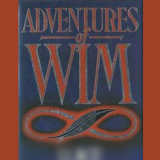
- Offline
- Premium Member
-

- Posts: 126
- Thank you received: 16
Replied by Wim van Berlo on topic How to set up Ekos for 2 scopes and 2 cameras on the same mount
Indi on multiple devices
When you run RPi 2, that does not have the mount connected to it, you use the procedure described in the link. Otherwise, you have everything on the same RPi.
Run ekos for scope/camera 1 on RPi 1, and for scope/camera 2 on RPi 2. Two instances of Ekos, but you only use one at a time of course.
Please Log in or Create an account to join the conversation.
- Magnus Larsson
-
 Topic Author
Topic Author
- Offline
- Platinum Member
-

- Posts: 643
- Thank you received: 62
Replied by Magnus Larsson on topic How to set up Ekos for 2 scopes and 2 cameras on the same mount
Thanks! This works nicely this far. And I realized I set the camera in the Capture module, meaning that each job has a dedicated camera, and now it switches nicely between them! SO far so godd!!
Only problem left is the focuser. How do I make sure the correct camera/focuser combination is used in the Focuser module? States differently: how do the Focuser modul know which camera and which focuser to use?
Connected to that: both focusers are now called Moonlight. How can I give them different names?
Magnus
Please Log in or Create an account to join the conversation.
- Wouter van Reeven
-

- Offline
- Supernova Explorer
-

- Posts: 1957
- Thank you received: 420
Replied by Wouter van Reeven on topic How to set up Ekos for 2 scopes and 2 cameras on the same mount
Please Log in or Create an account to join the conversation.
- Magnus Larsson
-
 Topic Author
Topic Author
- Offline
- Platinum Member
-

- Posts: 643
- Thank you received: 62
Replied by Magnus Larsson on topic How to set up Ekos for 2 scopes and 2 cameras on the same mount
Yes, my plan is to use one camera at the time.... then dithering would work, right?
But I need to solve the focuser issue - how to make sure the right camera and right focuser do the focusing... I don't get that.
Magnus
Please Log in or Create an account to join the conversation.
- Wouter van Reeven
-

- Offline
- Supernova Explorer
-

- Posts: 1957
- Thank you received: 420
Replied by Wouter van Reeven on topic How to set up Ekos for 2 scopes and 2 cameras on the same mount
Regarding the focuser issue: how about creating aliases and using those? If you search on this forum then you should find several posts in which Jasem explains how to do that.
Please Log in or Create an account to join the conversation.
- Magnus Larsson
-
 Topic Author
Topic Author
- Offline
- Platinum Member
-

- Posts: 643
- Thank you received: 62
Replied by Magnus Larsson on topic How to set up Ekos for 2 scopes and 2 cameras on the same mount
Yes, I'll solve that, creating aliases (I guess).
But then: maybe not a problem and I haven't tested it, but how would the focuser module know which camera to focus with at a particular time, and even more, which focuser? I realize that the capture sequence specifies the camera - is that "carried over" to the focuser, or does the focuser use the last camera used (in which case it will be the wrong camera when shifting)? But nowhere do I specify which focuser is to be linked to which camera....?
Magnus
Please Log in or Create an account to join the conversation.
- Wim van Berlo
-
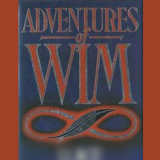
- Offline
- Premium Member
-

- Posts: 126
- Thank you received: 16
Replied by Wim van Berlo on topic How to set up Ekos for 2 scopes and 2 cameras on the same mount
I believe (but am not sure) that the combination of port mapping/binding and aliases solves your problem.
Please Log in or Create an account to join the conversation.
- Magnus Larsson
-
 Topic Author
Topic Author
- Offline
- Platinum Member
-

- Posts: 643
- Thank you received: 62
Replied by Magnus Larsson on topic How to set up Ekos for 2 scopes and 2 cameras on the same mount
Thanks for you advice.
But...
First, the persistent port mapping: It turns out my two Moonlight controllers (MyFocuserPro, actually, version 1, but running on the Moonlight protocol) has exactly the same serial header:
udevadm info -a -n /dev/ttyUSB0 | grep '{serial}' | head -n1
ATTRS{serial}=="0000000A0005"
and
udevadm info -a -n /dev/ttyUSB1 | grep '{serial}' | head -n1
ATTRS{serial}=="0000000A0005"
So how can I do a persistant port mapping now.....?
Secondly, I still do not see how this solves the Ekos challenge of Focuser module knowing which of them to use. All the cases I have seen here, only use one focuser, but someone must use two.....? (there was a discussion of N-camera setup in an earlier thread but as I saw it, no real solution)
Magnus
Please Log in or Create an account to join the conversation.
Replied by Andrew on topic How to set up Ekos for 2 scopes and 2 cameras on the same mount
I'm not an expert with the scheduler. But I believe when creating jobs you can choose a specific equipment profile for it. So I would try creating separate profiles for scope 1 and scope 2 and assign them to their respective jobs in the queue.
You will still have to resolve the identity of your moonlight focusers. But one trick may involve using the Custom Drivers feature under Tools>Devices to create a uniquely named driver for the second scope. You should then be able to save its own configuration, such as unique serial port mapping for the custom INDI Driver.
I think it is doable. At least when not used at the same time.
Please Log in or Create an account to join the conversation.
- Magnus Larsson
-
 Topic Author
Topic Author
- Offline
- Platinum Member
-

- Posts: 643
- Thank you received: 62
Replied by Magnus Larsson on topic How to set up Ekos for 2 scopes and 2 cameras on the same mount
Thanks! That makes sense. The profiles then would only include one camera and one focuser, so matching focuser and camera would be solved
Remains then how to persistently match focusers to drivers - when their serial headers are identical... hrm... work around that?
Magnus
Please Log in or Create an account to join the conversation.
Replied by Andrew on topic How to set up Ekos for 2 scopes and 2 cameras on the same mount
I expect they do, but it's not a guarantee if they made revisions.
Please Log in or Create an account to join the conversation.
- Magnus Larsson
-
 Topic Author
Topic Author
- Offline
- Platinum Member
-

- Posts: 643
- Thank you received: 62
Replied by Magnus Larsson on topic How to set up Ekos for 2 scopes and 2 cameras on the same mount
Well, I was not thinking straight here....
The two focuser controllers: they have the same vendor ID and serial header, to the best of my knowledge. I can this far find nothing to persistently differentiate them.
However, this is only an issue if they are connected to the SAME R-Pi. When I connect them each to a different R-Pi, that is no longer an issue.
So now I have a functional setup (I think) for two scopes, two cameras and two focusers. Camera 2 + Focuser 2 connected to a separate R-Pi (R-Pi 2), drivers connect as remote device to Ekos running on R-Pi 1. I've created aliases so as to clearly differentiate the two Moonlites (now called SW_Moonlite and C8_Moonlite). I've created two profiles in Ekos on R-Pi 1, one for camera 1, focuser 1, guider and mount, and one for camera 2, focuser 2, guider and mount. Now I can choose which profile to use for a particular job in the Scheduler. This means that I now can set the scheduler to shift camera/scope in the middle of night, without me waking up. YES!
However, the only real reason I now have R-Pi, is to differentiate the two Moonlites (MyFocuserPro with Moonlite driver). It seems this far to work OK, but a bit "heavy" solution for differntiating them. So any idea on how to do it with only ONE R-Pi is still very welcome.
Final small issue: It was years since I started the indiserver manually. I guess I could insert a small command somewhere on R-Pi2 to just start the indiserver with the "C8 Moonlite", with indi_moonlite_driver, automatically on Boot and avoid the need to run Ekos and start it "manually". If anyone can advice me on that, I'd be even more happy than I am right now
Thanks for all assistance with this!
Magnus
Please Log in or Create an account to join the conversation.
