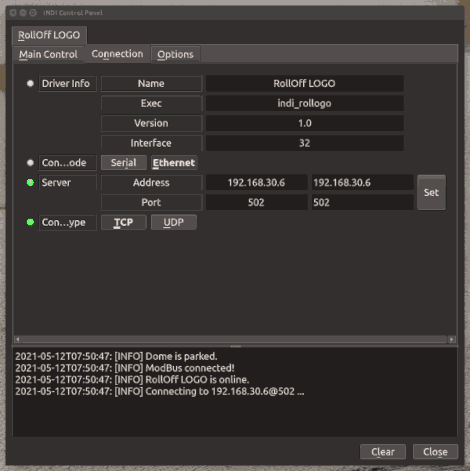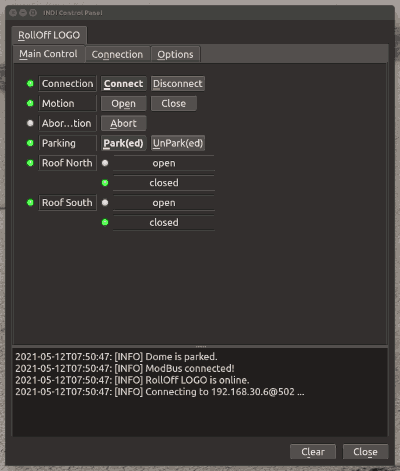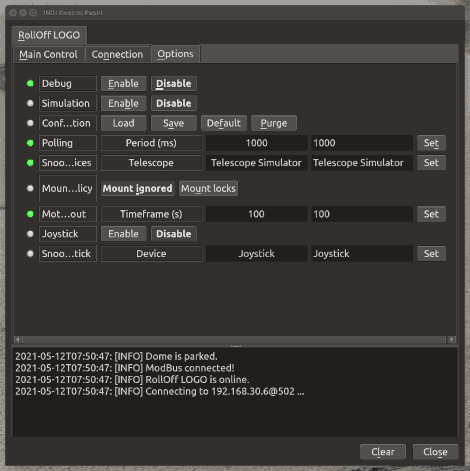INDI Library v2.0.7 is Released (01 Apr 2024)
Bi-monthly release with minor bug fixes and improvements
Remote Observatory with INDI/Ekos
- Ferrante Enriques
-

- Offline
- Elite Member
-

- Posts: 249
- Thank you received: 62
Replied by Ferrante Enriques on topic Remote Observatory with INDI/Ekos
Sometime you'll have to restart all devices if needed. Have you considered power hubs like Pegasus upb, ip controlled plug (eg EZoutlet) or observatory controllers like Lunatico Dragonfly?
Please Log in or Create an account to join the conversation.
- Nicholas Dahlke
-
 Topic Author
Topic Author
- Offline
- New Member
-

- Posts: 10
- Thank you received: 1
Replied by Nicholas Dahlke on topic Remote Observatory with INDI/Ekos
Please Log in or Create an account to join the conversation.
Replied by Grimaldi on topic Remote Observatory with INDI/Ekos
Use INDI/kstars/ekos on your local computer <---indi--> remote computer <-> Observatory
or use VNC or similar:
VNC client <---- pictures of desktop --> remote computer (with indi locally) <-> Observatory?
Please Log in or Create an account to join the conversation.
- Nicholas Dahlke
-
 Topic Author
Topic Author
- Offline
- New Member
-

- Posts: 10
- Thank you received: 1
Replied by Nicholas Dahlke on topic Remote Observatory with INDI/Ekos
Please Log in or Create an account to join the conversation.
- Ferrante Enriques
-

- Offline
- Elite Member
-

- Posts: 249
- Thank you received: 62
Replied by Ferrante Enriques on topic Remote Observatory with INDI/Ekos
So, when guiding, all pulses travel back and forth and tracking could be affected by high latency; when focusing all images have to be send to the client consuming bandwidth etc.
If it's a LAN or a fast internet connection first option could work just fine.
In a remote location where only satellite network works the only way is connecting through a remote session on a local computer.
I switched from first option to the second when I moved my telescope from a 100Mb/s observatory to a remote one where connection speed (shared!) is 3Mb/s at best.
Please Log in or Create an account to join the conversation.
- Ferran Casarramona
-

- Offline
- Senior Member
-

- Posts: 79
- Thank you received: 25
Replied by Ferran Casarramona on topic Remote Observatory with INDI/Ekos
Also, this allows you to connect from different locations/computers without having to install/configure Ekos in many computers.
On the other hand, the indi webserver option provides more security if multiple users have access to the telescope, avoiding any uauthorized user mess up the remote computer.
Take a look to Indihub (indihub.space) , and may give a try to taste what indi webserver can deliver.
Please Log in or Create an account to join the conversation.
- Toni Schriber
-

- Offline
- Elite Member
-

- Posts: 270
- Thank you received: 74
Replied by Toni Schriber on topic Remote Observatory with INDI/Ekos
A warm welcome to the INDI-Comunity from my side too!
I'm the responsible of the observatory of a grammar school in Switzerland about 15km from my home. Like you I wanted to be able to control all devices remotely trough the intra-/internet. I was using LINUX for more than 20 years and so I decided to deploy a LINUX-driven PC at the observatory. Four years ago I installed the KStars/EKOS/INDI-Combo and I never regretted it!
Perhaps the most interesting point for you is our twofold rolloff roof controlled by a Siemens LOGO for which I wrote a driver that works seamless with the INDILIB framework. Due to the lack of a good documentation I didn't yet publish it but the driver works very stable and reliable. It is using the 'modbus'-protocol to connect to the LOGO via 'ethernet' and control two relays (open roof / close roof) by internal flags. Additionally there are 4 switches checking the position of the two parts of the roof individually.
I think there should be no problem to adapt the driver for your needs. If you are interested I can push the programming code to my repository on GITHUB so you can check it.
By the way: We are using 'indi-web' to connect a KStars/EKOS-Client to the INDI-Server working on a NUC in the observatory. (The NUC and all the devices are always powered on.) This works outstanding well! There is only one drawback, when I'm working over the internet: If the connection is slow the internal guiding failes because there are time lags for the correcting pulses. Using the PHD2-server on the NUC however solves this problem. It would be nice if we had some sort of an "internal guiding server" in INDILIB communicating with an corresponding EKOS-client similar to PHD2.
Antonio
Attachments:
Please Log in or Create an account to join the conversation.
- Nicholas Dahlke
-
 Topic Author
Topic Author
- Offline
- New Member
-

- Posts: 10
- Thank you received: 1
Replied by Nicholas Dahlke on topic Remote Observatory with INDI/Ekos
Thank you very much for your response. I would really appreciate it if you could push the code to a Github Repository, that would be great. And also thanks for the tipp with the PHD2-Server, that could be really useful.
Please Log in or Create an account to join the conversation.
- Toni Schriber
-

- Offline
- Elite Member
-

- Posts: 270
- Thank you received: 74
Replied by Toni Schriber on topic Remote Observatory with INDI/Ekos
Please Log in or Create an account to join the conversation.
- Nicholas Dahlke
-
 Topic Author
Topic Author
- Offline
- New Member
-

- Posts: 10
- Thank you received: 1
Replied by Nicholas Dahlke on topic Remote Observatory with INDI/Ekos
Please Log in or Create an account to join the conversation.
- Nicholas Dahlke
-
 Topic Author
Topic Author
- Offline
- New Member
-

- Posts: 10
- Thank you received: 1
Replied by Nicholas Dahlke on topic Remote Observatory with INDI/Ekos
Please Log in or Create an account to join the conversation.
- Jasem Mutlaq
-

- Online
- Administrator
-

Replied by Jasem Mutlaq on topic Remote Observatory with INDI/Ekos
Please Log in or Create an account to join the conversation.