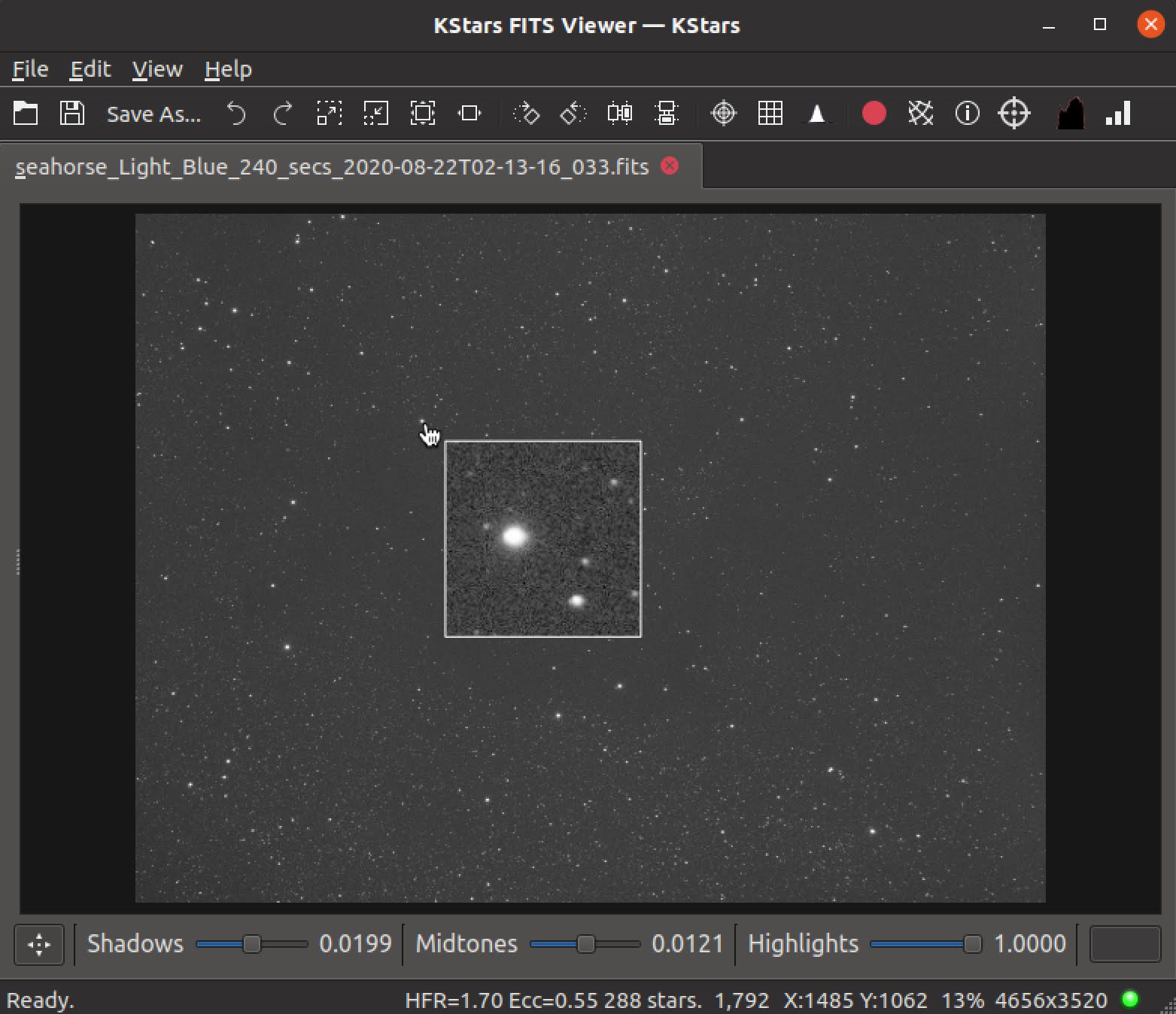I added a magnifying glass feature to the Fitsviewer, and to the various image windows (guide, focus, align) that use that code.
It is available in the latest source code and latest Ubuntu nightly.
It's currently fixed at a 8X magnification (compared to the currently displayed image's zoom.
It's activated by mousing over an image and pressing the control key--no need to click the mouse button.
Depressing control enables it, releasing control disables it. However, you may need to slightly move the mouse
to get it to react to pressing/releasing the control key. You can keep the control key pressed and move the mouse
around and thereby exploring with the magnifier.
There are no other controls yet, so it wouldn't be usable, e.g. on a table/phone.
Pressing the mouse and panning would have been an alternative way to activate this, that would be compatible with a table,
but it's currently used to move the image, e.g. if you have scroll bars (if the display space is smaller than the space the image
would fully occupy). How would you feel about switching that functionality to the magnifier?
We're still discussing the user interface, and of course input is welcome.
Hy