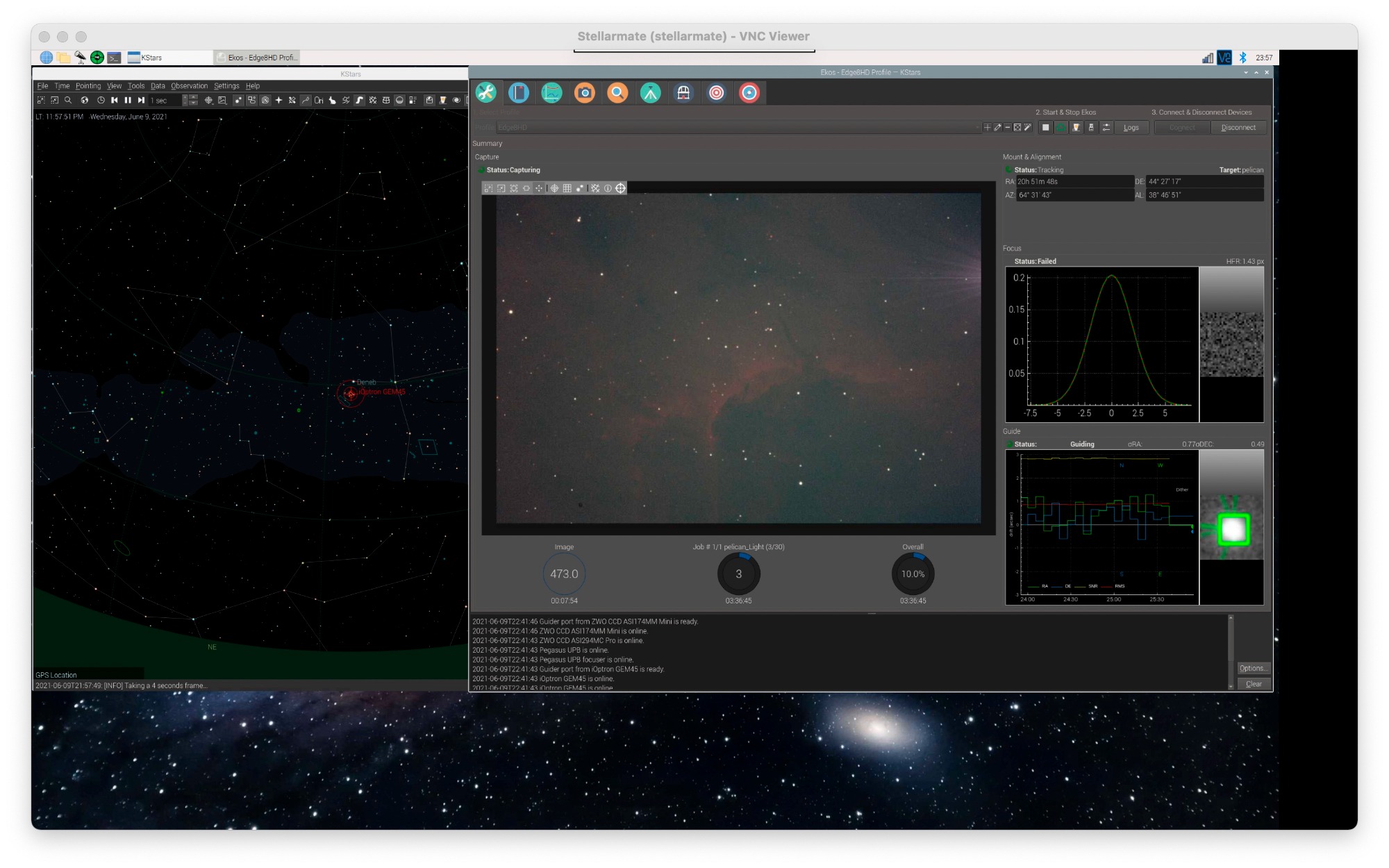INDI Library v2.0.7 is Released (01 Apr 2024)
Bi-monthly release with minor bug fixes and improvements
Kstars crashing
- Rishi Garrod
-
 Topic Author
Topic Author
- Offline
- Elite Member
-

- Posts: 245
- Thank you received: 56
Replied by Rishi Garrod on topic Kstars crashing
Attachments:
Please Log in or Create an account to join the conversation.
- Rishi Garrod
-
 Topic Author
Topic Author
- Offline
- Elite Member
-

- Posts: 245
- Thank you received: 56
Replied by Rishi Garrod on topic Kstars crashing
You have to love Linux where changing to a 64 bit kernel requires adding one line to a text file followed by a reboot.
Please Log in or Create an account to join the conversation.
Replied by Tunafish on topic Kstars crashing
Looking forward to hearing how enabling the 64bit kernel works since KStars will continue be a 32bit application unless rebuilt as a 64bit one.
Please Log in or Create an account to join the conversation.
- Wolfgang Reissenberger
-

- Offline
- Moderator
-

- Posts: 1185
- Thank you received: 370
Replied by Wolfgang Reissenberger on topic Kstars crashing
Please Log in or Create an account to join the conversation.
- Rishi Garrod
-
 Topic Author
Topic Author
- Offline
- Elite Member
-

- Posts: 245
- Thank you received: 56
Replied by Rishi Garrod on topic Kstars crashing
Need a few more nights to be sure but maybe using the 64 bit kernel has helped.
Another full night and no problems. Kstars/EKOS working fine in the morning.
Please Log in or Create an account to join the conversation.
Replied by Dmitrii on topic Kstars crashing
Please Log in or Create an account to join the conversation.
- Rishi Garrod
-
 Topic Author
Topic Author
- Offline
- Elite Member
-

- Posts: 245
- Thank you received: 56
Replied by Rishi Garrod on topic Kstars crashing
Please Log in or Create an account to join the conversation.
- Wolfgang Reissenberger
-

- Offline
- Moderator
-

- Posts: 1185
- Thank you received: 370
Replied by Wolfgang Reissenberger on topic Kstars crashing
Please Log in or Create an account to join the conversation.
- Rishi Garrod
-
 Topic Author
Topic Author
- Offline
- Elite Member
-

- Posts: 245
- Thank you received: 56
Replied by Rishi Garrod on topic Kstars crashing
As someone else mentioned on the recent crashes I did see it was crashing during debayering.
Please Log in or Create an account to join the conversation.
- Wolfgang Reissenberger
-

- Offline
- Moderator
-

- Posts: 1185
- Thank you received: 370
Replied by Wolfgang Reissenberger on topic Kstars crashing
Please Log in or Create an account to join the conversation.
- Rishi Garrod
-
 Topic Author
Topic Author
- Offline
- Elite Member
-

- Posts: 245
- Thank you received: 56
Replied by Rishi Garrod on topic Kstars crashing
My Pi only has 4GB so I guess having the 64bit kernel doesn't really help?
Please Log in or Create an account to join the conversation.
- Wolfgang Reissenberger
-

- Offline
- Moderator
-

- Posts: 1185
- Thank you received: 370
Replied by Wolfgang Reissenberger on topic Kstars crashing
ulimit -c unlimitedA 4GB Pi should be sufficient. The problem is that for large cameras you need 2.5-3GB of memory, but not more. A single frame from a large CCD uses ~100MB as FITS plus ~200MB as pixmap. If you have both FITSViewer and the viewer on the summary page, you already need 600MB. Plus focusing, aligning, debayering, ..., I measured the values mentioned before. But there is no (major) memory leak that causes the crashes.
Please Log in or Create an account to join the conversation.