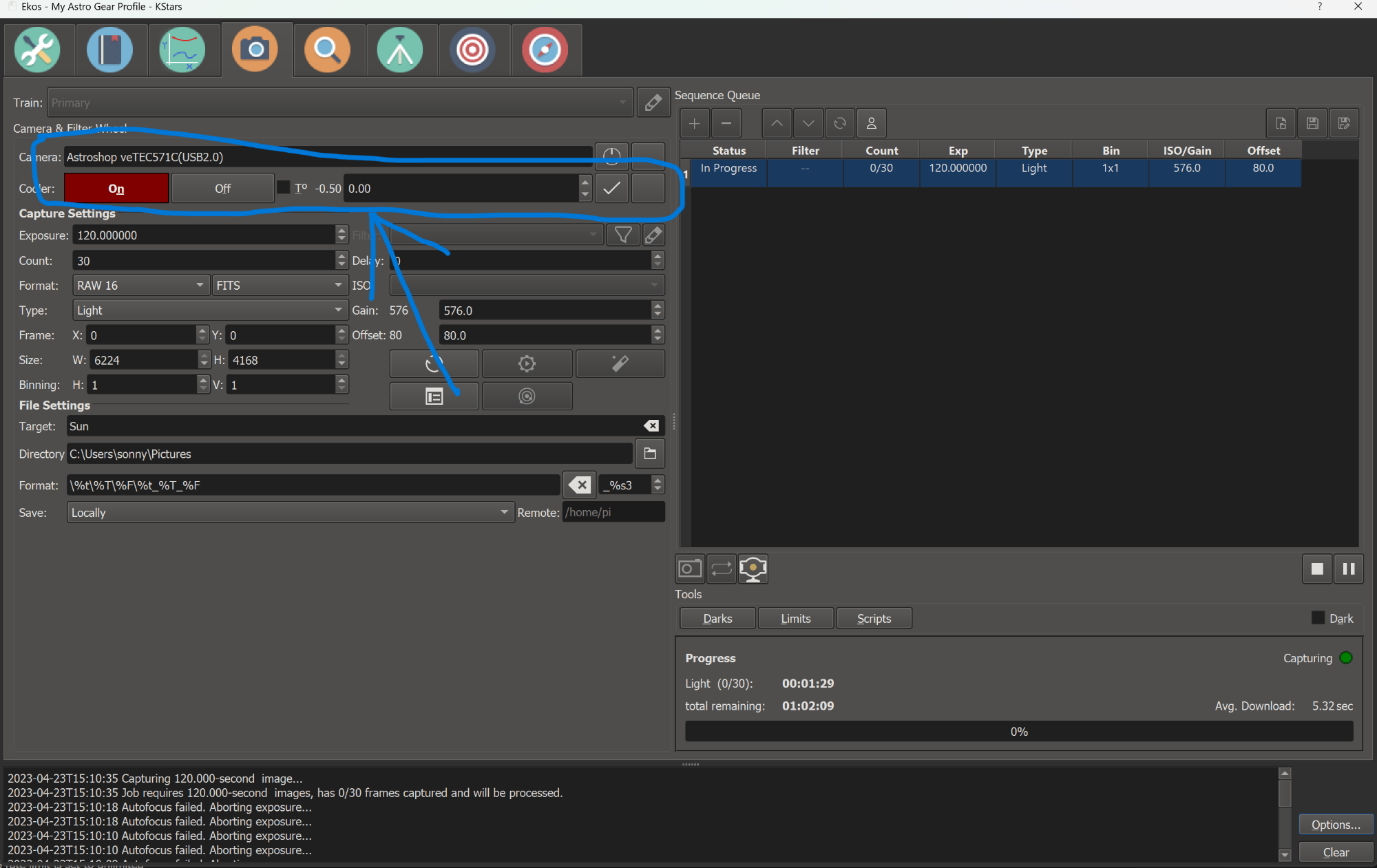INDI Library v2.0.7 is Released (01 Apr 2024)
Bi-monthly release with minor bug fixes and improvements
Omegon Pro / Touptek drivers
Replied by Corrado on topic Omegon Pro / Touptek drivers
Please Log in or Create an account to join the conversation.
Replied by Karas on topic Omegon Pro / Touptek drivers
if all SYS, TEC, and FAN LED lights are off for a few seconds, it is more likely to be CAMERA_CLOSE being triggered.
Please Log in or Create an account to join the conversation.
- Jasem Mutlaq
-

- Online
- Administrator
-

Replied by Jasem Mutlaq on topic Omegon Pro / Touptek drivers
Please Log in or Create an account to join the conversation.
Replied by Denis on topic Omegon Pro / Touptek drivers
Info for my camera is in image
Please Log in or Create an account to join the conversation.
Replied by James on topic Omegon Pro / Touptek drivers
So now I can't take images that are compatible with the ones already taken for my project, unless I can downgrade whatever is causing this...
Also, I notice many settings in the indi control panel in Kstars have their names clipped off, and I can't resize the spacing between the property name label and the button/text field, so I just plain do not know what some of the settings are besides the first 5/6 letters... Anyone else have this issue?
Please Log in or Create an account to join the conversation.
Replied by Ron DeBry on topic Omegon Pro / Touptek drivers
Camera was purchased from Risingcam in July 2022. But the issue appears to affect multiple brands.
Please Log in or Create an account to join the conversation.
Replied by Corrado on topic Omegon Pro / Touptek drivers
Regarding the problem of the momentary interruption of the fan and the peltier at the beginning of a shot: I don't know if it can be useful or if it has already been reported... But the problem exists only if you start the shot from the EKOS, even as a shot singles, without starting a programmed sequence. However, if you start a shot from the control panel then the room works perfectly, i.e. it does not interrupt the operation of the fan and the tec. This thing, in an empirical way, leads me to think that it's not an sdk problem, but a kstars/ekos problem...
Please Log in or Create an account to join the conversation.
- Sonny Cavazos
-

- Offline
- Elite Member
-

- Posts: 239
- Thank you received: 38
Replied by Sonny Cavazos on topic Omegon Pro / Touptek drivers
Attachments:
Please Log in or Create an account to join the conversation.
Replied by Corrado on topic Omegon Pro / Touptek drivers
The problem occurs only if I start shooting from the EKOS panel. Both in the case of starting a single shot (acquire preview) and starting a sequence. If I start a shot from the INDI control panel then everything works...
Please Log in or Create an account to join the conversation.
Replied by Karas on topic Omegon Pro / Touptek drivers
Please Log in or Create an account to join the conversation.
Replied by Karas on topic Omegon Pro / Touptek drivers
So yes, based on the info, your cam is an older version and the whole system went off when CAMERA_STOP or switch resolution is called.
Maybe when INDI starts triggering, it would call switch resolution, even if it is the same resolution but the procedure would call the CAMERA_STOP.
Or maybe after the sub is finished, INDI would call CAMERA_STOP to put it to reset mode.
Neither of them is necessary if the user does not switch the resolution.
Please Log in or Create an account to join the conversation.
Replied by Denis on topic Omegon Pro / Touptek drivers
Please Log in or Create an account to join the conversation.