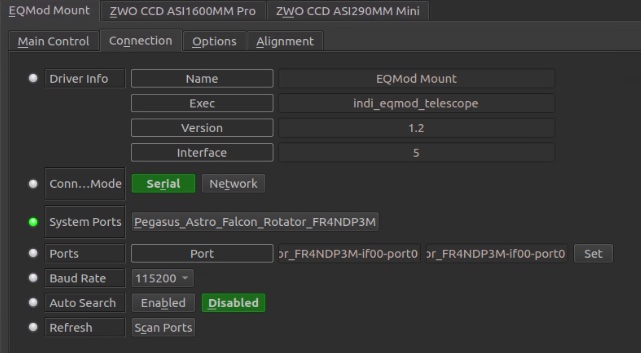INDI Library v2.0.7 is Released (01 Apr 2024)
Bi-monthly release with minor bug fixes and improvements
EQ6R Pro - EQMOD - Unable to connect
- Bruno Ricardo Neves Figueira
-
 Topic Author
Topic Author
- Offline
- New Member
-

- Posts: 3
- Thank you received: 0
EQ6R Pro - EQMOD - Unable to connect was created by Bruno Ricardo Neves Figueira
Firts time using RPI4 with Astroberry and when trying to connect my equipment I was unable to connect the mount (EQ6R Pro). I am using a Pegasus EQMOD direct cable, the same that I use with NINA under ASCOM. I'ver set the same parameters such as 9600 baud rate and EKOS still unabel to connect to the mount.
Any advise for a newbie
Thanks a lot
Please Log in or Create an account to join the conversation.
Replied by AstroNerd on topic EQ6R Pro - EQMOD - Unable to connect
Good luck and hope you can sort….
Please Log in or Create an account to join the conversation.
Replied by hades on topic EQ6R Pro - EQMOD - Unable to connect
Please Log in or Create an account to join the conversation.
- Bruno Ricardo Neves Figueira
-
 Topic Author
Topic Author
- Offline
- New Member
-

- Posts: 3
- Thank you received: 0
Replied by Bruno Ricardo Neves Figueira on topic EQ6R Pro - EQMOD - Unable to connect
EQ6 is connect via EQ direct cable (HC port at the mount and USB at RPI4) just like in ASCOM
Tomorrow afternoon I'll post the screenshots
Thanks
Please Log in or Create an account to join the conversation.
- Bruno Ricardo Neves Figueira
-
 Topic Author
Topic Author
- Offline
- New Member
-

- Posts: 3
- Thank you received: 0
Replied by Bruno Ricardo Neves Figueira on topic EQ6R Pro - EQMOD - Unable to connect
I've adquired the RPI4 (astroberry) for an ultraportable rig (ASI533 or ASI1600MM with 135mm lens) to be used with a SW AZ-GTi with EQ drivers but sometimes I'll use this rig with the EQ6R. Since I like all my rigs to be fully automated I'v decided to go for the astroberry for the portable one.
Thanks
Please Log in or Create an account to join the conversation.
Replied by hades on topic EQ6R Pro - EQMOD - Unable to connect
Please Log in or Create an account to join the conversation.
Replied by AirBourn on topic EQ6R Pro - EQMOD - Unable to connect
What happened to the EQMOD driver in the last few months?
Attachments:
Please Log in or Create an account to join the conversation.
- Kevin Ross
-

- Offline
- Elite Member
-

- Posts: 421
- Thank you received: 102
Replied by Kevin Ross on topic EQ6R Pro - EQMOD - Unable to connect
Please Log in or Create an account to join the conversation.
Replied by John on topic EQ6R Pro - EQMOD - Unable to connect
I've noticed glitches sometimes with other USB style connections so if you still have problems try with just the mount and put Scan Ports on. You might also need to reboot everything.
Here's the driver doco..
www.indilib.org/telescopes/skywatcher/eqmod.html
Please Log in or Create an account to join the conversation.
Replied by AirBourn on topic EQ6R Pro - EQMOD - Unable to connect
5.13.0-28-generic kernel:
[ 2.894277] usbcore: registered new interface driver usbserial_generic
[ 2.894292] usbserial: USB Serial support registered for generic
[ 2.907539] usbcore: registered new interface driver pl2303
[ 2.907574] usbserial: USB Serial support registered for pl2303
[ 2.907596] pl2303 1-6:1.0: pl2303 converter detected
[ 2.907602] pl2303 1-6:1.0: unknown device type, please report to This email address is being protected from spambots. You need JavaScript enabled to view it.
5.11.0-27-generic kernel
[ 3.201216] usbcore: registered new interface driver pl2303
[ 3.201228] usbserial: USB Serial support registered for pl2303
[ 3.201243] pl2303 1-5:1.0: pl2303 converter detected
[ 3.201349] usb 1-5: pl2303 converter now attached to ttyUSB1
I tried sending the bug report to the listed email address, but it bounced. Don't know how to fix the pl2303 module in 5.13. Anyone have any idea who to contact? Or how to build the 5.11 version of pl2303 into the 5.13 kernel?
Please Log in or Create an account to join the conversation.
Replied by S on topic EQ6R Pro - EQMOD - Unable to connect
lore.kernel.org/linux-usb/YgPK1r8nQuItp4...dconsulting.com/t/#u
Please Log in or Create an account to join the conversation.
Replied by AirBourn on topic EQ6R Pro - EQMOD - Unable to connect
Please Log in or Create an account to join the conversation.