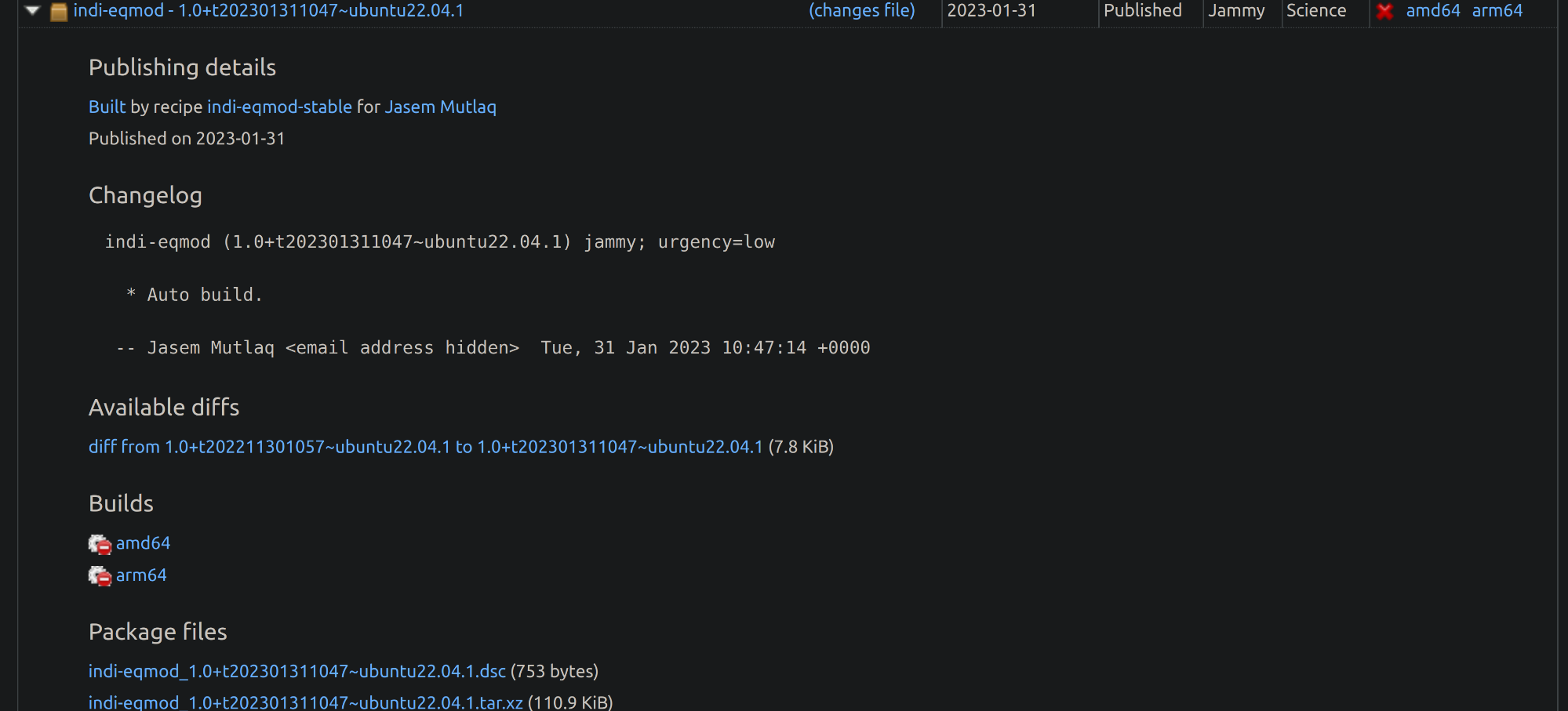INDI Library v2.0.7 is Released (01 Apr 2024)
Bi-monthly release with minor bug fixes and improvements
EQMOD cannot find shared libraries after update
- Richard Hornby
-
 Topic Author
Topic Author
- Offline
- Senior Member
-

- Posts: 51
- Thank you received: 4
Replied by Richard Hornby on topic EQMOD cannot find shared libraries after update
I tried anyway with this result:
sudo apt-add-repository https://ppa.launchpadcontent.net/mutlaqja/ppa/ubuntu jammy main
[sudo] password for richardh:
Warning: components 'jammy' not valid for PPA
Repository: 'deb https://ppa.launchpadcontent.net/mutlaqja/ppa/ubuntu jammy jammy main'
Description:
Latest INDI Library and drivers!
This PPA is for stable Ekos & INDI drivers releases.
More info: https://launchpad.net/~mutlaqja/+archive/ubuntu/ppa
Adding repository.
Press [ENTER] to continue or Ctrl-c to cancel.
Updating existing entry instead of using /etc/apt/sources.list
Adding disabled deb-src entry to /etc/apt/sources.list.d/mutlaqja-ubuntu-ppa-jammy.list
Adding key to /etc/apt/trusted.gpg.d/mutlaqja-ubuntu-ppa.gpg with fingerprint 7DA5C2D272B4C6F8E7CEA9C6487CEC2B3F33A288
Hit:1 http://gb.archive.ubuntu.com/ubuntu jammy InRelease
Hit:2 http://security.ubuntu.com/ubuntu jammy-security InRelease
Hit:3 http://gb.archive.ubuntu.com/ubuntu jammy-updates InRelease
Hit:4 http://gb.archive.ubuntu.com/ubuntu jammy-backports InRelease
Hit:5 https://ppa.launchpadcontent.net/mutlaqja/ppa/ubuntu jammy InRelease
Hit:6 https://ppa.launchpadcontent.net/rodsmith/refind/ubuntu jammy InRelease
Hit:7 https://packages.microsoft.com/ubuntu/22.10/prod kinetic InRelease
Ign:8 https://ppa.launchpadcontent.net/upubuntu-com/network/ubuntu jammy InRelease
Err:9 https://ppa.launchpadcontent.net/upubuntu-com/network/ubuntu jammy Release
404 Not Found [IP: 2620:2d:4000:1::3e 443]
Reading package lists... Done
W: Skipping acquisition of configured file 'jammy/binary-amd64/Packages', as repository 'https://ppa.launchpadcontent.net/mutlaqja/ppa/ubuntu jammy InRelease' doesn't have the component 'jammy' (component misspelt in sources.list?)
W: Skipping acquisition of configured file 'jammy/binary-i386/Packages', as repository 'https://ppa.launchpadcontent.net/mutlaqja/ppa/ubuntu jammy InRelease' doesn't have the component 'jammy' (component misspelt in sources.list?)
W: Skipping acquisition of configured file 'jammy/i18n/Translation-en', as repository 'https://ppa.launchpadcontent.net/mutlaqja/ppa/ubuntu jammy InRelease' doesn't have the component 'jammy' (component misspelt in sources.list?)
W: Skipping acquisition of configured file 'jammy/i18n/Translation-en_GB', as repository 'https://ppa.launchpadcontent.net/mutlaqja/ppa/ubuntu jammy InRelease' doesn't have the component 'jammy' (component misspelt in sources.list?)
W: Skipping acquisition of configured file 'jammy/dep11/Components-amd64.yml', as repository 'https://ppa.launchpadcontent.net/mutlaqja/ppa/ubuntu jammy InRelease' doesn't have the component 'jammy' (component misspelt in sources.list?)
W: Skipping acquisition of configured file 'jammy/dep11/icons-48x48.tar', as repository 'https://ppa.launchpadcontent.net/mutlaqja/ppa/ubuntu jammy InRelease' doesn't have the component 'jammy' (component misspelt in sources.list?)
W: Skipping acquisition of configured file 'jammy/dep11/icons-64x64.tar', as repository 'https://ppa.launchpadcontent.net/mutlaqja/ppa/ubuntu jammy InRelease' doesn't have the component 'jammy' (component misspelt in sources.list?)
W: Skipping acquisition of configured file 'jammy/dep11/icons-64x64@2.tar', as repository 'https://ppa.launchpadcontent.net/mutlaqja/ppa/ubuntu jammy InRelease' doesn't have the component 'jammy' (component misspelt in sources.list?)
W: Skipping acquisition of configured file 'jammy/dep11/icons-128x128.tar', as repository 'https://ppa.launchpadcontent.net/mutlaqja/ppa/ubuntu jammy InRelease' doesn't have the component 'jammy' (component misspelt in sources.list?)
W: Skipping acquisition of configured file 'jammy/cnf/Commands-amd64', as repository 'https://ppa.launchpadcontent.net/mutlaqja/ppa/ubuntu jammy InRelease' doesn't have the component 'jammy' (component misspelt in sources.list?)
E: The repository 'https://ppa.launchpadcontent.net/upubuntu-com/network/ubuntu jammy Release' does not have a Release file.
N: Updating from such a repository can't be done securely, and is therefore disabled by default.
N: See apt-secure(8) manpage for repository creation and user configuration details.Have others got this to work?
R
Please Log in or Create an account to join the conversation.
- Val Chevalier
-

- Offline
- Premium Member
-

- Posts: 91
- Thank you received: 17
Replied by Val Chevalier on topic EQMOD cannot find shared libraries after update
Guiding with qhy 5L-II-m and ASI 178MC
HEQ5 pro with EqMod
Kstars Ekos on lenovo thinkcenter with Linux Mint 21
Attachments:
Please Log in or Create an account to join the conversation.
Replied by JuergenN on topic EQMOD cannot find shared libraries after update
i hope this will be fixed...
Please Log in or Create an account to join the conversation.
- Val Chevalier
-

- Offline
- Premium Member
-

- Posts: 91
- Thank you received: 17
Replied by Val Chevalier on topic EQMOD cannot find shared libraries after update
And in fact, the eqmod driver latest build have failed for the 4 ubuntu distributions available in the ppa.
ubuntu 22.10.1 Kinetic
ubuntu 20.04.1 Focal
ubuntu 22.04.1 Jammy
ubuntu 23.04.1 Lunar
Guiding with qhy 5L-II-m and ASI 178MC
HEQ5 pro with EqMod
Kstars Ekos on lenovo thinkcenter with Linux Mint 21
Please Log in or Create an account to join the conversation.
- Richard Hornby
-
 Topic Author
Topic Author
- Offline
- Senior Member
-

- Posts: 51
- Thank you received: 4
Replied by Richard Hornby on topic EQMOD cannot find shared libraries after update
Cannot now remember where I got it from ..
My original post (#1 in this thread) was about shared library failure - will try to follow that up.
R
Please Log in or Create an account to join the conversation.
- Richard Hornby
-
 Topic Author
Topic Author
- Offline
- Senior Member
-

- Posts: 51
- Thank you received: 4
Replied by Richard Hornby on topic EQMOD cannot find shared libraries after update
sudo locate libindidriver
[sudo] password for richardh:
/usr/lib/x86_64-linux-gnu/libindidriver.so.2
/usr/lib/x86_64-linux-gnu/libindidriver.so.2.0.0
It isn't.
However, a search on the ubuntu packages site revealed libindidriver1, v 1.9.4
sudo apt search libindidriver1
Sorting... Done
Full Text Search... Done
libindidriver1/jammy 1.9.4+dfsg-1 amd64
Instrument-Neutral Device Interface library -- driver library
I'm reluctant to install, in case I cause more problems.
Any advice pls?
Best
R
Please Log in or Create an account to join the conversation.
- Richard Hornby
-
 Topic Author
Topic Author
- Offline
- Senior Member
-

- Posts: 51
- Thank you received: 4
Replied by Richard Hornby on topic EQMOD cannot find shared libraries after update
Have now backed up the whole system (lesson learned).
R
Please Log in or Create an account to join the conversation.
- Richard Hornby
-
 Topic Author
Topic Author
- Offline
- Senior Member
-

- Posts: 51
- Thank you received: 4
Replied by Richard Hornby on topic EQMOD cannot find shared libraries after update
Best
R
Please Log in or Create an account to join the conversation.
- Val Chevalier
-

- Offline
- Premium Member
-

- Posts: 91
- Thank you received: 17
Replied by Val Chevalier on topic EQMOD cannot find shared libraries after update
Give a try now and tell us if it is fixed
Guiding with qhy 5L-II-m and ASI 178MC
HEQ5 pro with EqMod
Kstars Ekos on lenovo thinkcenter with Linux Mint 21
Please Log in or Create an account to join the conversation.
- Richard Hornby
-
 Topic Author
Topic Author
- Offline
- Senior Member
-

- Posts: 51
- Thank you received: 4
Replied by Richard Hornby on topic EQMOD cannot find shared libraries after update
All now working after a restart.
Tks to all !
I will leave this open and not resolved for a day, pending confirmation from others.
Best R
Please Log in or Create an account to join the conversation.
- Gonzothegreat
-

- Offline
- Moderator
-

- Posts: 2255
- Thank you received: 223
Replied by Gonzothegreat on topic EQMOD cannot find shared libraries after update
Ubuntu 22.04, running the stable indilib
2023-02-02T21:03:25: Driver indi_weatherradio: indi_weatherradio: error while loading shared libraries: libindidriver.so.1: cannot open shared object file: No such file or directory
2023-02-02T21:03:25: Driver indi_weatherradio: read: Connection reset by peer
2023-02-02T21:03:25: Driver indi_weatherradio: Terminated after #10 restarts
=======
root@heidenrod-obs:/usr/lib/aarch64-linux-gnu# indiserver -v
2023-02-02T21:04:26: startup: indiserver -v
Usage: indiserver [options] driver [driver ...]
Purpose: server for local and remote INDI drivers
INDI Library: 2.0.0
Code 2.0.0-tgz. Protocol 1.7.
Please Log in or Create an account to join the conversation.
- Gonzothegreat
-

- Offline
- Moderator
-

- Posts: 2255
- Thank you received: 223
Replied by Gonzothegreat on topic EQMOD cannot find shared libraries after update
root@heidenrod-obs:~# indiserver indi_simulator_weather
2023-02-02T21:07:31: startup: indiserver indi_simulator_weather
^C
root@heidenrod-obs:~# indiserver indi_watcher_weather
2023-02-02T21:07:43: startup: indiserver indi_watcher_weather
^C
root@heidenrod-obs:~# indiserver indi_synscan_telescope
2023-02-02T21:07:51: startup: indiserver indi_synscan_telescope
^C
root@heidenrod-obs:~# indiserver indi_weatherradio
2023-02-02T21:07:56: startup: indiserver indi_weatherradio
2023-02-02T21:07:56: Driver indi_weatherradio: indi_weatherradio: error while loading shared libraries: libindidriver.so.1: cannot open shared object file: No such file or directory
2023-02-02T21:07:56: Driver indi_weatherradio: read: Connection reset by peer
2023-02-02T21:07:56: Driver indi_weatherradio: restart #0
Please Log in or Create an account to join the conversation.