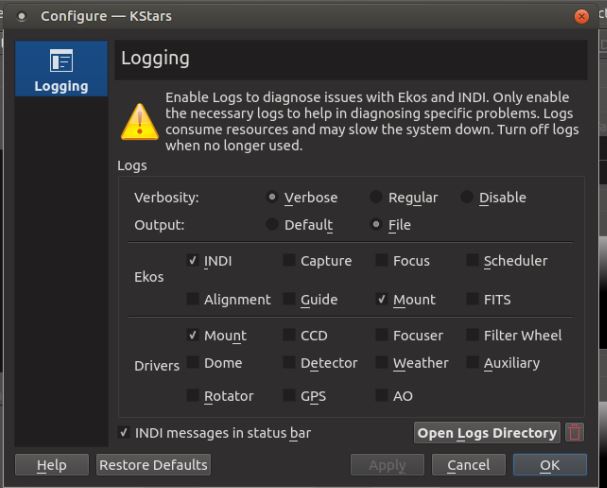INDI Library v2.0.7 is Released (01 Apr 2024)
Bi-monthly release with minor bug fixes and improvements
Setting up Gemini 2
- Lloyd Merrill
-
 Topic Author
Topic Author
- Offline
- New Member
-

Setting up Gemini 2 was created by Lloyd Merrill
Screenshot attached.
Lloyd Merrill
Windsong Observatory
Please Log in or Create an account to join the conversation.
- Jasem Mutlaq
-

- Away
- Administrator
-

Replied by Jasem Mutlaq on topic Setting up Gemini 2
So why you can use this method, it's recommended to use Ekos. There is no attachment, please try again. Once you select "Ethernet", you should get Host/Port controls that you can edit. The Gemini2 driver documentation is not great as well: indilib.org/devices/telescopes/losmandy.html
If you get this up and running, I hope you can help us improve the documentation for new users.
Please Log in or Create an account to join the conversation.
- Lloyd Merrill
-
 Topic Author
Topic Author
- Offline
- New Member
-

Replied by Lloyd Merrill on topic Setting up Gemini 2
I have attached both a screenshot of the message and the log file.
I was successful in connecting to my Moonlite focuser, SBIG STF-8300C and Starlight Xpress Lodestar X2 guide camera.
Lloyd Merrill
Windsong Observatory
Please Log in or Create an account to join the conversation.
- Jasem Mutlaq
-

- Away
- Administrator
-

Replied by Jasem Mutlaq on topic Setting up Gemini 2
Please Log in or Create an account to join the conversation.
- Lloyd Merrill
-
 Topic Author
Topic Author
- Offline
- New Member
-

Replied by Lloyd Merrill on topic Setting up Gemini 2
Screenshot attached.
Lloyd Merrill
Windsong Observatory
Please Log in or Create an account to join the conversation.
- Rob Lancaster
-

- Offline
- Supernova Explorer
-

- Posts: 2877
- Thank you received: 812
Replied by Rob Lancaster on topic Setting up Gemini 2
Please Log in or Create an account to join the conversation.
- Lloyd Merrill
-
 Topic Author
Topic Author
- Offline
- New Member
-

Replied by Lloyd Merrill on topic Setting up Gemini 2
Thank you Jasem.
Lloyd Merrill
Windsong Observatory
Please Log in or Create an account to join the conversation.
- Glenn Silberman
-

- Offline
- New Member
-

- Posts: 3
- Thank you received: 0
Replied by Glenn Silberman on topic Setting up Gemini 2
Please Log in or Create an account to join the conversation.
- Glenn Silberman
-

- Offline
- New Member
-

- Posts: 3
- Thank you received: 0
Replied by Glenn Silberman on topic Setting up Gemini 2
Please Log in or Create an account to join the conversation.
- Lloyd Merrill
-
 Topic Author
Topic Author
- Offline
- New Member
-

Replied by Lloyd Merrill on topic Setting up Gemini 2
Lloyd
Please Log in or Create an account to join the conversation.
- Glenn Silberman
-

- Offline
- New Member
-

- Posts: 3
- Thank you received: 0
Replied by Glenn Silberman on topic Setting up Gemini 2
Please Log in or Create an account to join the conversation.
- Lloyd Merrill
-
 Topic Author
Topic Author
- Offline
- New Member
-

Replied by Lloyd Merrill on topic Setting up Gemini 2
Lloyd
Please Log in or Create an account to join the conversation.