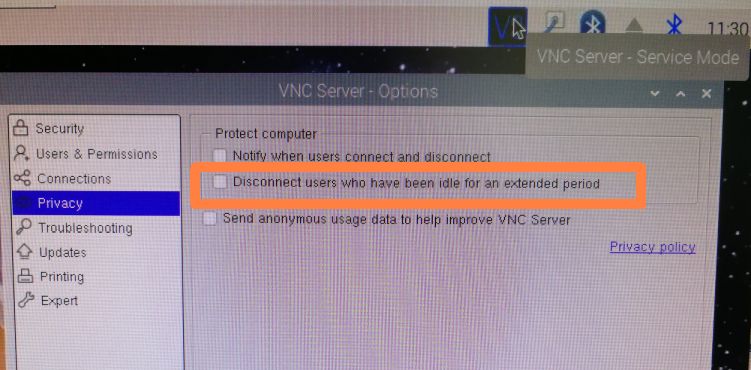Richard,
You had mentioned this is a Stellarmate system? Was it built out from an IMG file copied to SD/SSD/etc ?
The reason I am interested in this topic is I have a system doing the exact same thing, not Stellarmate nor Astroberry but a basic PI.
If you would, copy the attached to the
~/config/lcpanel
directory then untar it.
It contains an LXDE panel profile.
Then try
killall lxpanel
lxpanel -p LXDE
This will launch lxpanel in the foreground and grab the output from the terminal window.
What I see with LXDE-pi profile that has tray forced in is this:
** (lxpanel:5326): WARNING **: 17:34:29.612: tray: another systray already running
** (lxpanel:5326): WARNING **: 17:34:29.612: lxpanel: can't load tray plugin
But there is -no- tray running loaded into lxpanel
When I force the attached panel, I get 'tray'
Gene
When I use the attached LXDE panel I do -not- get this message.
×
INDI Library v2.0.7 is Released (01 Apr 2024)
Bi-monthly release with minor bug fixes and improvements
Re:Re:Wifi issues
- Alexander Weis
-

- Offline
- Senior Member
-

- Posts: 43
- Thank you received: 5
Replied by Alexander Weis on topic Re:Wifi issues
2 years 2 months ago
#79971
Attachments:
Please Log in or Create an account to join the conversation.
- Richard Wesson
-
 Topic Author
Topic Author
- Offline
- Senior Member
-

- Posts: 66
- Thank you received: 2
Replied by Richard Wesson on topic Re:Wifi issues
Alexander, thank you for posting that. The VNC icon does not show on my system. I have installed Stellarmate on a raspberry pi 4b so dont know why it is not showing. I cannot find anywhere where the are settings for vnc server.
2 years 2 months ago
#79974
Please Log in or Create an account to join the conversation.
- Alexander Weis
-

- Offline
- Senior Member
-

- Posts: 43
- Thank you received: 5
Replied by Alexander Weis on topic Re:Re:Wifi issues
Not sure what the difference is, I run it on a Pi4 B as well. I freshly installed Stellarmate from a download image last October. after I had several issues with the update chain as it seemed. I found a hint on this VNC setting in a forum post so I am apparently not the only one who sees this. I'm a strict user though and have no idea what might cause if this is being displayed or not I'm afraid.
Gesendet von meinem SM-T510 mit Tapatalk
Gesendet von meinem SM-T510 mit Tapatalk
2 years 2 months ago
#80040
Please Log in or Create an account to join the conversation.
Replied by Gene N on topic Re:Re:Wifi issues
Hi Richard,
Right click on the 'Start' icon (far left icon on taskbar)
Click 'Panel Settings'
Select the 'Panel Applets' tab
Scroll down, do you see and entry for 'System Tray' ?
If not, then just above the entry for Ejector
Any choices there for System Tray ?
If you see System Tray under the Add, then add it, should pop up at the far right of the taskbar, you could then move it around using the up/down arrows in the Panel Applets screen
If no to both of the above
What should be a quick and dirty way to at least config VNC
In a terminal window
killall lxpanel
lxpanel
A taskbar should show up at the bottom of the screen with VNC in it on the right side
Reboot, you will lose the VNC icon after reboot
A longer way to do it that wont change any current settings
cd ~/.config/lxpanel
ls
What directories do you see here?
I see
LXDE-astroberry on an Astroberry PI and LXDE-pi on a non-astroberry PI
I can post next based on info responses for above
Right click on the 'Start' icon (far left icon on taskbar)
Click 'Panel Settings'
Select the 'Panel Applets' tab
Scroll down, do you see and entry for 'System Tray' ?
If not, then just above the entry for Ejector
Any choices there for System Tray ?
If you see System Tray under the Add, then add it, should pop up at the far right of the taskbar, you could then move it around using the up/down arrows in the Panel Applets screen
If no to both of the above
What should be a quick and dirty way to at least config VNC
In a terminal window
killall lxpanel
lxpanel
A taskbar should show up at the bottom of the screen with VNC in it on the right side
Reboot, you will lose the VNC icon after reboot
A longer way to do it that wont change any current settings
cd ~/.config/lxpanel
ls
What directories do you see here?
I see
LXDE-astroberry on an Astroberry PI and LXDE-pi on a non-astroberry PI
I can post next based on info responses for above
2 years 2 months ago
#80046
Please Log in or Create an account to join the conversation.
- Richard Wesson
-
 Topic Author
Topic Author
- Offline
- Senior Member
-

- Posts: 66
- Thank you received: 2
Replied by Richard Wesson on topic Re:Re:Wifi issues
Gene,
Thank you for the reply. The first method did not work - I can see ystem tray in panel settings but did not bring up vnc.
If I go :
cd ~/.config/lxpanel
ls
directories I see are:
default LXDE-pi.
Thank you for the reply. The first method did not work - I can see ystem tray in panel settings but did not bring up vnc.
If I go :
cd ~/.config/lxpanel
ls
directories I see are:
default LXDE-pi.
2 years 2 months ago
#80146
Please Log in or Create an account to join the conversation.
Replied by Gene N on topic Re:Re:Wifi issues
Richard,
You had mentioned this is a Stellarmate system? Was it built out from an IMG file copied to SD/SSD/etc ?
The reason I am interested in this topic is I have a system doing the exact same thing, not Stellarmate nor Astroberry but a basic PI.
If you would, copy the attached to the
~/config/lcpanel
directory then untar it.
It contains an LXDE panel profile.
Then try
killall lxpanel
lxpanel -p LXDE
This will launch lxpanel in the foreground and grab the output from the terminal window.
What I see with LXDE-pi profile that has tray forced in is this:
** (lxpanel:5326): WARNING **: 17:34:29.612: tray: another systray already running
** (lxpanel:5326): WARNING **: 17:34:29.612: lxpanel: can't load tray plugin
But there is -no- tray running loaded into lxpanel
When I force the attached panel, I get 'tray'
Gene
When I use the attached LXDE panel I do -not- get this message.
2 years 2 months ago
#80150
Attachments:
Please Log in or Create an account to join the conversation.
Replied by Gene N on topic Re:Re:Wifi issues
For what it is worth, on my PI buster (not Astroberry nor Stellarmate)
To get my taskbar back and showing VNC icon I just renamed
~/.config/lxpanel
to
~/.config/lxpanel.orig
And rebooted.
Upon reboot, the
~/.config/lxpanel/LXDE-pi
directory was recreated
I compared all file permissions and contents to the '.orig' directories and files and they were the same.
Go figure, but all is back as it should be for me.
BTW: I found all these references (after I had been playing a LOT with this, including under root)
/root/.config/pcmanfm/LXDE-pi
/root/.config/lxpanel/LXDE-pi
/root/.pp_backup/.config/pcmanfm/LXDE-pi
/root/.pp_backup/.config/lxpanel/LXDE-pi
/root/.cache/lxsession/LXDE-pi
find: ?/run/user/1000/gvfs?: Permission denied
/home/pi/.config/pcmanfm/LXDE-pi
/home/pi/.config/lxpanel/LXDE-pi
/home/pi/.config/lxpanel.orig/LXDE-pi
/home/pi/.config/lxsession/LXDE-pi
/home/pi/.pp_backup/.config/pcmanfm/LXDE-pi
/home/pi/.pp_backup/.config/lxpanel/LXDE-pi
/home/pi/.pp_backup/.config/lxsession/LXDE-pi
/home/pi/.cache/lxsession/LXDE-pi
/etc/xdg/pcmanfm/LXDE-pi
/etc/xdg/lxpanel/LXDE-pi
/etc/xdg/lxsession/LXDE-pi
Gene
To get my taskbar back and showing VNC icon I just renamed
~/.config/lxpanel
to
~/.config/lxpanel.orig
And rebooted.
Upon reboot, the
~/.config/lxpanel/LXDE-pi
directory was recreated
I compared all file permissions and contents to the '.orig' directories and files and they were the same.
Go figure, but all is back as it should be for me.
BTW: I found all these references (after I had been playing a LOT with this, including under root)
/root/.config/pcmanfm/LXDE-pi
/root/.config/lxpanel/LXDE-pi
/root/.pp_backup/.config/pcmanfm/LXDE-pi
/root/.pp_backup/.config/lxpanel/LXDE-pi
/root/.cache/lxsession/LXDE-pi
find: ?/run/user/1000/gvfs?: Permission denied
/home/pi/.config/pcmanfm/LXDE-pi
/home/pi/.config/lxpanel/LXDE-pi
/home/pi/.config/lxpanel.orig/LXDE-pi
/home/pi/.config/lxsession/LXDE-pi
/home/pi/.pp_backup/.config/pcmanfm/LXDE-pi
/home/pi/.pp_backup/.config/lxpanel/LXDE-pi
/home/pi/.pp_backup/.config/lxsession/LXDE-pi
/home/pi/.cache/lxsession/LXDE-pi
/etc/xdg/pcmanfm/LXDE-pi
/etc/xdg/lxpanel/LXDE-pi
/etc/xdg/lxsession/LXDE-pi
Gene
2 years 2 months ago
#80193
Please Log in or Create an account to join the conversation.
- Richard Wesson
-
 Topic Author
Topic Author
- Offline
- Senior Member
-

- Posts: 66
- Thank you received: 2
Replied by Richard Wesson on topic Re:Re:Wifi issues
Gene,
Thank you for such a detailed response. However, I do stuggle with the basics of working on a raspberry pi, so I really need baby steps!
Firstly, how do I find the directory ~/config/lcpanel so I can copy the file to there? By untar do you mean unzip?
Also you said in your subsequent message:
I just renamed
~/.config/lxpanel
to
~/.config/lxpanel.orig
First I need to find the former. Is renaming just the same process as in windows? i.e. just rename the file or folder?
This is why I seem to struggle with the rpi environment - lots of instruction on the web to 'just' do this or that, but it sometimes seems overly complicated to do something simple!
Thank you for such a detailed response. However, I do stuggle with the basics of working on a raspberry pi, so I really need baby steps!
Firstly, how do I find the directory ~/config/lcpanel so I can copy the file to there? By untar do you mean unzip?
Also you said in your subsequent message:
I just renamed
~/.config/lxpanel
to
~/.config/lxpanel.orig
First I need to find the former. Is renaming just the same process as in windows? i.e. just rename the file or folder?
This is why I seem to struggle with the rpi environment - lots of instruction on the web to 'just' do this or that, but it sometimes seems overly complicated to do something simple!
2 years 2 months ago
#80198
Please Log in or Create an account to join the conversation.
Replied by Gene N on topic Re:Re:Wifi issues
Hi Richard,
Ok, NP
Open a terminal window
The notation for being at the home directory of the user is a tilde, the "~" character
When I am logged into one of my PI's at user 'pi's home directory I see this
pi@pi-4-1:~ $
Notice the 'tilde'
In the terminal window type the following
cd ~/.config
Now on my PI I see this
pi@pi-4-1:~/.config $
Showing 'tidle/.config' as the directory I am currently in
Then type
mv lxpanel lxpanel.orig
sudo shutdown -r now
The command above first change directory to USERsHOME/.config
The 'mv' is a rename command so we are renaming the directory named lxpanel to the directory named lxpanel.orig
The sudo shutdown says shutdown "-r" reboot and do it now
You can get your original lxpanel back by reversing the above with the rename being
cd ~/.config
mv lxpanel lxpanel.new
mv lxpanel.orig lxpanel
sudo shutdown -r now
Gene
PS: Clear as mud?
Ok, NP
Open a terminal window
The notation for being at the home directory of the user is a tilde, the "~" character
When I am logged into one of my PI's at user 'pi's home directory I see this
pi@pi-4-1:~ $
Notice the 'tilde'
In the terminal window type the following
cd ~/.config
Now on my PI I see this
pi@pi-4-1:~/.config $
Showing 'tidle/.config' as the directory I am currently in
Then type
mv lxpanel lxpanel.orig
sudo shutdown -r now
The command above first change directory to USERsHOME/.config
The 'mv' is a rename command so we are renaming the directory named lxpanel to the directory named lxpanel.orig
The sudo shutdown says shutdown "-r" reboot and do it now
You can get your original lxpanel back by reversing the above with the rename being
cd ~/.config
mv lxpanel lxpanel.new
mv lxpanel.orig lxpanel
sudo shutdown -r now
Gene
PS: Clear as mud?
2 years 2 months ago
#80199
Please Log in or Create an account to join the conversation.
- Richard Wesson
-
 Topic Author
Topic Author
- Offline
- Senior Member
-

- Posts: 66
- Thank you received: 2
Replied by Richard Wesson on topic Re:Re:Wifi issues
Gene,
Thank you for your time and patience!
If I type in cd ~/.config to the terminal window, it returns:
stellarmate@stellarmate:~/.config $.
I renamed lx panel as per the above and it shows the 'start' button as a RPi icon as opposed to a Stellarmate icon. There is no VNC icon at the top however. Instead the is an icon with red 'X' which says 'connection to dhcpcd lost'.
Hotspot is still running as picked up on my adjacent laptop.
Thank you for your time and patience!
If I type in cd ~/.config to the terminal window, it returns:
stellarmate@stellarmate:~/.config $.
I renamed lx panel as per the above and it shows the 'start' button as a RPi icon as opposed to a Stellarmate icon. There is no VNC icon at the top however. Instead the is an icon with red 'X' which says 'connection to dhcpcd lost'.
Hotspot is still running as picked up on my adjacent laptop.
2 years 2 months ago
#80215
Please Log in or Create an account to join the conversation.
Replied by Gene N on topic Re:Re:Wifi issues
Hi Richard,
If this is the paid Stellarmate, may be time to invoke help on that front as I am out of ideas without sitting down infornt of your unit at the keyboard.
I do know, when, on Astroberry, deleted the ~/.config/LXDE-astroberry and then just ran lxanel without a specified panel, it complained about some default files not existing but I did get the VNC icon.
Gene
If this is the paid Stellarmate, may be time to invoke help on that front as I am out of ideas without sitting down infornt of your unit at the keyboard.
I do know, when, on Astroberry, deleted the ~/.config/LXDE-astroberry and then just ran lxanel without a specified panel, it complained about some default files not existing but I did get the VNC icon.
Gene
2 years 2 months ago
#80217
Please Log in or Create an account to join the conversation.
Time to create page: 1.171 seconds
© 2003-2022 by INDI Library. All rights reserved.