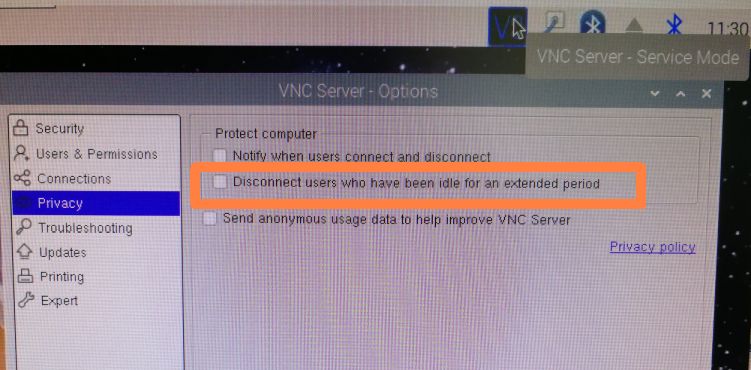INDI Library v2.0.7 is Released (01 Apr 2024)
Bi-monthly release with minor bug fixes and improvements
Re:Re:Wifi issues
- Michael Evans
-

- Offline
- Senior Member
-

- Posts: 58
- Thank you received: 6
Replied by Michael Evans on topic Re:Wifi issues
Sorry, I gave you bad instructions. The updater is on the Stellarmate os page (the one with the Andromeda neb) It's a Stellarmate spiral symbol marked Updater. Depending on your screen size it may be hidden in the bottom left hand corner. Click on that and you will find the ip address of the wifi adapter and the internal wifi. You seem to have the wifi connected correctly. Have you tried running Kstars on the computer and using the indi drivers on the RPI to see if that helps. Not sure why that should be better , but you never know.
Mike
Please Log in or Create an account to join the conversation.
- Richard Wesson
-
 Topic Author
Topic Author
- Offline
- Senior Member
-

- Posts: 66
- Thank you received: 2
Replied by Richard Wesson on topic Re:Wifi issues
If I was to run Ekos on the computer, then any wifi interruptions would surrely mean that insturctions to mount, guiding etc would be disrupted wouldnt it?
What I really want to do is sort out why the hotspot seems to keep cutting out i.e. if there is some kind of power throttling or cut out/sleep setting that needs to be altered.
Please Log in or Create an account to join the conversation.
- Richard Wesson
-
 Topic Author
Topic Author
- Offline
- Senior Member
-

- Posts: 66
- Thank you received: 2
Replied by Richard Wesson on topic Wifi issues
Please Log in or Create an account to join the conversation.
Replied by MORELLI on topic Wifi issues
Just a tip, try to exit the full screen on your PC. I noticed a better flow than with a full screen. I use Nomachine instead of VNC but I have both on the PC.
Please Log in or Create an account to join the conversation.
- Richard Wesson
-
 Topic Author
Topic Author
- Offline
- Senior Member
-

- Posts: 66
- Thank you received: 2
Replied by Richard Wesson on topic Wifi issues
Please Log in or Create an account to join the conversation.
- Alexander Weis
-

- Offline
- Senior Member
-

- Posts: 43
- Thank you received: 5
Replied by Alexander Weis on topic Re:Wifi issues
- If you work in a home Wifi with several repeaters check if you did the setup at a different location than the actual observation site. I did and it turned out that the WiFi adapter connects to a hardware but not to the Wifi network in general i.e. it tries to connect to a certain box even a repeater in the network with the same SSID nearby provides a much better signal. Indicator: when testing indoors things seem to work much more stable
-Check if besid the WiFi dongle the Raspberry is still connected to your home WFi directly, If so, supress this connection in the network settings (main menu)
- Check the VNC settings (icon aat the top right of the Pi desktop) and uncheck that it disconnects when the connected device is inactive. I don't have a Pi around to check the exact wording at the moment
Maybe one of these things could help you to get closer to the root cause.
Gesendet von meinem SM-T510 mit Tapatalk
Please Log in or Create an account to join the conversation.
- Richard Wesson
-
 Topic Author
Topic Author
- Offline
- Senior Member
-

- Posts: 66
- Thank you received: 2
Replied by Richard Wesson on topic Re:Wifi issues
I cannot find VNC setting anywhere on Stellarmate on the Pi - there are network setting at topright but these do not change VNC settings.
Please Log in or Create an account to join the conversation.
- Alexander Weis
-

- Offline
- Senior Member
-

- Posts: 43
- Thank you received: 5
Replied by Alexander Weis on topic Re:Wifi issues
Attachments:
Please Log in or Create an account to join the conversation.
- Richard Wesson
-
 Topic Author
Topic Author
- Offline
- Senior Member
-

- Posts: 66
- Thank you received: 2
Replied by Richard Wesson on topic Re:Wifi issues
Please Log in or Create an account to join the conversation.
- Alexander Weis
-

- Offline
- Senior Member
-

- Posts: 43
- Thank you received: 5
Replied by Alexander Weis on topic Re:Re:Wifi issues
Gesendet von meinem SM-T510 mit Tapatalk
Please Log in or Create an account to join the conversation.
Replied by Gene N on topic Re:Re:Wifi issues
Right click on the 'Start' icon (far left icon on taskbar)
Click 'Panel Settings'
Select the 'Panel Applets' tab
Scroll down, do you see and entry for 'System Tray' ?
If not, then just above the entry for Ejector
Any choices there for System Tray ?
If you see System Tray under the Add, then add it, should pop up at the far right of the taskbar, you could then move it around using the up/down arrows in the Panel Applets screen
If no to both of the above
What should be a quick and dirty way to at least config VNC
In a terminal window
killall lxpanel
lxpanel
A taskbar should show up at the bottom of the screen with VNC in it on the right side
Reboot, you will lose the VNC icon after reboot
A longer way to do it that wont change any current settings
cd ~/.config/lxpanel
ls
What directories do you see here?
I see
LXDE-astroberry on an Astroberry PI and LXDE-pi on a non-astroberry PI
I can post next based on info responses for above
Please Log in or Create an account to join the conversation.
- Richard Wesson
-
 Topic Author
Topic Author
- Offline
- Senior Member
-

- Posts: 66
- Thank you received: 2
Replied by Richard Wesson on topic Re:Re:Wifi issues
Thank you for the reply. The first method did not work - I can see ystem tray in panel settings but did not bring up vnc.
If I go :
cd ~/.config/lxpanel
ls
directories I see are:
default LXDE-pi.
Please Log in or Create an account to join the conversation.